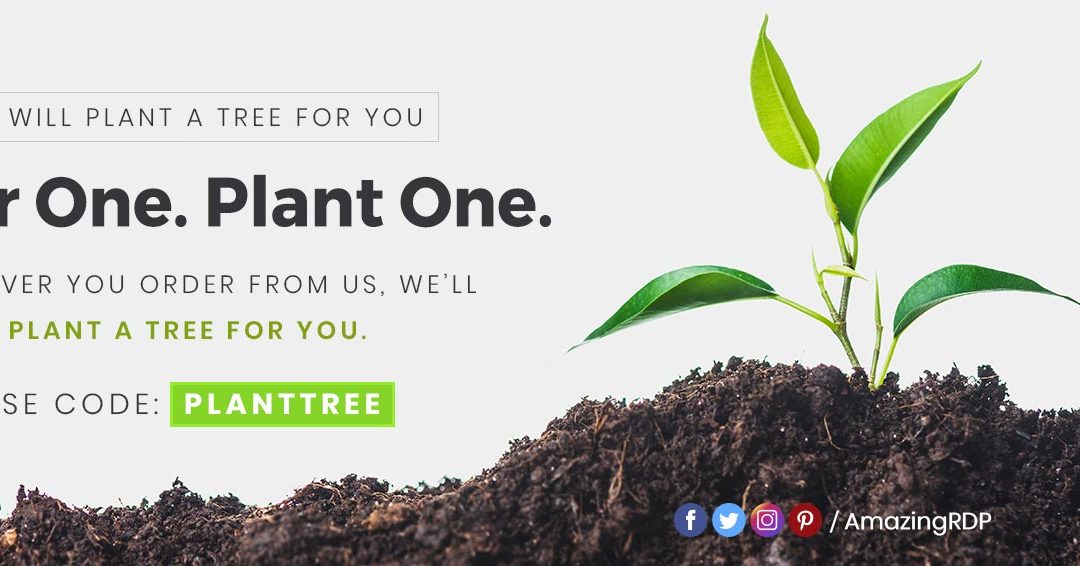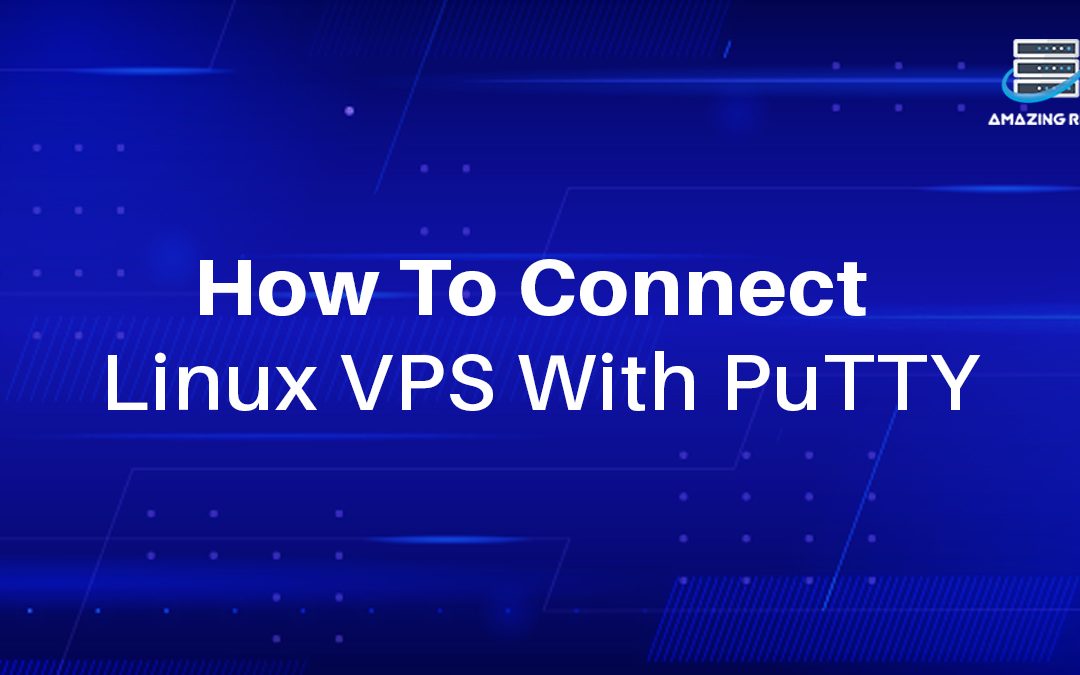by Saju | Jul 12, 2023 | Blog, Vps Hosting
How to Install SSH Server on Windows VPS An SSH (Secure Shell) server provides secure remote access and allows you to manage your Windows VPS from any location. Although the “OpenSSH SSH Server” role is not available in the Server Manager for Windows, you...
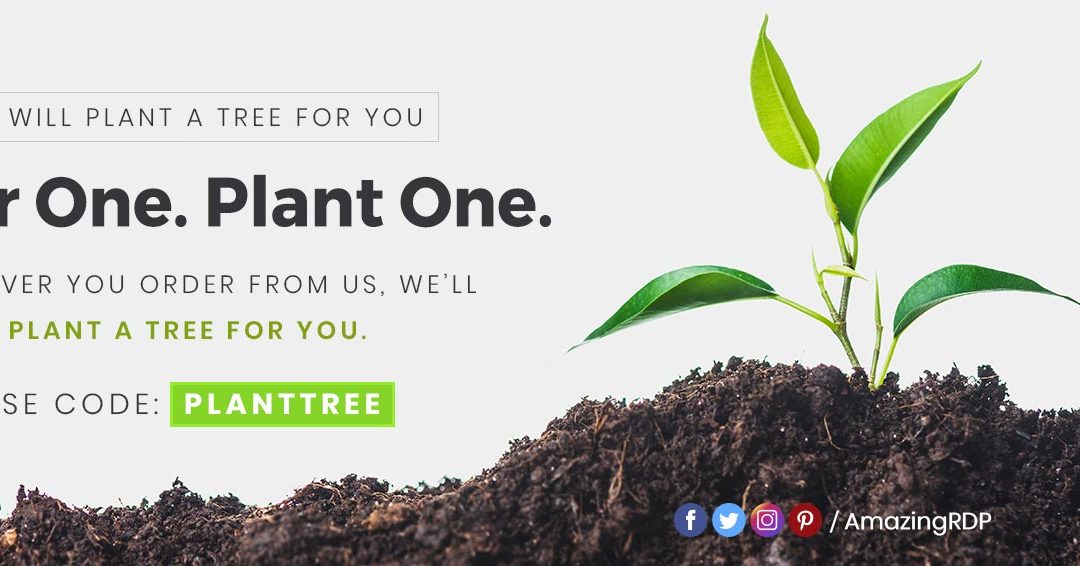
by adminteamrdp | Jul 20, 2022 | Dedicated, Promotion, Vps Hosting
How are you all, We have some important update to share. First of all, Thank you for our esteemed customer to trust our service and make us number one in the market, and we assure we will keep serving you with our different services. While having some discussion last...

by adminteamrdp | Jul 20, 2022 | Dedicated, Hosting, RDP FIX, Remote Desktop, Vps Hosting
What is Email Spam? Email spam, also known as junk email, is unsolicited messages sent in bulk by email (spamming). It is not only annoying but also dangerous to users. So, what is email spam? It is nothing but junk email or unsolicited bulk emails sent through the...

by adminteamrdp | Jul 20, 2022 | Hosting, Remote Desktop, Vps Hosting
What is Private RDP? A virtual private server (VPS) is a virtual machine sold as a service by an Internet hosting service. A virtual private server (VPS) is a cost-effective way for a small business to gain more flexibility and performance than is offered with shared...
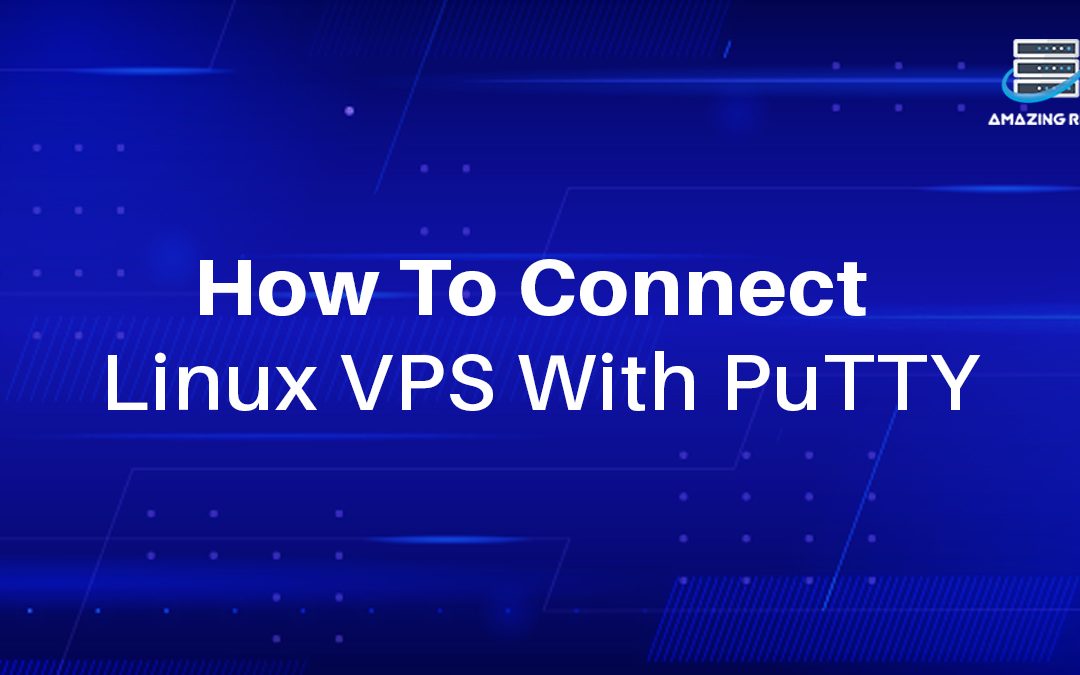
by adminteamrdp | Jul 20, 2022 | Hosting, How To, Remote Desktop, Vps Hosting
SSH, or Secure Shell, is a secure protocol for connecting to a remote server. And to establish an SSH connection, you need an SSH client app like PuTTY. PuTTY is an open-source SSH client for Windows and you can connect any linux vps or device with PuTTY, It also...

by adminteamrdp | Jul 20, 2022 | How To, RDP FIX, Remote Desktop, Vps Hosting
Using SSH (Secure Shell) you can establish an encrypted connection to the command line (shell) on your Web server. For most Windows users, SSH will seem like a DOS prompt, in fact, the function is the same. You can execute commands in the command line via SSH as well...