Quantifying Network Speed on the Linux Operating System.
What is Speedtest?
Speedtest-cli enables you to gauge the velocity of your Internet connection on a Linux computer through the command line. By harnessing the power of the Speedtest.net service, it conducts a comprehensive speed assessment and presents the outcomes elegantly on the terminal. This remarkable tool empowers you to ascertain the download speed, upload speed, and even the ping (latency) with utmost precision.
Guidance for Implanting:
First, we need to update the lists of packages and system repositories, use the command:
sudo apt-get -y update
After a few minutes the process is completed, next we need to install the curl utility:
apt-get install -y curl
Now download the files of the Speedtest software itself:
curl -s https://packagecloud.io/install/repositories/ookla/speedtest-cli/script.deb.sh | sudo bash
The files have been successfully uploaded. Next we use this command to unpack and install Speedtest:
sudo apt-get install speedtest
Speedtest is installed.
How to check the speed?
Now we can use a simple command to test the network speed:
speedtest-cli
Enter the command and accept the license. Next, the process of measuring network speed begins.
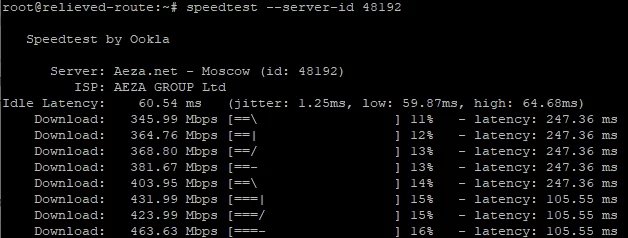
Upon completion, we are provided with complete information about the test result.
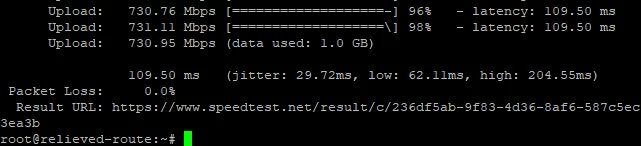
This completes the instructions.


