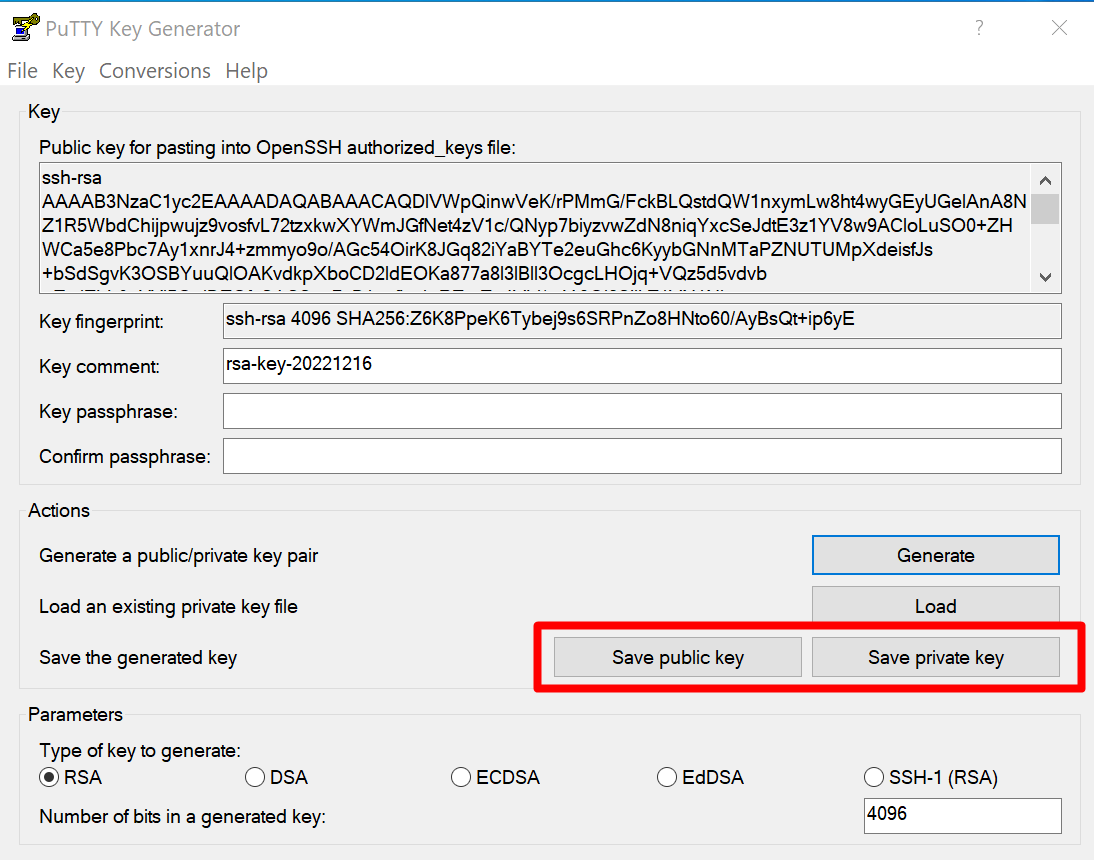How To Generate a New SSH Key In Windows
In principle, an ssh connection is a standard, for example, to connect to a Linux server. Of course, the SSH connection is used as the main administration tool. As a rule, every root server offers the possibility of an SSH connection. By means of SSH ( Secure Shell ) allows you to establish an encrypted connection to the command line ( Shell ) on your web server. For most Windows users, SSH should appear like a DOS prompt, the function is indeed the same. You can execute commands in the command line both via SSH and via the command prompt, only that SSH does not execute them locally on your computer, but on the web server.
What are SSH keys
SSH keys are “access cards” for SSH. A file is generated for the client and a corresponding one for the server; however, these are not the same, so knowing the server key is not enough to find out a client key. When connecting to the server using the SSH key, the server checks whether the client key is valid and then lets the client log in accordingly. Passwords are no longer required to connect via SSH.
How To Generate SSH Key in Linux?
- Creating an SSH key is also no problem on Windows. First of all, you have to use the free tool PuTTY install. You can then start creating the key.
- Do not open PuTTY, but the one that is installed PuTTYgen. You can find this by entering „ PuTTYgen “ in the Cortana or Windows search.
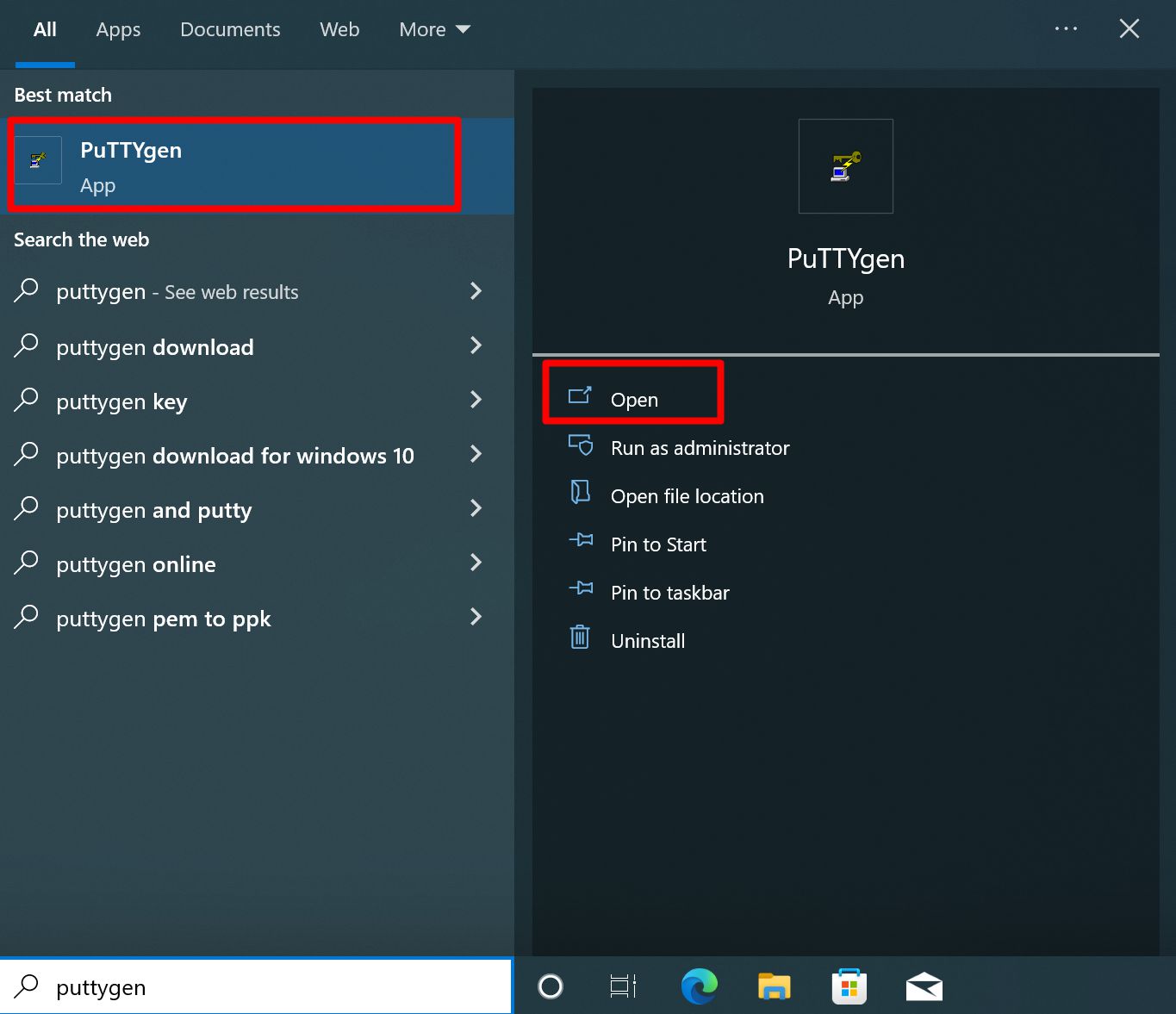
- Now set the necessary parameters in the PuTTYgen surface. The following parameters are necessary to create a key: RSA and one Bit length of 4096. Then click on „Generate“.
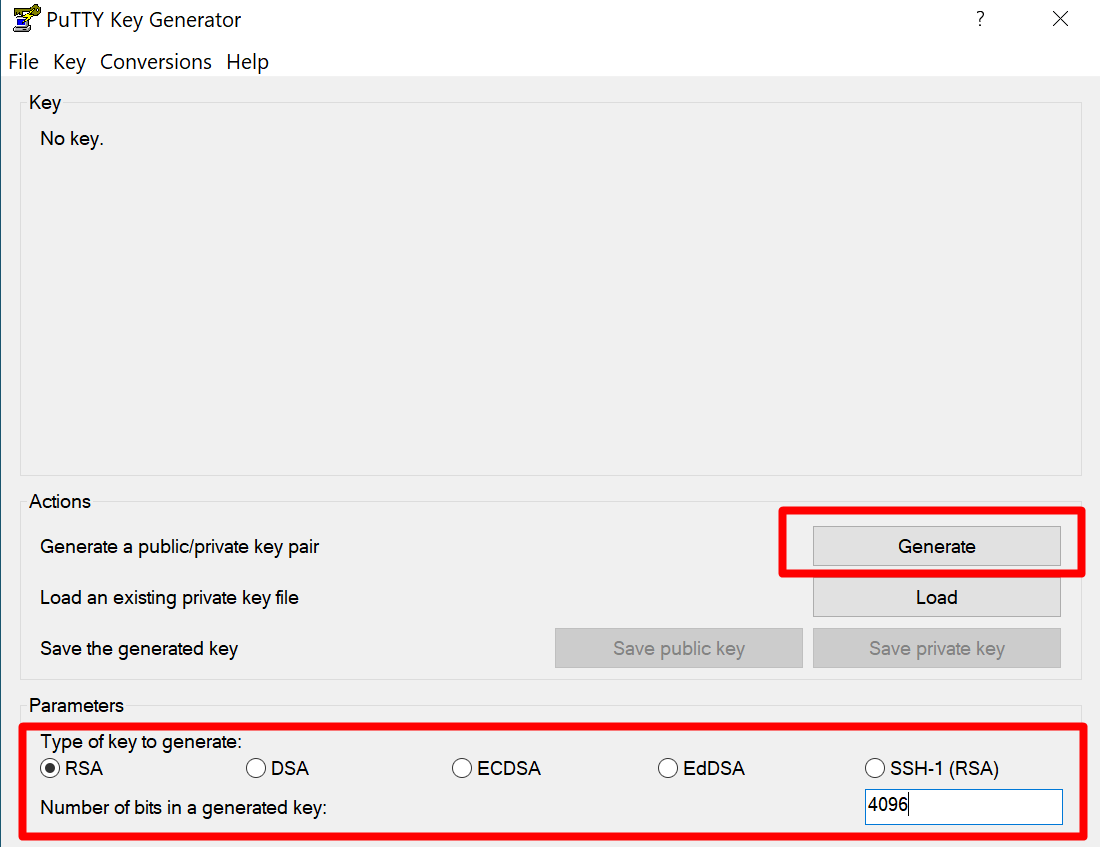
- PuTTY now creates the key. For the random generator, move the mouse over the area below the bar, until the creation is complete.

- The SSH key is now created and displayed. You can still use one in the „ Key passphrase “ field passphrase created for the key, which we do not do in our example.
- Click on „Save public key“ to save the public key. Then click on „Save private key“ to save the private key. Put the pair in a folder and pay attention, to meaningful file names to forgive. You have now generated the key pair and can then use it.