Linux, the remarkable open-source operating system, has garnered an unprecedented level of admiration and support throughout the years, owing to its unparalleled flexibility, robust security measures, and the dynamic community that propels its progress. Regardless of whether you are a seasoned Linux aficionado or a novice just embarking on this remarkable journey, rest assured that a plethora of software options await you, eagerly waiting to assist you in accomplishing your objectives.
Brace yourself as we delve into the realm of the seven paramount Linux applications and software that are set to dominate the landscape in 2023, catering to an array of needs and preferences.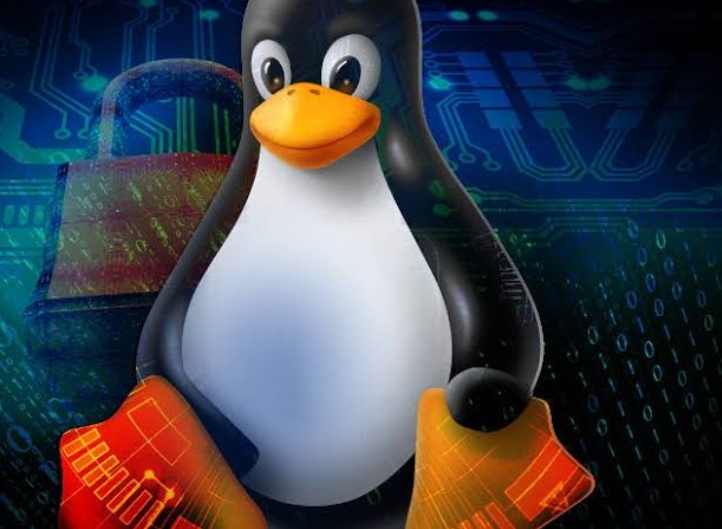
7 Prime Linux Application and Software of 2023
1. Thunderbird
Thunderbird, a resplendent and bespoke email client, exquisitely caters to the discerning connoisseur of electronic correspondence, effortlessly orchestrating the management of multiple email accounts with unparalleled efficiency. This opulent software gem boasts an array of impeccable security features, ensuring the utmost protection of your esteemed communications, while graciously accommodating a plethora of extensions to suit your refined tastes. A truly captivating attribute lies in its opulent provision of backup storage, meticulously safeguarding every cherished message within the confines of your esteemed computer. Crafted with utmost finesse by the esteemed artisans at Mozilla, this masterpiece of technological elegance transcends boundaries, gracing various operating systems, including the esteemed realm of Linux, to bestow upon its esteemed users an unrivaled, feature-rich, and entirely customizable email experience, befitting the most discerning of digital sophisticates.
Download Command on Bash : ” sudo apt install thunderbird “
Download command for Fedora : ” sudo dnf install thunderbird “
Download command for Snap : ” sudo snap install thunderbird ”
Download command for Arch Linux : ” sudo pacman -S thunderbird “
2. Virtual Box
VirtualBox is an absolute game-changer when it comes to virtualization. With its exceptional capabilities, this powerful tool empowers you to effortlessly run multiple operating systems on just one machine. Whether you’re a tech enthusiast, a software developer, or simply someone who wants to explore different operating systems, VirtualBox is an invaluable asset.
It can help you test, develop, and run old software without any problems. It’s very popular and can run multiple operating systems on one machine. It works with Linux too, so Linux users can easily download it from the official website. Don’t miss out on this opportunity to improve your computer experience. Download VirtualBox for Linux today and see for yourself how great it is!
Download command on Ubuntu : ” sudo apt install virtualbox “
For specific version of software, you can use : ” sudo apt-get install virtualbox-5.1″
Download command for Fedora : ” sudo dnf install VirtualBox “
Download command for Arch Linux : ” sudo pacman -S virtualbox “
3. Krita
In the realm of digital art, finding a versatile and user-friendly application is essential for unleashing your creative potential. Krita, an exceptional open-source digital painting, editing, and animation software, emerges as the go-to choice for artists and designers. Developed by KDE, Krita boasts an impressive array of features and an intuitive user interface, making it a favorite among digital artists.
Download Command in Bash : ” sudo add-apt-repository ppa:kritalime/ppa “
Download Command in Ubuntu : ” sudo apt-get install krita “
Download command for Fedora : ” sudo dnf install krita “
Download command for Arch Linux : ” sudo pacman -S krita “
4. Proton VPN
In the vast and ever-evolving digital world we find ourselves in today, protecting our online privacy has become an absolute necessity. Luckily, amidst the sea of VPN choices out there, Linux users have a shining star to rely on: ProtonVPN. This remarkable freemium VPN service not only offers unparalleled reliability, but also boasts an impressive array of privacy features that will leave you feeling like a digital fortress. It’s no wonder that ProtonVPN has become a staple application for Linux enthusiasts everywhere.
Download Command in Bash : ” sudo flatpak install protonvpn “
Download command for Fedora : ” sudo dnf install protonvpn “
Download command for Manjaro : ” pamac build protonvpn “
5. Bottles
For years, Linux users have been on the hunt for a way to run Windows applications on their systems without any hiccups. And guess what? Bottles has come to the rescue! This incredible application is a total game-changer. Not only does it provide a powerful Windows compatibility layer, but it’s also a versatile tool that’s optimized for gaming and designed to cater to users of all skill levels. Whether you’re a tech whiz or a newbie, Bottles has got you covered. Say goodbye to compatibility issues and hello to seamless Windows applications on your Linux system!
Download Command on Bash : ” sudo flatpak install bottles “
Download command for Fedora : ” sudo dnf install bottles “
Download command for Arch Linux : ” yay -S bottles “
Download command for OpenSUSE : ” zypper addrepo https://download.opensuse.org/repositories/games:tools/openSUSE_Tumbleweed/games:tools.repo “
” zypper install bottles “
6. Visual Code Studio
Are you tired of using clunky and outdated code editors? Look no further than Visual Studio Code (VS Code)! Developed by Microsoft, this open-source editor has quickly become a favorite among developers. And the best part? It’s available for Linux! No matter what distribution you use, you can easily install VS Code and start coding with ease. Don’t settle for less – download the Visual Studio Code package directly from the official website and experience the power of this top-notch editor for yourself.
Download Command for Bash : ” sudo apt install code “
Download command for Fedora : ” sudo dnf install code “
Download command for Snap : ” sudo snap install –classic code “
Download command for OpenSUSE : ” sudo zypper install code “
7. Libreoffice
LibreOffice radiates as a resplendent and opulent office suite, meticulously crafted to cater to the discerning tastes of Linux aficionados. Boasting an impressive array of features, LibreOffice has garnered a reputation for its versatility, seamless compatibility with diverse file formats, and an extensive suite of applications. When it comes to office productivity, LibreOffice reigns supreme, serving as the quintessential choice for the most discerning of users. With its robust applications for word processing, spreadsheets, presentations, and beyond, LibreOffice stands as a magnificent alternative to proprietary office software.
Download Command for Bash : ” sudo add-apt-repository ppa:libreoffice/ppa “
” sudo apt install libreoffice “
Download command for Fedora : ” sudo dnf install libreoffice “
Download command for Arch Linux : ” sudo pacman -S libreoffice-fresh “.
Conclusion
Let’s sum up the entire piece of our linux based article, as it is not just any ordinary operating system; it is a gateway to unleashing your creativity, enhancing productivity, and fostering innovation. The seven remarkable Linux apps and software listed here merely scratch the surface of the immense possibilities that await you. Regardless of whether you are an artist, developer, writer, or simply an everyday computer user as it provides an extensive array of tools tailored to meet your unique requirements. Embrace the opportunity to explore, experiment, and immerse yourself in the realm of open-source software on your Linux system, and witness the true power and potential of your computing experience come to life.
Keep Reading; How to Add Users to a Group in Linux
For more updates follow us on Facebook, Twitter, Instagram.


