Read this article to learn about, ‘What is Remote Desktop Connection Manager (RDCMan)?’.
The following are the definitions of a remote desktop connection manager (RDCMan):
Remote Desktop Connection Manager (RDCMan) is a free Microsoft product that helps software managers to organize, group, and control various remote desktop connections. It was built by Julian Burger, a software developer on the Windows Live Experiences team to enhance the handling of many remote desktop protocol connections.
Using RDCMan, system administrators can control several remote desktop protocol connections in a single window, use various RDP settings for individual servers or organizations, and save user credentials, allowing automated verification on RDP and remote desktop service providers.
The application is particularly beneficial for individuals who operate with groups of computers or huge server farms when frequent access to every computer is necessary. This comprises system administrators, server lab managers, developers, and testers. RDCMan aids these users by merging several RDP connections into a single window, thus decreasing desktop clutter.
Microsoft withdrew RDCMan off the market in 2020 due to severe security problems, but the utility is back as a portion of the Sysinternals Suite. The revised RDCMan solves the prior critical vulnerability. This present version operates on Windows 8.1 or Windows Server 2012 and above and has the same features as its prior version.
RDCMan is part of the free Sysinternals Suite that may be downloaded from the Microsoft website. But, Microsoft recommends its users utilize the Microsoft Terminal Services Client or a universal remote desktop client for Windows 10 rather than RDCMan, noting that the RDCMan utility is unable to keep up with increasing improvements in technology. Certain users may, though, still prefer the capabilities in RDCMan.
As an IT manager, you must have the most accurate tools at your disposal. As a result, the correct tool will allow you to do your tasks more quickly and accurately. One such utility is the RDCMan or remote desktop connection manager. It’s essential for the end-users who utilize remote desktop control to have it. RDCMan’s troubleshooting capabilities can help you out of just about any jam.
Higher priority tasks take longer to complete while accessing or configuring your remote desktop connection. By using RDCMan, you may instead focus on more important prospects. There are a plethora of excellent RDCMans and related resources available. All of these tools have a wide range of capabilities that allow you to get precise results.
However, if you are unfamiliar with the RDCMan tool’s features and use, you may not be able to select the best assistance. This guide teaches you everything you need to know about RDCMan, including all of its main features. As a result, if you are a network administrator who needs to view the primary desktop from a remote location, check out this instruction.
What is Remote Desktop Connection Manager (RDCMan)?
Controlling, gathering, and managing remote desktop connections are all made easier with the help of the remote desktop connection manager. Developed by one of Microsoft’s Windows Live experienced team members, a manager is an all-in-one application. The tool’s sole purpose was to make it easier to monitor and control several remote desktop connections from a single location.

Using the (RDC) Remote Desktop Connection manager, an IT administrator may track and control many (RDP) Remote Desktop Protocol connections from a single interface. That means that the IT manager no longer has a single point of access to the RDC connection’s settings and controls. Instead, they have everything under their control in a single location.
The RDCMan tools give IT managers the ability to adjust server settings, group servers together, save user credentials, and enable auto verification on the servers. They do all of this from a single interface.
Firms and people who deal with a large number of computers will find this software to be a godsend. Larger companies with numerous PCs can benefit from the RDCMan as well. RDCMan is a must-have for businesses that require daily, routine physical access to all of their computers. Lab managers, developers, administrators, testers, and programmers use the RDCMan.
Remote desktop connections can be set up and managed in one window with the help of the RDC manager for these companies. The end users can access the remote desktop connection for free because it is an open-source tool. The (RDC) Remote Desktop Connection Manager can be downloaded from Microsoft’s official website and can run on any Windows operating system. It’s compatible with Windows 10 as well.
Windows 10 users are encouraged to utilize the (RDC) Remote Desktop Connection client or the terminal service client instead of the (RDC) Remote Desktop Connection manager. Due to Microsoft claims that the (RDC) Remote Desktop Connection manager could not keep up with the technological advancements.
Having learned about RDC managers, you should also know about its features. An overview of the RDC manager’s most important features can be found in the sections that follow.
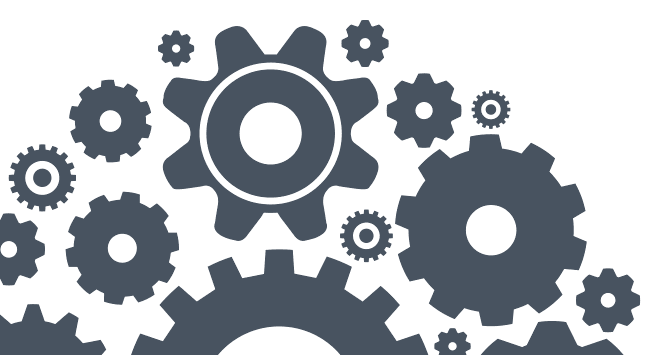
Features of Remote Desktop Connection Manager (RDCMan)
The following are the features of a remote desktop connection manager:
Teamviewer, Windows Remote Desktop, Windows Remote Assistance, and R admin are all compatible with RDCMan. Automatic login to remote desktop protocol and Terminal Services, as well as other sessions, is made possible via a database where users can store their login credentials. Support for Microsoft and Cisco virtual private networks (VPNs) is also provided by the application. Add-ons, such as Java Web Start and MySQL utilities, can be installed by administrators.
1. Compatibility with various programs
Compatibility with a variety of programs is a must-have feature for any RDC manager. It is possible to integrate RDC manager with products such as Windows Remote Desktop, Microsoft Remote Assistance, pcAnywhere), Radmin, and TeamViewer as well.
To put it another way, RDCMan works with any tool for remote desktop connection that an IT administrator might be using.
2. Password Management
The RDC manager provides password management as a bonus function. Many servers and users’ credentials are stored in the RDC manager’s database. In one spot, the IT manager may access passwords and credentials, allowing end-users to employ auto-authentication. Passwords and other login details are safely stored in the database.
3. Safe access to important possessions
End-users and companies will be protected from security breaches by the Remote Desktop Connection Managers (RDC Managers). The granular defense access management also decreases internal risks.
4. Convenience of operation
The RDC managers alleviate the administrative burdens of multinational corporations and their administrative departments. The RDC manager can easily manage multiple connections, permissions, and accounts. To further simplify management, end-users can also develop templates.
5. Connection regulation at the alone window
As a result of using the RDC manager, you have access to the most critical function. Using the RDC manager, remote desktop connections may be managed, organized, and launched. It is possible to access all of these works from a single location. As a result, the RDC manager is a terrific resource for you.
6. Reports and Audits
Remote desktop managers can also do audits and provide customizable reports.
7. Affirmation of VPNs
Several virtual private networks (VPNs) can be used with the RDC manager. It contains a variety of VPNs, including Microsoft VPN, Cisco VPN, and more.
In addition, the finest RDC management program provides a wide range of additional options for users. But, you must ensure that the user interface is clear and simple to navigate.
Other important features include:
- Due to its inclusion in Sysinternals, RDCMan does not require installation by the end-user.
- assistance for connecting a virtual machine to a console.
- possibilities for the size of the client’s window in the application’s configuration file.
- certificate-dependent credential encryption.
- smart groups, which dynamically organize servers and configuration files.
- a list of recently available servers in present virtual groups.
- automatically creates a server in the connected duration to the connected virtual group if it has been linked to the virtual group.
- with Restricted Admin and Remote Credential Guard’s assistance.
![]()
How to Choose the Best Remote Desktop Connection Manager Tool?
Remote desktop connection manager software is available from many service providers. You must, therefore, pick the greatest ones from the bunch. One of the most important considerations when looking for an RDCMan is the size of your company.
In addition, you need to think about the issues you wish to address. Free software is an excellent option for small businesses. There are several free RDCMan tools available for small and medium-sized businesses, but they don’t have as many functions as the premium RDCMan tools do. The platform solution should be readily available through the RDCMan tool.

CONCLUSION
After reading this article, you might have got a good idea about, ‘What is Remote Desktop Connection Manager (RDCMan)?’. You can also read this article to learn about, ‘What Is A Private RDP? |Benefits Of Private RDP.’
Your search for good RDP has landed you on this good website, which provides cheap and the best RDP. Visit this website of amazingrdp.com to learn more about the different types of websites we offer, and at the lowest prices.
You can also read this article to know more about what is Remote Desktop Manager.


