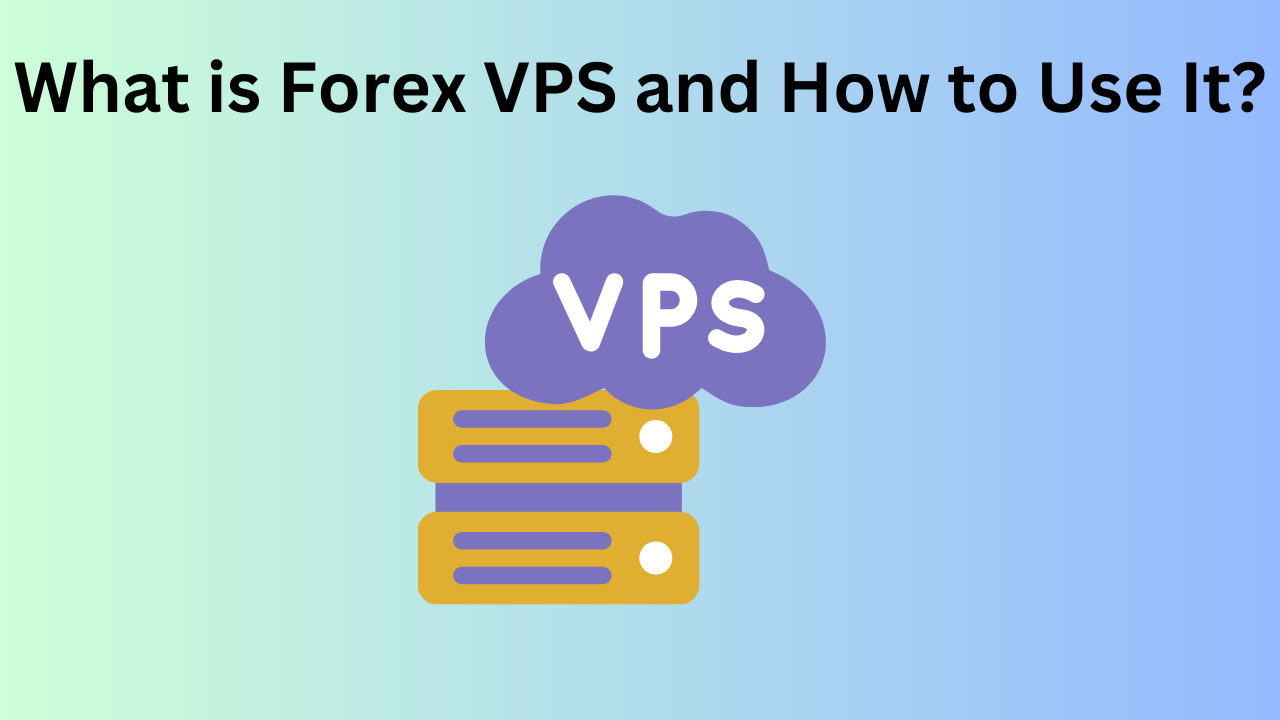In the fast-paced world of forex trading, where milliseconds can mean the difference between profit and loss, traders constantly seek tools to enhance their efficiency and reliability. One such tool is Forex VPS (Virtual Private Server)—a technology that offers a dedicated virtual environment to execute trading strategies seamlessly. This blog explores what Forex VPS is, its benefits, and how to use it effectively.
What is Forex VPS?
A Forex VPS is a virtual server hosted in a data center, specifically optimized for forex trading. It allows traders to run their trading platforms, such as MetaTrader 4 (MT4) or MetaTrader 5 (MT5), continuously without relying on their personal computers or internet connection.
Forex VPS provides a stable, fast, and secure environment for automated trading, ensuring that your Expert Advisors (EAs) or trading bots function 24/7 without interruptions.
Key Benefits of Using Forex VPS
1. 24/7 Trading Without Downtime
A VPS operates around the clock, enabling your trading systems to remain active even when your personal device is off. This is particularly useful for traders using automated strategies.
2. Low Latency
Forex VPS providers often place servers close to brokers’ trading servers, ensuring minimal latency. Low latency is crucial in forex trading, as faster trade execution can reduce slippage and improve profitability.
3. Enhanced Reliability
Unlike home internet or personal devices, VPS solutions are designed for high availability and minimal downtime. This means you can avoid issues like power outages, computer crashes, or slow internet connections.
4. Security
Forex VPS providers implement advanced security measures, such as firewalls and regular backups, to protect your data and trading activities from cyber threats.
5. Mobility
Since your trading platform is hosted on a server, you can access it from anywhere with an internet connection, using a computer, tablet, or even a smartphone.
How to Use Forex VPS for Trading
Step 1: Choose a Forex VPS Provider
There are numerous VPS providers in the market, such as:
- FXVM
- ForexVPS.net
- Beeks Financial Cloud
Select a provider based on factors like:
- Server location (preferably near your broker’s servers)
- Pricing
- Performance
- Customer support
Step 2: Set Up Your VPS
Once you’ve subscribed to a Forex VPS service, the provider will send you login credentials, including:
- IP address
- Username
- Password
You’ll typically access the VPS via Remote Desktop Protocol (RDP), which is built into most operating systems. Here’s how to do it:
- Open the Remote Desktop application.
- Enter the IP address provided by the VPS provider.
- Input your username and password to log in.
Step 3: Install Your Trading Platform
After accessing your VPS, download and install your trading platform (e.g., MT4/MT5):
- Open the browser within the VPS environment.
- Navigate to your broker’s website.
- Download the trading platform and install it as you would on a regular computer.
Step 4: Upload and Activate Your Trading Tools
- Upload any necessary files like Expert Advisors (EAs) or custom indicators using file-sharing tools or by copying them from your local device.
- Configure your trading strategies and set your system to run automatically.
Step 5: Monitor Performance
Although VPS systems are designed to run without much intervention, it’s essential to periodically check for:
- Updates to your trading platform or EAs.
- Connection stability.
- Any issues reported by your VPS provider.
Tips for Maximizing Your Forex VPS
- Choose the Right Specifications: Ensure your VPS has sufficient RAM, CPU power, and disk space to handle your trading platform and strategies.
- Optimize Your Settings: Disable unnecessary programs and features to maximize VPS performance.
- Maintain Security: Regularly change passwords, update software, and avoid accessing your VPS from unsecured networks.
- Backup Your Data: Use built-in VPS backup options or external tools to save your configurations and trading logs.
Conclusion
A Forex VPS is an essential tool for traders aiming to automate their strategies, reduce latency, and ensure uninterrupted trading. By choosing a reliable provider and setting up your VPS correctly, you can take your trading to the next level. Whether you’re a beginner or an experienced trader, the stability and speed offered by a VPS can significantly enhance your trading outcomes.
Start exploring Forex VPS today and unlock the full potential of automated trading!