Uncover Hidden Treasures: Explore the Power of Ncdu .
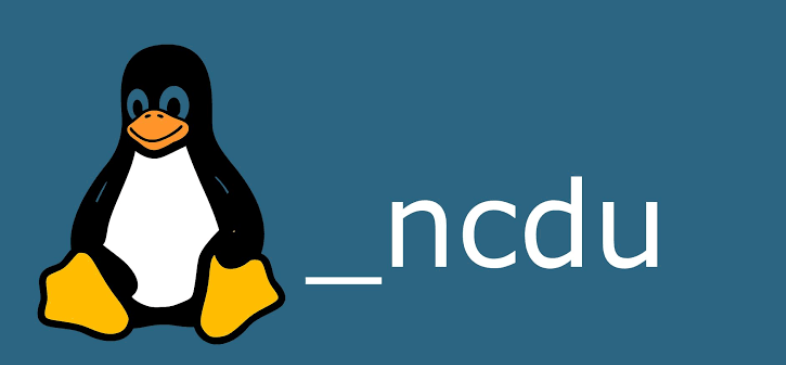
Explore More; Monitoring Disk Space Usage in Linux
Ncdu
Ncdu, short for Ncurses Disk Usage, stands as a stalwart command-line tool within the Linux operating system, wielding its prowess in dissecting the intricacies of disk space utilization. Operating seamlessly in the background, it employs the ncurses library to craft an engaging and interactive text interface, transforming the traditionally mundane task of disk space analysis into an intuitive journey.
This tool empowers users with a comprehensive overview of their disk space, revealing hidden nooks and crannies that might be housing unnecessary bulk. With its active voice, Ncdu dynamically presents a real-time exploration of directories and files, allowing users to pinpoint resource hogs and make informed decisions for efficient space management. Its versatility shines as it adapts effortlessly to diverse Linux environments, making it an indispensable ally for those seeking a responsive, command-line companion to navigate the labyrinth of their storage landscape.
What Ncdu can do
It allows the user to quickly and easily determine which files and directories take up the most space on the disk. It displays the size of each file or directory, as well as the total size of all files and directories in the current directory.
The main functions of the Ncdu include:
- Visualization of disk space usage in the form of a tree structure.
- Sort files and directories by size to quickly identify the most space-consuming items.
- The ability to delete files and directories directly from the Ncdu interface.
- Support for keyboard shortcuts for easy navigation and performing various operations.
How do I install the program?
To install Ncdu on Ubuntu or other Debian-based distributions, you can use the following command:
$ sudo apt-get install ncdu
Upon installation, initiate the exploration of Ncdu’s capabilities by executing the “ncdu” command in the terminal. Instantly, the Ncdu interface materializes on the terminal canvas, beckoning you to delve into the realm of disk space analysis. With seamless precision, transition into the intuitive interface where you can meticulously dissect and scrutinize the intricacies of disk space usage. Uncover hidden details as Ncdu dynamically unfolds your storage landscape, providing real-time insights. This seamless integration allows for a swift and engaging analysis, empowering you to make informed decisions about resource allocation and optimize your system’s disk space efficiently.
Explore More ; Resolving the “sudo: command not found” Error in Linux
Stay Linked: Enhance Connectivity on Meta, X, Instagram .


