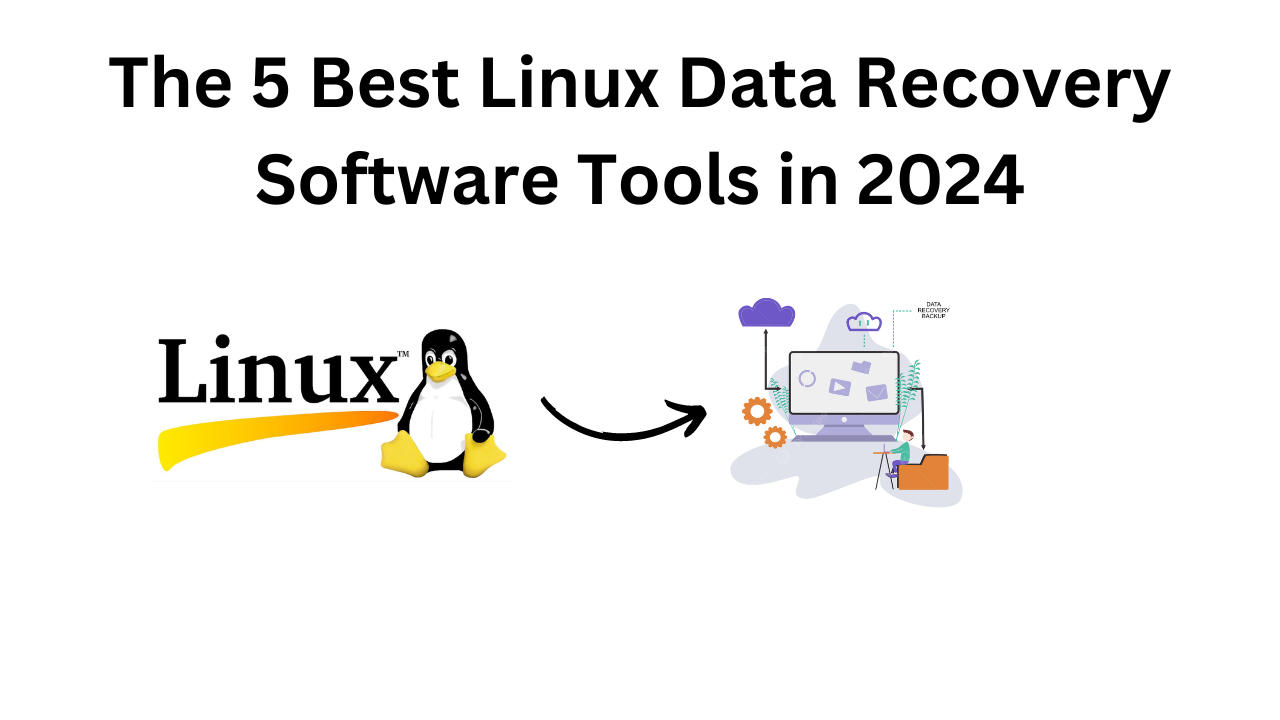Data loss is a distressing experience, whether due to accidental deletion, hardware failure, or a corrupt file system. Fortunately, Linux users have access to a robust suite of data recovery tools. Here, we highlight the top five Linux data recovery software tools available in 2024, each offering unique features and capabilities to help you recover your precious data.
1. TestDisk
Overview: TestDisk is a powerful open-source data recovery tool designed to recover lost partitions and make non-booting disks bootable again. It’s ideal for both novices and experts.
Key Features:
- Recovers lost partitions.
- Fixes partition tables and boot sectors.
- Supports a wide range of file systems (NTFS, FAT, ext2/ext3/ext4, etc.).
- Works on multiple platforms (Linux, Windows, macOS).
Why It Stands Out: TestDisk’s ability to recover lost partitions and its extensive file system support make it a go-to tool for data recovery professionals. It also includes a companion tool, PhotoRec, which focuses on recovering specific file types, such as documents, images, and videos.
Usage Scenario: If you’ve accidentally deleted a partition or your disk has become non-bootable, TestDisk can help you recover the data and restore your system’s functionality.
2. PhotoRec
Overview: PhotoRec, developed by the same team as TestDisk, is dedicated to recovering various file types from storage media like hard drives, CDs, and memory cards.
Key Features:
- Recovers more than 480 file formats.
- Works on hard drives, CD-ROMs, USB flash drives, memory cards, and more.
- Ignorant of file system; it can recover data even if the file system is severely damaged or reformatted.
- Supports numerous operating systems.
Why It Stands Out: PhotoRec’s broad file format support and its ability to work independently of the file system make it an exceptional tool for recovering specific file types from damaged media.
Usage Scenario: When you need to recover individual files such as documents, photos, or videos from a variety of storage devices, PhotoRec is highly effective.
3. Extundelete
Overview: Extundelete specializes in recovering data from ext3 and ext4 file systems, commonly used by Linux distributions.
Key Features:
- Recovers files and directories deleted from ext3/ext4 partitions.
- Can restore both files and their metadata.
- Command-line interface that allows for scripting and automation.
Why It Stands Out: Extundelete is tailored for ext3/ext4 file systems, ensuring high compatibility and efficiency in recovering files and directories from these specific systems.
Usage Scenario: If you’ve deleted important files or directories on an ext3/ext4 partition, Extundelete offers a straightforward recovery solution.
4. R-Linux
Overview: R-Linux is a free file recovery utility for the Ext2/Ext3/Ext4 FS file system used in the Linux OS and several Unix variants.
Key Features:
- Recovers files from corrupted or damaged partitions.
- Supports advanced RAID reconstruction.
- Offers a graphical user interface (GUI) as well as a command-line interface.
- Supports recovery from both local and network disks.
Why It Stands Out: R-Linux’s user-friendly interface combined with its powerful recovery capabilities, including RAID support, makes it accessible to both beginners and experienced users.
Usage Scenario: When dealing with complex data loss scenarios, such as RAID arrays or network disks, R-Linux provides a comprehensive and easy-to-use solution.
5. Stellar Data Recovery for Linux
Overview: Stellar Data Recovery is a professional-grade tool that supports data recovery from various Linux file systems and storage media.
Key Features:
- Recovers lost or deleted files, directories, and partitions.
- Supports Ext2, Ext3, Ext4, FAT, and NTFS file systems.
- Provides a graphical user interface.
- Offers deep scan and preview options before recovery.
Why It Stands Out: Stellar’s deep scanning capability and user-friendly interface make it a strong contender for both simple and complex data recovery tasks on Linux systems.
Usage Scenario: When you need a reliable, professional-grade data recovery tool that supports a variety of file systems and provides an intuitive GUI, Stellar Data Recovery is an excellent choice.
Conclusion
Choosing the right data recovery tool can make the difference between recovering your valuable data and losing it forever. The tools mentioned here—TestDisk, PhotoRec, Extundelete, R-Linux, and Stellar Data Recovery for Linux—offer a range of capabilities to suit different data recovery needs. Whether you’re dealing with lost partitions, deleted files, or complex RAID setups, these tools provide robust solutions to help you retrieve your data.