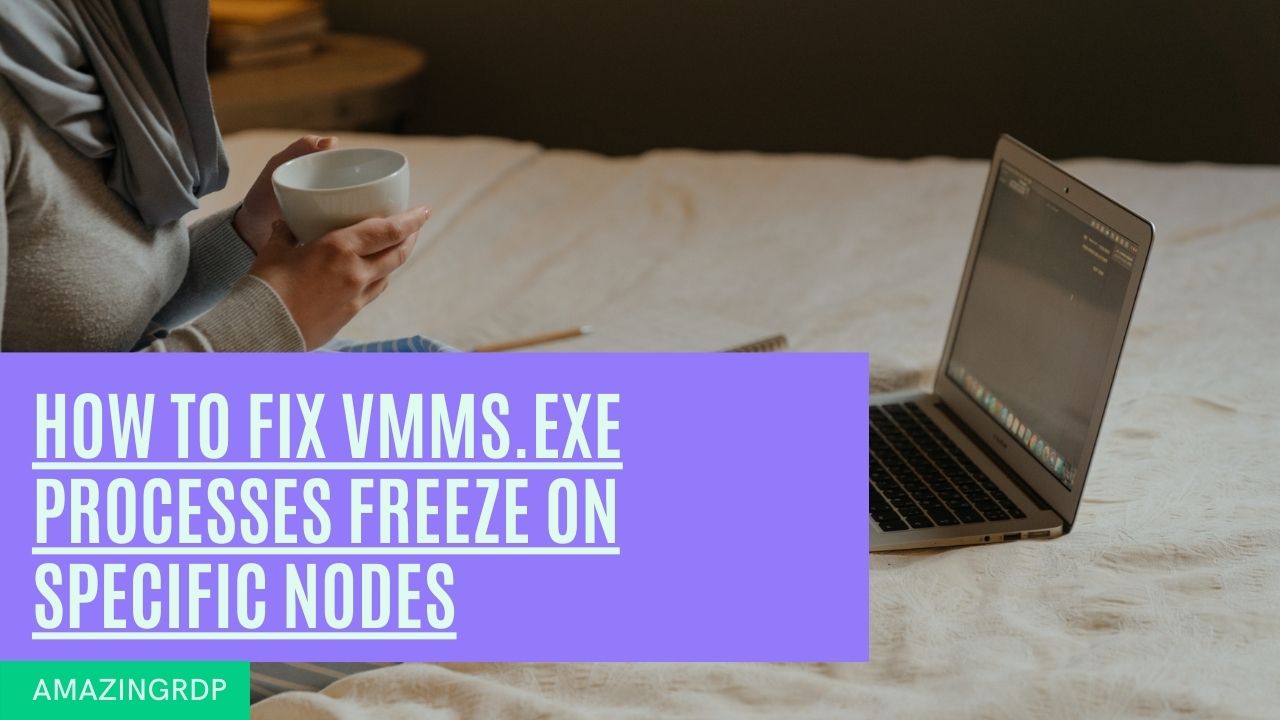
Hello Everyone, in this short article we will discuss about a fix on – VMMs.exe processes freeze on specific nodes in a Hyper-V based Windows Server 2012 failover cluster.
Short description about Hyper-V:
Hyper-V is a virtualization solution from Microsoft. It works hypervisor-based and enables computer resources such as main memory, CPU power or storage space to be divided between different virtual machines. The software is available for both Windows server and Windows client operating systems.
Common server for this issue is:
Windows Server 2012 Data Center
Problem Description:
Assume that you deploy a Hyper-V-based Windows Server 2012 failover cluster that is based on a scale-out file server cluster. When starting a failover, Vmms.exe freezes process on some nodes of the failover cluster. Therefore, several virtual machines are in the offline state.
cause
This problem occurs because of a conflict in the access tokens.
Troubleshooting
update information
To resolve this issue, install update rollup 2855336. For more information about how to obtain this update rollup package, go to Microsoft’s official site and search with the update rollup number – 2855336 extends Windows 8 and Windows Server 2012 update rollup: July 2013.
status
Microsoft has confirmed that this is a problem in the Microsoft products listed in the Properties section.
I hope it will Fix VMMs.exe issues, if not let me know in the comment section.


