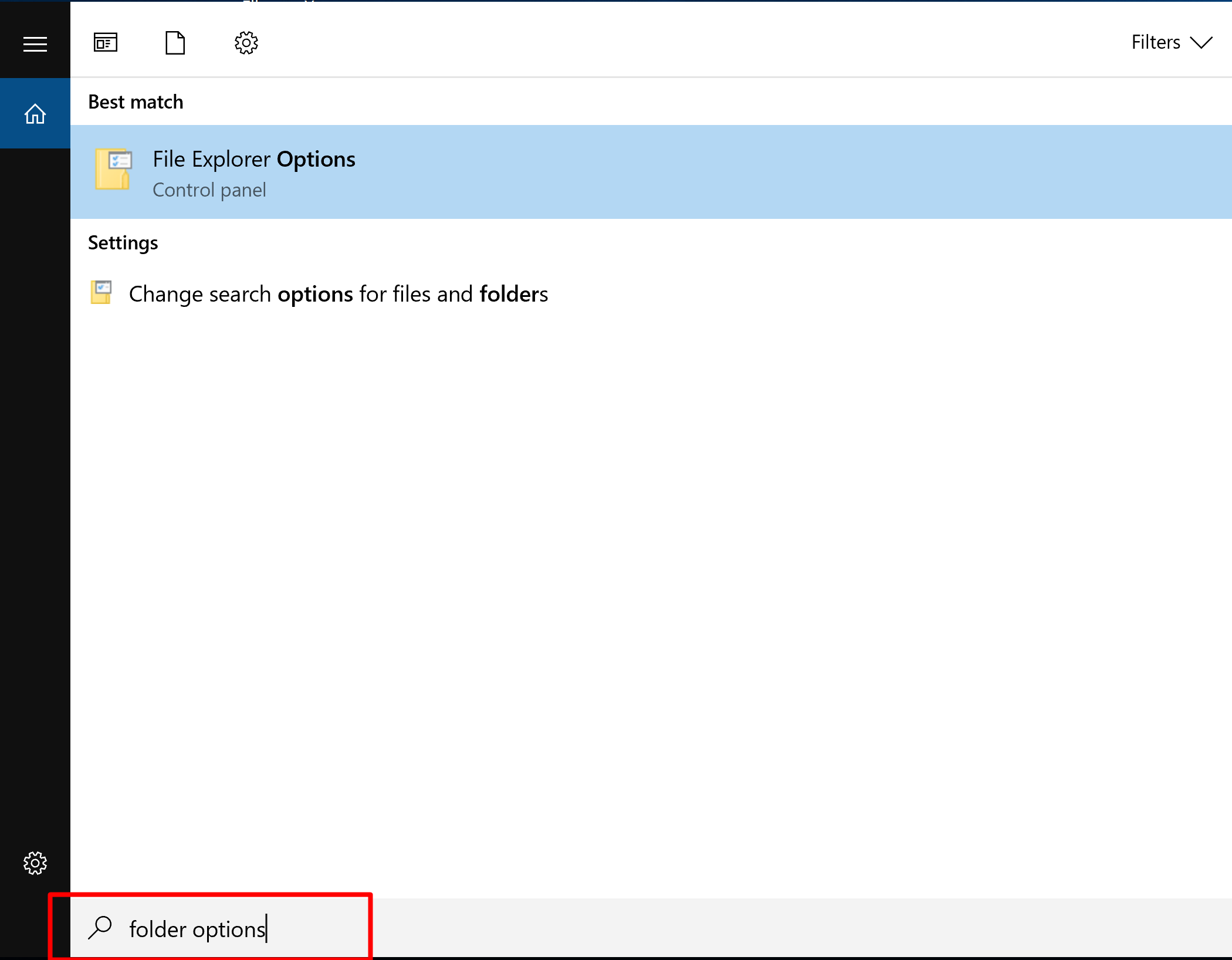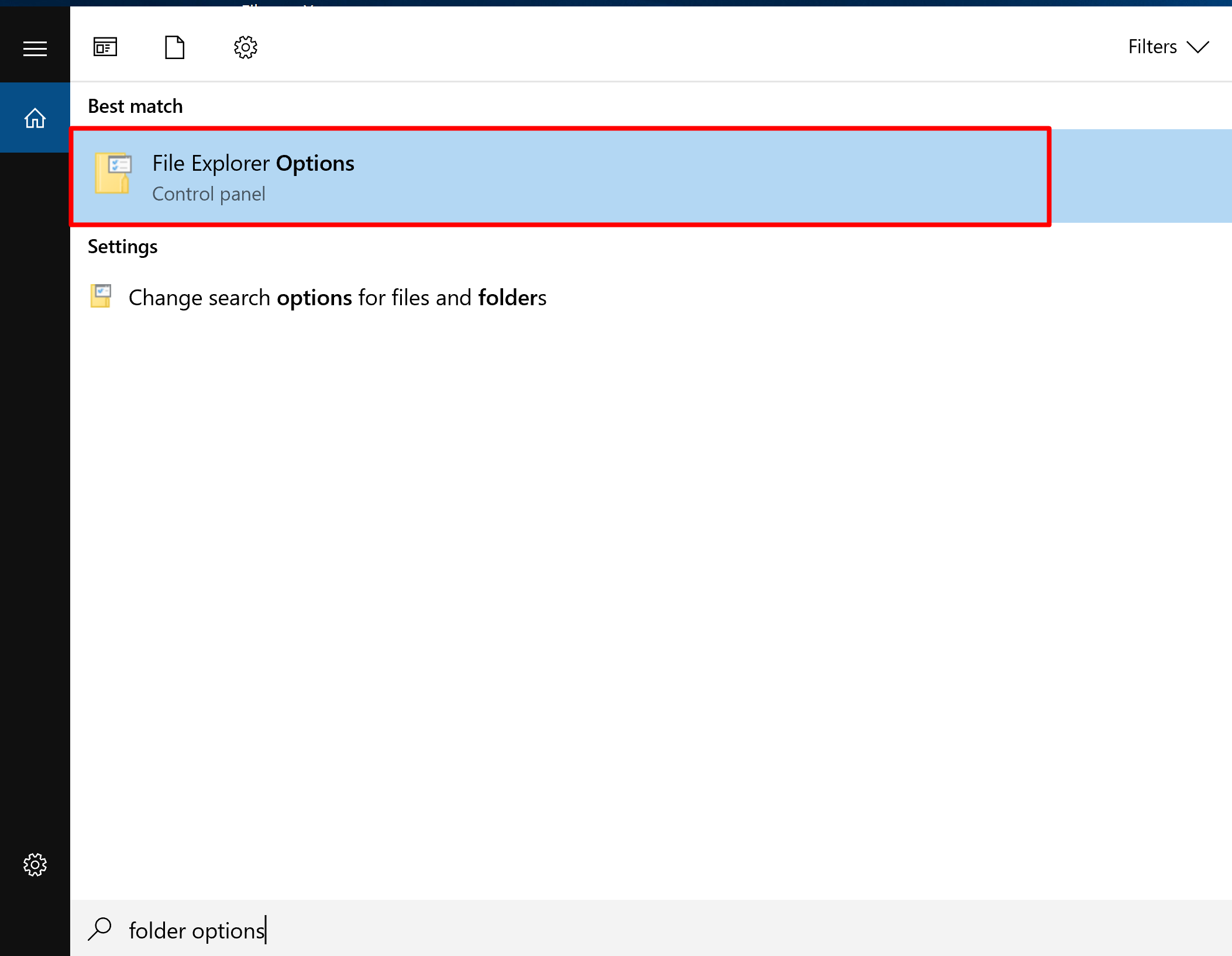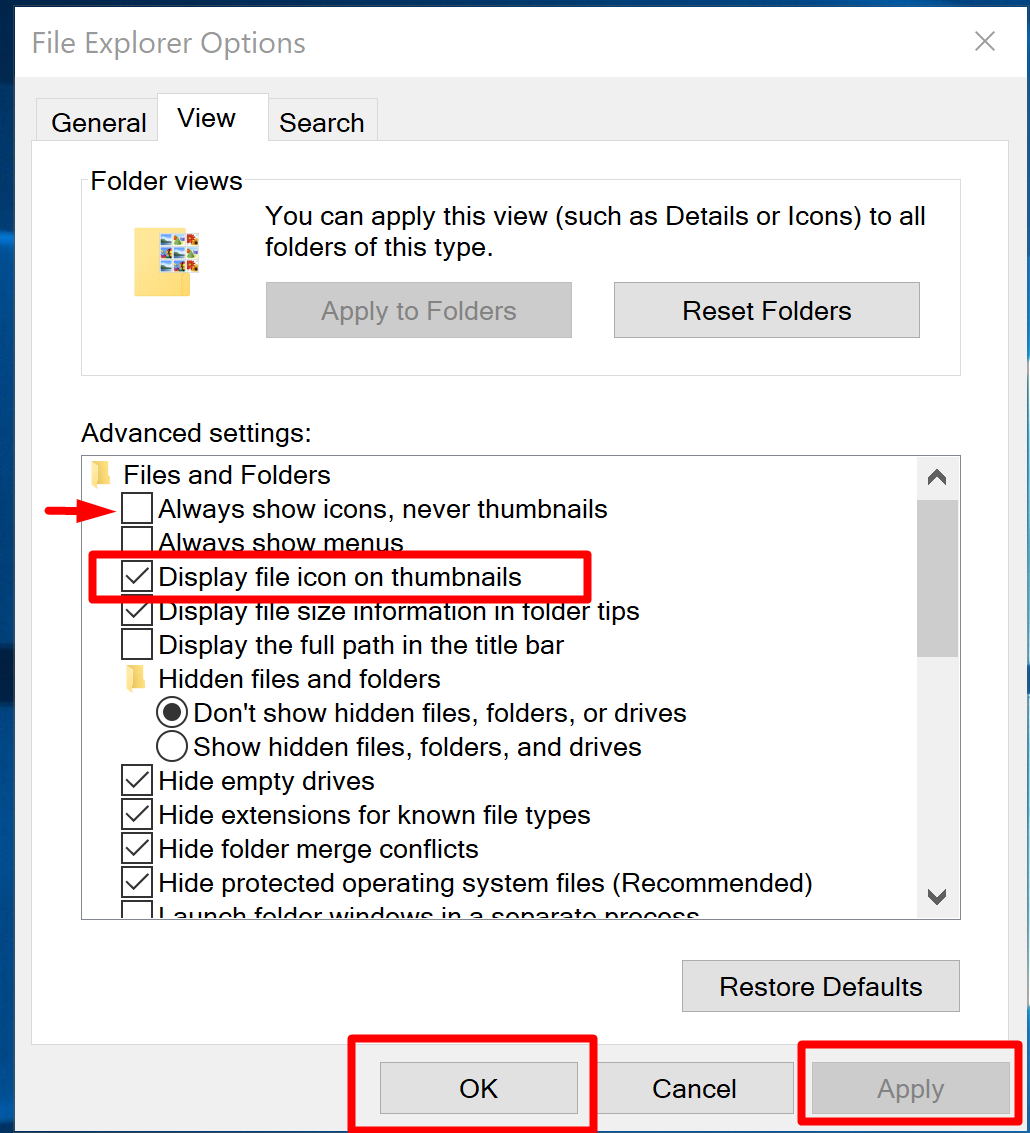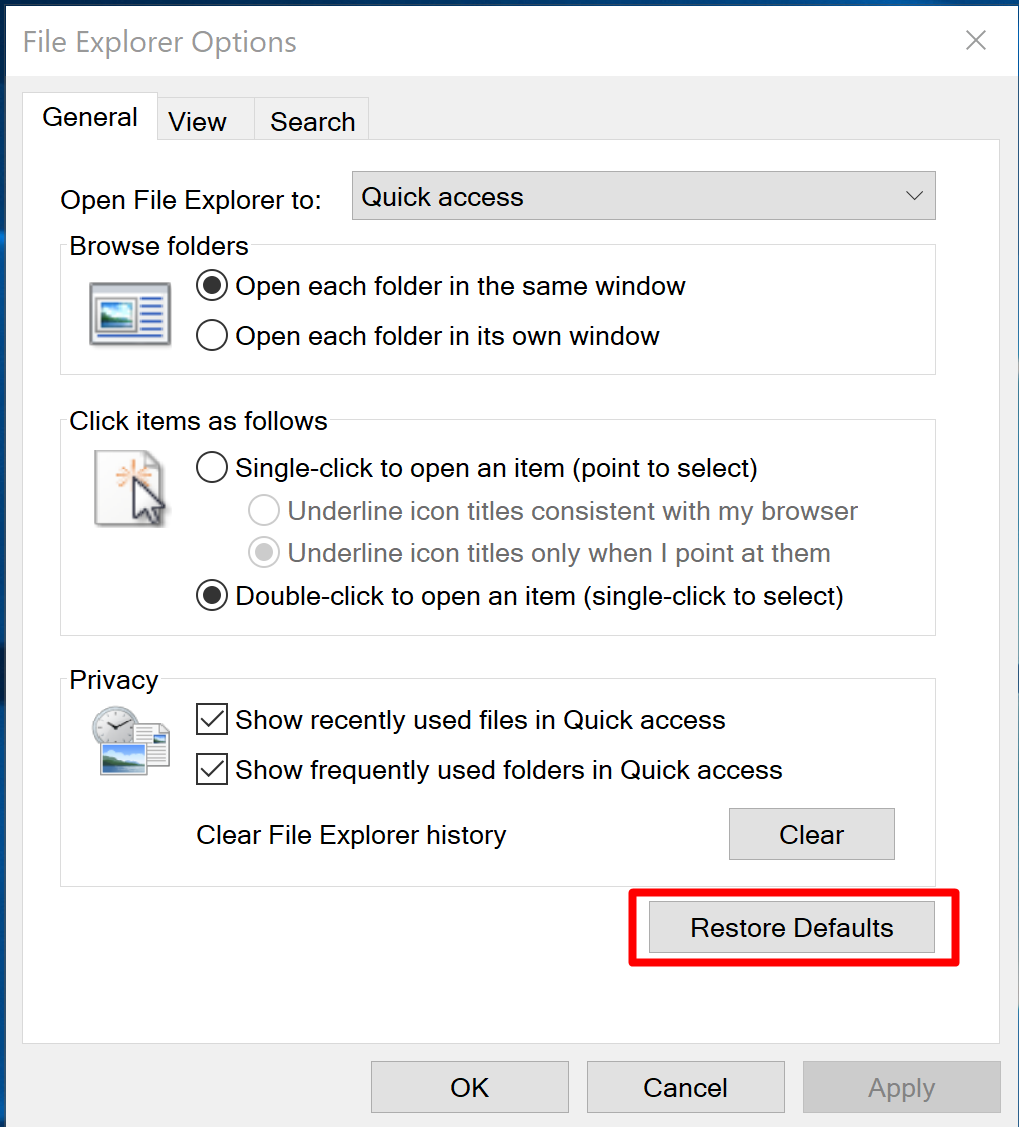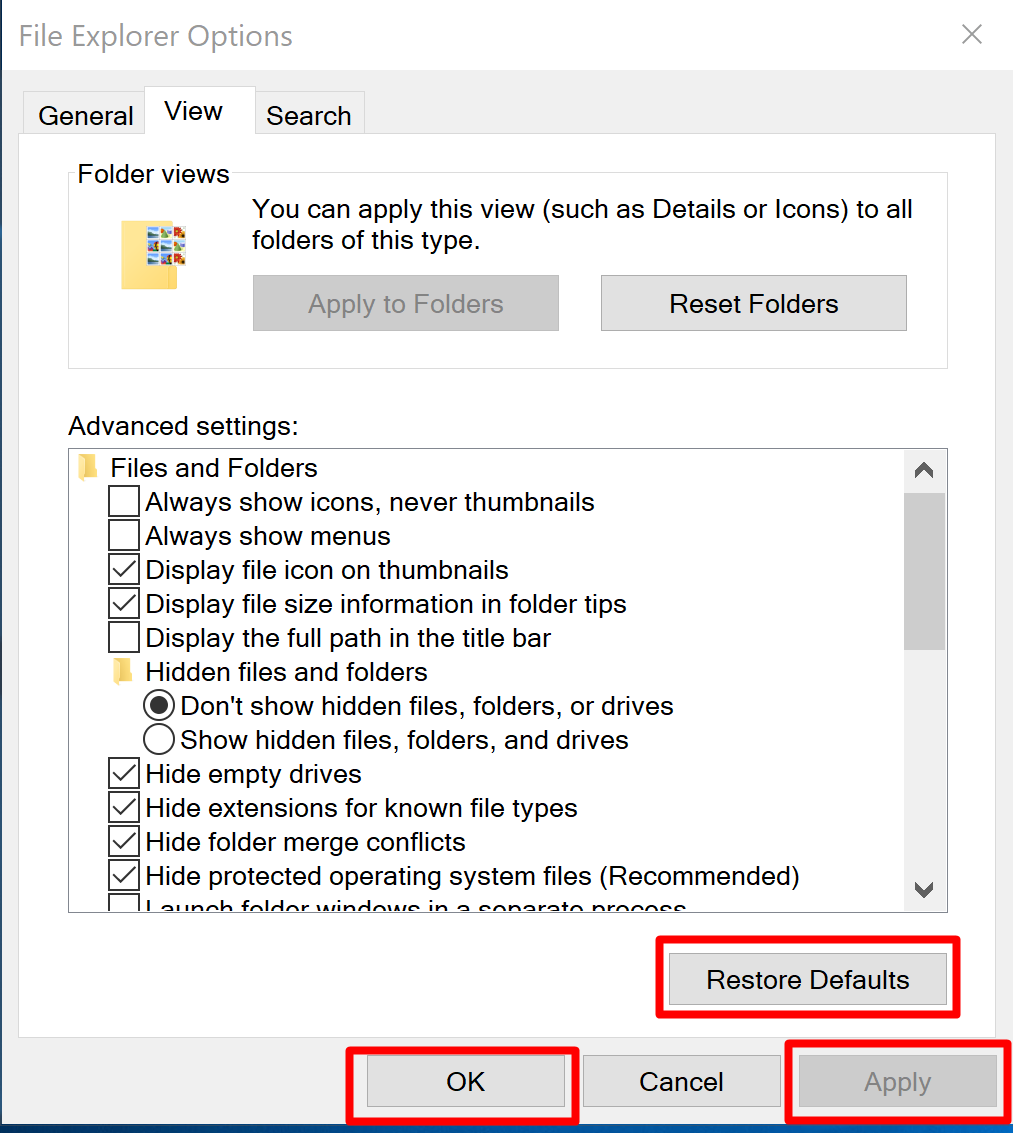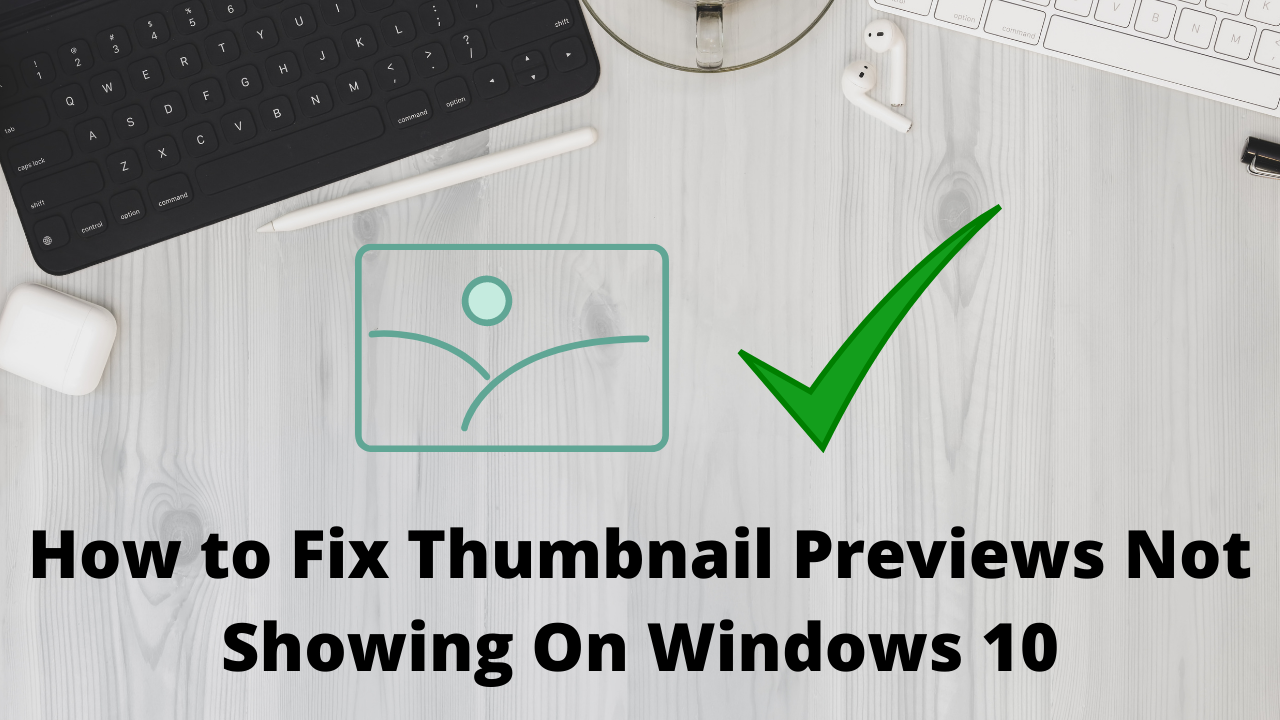
Microsoft Windows or Windows is originally a graphical user interface developed by Microsoft,
from which a number of independent operating systems later emerged. The original Windows was a
graphical extension of the MS-DOS operating system, such as GEM or PC / GEOS. A thumbnail,
image preview, thumbnail, cover sheet, or thumbnail is a small digital graphic or image that serves
as a preview for a larger version.
Let’s fix it
Steps To Fix Thumbnail Previews Not Showing On Windows 10
-
- ★ To fix thumbnail previews First, we need to Open File Explorer Options.
- ★ Press Windows Key + S and type folder options.
-
- ★ Now Select File Explorer Options from the menu.
- ★ Now Select File Explorer Options from the menu.
-
- ★ Now go to the View tab.
- ★ Now Check the “Display file icon on thumbnails” option.
- ★ make sure that the Always show icons, never thumbnails option is unchecked.
- ★ Now go to the View tab.
-
- ★ Now click on Apply and OK to save changes.
To Fix thumbnail previews You can also Restore your File Explorer Options to default
-
- ★ First, we need to Open File Explorer Options.
- ★ Press Windows Key + S and type folder options.
-
- ★ Now Select File Explorer Options from the menu.
- ★ Now Select File Explorer Options from the menu.
-
- ★ Now go to the General tab.
- ★ Now click on the Restore Defaults button.
- ★ Now go to the General tab.
-
- ★ Now Navigate to the View tab and click on the Restore Defaults button.
- ★ Now Navigate to the View tab and click on the Restore Defaults button.
-
- ★ Now click on Apply and OK to save changes.
After resetting File Explorer Options to default settings, the problem should be resolved completely.