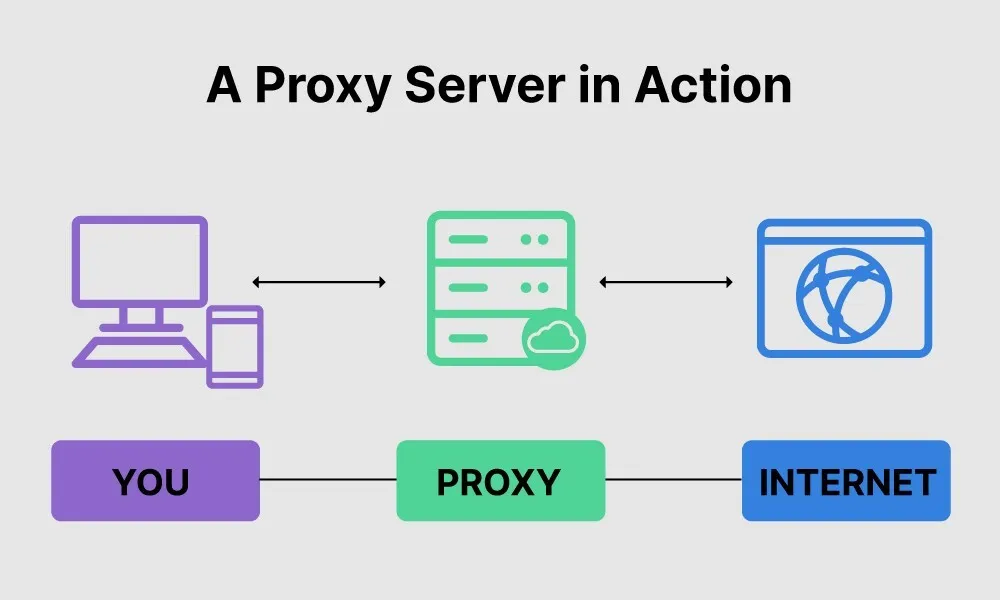What is Proxy Server? A Comprehensive Guide
Are you wondering, “What is a proxy server?” In today’s digital age, where privacy and security are paramount, understanding the concept of a proxy server is essential. Whether you’re a tech enthusiast, an internet user concerned about online privacy, or a professional seeking to optimize your network, this article will provide you with a comprehensive guide to proxy servers. From the basics to advanced applications, we’ll cover everything you need to know. So, let’s dive in!
Introduction
In the vast realm of computer networking, a proxy server stands as a guardian and intermediary between your device and the internet. It acts as a buffer, intercepting requests from clients seeking resources from servers, and then forwarding those requests on their behalf. By doing so, proxy servers provide various benefits, such as enhanced security, privacy, and access control.
What is Proxy Server?
A proxy server is an intermediate server that facilitates communication between a
client (such as your computer or smartphone) and other servers on the internet. When you connect to the internet through a proxy server, your requests for resources (web pages, files, etc.) are first sent to the proxy server. The proxy server then forwards your request to the appropriate server and returns the response back to you.
The key idea behind using a proxy server is to add an extra layer of separation and control between clients and servers. This intermediary role allows proxy servers to perform tasks such as caching, filtering, and masking your IP address.
How Does a Proxy Server Work?
To better understand how a proxy server works, let’s take a closer look at the process:
1. Client Sends a Request: When you access a website or any online resource, your device sends a request to the proxy server instead of directly connecting to the destination server.
2. Proxy Server Receives the Request: The proxy server receives the request from the client and examines it to determine the appropriate action to take.
3. Forwarding the Request: Depending on its configuration, the proxy server may perform various tasks, such as caching, filtering, or modifying the request before forwarding it to the destination server.
4. Server Processes the Request: The destination server receives the request from the proxy server as if it originated directly from the client. The server processes the request and generates a response.
5. Returning the Response: Once the server generates a response, it sends it back to the proxy server.
6. Proxy Server Sends the Response to the Client: The proxy server receives the response from the server and forwards it to the client, completing the cycle.
By acting as an intermediary, a proxy server can modify requests, cache frequently accessed resources, and filter content based on various criteria. These features make proxy servers a versatile tool with a wide range of applications.
Types of Proxy Servers
Proxy servers come in different types, each with its own specific purpose and characteristics. Let’s explore the most common types of proxy servers:
1. Forward Proxy
A forward proxy, also known as a regular proxy, is the type most commonly associated with the term “proxy server.” It stands between clients and the internet, acting as an intermediary for requests. When a client wants to access resources on the internet, it sends the request to the forward proxy, which forwards the request on the client’s behalf. This type of proxy server is often used for security, caching, and privacy purposes.
2. Reverse Proxy
Unlike a forward proxy, a reverse proxy sits between the internet and servers. It acts on behalf of servers, intercepting incoming requests and forwarding them to the appropriate server. Reverse proxies are commonly used to distribute incoming traffic across multiple servers, enhance security by hiding internal server details, and provide load balancing capabilities.
3. Transparent Proxy
A transparent proxy is a type of proxy server that operates without any additional configuration on the client’s side. It intercepts and forwards requests automatically, without requiring any manual configuration changes to clients or applications. Transparent proxies are often deployed by network administrators to enforce content filtering policies or to optimize network traffic.
4. Anonymous Proxy
An anonymous proxy focuses on providing anonymity for clients. When you use an anonymous proxy, your IP address is replaced with the IP address of the proxy server. This type of proxy server helps protect your privacy and identity by hiding your original IP address from the servers you connect to.
5. Distorting Proxy
A distorting proxy server, similar to an anonymous proxy, also masks the client’s IP address. However, instead of replacing it with the proxy server’s IP address, it modifies the client’s IP address to provide a level of obfuscation. Distorting proxies are commonly used to bypass restrictions or access geo-restricted content.
These are just a few examples of the various types of proxy servers available. Each type serves different purposes and offers unique functionalities, allowing users to tailor their proxy server usage to their specific needs.
Advantages of Using a Proxy Server
Now that we have a good understanding of what a proxy server is and how it works, let’s explore the advantages it brings:
1. Enhanced Security and Privacy
One of the primary benefits of using a proxy server is the added layer of security and privacy it provides. By acting as an intermediary, a proxy server shields your device’s IP address and identity from the servers you connect to. This helps protect against potential cyber threats, such as hacking or tracking attempts. Additionally, proxy servers can encrypt communication channels, ensuring the confidentiality of sensitive data.
2. Access Control and Filtering
Proxy servers enable network administrators to enforce access control policies and filter content. By setting up appropriate rules, administrators can restrict access to specific websites or block content that violates company policies or poses security risks. This level of control ensures that employees or users adhere to guidelines and prevents unauthorized access to sensitive information.
3. Bandwidth Optimization
In environments with multiple users accessing the internet simultaneously, bandwidth optimization becomes crucial. Proxy servers can cache frequently accessed resources, such as web pages or files, locally. When subsequent requests for the same resources are made, the proxy server can serve them directly from its cache, reducing the load on the network and improving response times.
4. Geolocation and Content Localization
Proxy servers can also provide the ability to modify the apparent location of a user. By connecting to a proxy server in a specific location, users can access geographically restricted content or services. This is particularly useful for individuals who want to bypass regional restrictions imposed by certain websites or streaming platforms.
These advantages demonstrate the value that proxy servers bring to the table. Whether you’re concerned about security, access control, or optimizing network performance, a proxy server can be a valuable tool in achieving your goals.
How to Set Up and Configure a Proxy Server
Setting up and configuring a proxy server might seem daunting, but it’s actually a straightforward process. The steps involved vary depending on the operating system and the specific proxy server software you choose to use. Let’s go through some general guidelines for different platforms:
1. Setting Up a Proxy Server on Windows VPS
To set up a proxy server on Windows, follow these steps:
1. Open the Control Panel: Click on the “Start” menu, search for “Control Panel,” and open it.
2. Go to Internet Options: In the Control Panel, navigate to “Network and Internet” and then click on “Internet Options.”
3. Access the Connections Tab: In the Internet Options window, go to the “Connections” tab and click on the “LAN settings” button.
4. Configure Proxy Settings: In the LAN Settings window, enable the “Use a proxy server for your LAN” option. Enter the IP address and port number of the proxy server you want to use.
5. Save Changes: Click “OK” on each window to save your changes. Your proxy server is now configured on Windows.
2. Setting Up a Proxy Server on macOS
To set up a proxy server on macOS, you can follow these general steps:
1. Open System Preferences: Click on the Apple logo in the menu bar and select “System Preferences” from the dropdown menu.
2. Access Network Settings: In the System Preferences window, click on “Network” to access the network settings.
3. Select Network Connection: In the Network settings, select the network connection you want to configure for the proxy server (e.g., Wi-Fi or Ethernet).
4. Configure Proxy Settings: Click on the “Advanced” button, go to the “Proxies” tab, and choose the proxy server type you want to use. Enter the proxy server details.
5. Apply Changes: Click “OK” and then “Apply” to save your changes. The proxy server is now set up on your macOS.
3. Setting Up a Proxy Server on Linux
The steps for setting up a proxy server on Linux may vary depending on the distribution and the proxy server software you select. Generally, you’ll need to:
1. Access Network Settings: Open the network settings on your Linux distribution. This can usually be done through the system settings or network manager.
2. Select the Network Connection: Choose the network connection (e.g., Ethernet or Wi-Fi) that you want to configure for the proxy server.
3. Configure Proxy Settings: Look for the proxy settings or proxy configuration option in the network settings. Enter the proxy server details, such as the IP address and port number.
4. Save Changes: Save the changes and exit the network settings. Your proxy server should now be configured on Linux.
4. Configuring Proxy Settings on Web Browsers
In addition to system-wide proxy configurations, you can also set up proxy settings on individual web browsers. Here’s a general guide for popular browsers:
Google Chrome: Open Chrome’s settings, go to “Advanced,” and under the “System” section, click on “Open proxy settings.” In the Windows Internet Properties window, configure the proxy server settings under the “Connections” tab.
Mozilla Firefox: Open Firefox’s settings, go to “General,” scroll down to the “Network Settings” section, and click on “Settings.” In the Connection Settings window, choose the proxy server type and enter the proxy server details.
Microsoft Edge: Open Edge’s settings, go to “Privacy, search, and services,” click on “Proxy,” and configure the proxy server settings.
Remember to consult the documentation for your specific proxy server software and operating system for detailed instructions on setting up and configuring proxy servers.
Frequently Asked Questions
Q1: What are the risks of using a free proxy server?
Using a free proxy server can pose certain risks. Since free proxies are often run by unknown individuals or organizations, there is a higher likelihood of data breaches, privacy violations, or even malware injection. It’s crucial to exercise caution and choose reputable proxy servers with a solid track record.
Q2: Can a proxy server slow down my internet speed?
Yes, using a proxy server can potentially impact your internet speed. The additional step of routing requests through a proxy server introduces latency, which may result in slower response times. However, the extent of the slowdown depends on various factors, such as the proximity of the proxy server and its capacity.
Q3: Can proxy servers bypass censorship and geo-restrictions?
Yes, proxy servers can help bypass censorship and geo-restrictions to access blocked content. By connecting to a proxy server in a different location, you can mask your true location and gain access to restricted websites or online services.
Q4: Are proxy servers legal to use?
Proxy servers themselves are legal to use in most jurisdictions. However, the legality of accessing certain content or websites through proxy servers depends on local laws and regulations. It’s important to use proxy servers in compliance with applicable laws and respect the terms of service of the websites you visit.
Q5: Is it possible to use a proxy server on mobile devices?
Yes, it is possible to use a proxy server on mobile devices. Both Android and iOS devices offer options to configure proxy settings. By setting up a proxy server on your mobile device, you can enjoy the same benefits of enhanced privacy and access control.
Q6: Can proxy servers be used for illegal activities?
While proxy servers themselves are not inherently illegal, they can be misused for illegal activities. Proxy servers can be used to hide one’s identity while engaging in illicit activities online. However, it is important to note that engaging in illegal activities is against the law and is subject to severe consequences.
Conclusion
In summary, a proxy server acts as an intermediary between clients and servers, providing various benefits such as enhanced security, privacy, access control, and bandwidth optimization. Whether you’re a business looking to protect your network or an individual aiming to bypass geo-restrictions, understanding and utilizing proxy servers can greatly enhance your online experience.
Remember to choose reliable and reputable proxy servers, configure them correctly, and use them responsibly. With the right setup, a proxy server can be a valuable tool in maintaining a secure and efficient online presence.