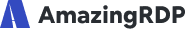Why Choose Manjaro Linux for Your Dedicated USA RDP Needs?
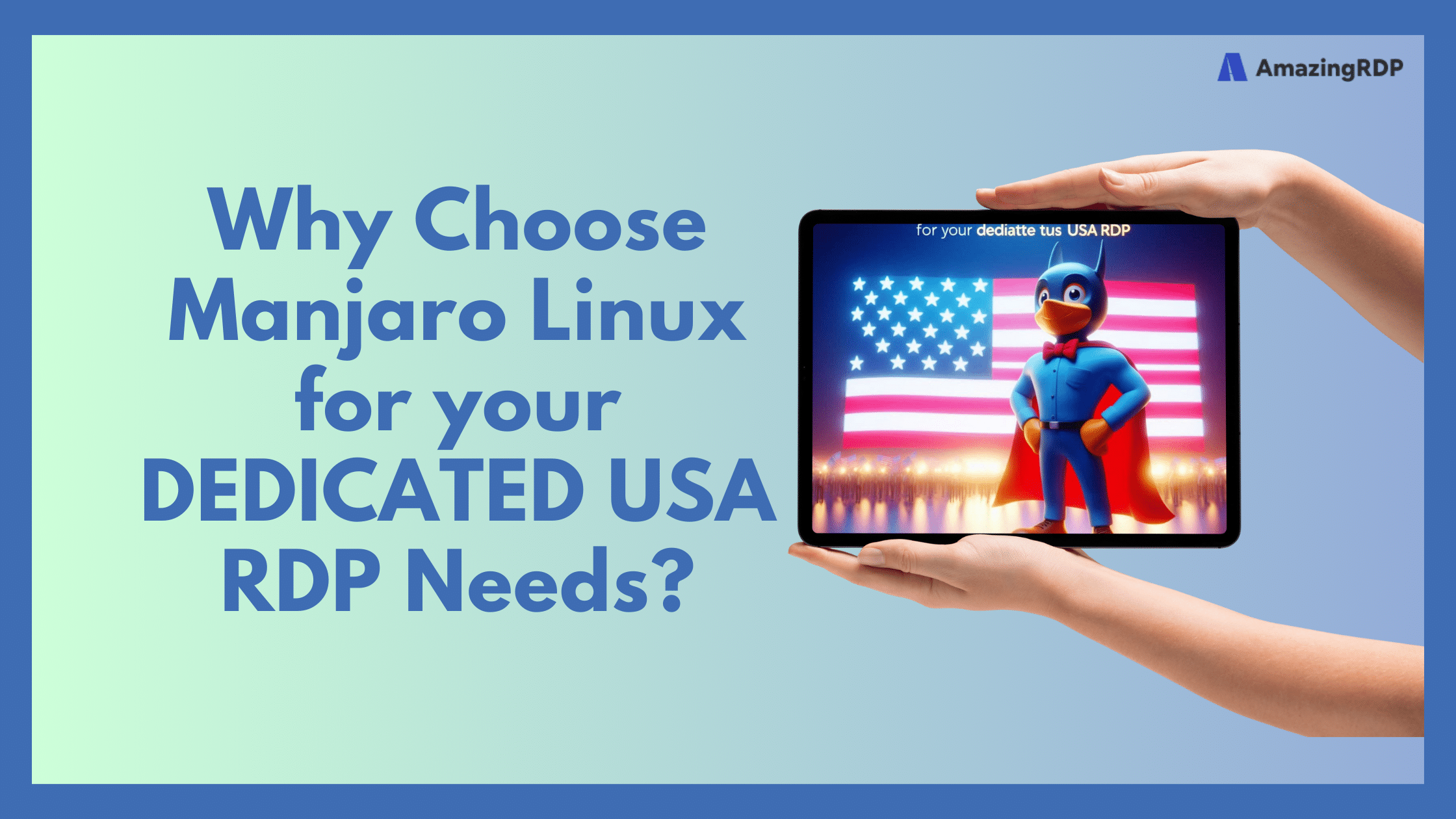
Manjaro Linux is a compelling choice if you’re looking for an operating system that marries performance, ease of use, customization, and a supportive community. It’s a smart move for both newcomers and experienced users who want a Linux system that adapts to their needs. Give Manjaro a try and unlock a world of possibilities in the Linux ecosystem.
In this writeup, you will learn about Manjaro, which is based on Arch Linux and was introduced in 2011. If it reminded you of Kilimanjaro, I need to say you are right because the founder of Manjaro Linux has climbed the mountain. Unlike climbing Kilimanjaro, using Manjaro is very easy. So let’s start this adventurous tutorial to see what is Manjaro and 10 reasons to use Manjaro Linux. If you have not purchased your considered VPS plan, check our cheap but fast Linux VPS hosting with instant deployment.
What is Manjaro Linux?
Manjaro Linux is a popular user-friendly distribution of the Linux operating system. It’s known for its ease of use, rolling release model, and Arch Linux-based foundation. Manjaro aims to provide a powerful and customizable system that is accessible to both newcomers and experienced Linux users.
As a newbie or experienced computer user, you will enjoy this open-source Linux distribution based on the Arch Linux operating system. Manjaro Linux offers a variety of desktop interface choices in addition to its standard selection of Xfce, Gnome, and KDE. If you have worked with Arch Linux, you have experienced its high speed, power, and lightweight. Manjaro not only does have these great benefits, but also provides an intuitive user interface.
Advantages of Manjaro Linux
Let’s dive into some advantages of Manjaro Linux
1. User-friendly
The clear reason that beginners prefer to switch from Windows, is being user-friendly. By developing the graphical tools for Arch Linux, Manjaro Linux became an easy and popular distribution for users.
2. Community
Manjaro Linux is well-known for having a friendly and organised community. There is immediate assistance for inquiries and issues, and a variety of documentation is accessible in several languages.
3. Software
When talking about an easy installation or even no need to install, it means that there is pre-installed software in each edition. In this way, you just need to install a few programs which need to be installed additionally. It is possible by Pacman which provides additional software as a package manager. The Arch User Repository (AUR) packages can also be installed using this method.
4. Performance
A strong core hides under the stunning shell. Most computers utilise the lean operating system, which is swift, secure, and streamlined: The Linux distribution Manjaro is trustworthy.
5. Rolling Release
If you are that kind of user who wishes to be up-to-date, Manjaro Linux by using the rolling release model could satisfy you. Then, you are the one who decides to use the stable version or any partially tested new features.
6. Desktop Environment
Undoubted, one of the important reasons for users to use Manjaro Linux is to choose freely when it comes to desktops. Various editions for different environments that are not the same in terms of their software and themes make it attractive for any user.
Disadvantages of Manjaro Linux
While Manjaro Linux is a popular operating system, it’s important to note that there are some potential drawbacks to using it. These disadvantages include a steeper learning curve for beginners, as well as a lack of official support from major software vendors. Additionally, some users have reported issues with compatibility and stability, particularly when it comes to gaming.
1- Rolling Release
You remember this option as an advantage, but from the point of another view, it could be a disadvantage. Because some users find it as cons since Manjaro Linux gets constantly updated and is under security risks.
2- AUR Issue
Not all users, but those who need to use Arch User Repositories, may affect and be at risk with their system. But if you are an experienced user, you can handle it finally.
System Prerequisites to use Manjaro Linux
The necessary system varies based on the version. Manjaro Linux works on a lot of PCs since it is quite lightweight. For example, a 64-bit processor, 1 GB RAM, and 30 GB of memory are required for version 21.2.0 Qonos. Other variations are also managed with less capacity. However, using Manjaro Linux, lets you experience complete control over your hardware. To get more information and share your probable questions, check the Manjaro community.
Reasons to use Manjaro
10 reasons to why you should switch to Manjaro:
1- Outstanding Hardware Support
When installing Linux, getting all the distributions to function is barely possible. So, you may have to finish the installation manually to access the necessary drivers and packages. But since Manjaro scans the entire system during the installation, all required drivers will be installed perfectly.
2- Availability of Software
It is a fact that Manjaro does not use PPA, but it should not be mistaken with the meaning that it has no software. Because the Manjaro team provides a large software repository for users. The “Arch User Repository” is also easily accessible to Manjaro users. There are many scripts in the repository that people have created to install programs that are not part of the Arch distribution.
3- Easy Switching Kernels
Not different from which version of the Linux Kernel you are using. A friendly app is provided by Manjaro that allows you to install Kernel and switch between it easily. In this way, you no longer need to use a terminal to switch to Kernel.
4- PPA’s issue is solved
A PPA is a repository that only holds one application or a limited number of related ones. Clearly, you use the Terminal to link a new PPA to your system if you wish to install software that isn’t listed in the official Ubuntu repository. Instead of using Ubuntu as its foundation, Manjaro Linux uses Arch, which doesn’t require PPAs.
5- Friendly Community
The official Manjaro environment might be the best place for a beginner to look for help. This indicates that you don’t need to seek very far if the Arch Wiki appears to be too compact and search engines are of no use. For non-native English speakers, there are alternative forums that are accessible in over 29 different languages. The official Manjaro forum is always open to users who need to find a considered solution or share new issues.
6- Security and Privacy
Manjaro safeguards your personal data throughout time since differs from other operating systems admirably. The security of this operating system is so strong that you won’t need to worry about anyone breaking into or trespassing on your devices. Additionally, the operating system is specifically designed to get rid of the dangerous virus that frequently results in the loss of your crucial data.
7- Manjaro is simple Arch Linux
As we mentioned, both novice and professional users would be able to use Manjaro Linux. Manjaro is a suitable choice for being the first Linux distro, while Arch Linux is absolutely not. Arch Linux is now available to all users because it is possible to be accessible through Manjaro.
8- End of System Update Madness
If you prefer to work with a less updating system, use Manjaro Linux. Unlike Ubuntu and some distros like it, the core of Manjaro is always up-to-date.
9- The Arch Wiki
There is no one that can match Arch Wiki in terms of documentation. They have a tonne of detailed information and documentation on their website concerning the tasks you want to carry out. Because of this, Manjaro users have access to a wealth of knowledge on everything they wish to do. Additionally, they have access to the Manjaro forums and community.
10- Simple installation procedure
You cannot imagine how much the installation of Manjaro Linux could be. It really takes only 20 minutes without depending on your computer skills. You may remember your childhood with a game DVD in hand all the time. Believe it or not, installing Manjaro Linux is just simple as that. Firstly, burn it on a USB drive using Etcher or on a CD, and then use it to boot. Once you launch the installer, select your country, keyboard language, and installation location. A username and password are required, and then yes! Just use it.
EXPLORE MORE