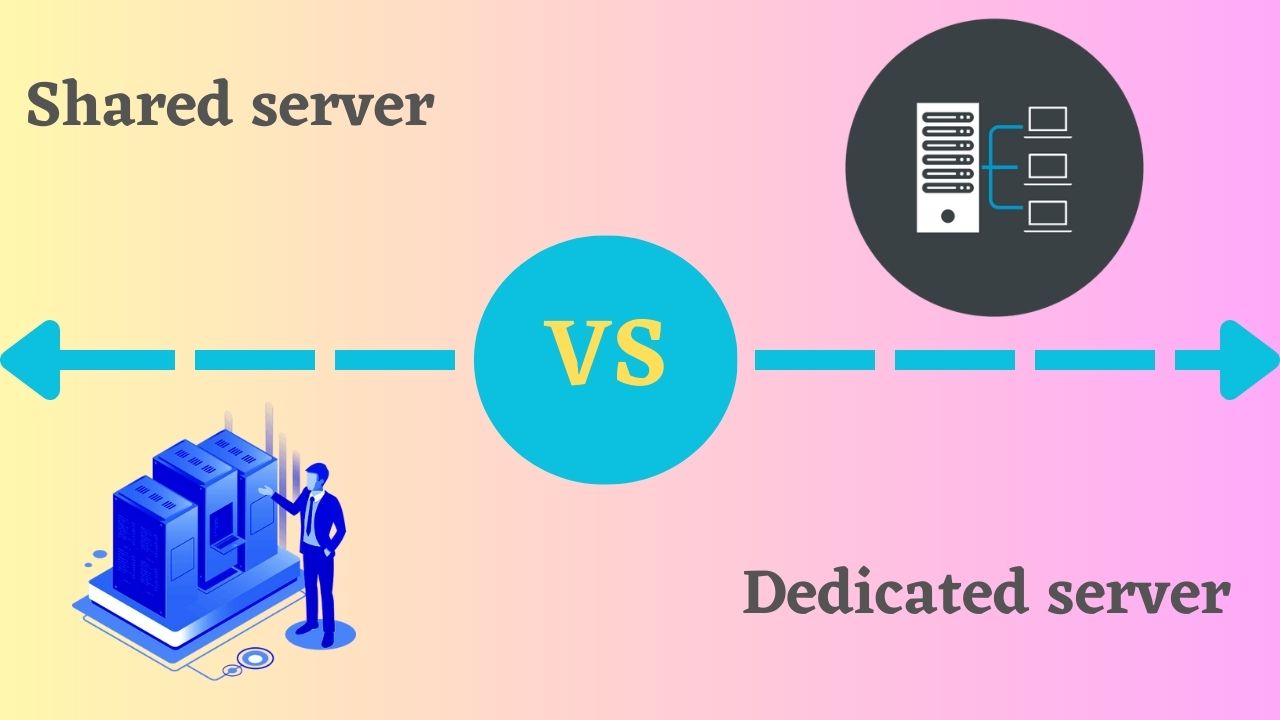
In the world of web hosting, choosing the right server solution is crucial for the success of your online presence. Two popular options that often come up in the decision-making process are shared servers and dedicated servers. Each option offers unique advantages and considerations that should be carefully evaluated. In this blog post, we will explore the differences between shared and dedicated servers, highlighting their key features and helping you make an informed decision for your hosting needs.
 Shared Servers:
Shared Servers:
Shared servers, as the name suggests, involve multiple websites sharing the same server resources. In this setup, a single physical server hosts numerous user accounts, with each website allocated a portion of the server’s resources like CPU, RAM, and storage. Here are some key points to consider when evaluating shared servers:
- Cost-effectiveness: Shared hosting is often more affordable than dedicated hosting since the server resources are divided among multiple users. It makes shared hosting an ideal option for small businesses, personal blogs, and entry-level websites with limited traffic and resource requirements.
- Limited Resources: Since resources are shared among multiple users, the overall performance and speed of your website may be affected by the activities of other websites on the same server. If one website experiences a sudden surge in traffic or utilizes excessive resources, it could potentially impact the performance of other sites on the server.
- Simplicity and Management: Shared hosting is typically managed by the hosting provider, taking care of server maintenance, security updates, and technical issues. This makes it an excellent option for individuals or businesses without technical expertise, as the hosting company handles most aspects of server management.

Dedicated Servers:
Dedicated servers, on the other hand, provide exclusive access to a physical server dedicated solely to your website(s). This hosting solution offers distinct advantages that may suit specific requirements:
- Enhanced Performance and Resources: With a dedicated server, you have the entire server’s resources at your disposal. This means faster loading times, improved website performance, and the ability to handle high levels of traffic. It is an ideal choice for resource-intensive applications, e-commerce websites, or websites with high traffic volumes.
- Customization and Control: Dedicated servers offer greater flexibility and control over server configurations, allowing you to customize the environment to meet your specific needs. You have the freedom to install and configure software, choose the operating system, and optimize the server for your unique requirements.
- Increased Security: Dedicated servers provide a higher level of security compared to shared hosting. Since you are the sole user, you have complete control over security measures, including firewall settings, access permissions, and regular security audits. This level of control is especially important for websites that handle sensitive data or require compliance with strict security standards.
When choosing between shared and dedicated servers, it’s important to assess your website’s needs, budget, and growth potential. Shared hosting offers affordability and simplicity, making it suitable for smaller websites with moderate traffic. On the other hand, dedicated hosting provides unmatched performance, customization options, and enhanced security, making it the preferred choice for resource-intensive websites and businesses that require full control over their hosting environment.
Consider your website’s requirements, projected growth, and budget constraints while making a decision. Additionally, consult with reputable hosting providers who can offer expert guidance based on your specific needs. Remember, the right choice of hosting solution can greatly impact the success and performance of your online presence.
Shared server vs. dedicated server (FAQ)
What are the main differences between shared and dedicated servers?
- Shared servers involve multiple websites sharing the same server resources, while dedicated servers provide exclusive access to a physical server for a single user.
- Shared servers are more cost-effective and suitable for small websites with moderate traffic, while dedicated servers offer enhanced performance, customization options, and better security, making them ideal for resource-intensive websites or businesses with high traffic volumes.
How does shared hosting affect website performance?
- Shared hosting can sometimes result in slower website performance due to the sharing of server resources with other websites. If a site on the shared server experiences a sudden spike in traffic or consumes excessive resources, it can impact the performance of other sites hosted on the same server.
- However, reputable hosting providers actively monitor and manage shared servers to mitigate such issues and ensure optimal performance for all websites.
Is dedicated hosting suitable for small businesses or personal websites?
- Dedicated hosting tends to be more expensive than shared hosting due to the exclusive use of server resources. Therefore, it may not be the most cost-effective option for small businesses or personal websites with limited budgets and lower traffic volumes.
- However, if your website requires advanced customization, demanding applications, or stringent security measures, dedicated hosting can provide the necessary resources and control to meet those needs.
Can I upgrade from shared to dedicated hosting?
- Yes, most hosting providers offer the flexibility to upgrade your hosting plan from shared to dedicated as your website grows and requires more resources.
- If you anticipate increased traffic, resource demands, or a need for greater customization and control, it is advisable to discuss the possibility of upgrading to a dedicated server with your hosting provider. They can guide you through the process and help ensure a smooth transition without downtime or data loss.