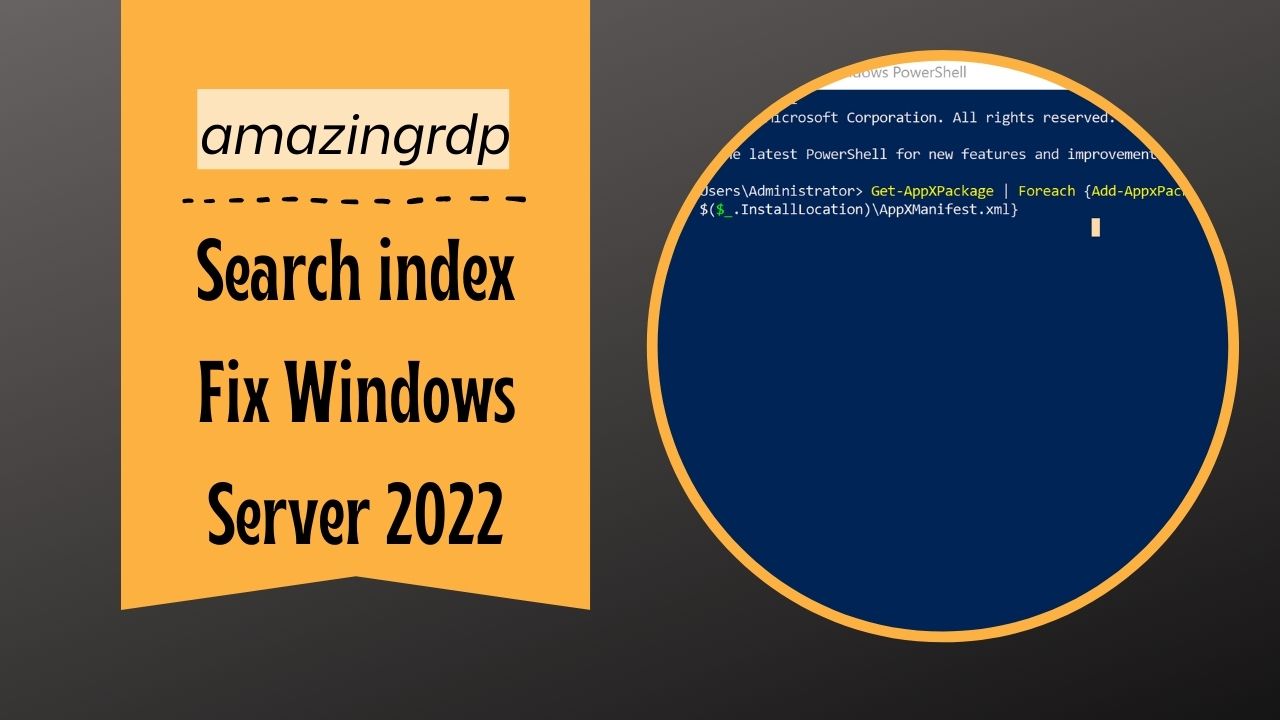Search index Fix Windows Server 2022
In this tutorial, we will see “Search index Fix Windows Server 2022”. With the Windows 10 search from Microsoft, you can search for programs, files, or folders. Without the search, it can be tedious. If you’re not getting any feedback from search at all, or if it’s completely frozen, here’s what you can do.
The Remote Desktop Protocol (RDP) is a protocol developed by Microsoft for remote access to a computer running the Windows operating system. With the help of the protocol, screen displays and control commands can be transmitted in encrypted form over IP networks such as the Internet. RTP implementations also exist for other operating systems.
Issue: Windows Search option Not working.
Info: Windows Firewall service MUST be active!
However, it is often due to the standard apps that the Windows search is on strike. This problem can occur more frequently, especially after an update. You can therefore try reinstalling the default apps: Search index Fix
Step 1:
Right-click the Windows icon and select ” Windows PowerShell (Administrator) “.

Step 2:
Now type ” Get-AppXPackage | Foreach {Add-AppxPackage -DisableDevelopmentMode -Register “$($_.InstallLocation)\AppXManifest.xml”} “ and press [Enter] . All default apps will now be reinstalled. Then reboot.

Buy Cheap Europe Dedicated Server at $79