Mastering Permissions: Unveiling the Power of setfacl utility in Linux.
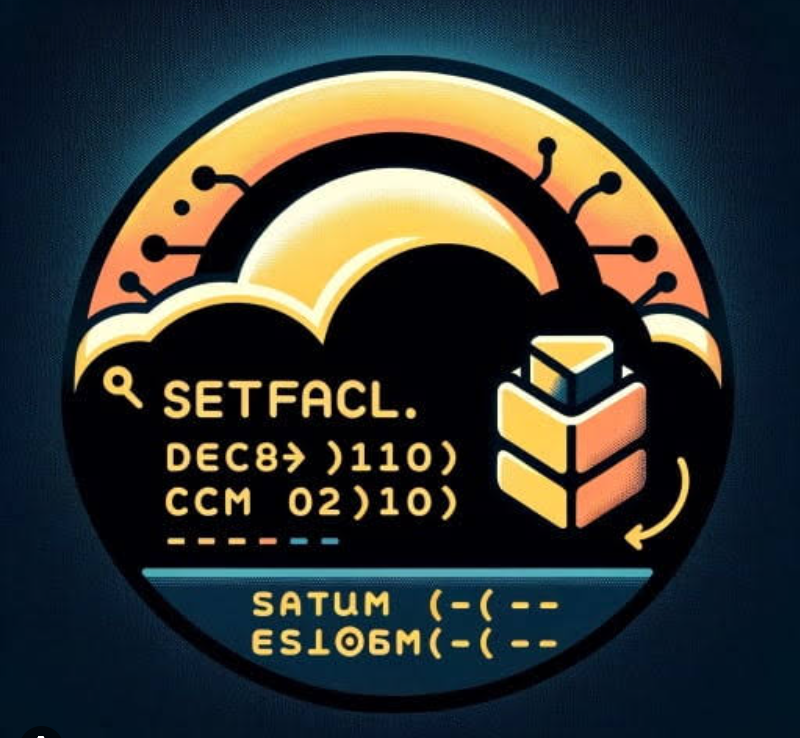
Explore More ; Exploring Android Terminal Emulators on Linux
Setfacl Utility
The setfacl utility empowers Linux users with the ability to seamlessly install and oversee extended access control lists (ACLs) for both files and directories. Unlike conventional access rights in Linux, ACLs serve as dynamic tools, fostering a heightened level of flexibility in managing access privileges.
Through setfacl, users actively shape and refine the nuanced landscape of permissions, granting them greater command over who can access specific files or directories and what actions they can perform. This utility emerges as a beacon of control, enabling the meticulous assignment of permissions to individual users or groups, transcending the limitations of traditional access management.
By harnessing setfacl, users navigate a realm where intricate access scenarios unfold effortlessly. This utility is not merely a tool but a catalyst for precision in access control, offering a graceful dance between simplicity and robust functionality. Whether it’s tailoring permissions for intricate file hierarchies or orchestrating access rights for diverse user groups, setfacl stands as a testament to the elegance of active, nuanced control in the Linux environment.
The functionality of the utility
setfacl allows you to perform the following functions:
- Installing extended Access Control Lists (ACLs) for files and directories. ACLs allow you to set more flexible access rights than standard rights in Linux.
- Changing existing ACLs. You can change access rights for specific users, groups, or all users.
- Removing the ACL. If you no longer need the extended access control lists, you can delete them using the setfacl command.
- Displaying the current ACLs. You can use the setfacl command to view the current access rights for files and directories.
- Copying the ACL. Allows you to copy an ACL from one file or directory to another using the setfacl command.
- Setting inherited access rights. You can set inherited access rights for directories so that new files and subdirectories automatically inherit access rights from the parent directory.
- Setting the ACL mask. The mask defines the maximum access rights for all users and groups in the ACL.
Unleashing its potency in Linux, setfacl emerges as a formidable ally for wielding precise control over access rights. Its prowess shines in diverse scenarios, seamlessly tailoring permissions for distinct users or groups. With finesse, setfacl orchestrates a symphony of access, effortlessly delineating between read-only and write permissions.
How do I install setfacl?
To install the setfacl utility in Ubuntu or Debian, you can use the following command:
sudo apt-get install acl
After installing the setfacl utility, you can use the setfacl command to set ACLs for files and directories. For example, to set the ACL for a file “file.txt ” and allow the “users” group to read and write, you can use the following command:
setfacl -m g:users:rw file.txt
This will set the read and write permissions for the “users” group on the file “file.txt “. You can also use various options and keys with the setfacl command to set more complex access rights.
If you have specific questions about using the setfacl utility or need help with a specific task, please specify and I will be happy to help you.
Explore More; Exploring the Distinctive Features within the Linux Community
Stay Connected with us on Meta , X, Instagram .


