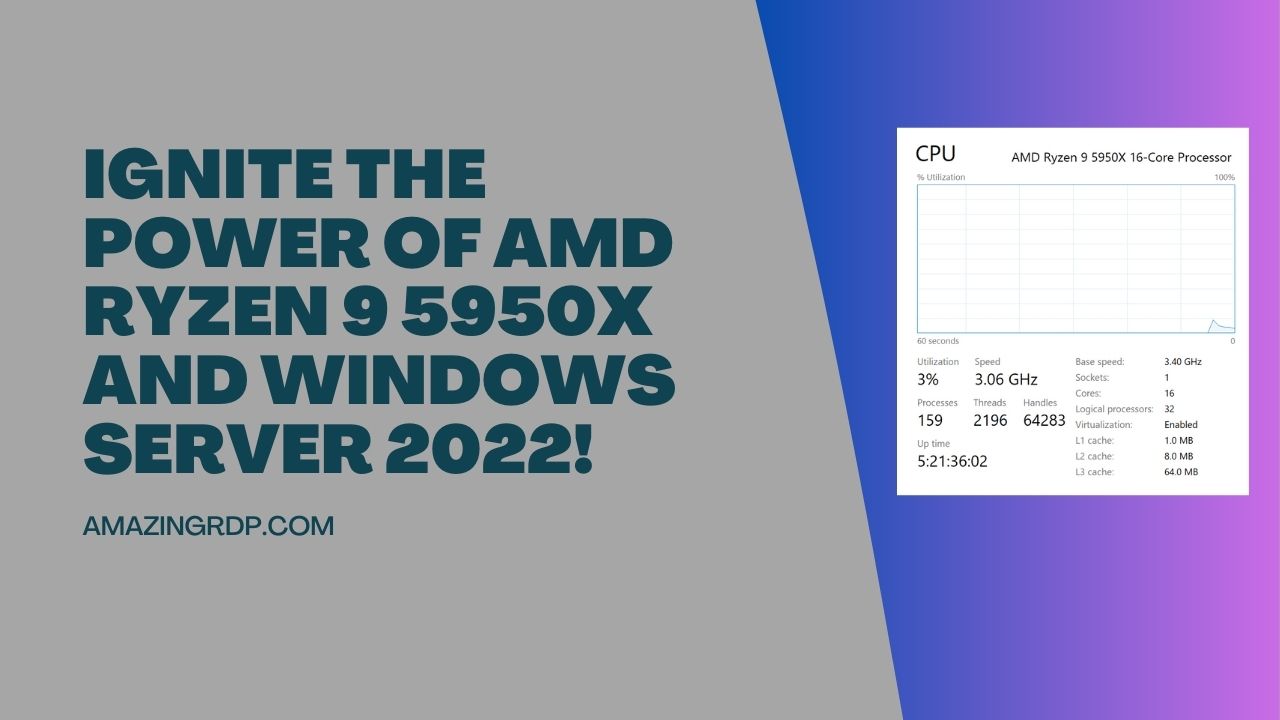
🚀 Review – AMD Ryzen 9 5950X and Windows Server 2022! 💻🔥
Introduction:
Are you ready to experience a whole new level of performance and efficiency? Look no further, because the combination of the AMD Ryzen 9 5950X and Windows Server 2022 is here to redefine your computing experience. 🌟
🔥 AMD Ryzen 9 5950X: Unparalleled Power and Versatility
The AMD Ryzen 9 5950X, with its 16 cores and 32 threads, is a force to be reckoned with. Whether you’re a content creator, a gamer, or a professional running resource-intensive application, this powerhouse processor will handle everything with ease. The sheer multi-core performance and advanced architecture make it a perfect choice for tasks ranging from video editing to virtualization. Official Website for AMD Ryzen 9 – AMD.

💾 128 GB RAM: Unleash Multitasking Potential
Pairing the Ryzen 9 5950X with a whopping 128 GB of RAM means your system can handle an abundance of applications simultaneously without breaking a sweat. Large datasets, virtual machines, and memory-hungry applications become a breeze to work with. You’ll be able to switch between tasks seamlessly, boosting productivity like never before.
🖥️ Windows Server 2022: The Ultimate Operating System
Installing Windows Server 2022 on this setup takes your computing environment to the next level. With its advanced features tailored for enterprise and data center needs, Server 2022 ensures top-notch security, scalability, and performance. Whether you’re running cloud-native applications, managing storage spaces, or setting up virtualization, Server 2022 provides the robust foundation you need.
🚀 Unmatched Performance and Reliability
Combining the AMD Ryzen 9 5950X and Windows Server 2022 creates a synergy that’s hard to match. The processor’s exceptional single-core performance, coupled with the operating system’s optimized resource management, results in a computing experience that’s both lightning-fast and reliable. Say goodbye to bottlenecks and lag; this setup is designed to keep up with your demands.
🎮 Gaming, Content Creation, and Beyond
Don’t let the server-oriented nature of Windows Server 2022 fool you. This combination isn’t just for data centers and enterprises. Gamers and content creators can also benefit from the immense power and memory capacity. Render 3D models, edit high-resolution videos, or dive into the latest games without compromise.
Buy Cheap dedicated Server AMD Ryzen 9 5950X
🎥 Harnessing Video Encoding Prowess
Are you a video enthusiast or professional? Get ready to witness the AMD Ryzen 9 5950X and Windows Server 2022 combo excel in the realm of video encoding! 🎬
With its 16 cores and 32 threads, the Ryzen 9 5950X is tailor-made for tackling video encoding tasks. Whether you’re compressing videos for online streaming, converting formats for different devices, or editing high-resolution footage, this processor’s immense processing power ensures that your encoding workflows are seamless and efficient.
Pairing this processing beast with 128 GB of RAM and the robust Windows Server 2022 adds a whole new dimension to video encoding. Large video files are handled with ease, and the extensive memory capacity ensures smooth operation even when dealing with multiple encoding jobs simultaneously.
Windows Server 2022’s optimized resource management ensures that your video encoding tasks receive the necessary CPU cycles and memory allocation, leading to faster rendering times and reduced waiting periods. Whether you’re working on a personal project or in a professional production environment, this setup guarantees that your video encoding endeavors are completed swiftly and smoothly.
So, whether you’re a content creator, video editor, or someone who simply enjoys converting and sharing videos, the combination of the AMD Ryzen 9 5950X, 128 GB of RAM, Windows Server 2022, and your favorite video encoding software will elevate your video processing game to new heights. Get ready to enjoy faster renders, quicker exports, and an overall smoother video production experience. 📹🎞️🚀
Conclusion:
In conclusion, the AMD Ryzen 9 5950X with 16 cores and 128 GB of RAM, running on Windows Server 2022, is a true game-changer. Whether you’re tackling heavy workloads, creating content, or simply enjoying gaming, this setup offers unmatched performance, reliability, and versatility. Say hello to a new era of computing power! 💪🖥️🔝
(Note: Always ensure compatibility and proper configuration when assembling hardware components and operating systems.)
AMD Ryzen 9 5950X and Windows Server 2022 (FAQ)
Is the AMD Ryzen 9 5950X suitable for gaming on Windows Server 2022?
Absolutely! While Windows Server 2022 is designed for enterprise and data center use, the Ryzen 9 5950X’s impressive multi-core performance and Windows Server’s stability ensure an excellent gaming experience. You can enjoy smooth gameplay, and the extra cores come in handy for multitasking while gaming.
Can I use Windows Server 2022 for personal use, or is it primarily for businesses?
Windows Server 2022 is versatile and can be used for both personal and business purposes. While it excels in enterprise scenarios like virtualization and cloud services, it’s also a robust choice for power users, content creators, and enthusiasts looking for advanced features, security, and performance in their personal computing environment.
How does the combination of Ryzen 9 5950X and Windows Server 2022 benefit content creators?
Content creators dealing with resource-intensive tasks like video editing, rendering, and 3D modeling can benefit immensely from this combination. The Ryzen 9 5950X’s high core count and Windows Server 2022’s efficient resource management enable faster rendering times and smoother multitasking, ultimately boosting productivity and creative output.
Is the 128 GB RAM necessary for optimal performance with this setup?
The amount of RAM you need depends on your specific use cases. For heavy multitasking, video editing, virtualization, and handling large datasets, 128 GB of RAM can provide a substantial performance boost. However, for typical tasks like web browsing, office work, and light gaming, 128 GB might be excessive. Consider your needs and budget when deciding on the RAM configuration.