The Remote Desktop Protocol (RDP) is a proprietary protocol developed by Microsoft, which provides a user with a graphical interface to another computer. RDP is used by administrators to manage servers and by users to access their workstations from remote locations.
Private RDP is a service that allows users to connect to their workstations from anywhere in the world, without the need for a VPN or other special software. Private RDP is a secure, fast, and reliable way to access your workstation from anywhere.
1. What is Private RDP?
Private RDP is a type of Virtual Private Network (VPN) that uses the Remote Desktop Protocol (RDP) to provide a secure connection between two or more devices. Private RDP is often used by businesses to allow employees to connect to their work network from home or other remote locations.

Private RDP is different from a traditional VPN in that it uses RDP instead of the IPsec protocol. This means that Private RDP can provide a higher level of security and is less likely to be blocked by firewalls. Private RDP is also typically faster and more reliable than a traditional VPN.
2. Why do you need Private RDP?
There are many reasons why you might need to use a private RDP server. Perhaps you need to access sensitive data that you don’t want to store on your own computer. Or maybe you need to connect to a remote computer that doesn’t have a public IP address. Whatever the reason, a private RDP server can give you the security and flexibility you need.
Secure RDP servers are typically more expensive than public ones, but they offer a number of advantages. For one, they’re more secure, since only authorized users can access them. Additionally, they’re more customizable, so you can tailor the server to your specific needs.
If you’re looking for a reliable and secure way to access a remote computer, a private RDP server is a great option.
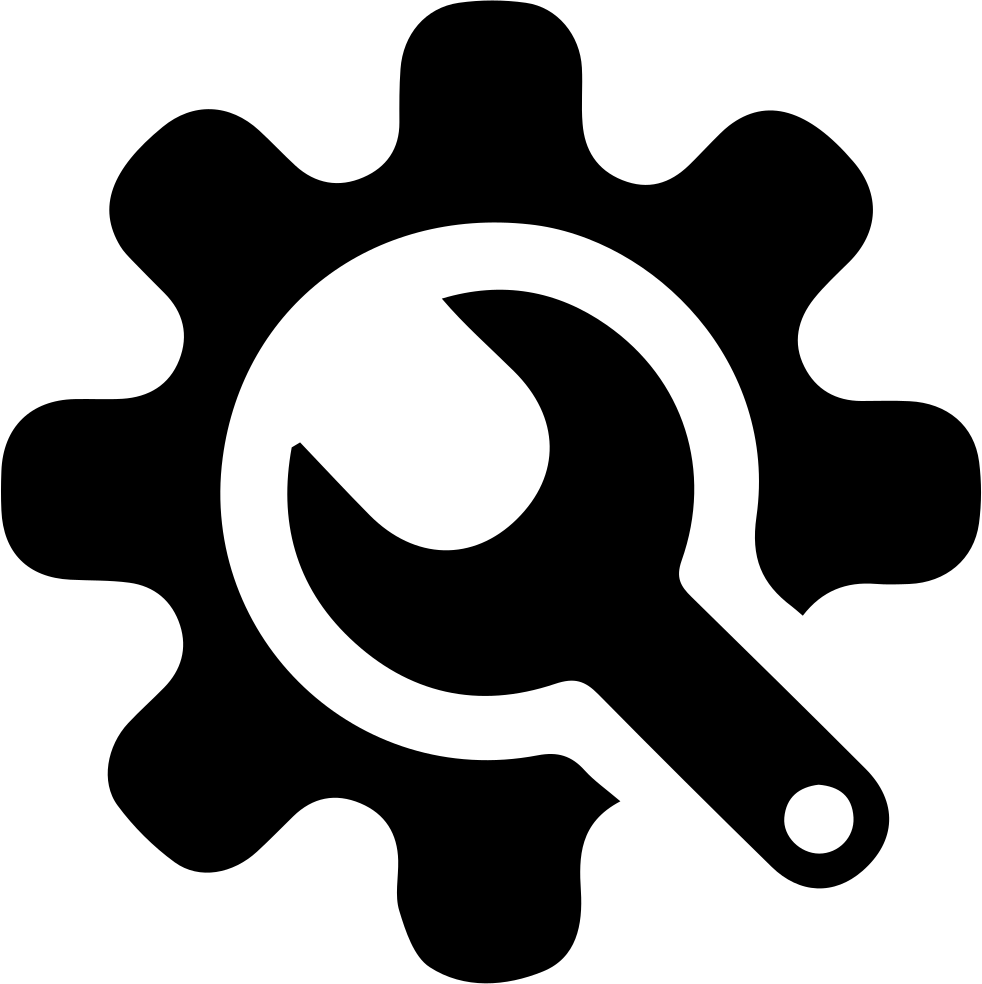
3. How to set up Private RDP?
Setting up a private RDP (remote desktop protocol) connection can be a great way to improve your productivity when working from home. RDP allows you to connect to your work computer from another location, which can be helpful if you need to access files or applications that are only stored on your work machine.
There are a few different ways you can set up a Secure RDP connection, but we’ll only be covering the most common method in this article. For more information on setting up RDP, please consult your IT department or the documentation for your RDP software.
To set up a private RDP connection, you’ll need the following:
- – A computer with Windows XP/Vista/7/8/10 installed
- – An RDP client (such as Remote Desktop Connection or RoyalTS)
- – The IP address or

4. What are the benefits of Private RDP?
There are many benefits of Secure RDP, which is why it is such a popular choice for businesses. Private RDP allows businesses to have their own private server, which gives them full control over their data and applications. This means that businesses can customize their applications and data to meet their specific needs.
Additionally, Secure RDP is much more secure than public RDP, as it is not accessible by anyone outside of the organization. This makes it an ideal choice for businesses that handle sensitive data. Finally, Secure RDP is much more scalable than public RDP, meaning that businesses can easily add or remove users as their needs change.
5. Why use private RDP servers?
The use of Secure RDP servers can offer a number of advantages for businesses and organizations. For one, private RDP servers can provide a higher level of security than public RDP servers. This is because Secure RDP servers are not accessible to the general public and are only available to authorized users.
This means that only authorized users will be able to access the data and resources on the Secure RDP server. Furthermore, private RDP servers can also offer a higher level of performance than public RDP servers. This is because private RDP servers are not shared with other users and are dedicated to a single user or organization.
6. How to get started with private RDP?
If you’re looking for a more secure way to access your Windows desktop from another computer, you may want to consider using a Secure RDP connection. RDP, or Remote Desktop Protocol, is a popular remote desktop tool that allows you to connect to another computer over the internet. However, RDP connections are not always secure, which is why many users prefer to use a private RDP connection.
A private RDP connection is a more secure way to connect to your Windows desktop because it uses a private network instead of the public internet. This means that your connection is less likely to be intercepted by someone else. Additionally, a Secure RDP connection can be encrypted, which adds an extra layer of security.
If you’re interested in setting up a Secure RDP connection, there are a few things you’ll need to do.

7. How to troubleshoot Private RDP?
If you’re having trouble connecting to a remote desktop using Private RDP, there are a few things you can do to troubleshoot the issue.
First, check to make sure that the Secure RDP service is running on the remote desktop you’re trying to connect to. If the service is not running, you can start it by opening the Services control panel and finding the Private RDP service. Once you’ve found the service, right-click on it and select Start.
If the service is running, but you’re still having trouble connecting, try restarting the service. You can do this by right-clicking on the service in the Services control panel and selecting Restart.
If you’re still having trouble connecting to the remote desktop after restarting the service, you can try resetting the Secure RDP configuration.
8. Connect to Your RDP Server
If you need to connect to your RDP server, there are a few things you’ll need to do. First, you’ll need to make sure that you have an RDP client installed on your computer. There are a variety of RDP clients available, so you’ll need to choose one that’s compatible with your operating system. Once you have an RDP client installed, you’ll need to configure it to connect to your RDP server.
To do this, you’ll need to know the IP address or hostname of your RDP server, as well as the username and password that you’ll use to connect. Once you have this information, you should be able to connect to your RDP server without any problems.
Final Word
Private RDP will continue to be a popular choice for businesses in 2022. It offers a high level of security and is easy to set up and manage. However, it is important to remember that Private RDP is not the only option available and that there are other choices out there that may better suit your needs. Be sure to weigh all your options before making a decision and choose the solution that is right for your business.


