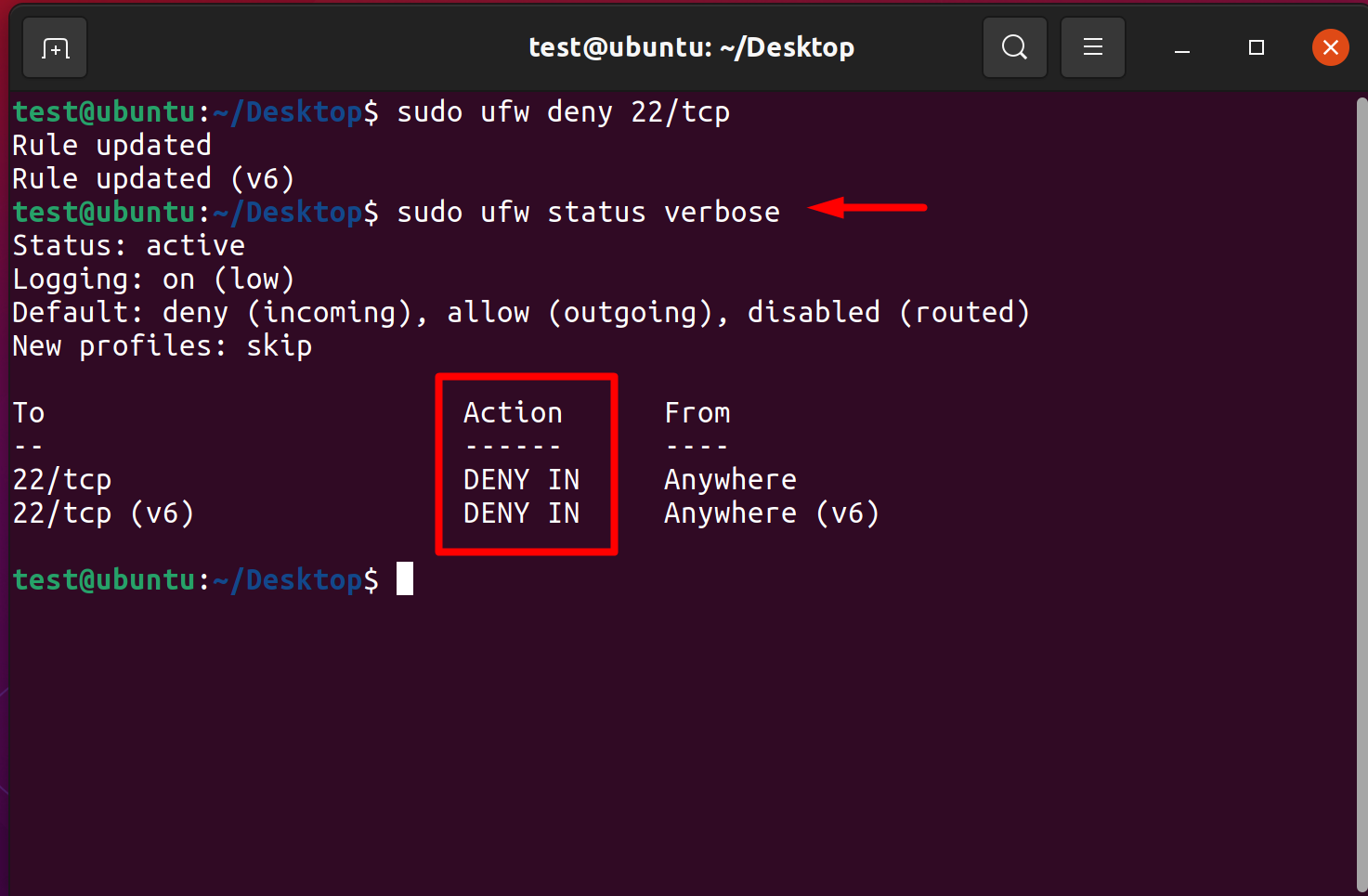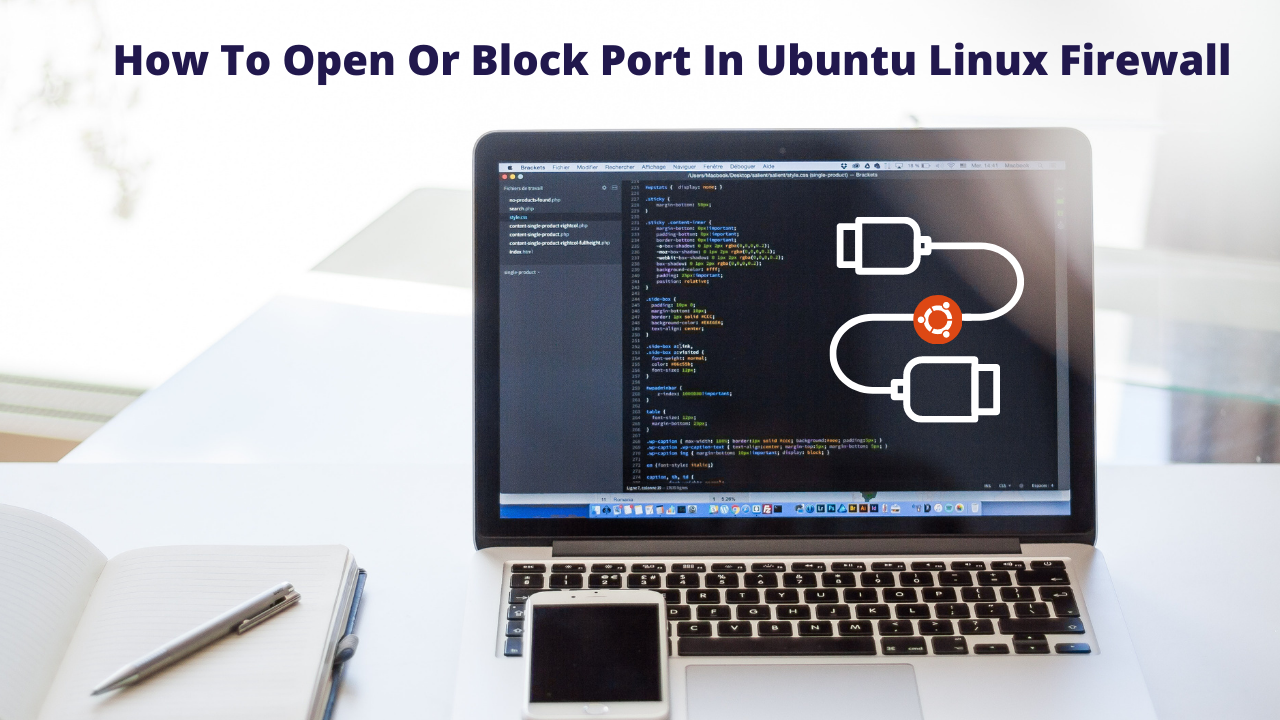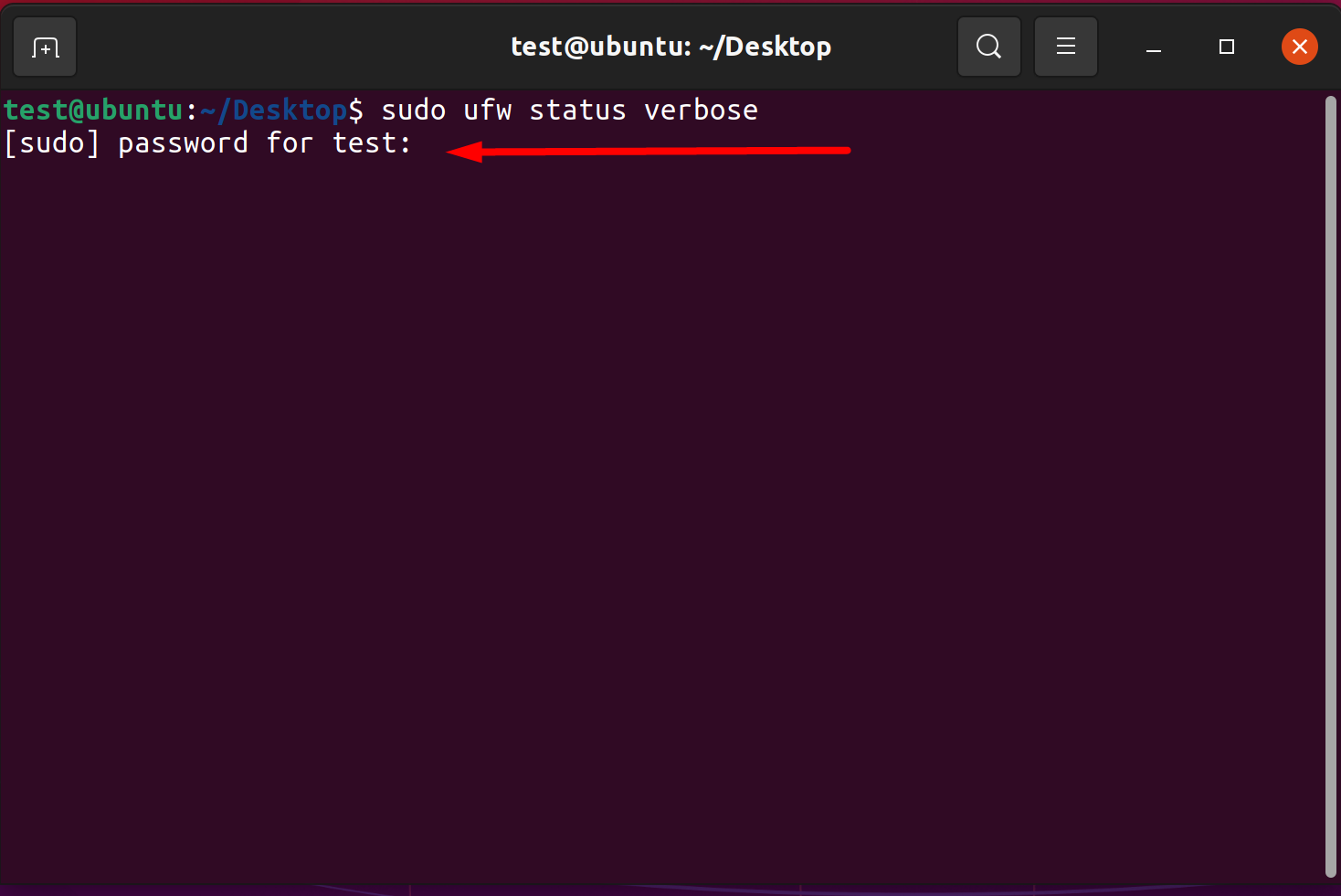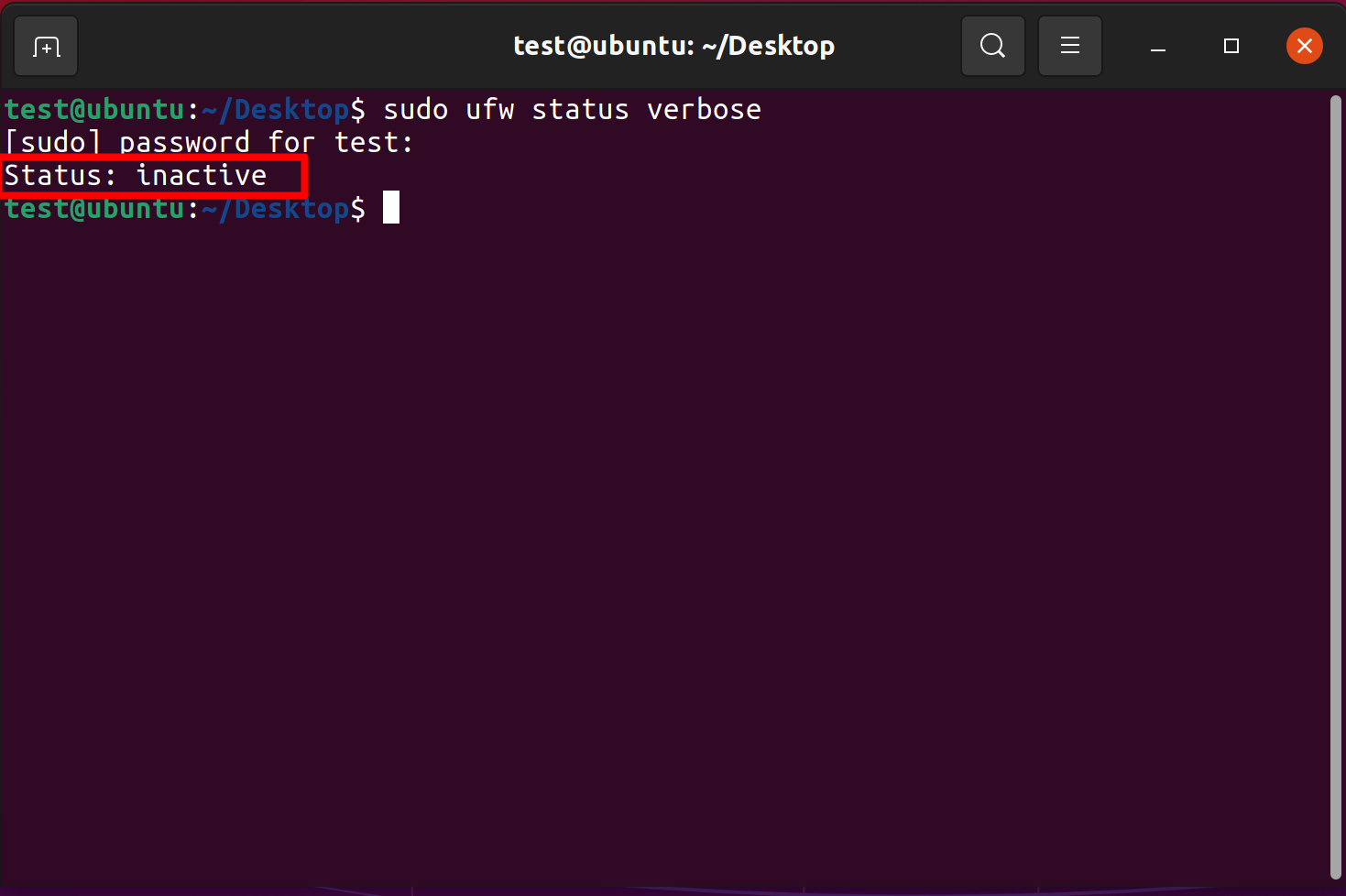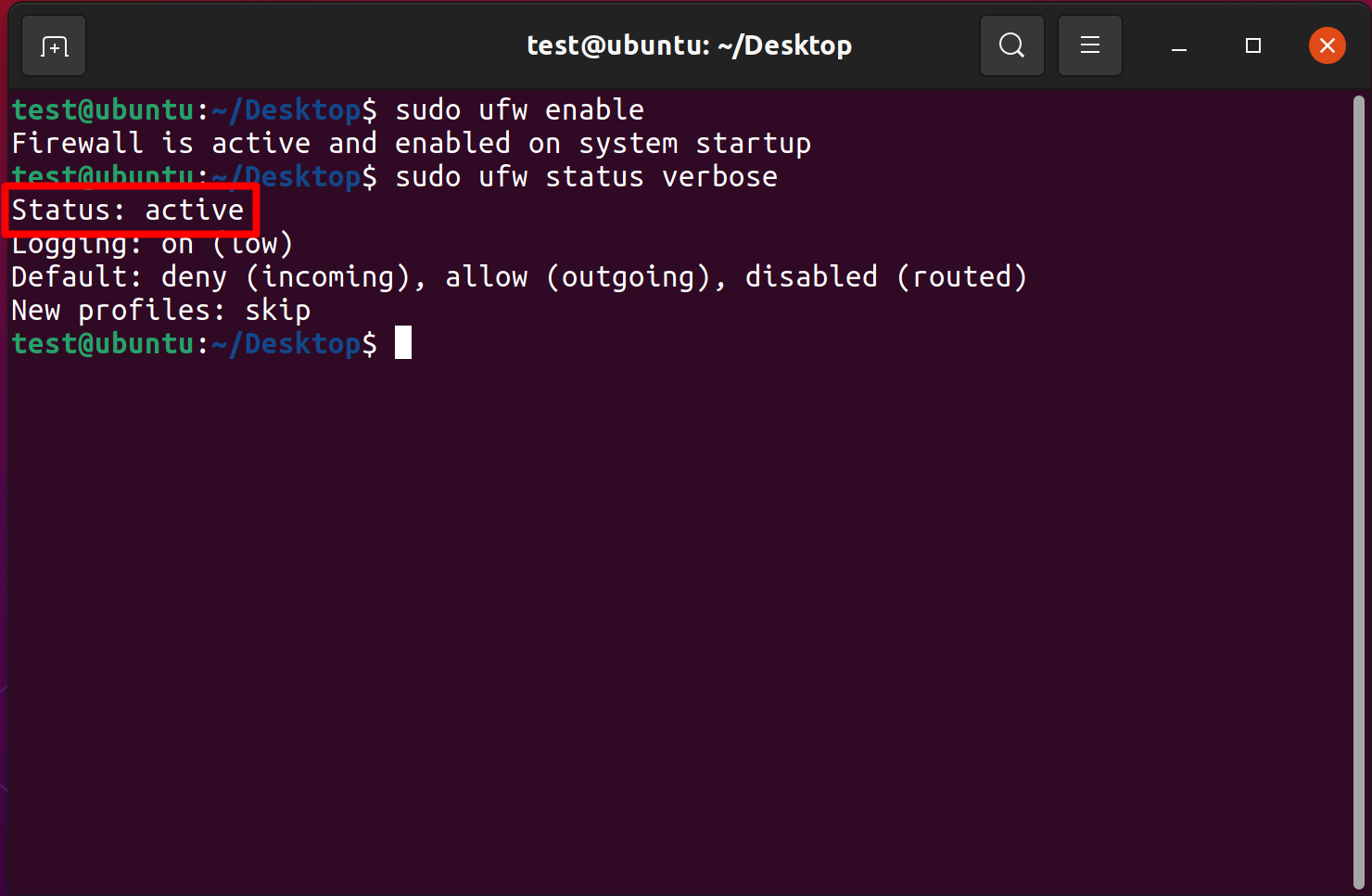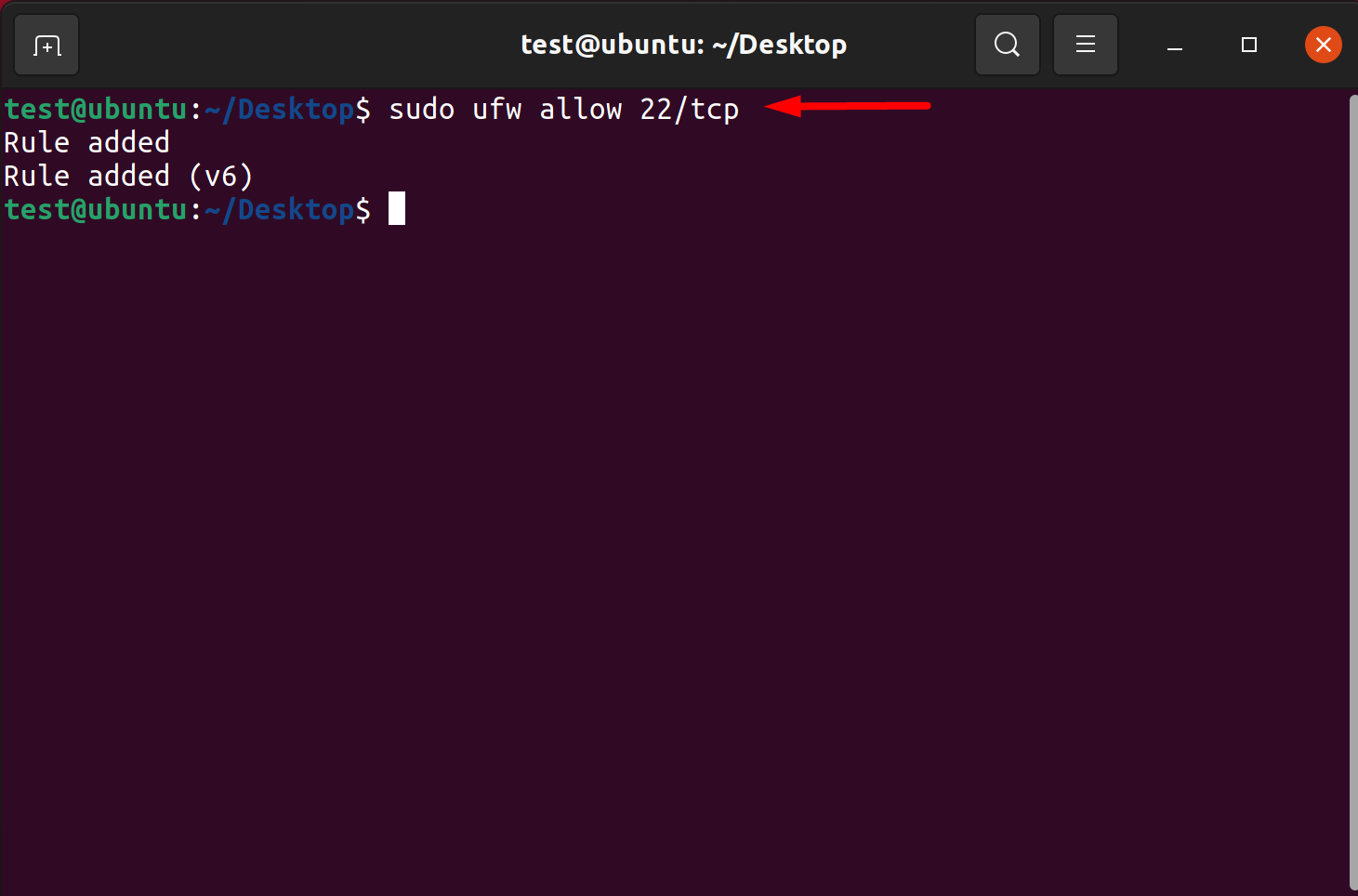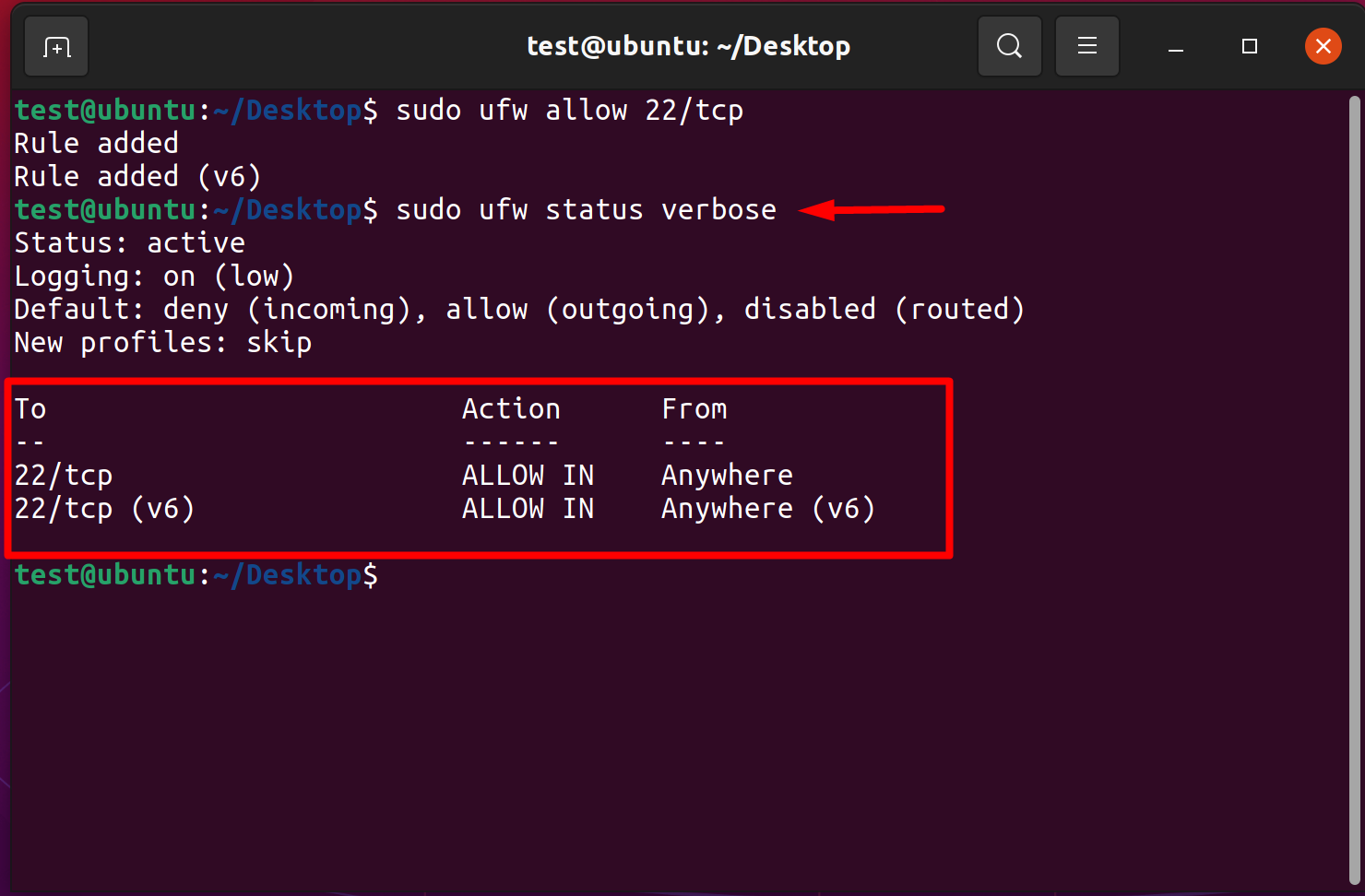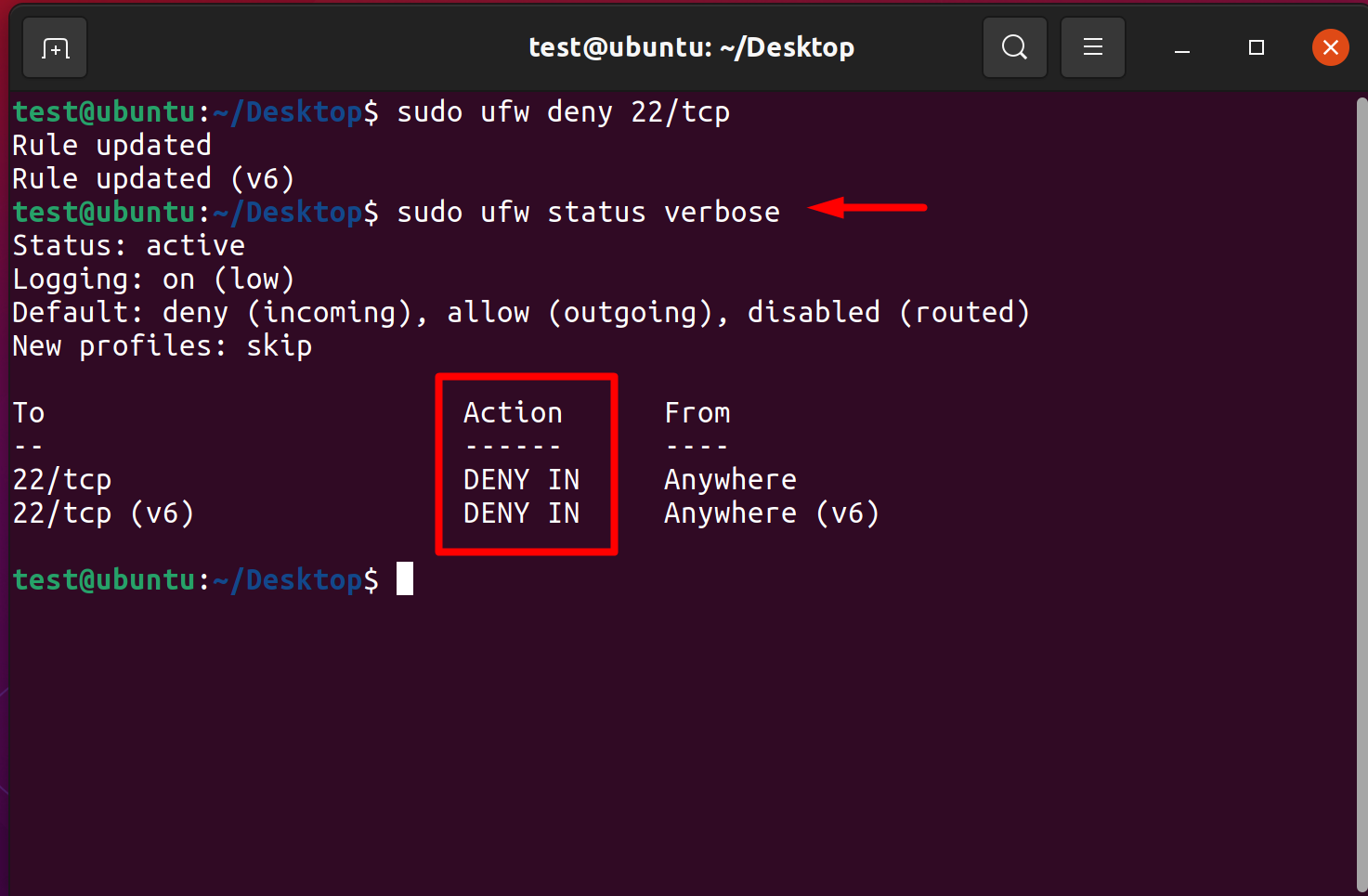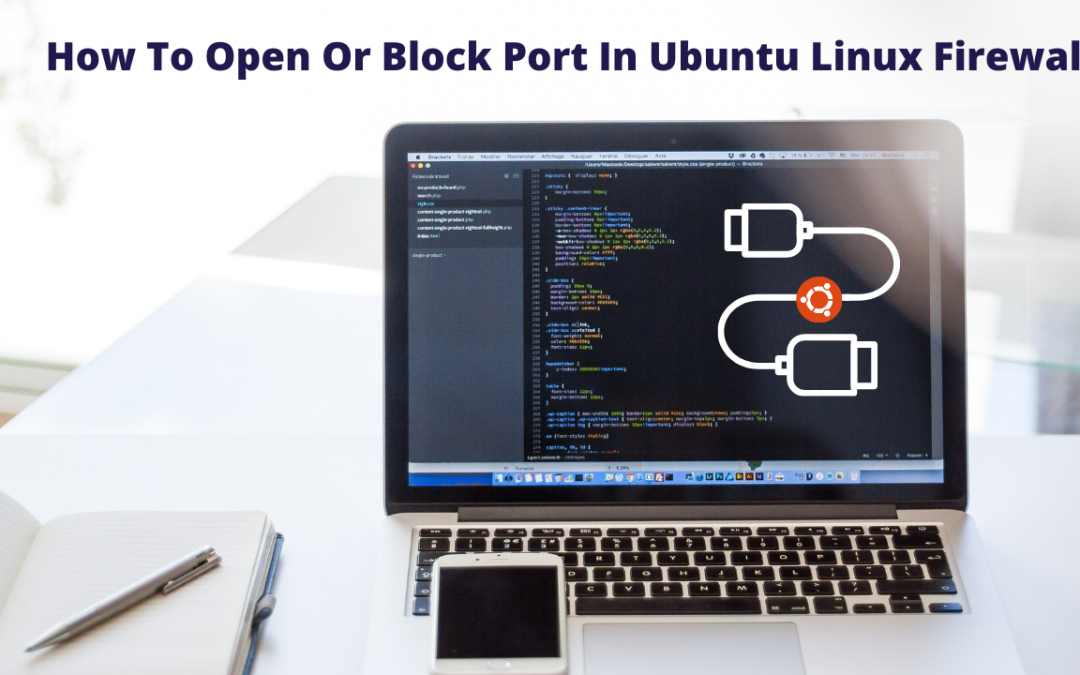How To Open Or Block Port In Ubuntu Linux Firewall
by amazingrdp | Jul 20, 2022 | How To |
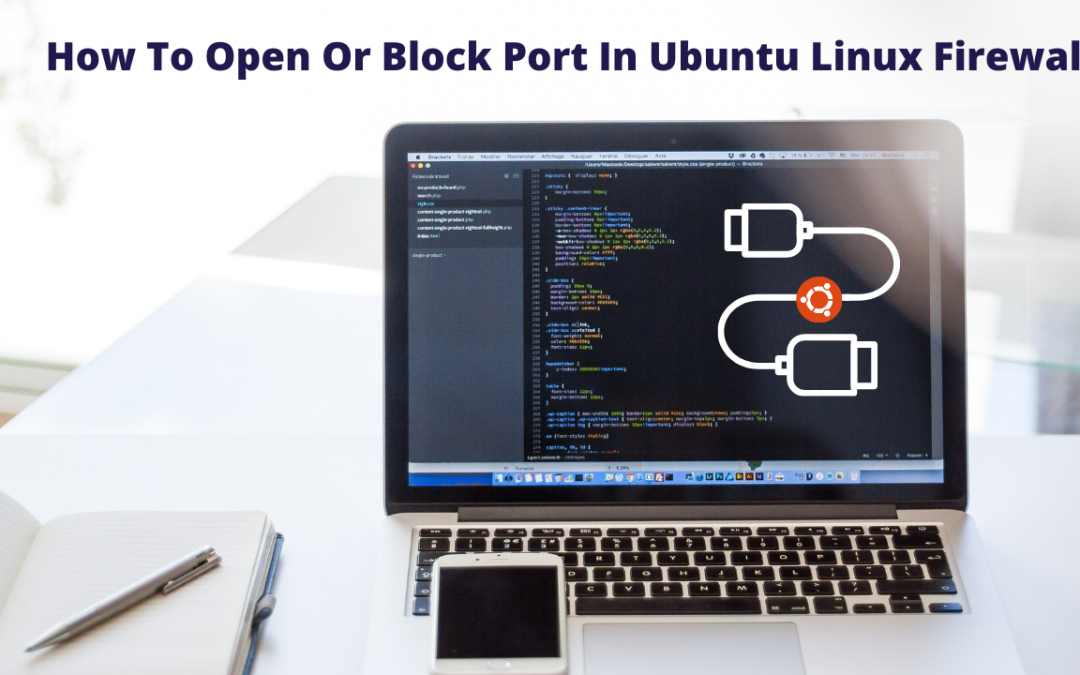
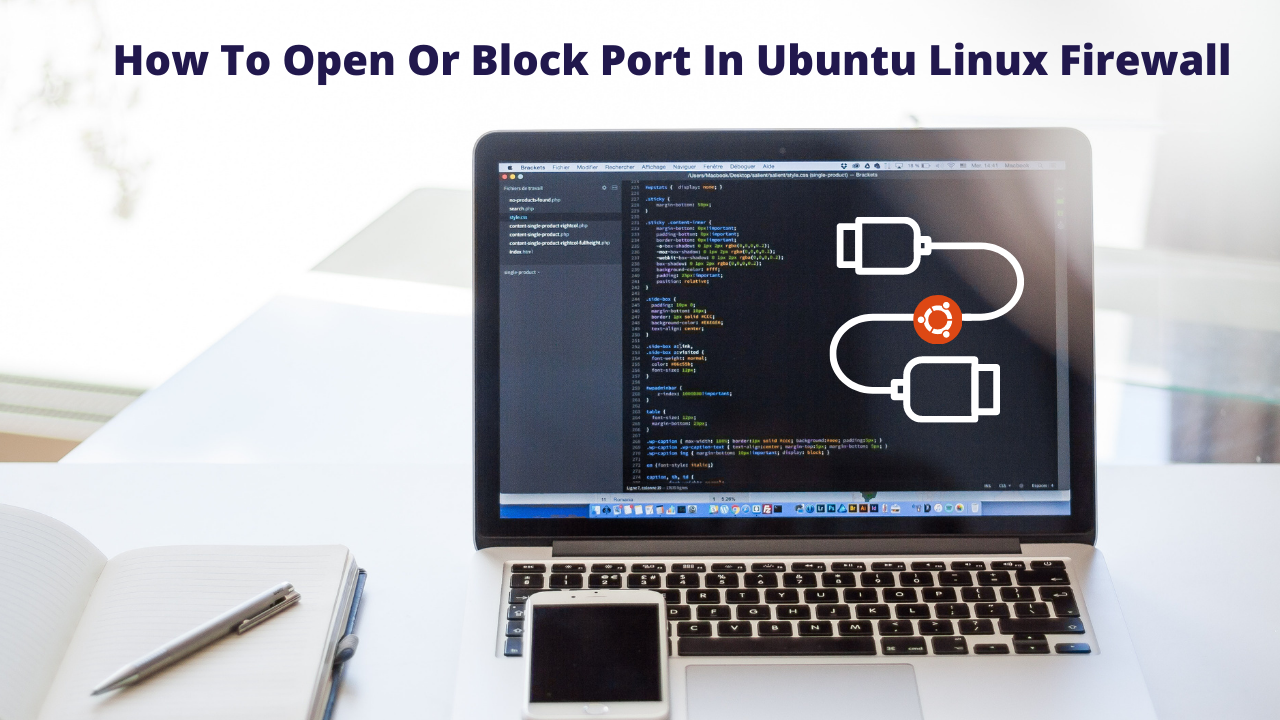
Linux is the best-known and most-used open-source operating system. As an operating system,
Linux is software that sits underneath all of the other software on a computer, receiving requests
from those programs and relaying these requests to the computer’s hardware.
A Linux distribution is a selection of coordinated software around the Linux kernel, which in some
cases is also a more or less adapted distribution kernel that is usually maintained in close
coordination with Upstream itself.
In computing, a firewall is a network security system that monitors and controls the incoming and
outgoing network traffic based on predetermined security rules. A firewall typically establishes a
barrier between a trusted network and an untrusted network, such as the Internet.
Requirements
Check the current status of the firewall in ubuntu
-
- ★ Type the following command:
sudo ufw status verbose
- ★ Type Your Password and Press Enter.
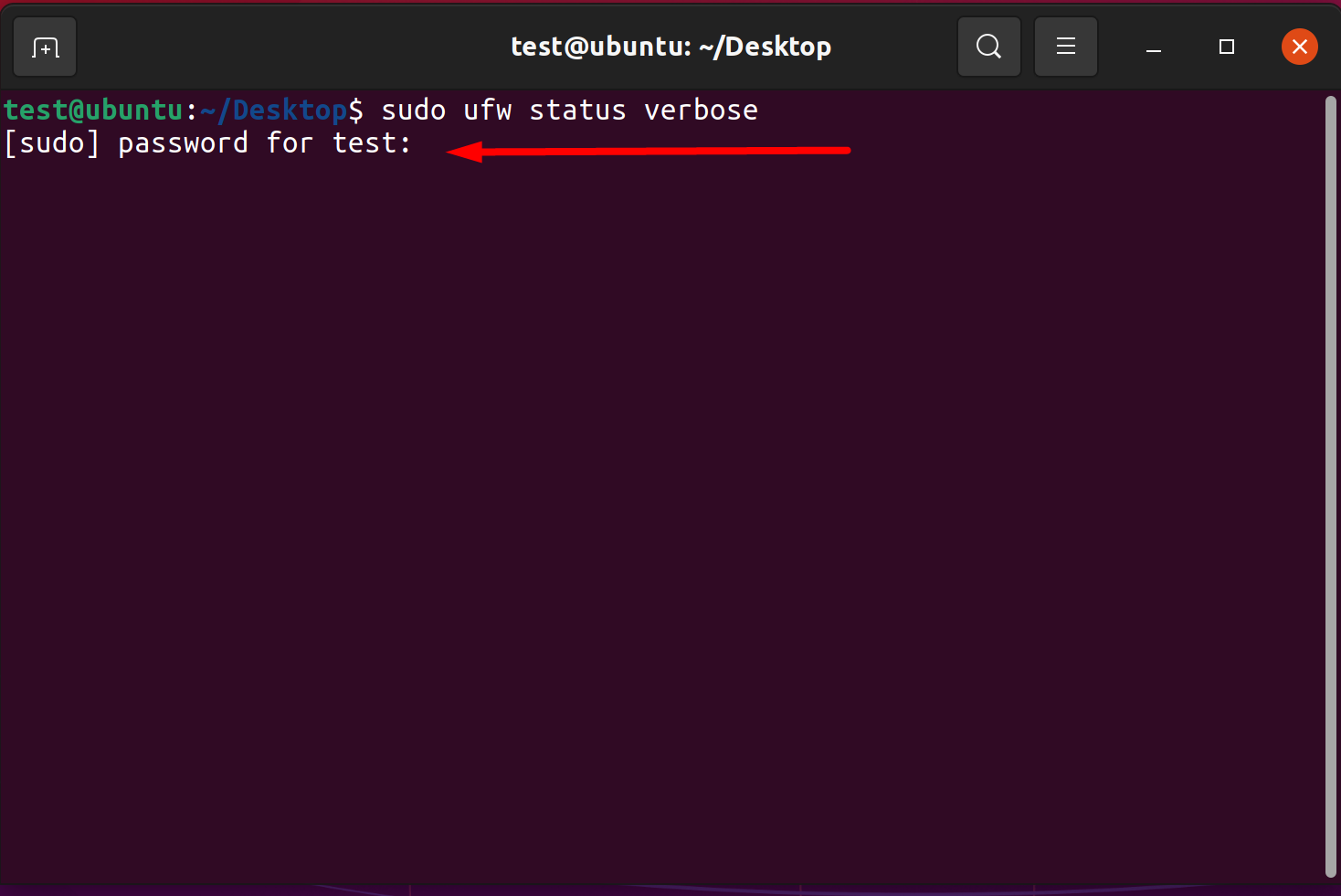
-
- ★ Output Results will show you UFW Status is Active or Inactive.
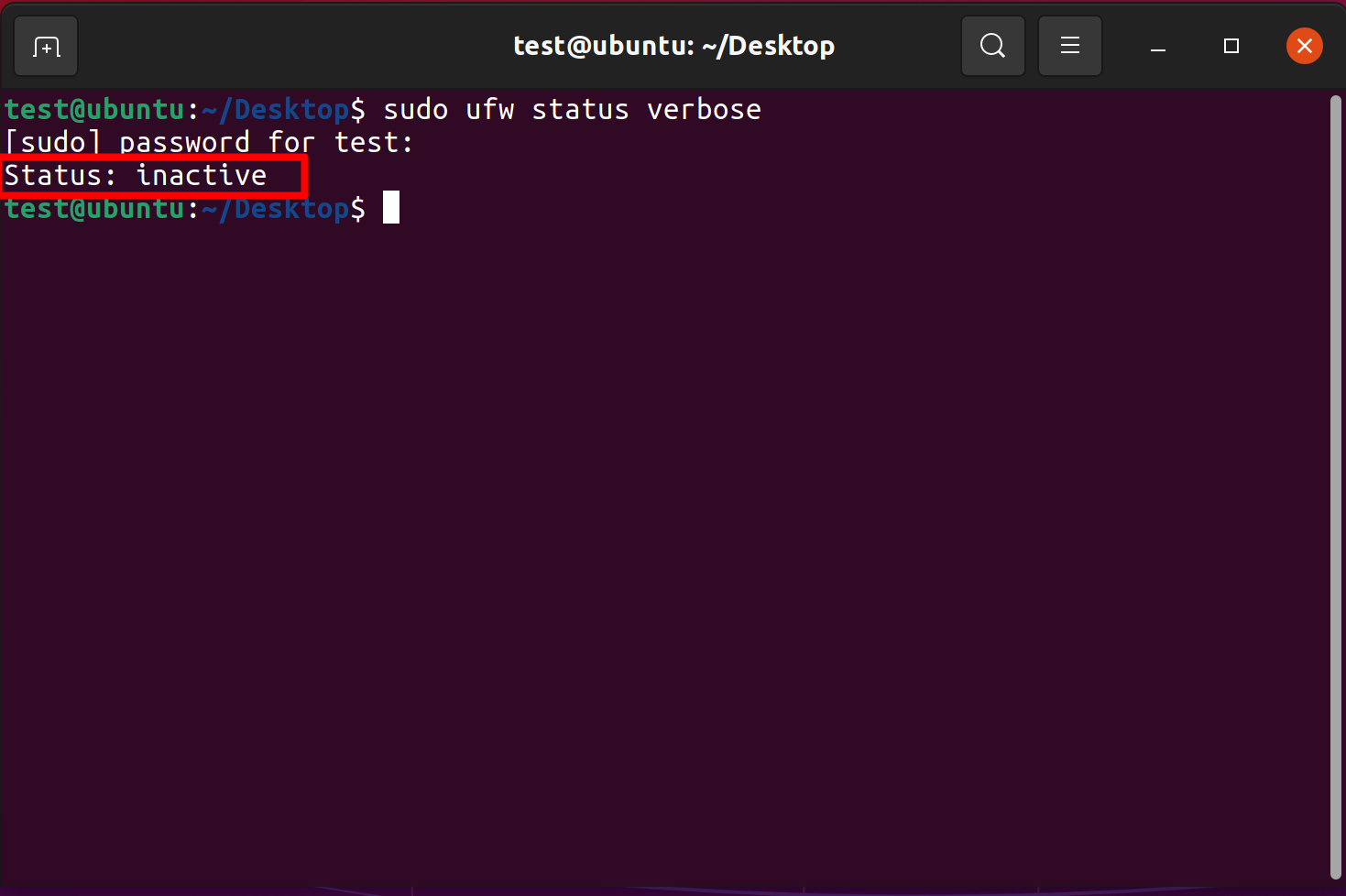
-
- ★ If Output results are Inactive then you need to activate the UFW. Type the following command:
sudo ufw enable. This will enable firewall and now you can open or block any port in ubuntu.
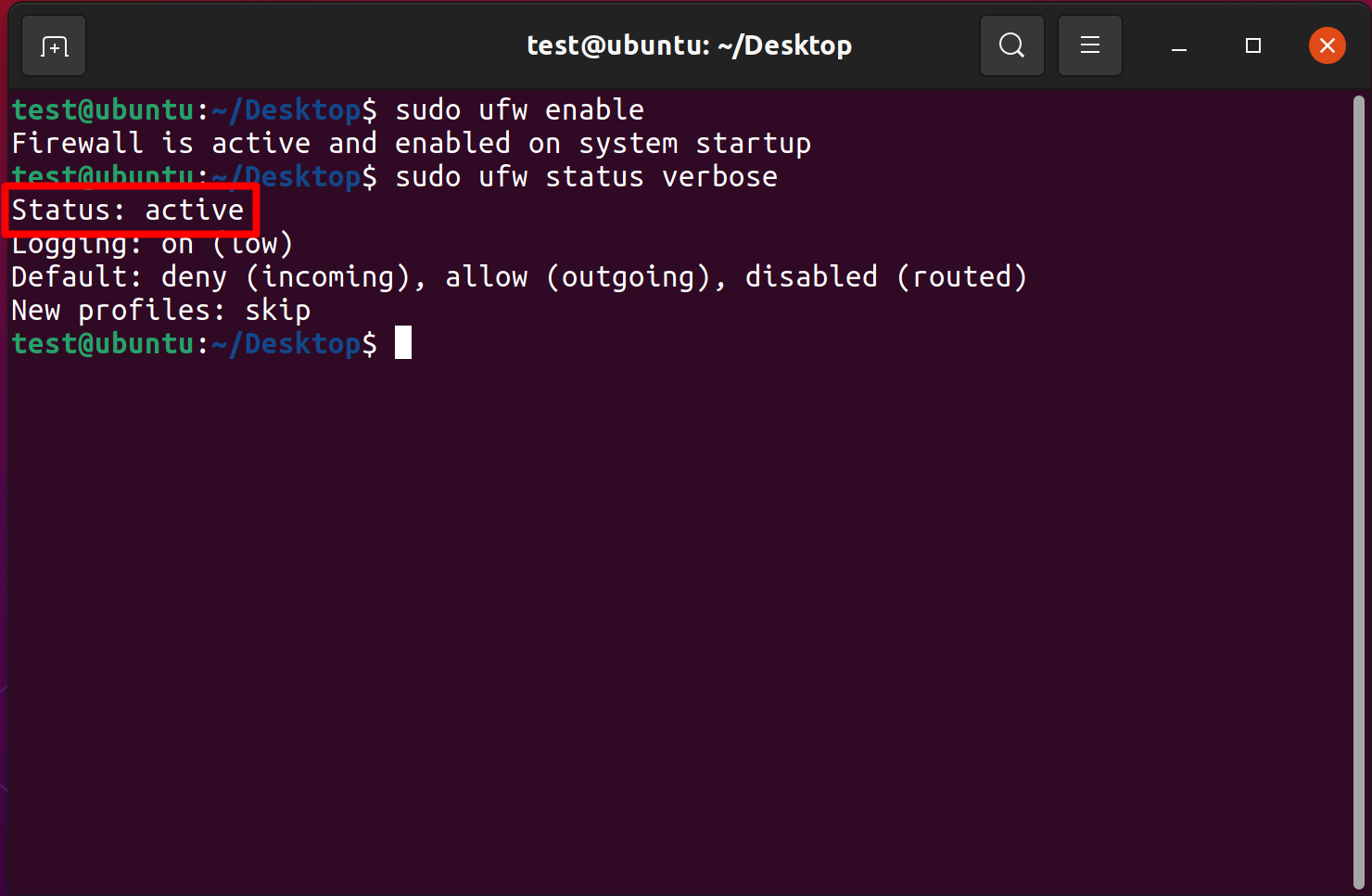
How To Open a TCP port in Ubuntu?
-
- ★ To allow incoming TCP Port, Type the following command:
sudo ufw allow (port)/tcp
- ★ For example, To allow incoming TCP packets on port 22, enter:
sudo ufw allow 22/tcp
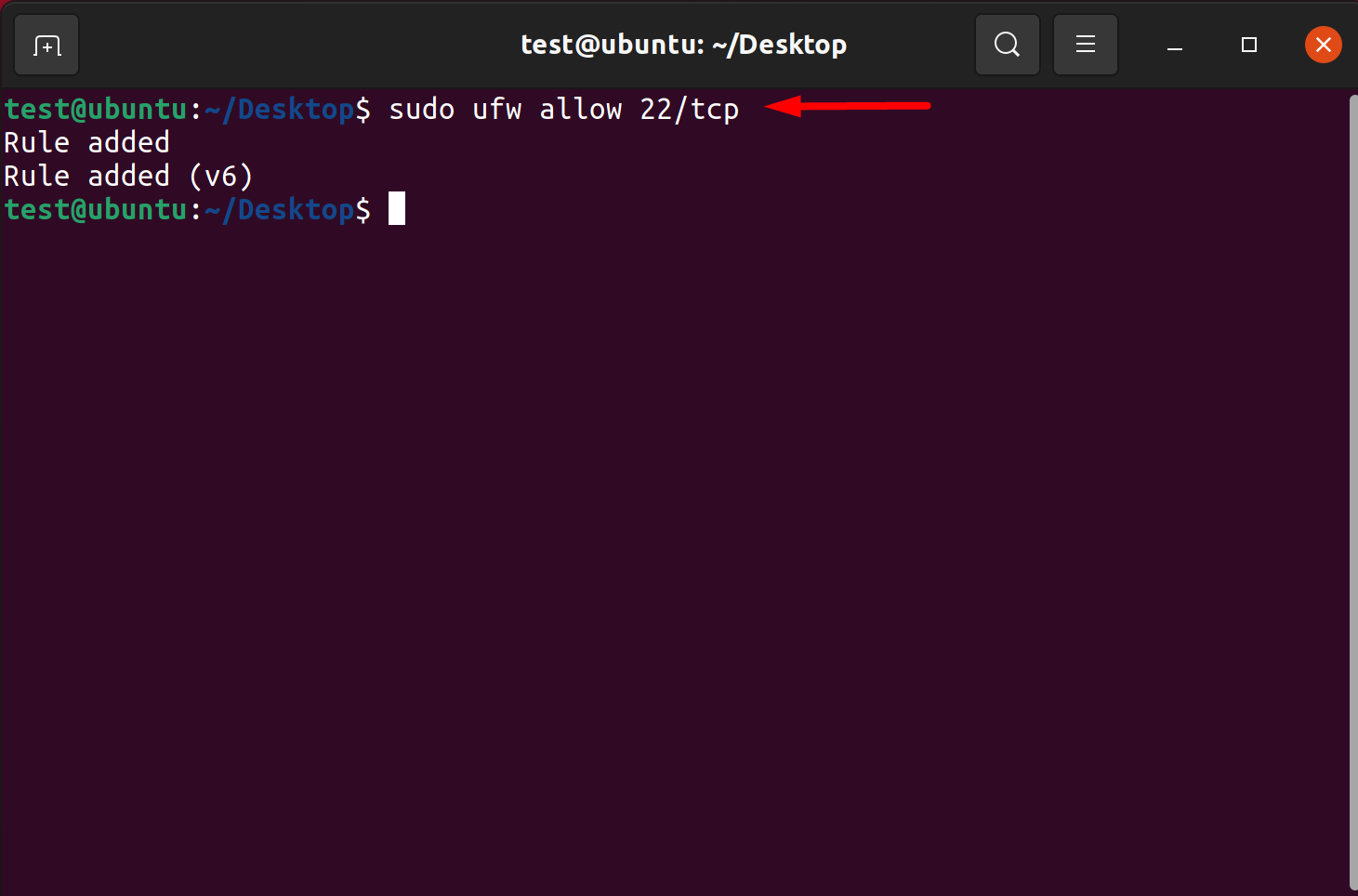
-
- ★ Let’s check the configuration, Type the following command:
sudo ufw status verbose
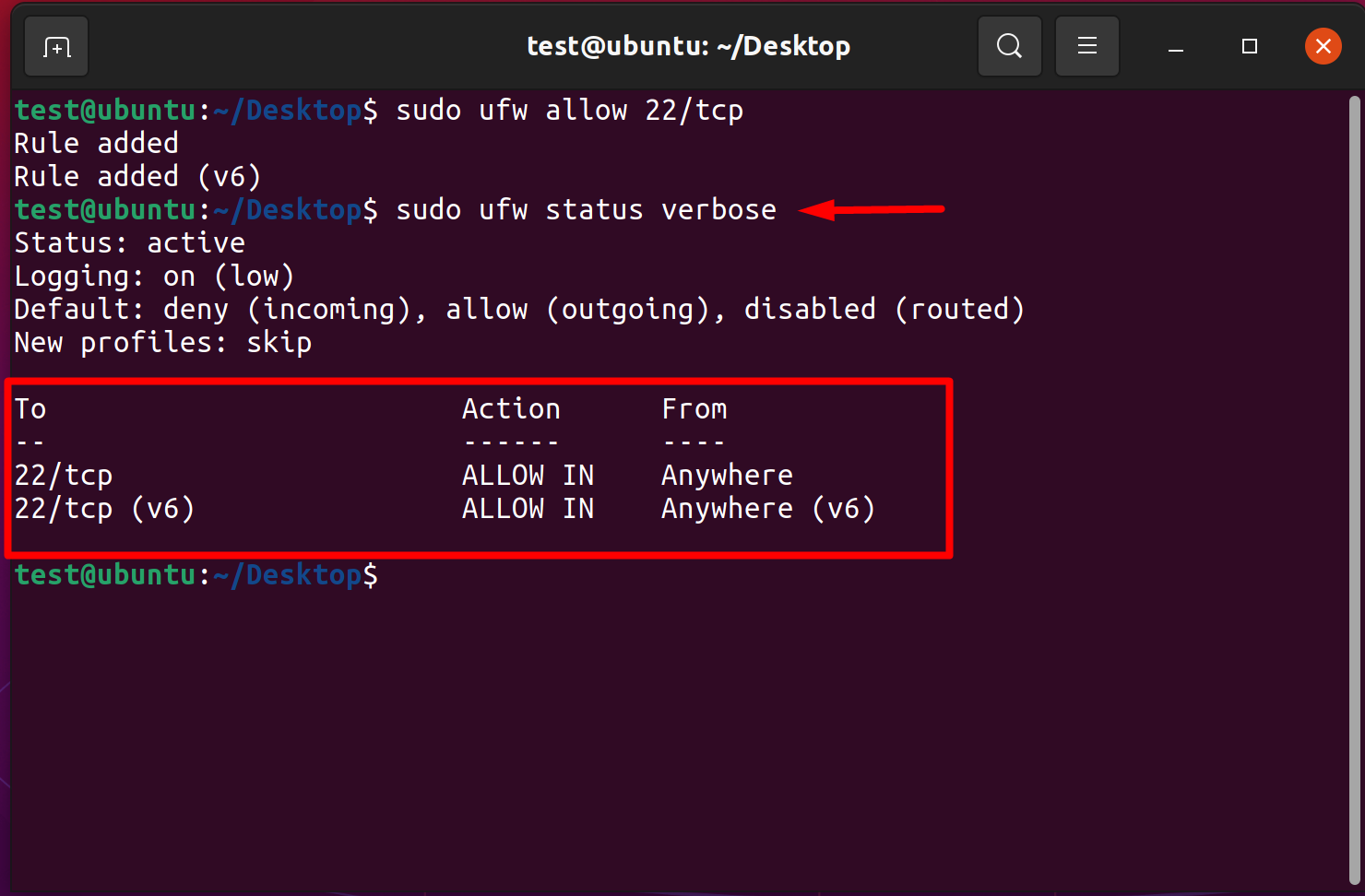
How To Deny/Block port access in Ubuntu?
-
- ★ To deny TCP Port, Type the following command:
sudo ufw deny (port)/tcp
- ★ For example, To deny TCP packets on port 22, enter:
sudo ufw deny 22/tcp
- ★ Let’s check the configuration, Type the following command:
sudo ufw status verbose