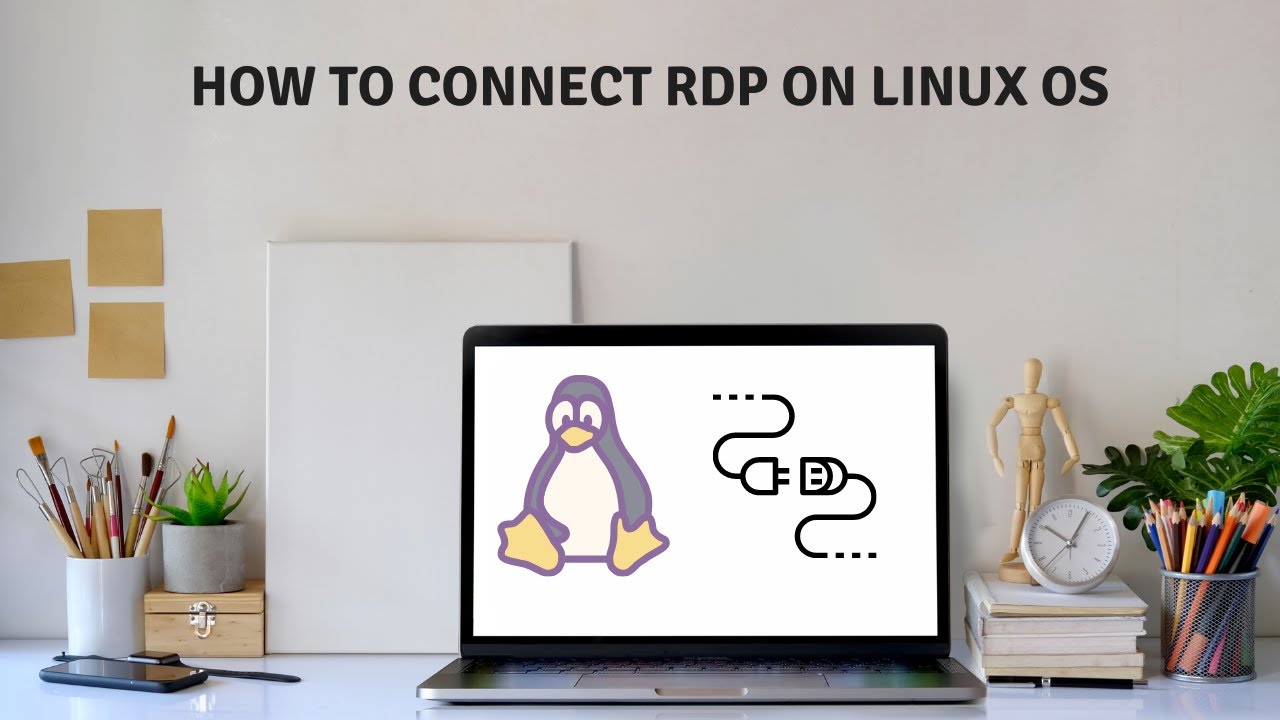The Remote Desktop Protocol is a proprietary network protocol from Microsoft for remote access to
computers. It enables the transmission of graphic screen contents from a remote computer system
and the provision of peripheral functions of a workstation.
Steps to Connect RDP On Linux :
-
- ★ Open Apps.
-
- ★ Click On Remina – it’s preinstalled App.
-
- ★ Now type your Desired Ip address in RDP Section & Press Enter.
- ★ Now type your Desired Ip address in RDP Section & Press Enter.
-
- ★ Now Enter RDP authentication credentials & Press Enter.
- ★ Now Enter RDP authentication credentials & Press Enter.
-
- ★ That’s it.
Here is Tutorial Video Link