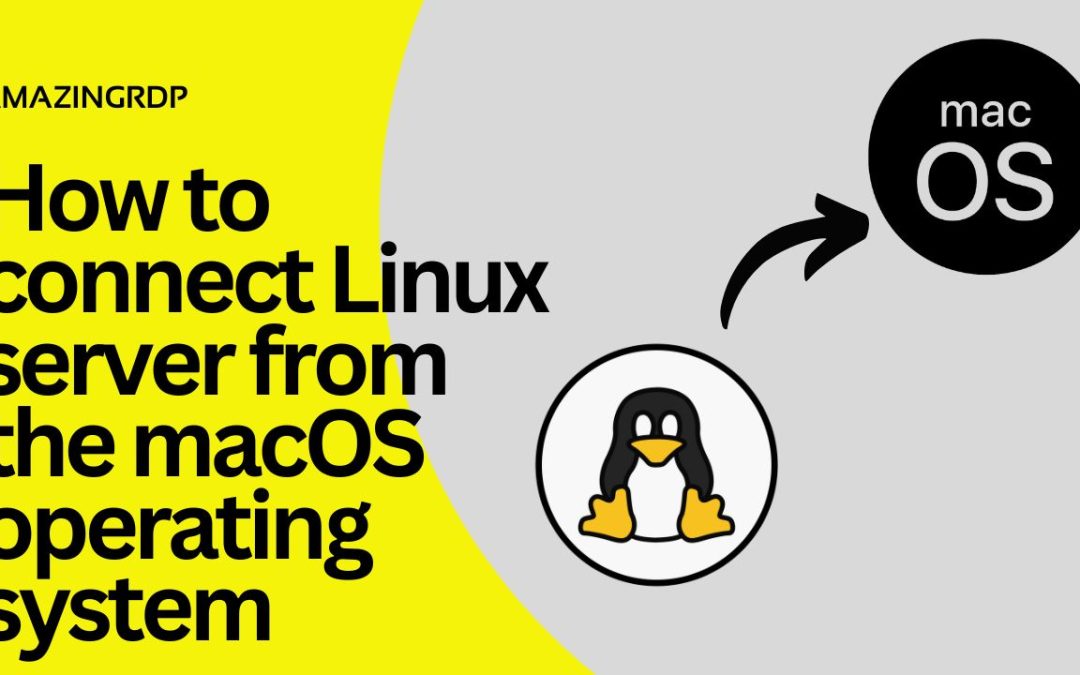How to connect Linux server from the macOS operating system
In principle, an ssh connection is a standard, for example, to connect to a Linux server. Of course, the SSH connection is used as the main administration tool. As a rule, every root server offers the possibility of an SSH connection. But how do you connect from a MacBook * or the Apple operating system macOS?
Create an SSH connection using the terminal
Basically, the macOS operating system is a Unix-based system. This has the great advantage that the SSH service is already on board. Of course, there would also be many apps that offer this service. But for a pure connection, the terminal under macOS is completely sufficient. The first step is to open a terminal under macOS. You can either use the Spotlight search or the Launchpad. Here you search for “terminal”.
- First, open the Terminal app
 .
. - To open Terminal do the following Click the Launchpad icon in the Dock, type Terminal in the search field, then click Terminal.
- After opening the Terminal Type the ssh command, then press Return.
- The basic ssh command format is:
ssh username@hostname - The hostname can be an IP address or a domain name. For example, if your user name is steve, and your computer’s IP address is 10.1.2.3, enter the following:
ssh steve@10.1.2.3 - After this Enter your password, then press Return.