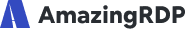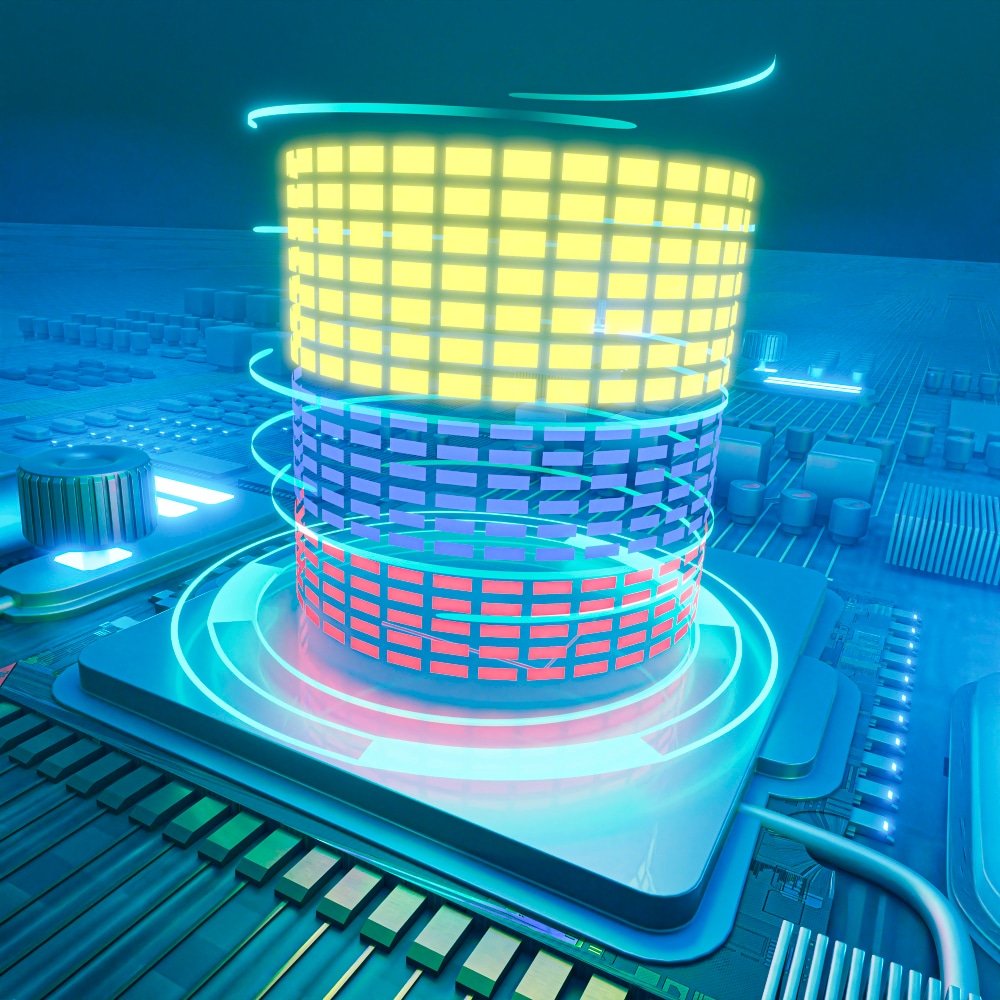Buy GPU RDP with NVIDIA's GeForce GTX 1080 Graphics Card
Why to choose GPU RDP with NVIDIA’s Graphics Card?
- Powerful Graphics Card
- Optimized for Gaming & Android
- 1 Gbps Uplink Speed
- Ultra-Fast Storage
- GPU-Enabled RDP Service
What is GPU RDP? High-Performance Remote Desktop with Dedicated GPU for Gaming, Streaming, and Android Emulation
GPU RDP is a specialized remote desktop solution powered by dedicated Graphics Processing Units (GPUs) such as the NVIDIA GeForce® GTX 1080, specifically optimized for graphically intensive tasks. Unlike standard remote desktops, GPU RDP servers provide accelerated graphics performance, making them ideal for running resource-demanding applications like online games, live streaming, video rendering, and Android emulators smoothly from anywhere in the world.
With GPU RDP, users can remotely access a powerful Windows environment hosted on advanced hardware like the Intel® Core™ i7-6700 Quad-Core Skylake processor, enhanced by Hyper-Threading technology. This setup ensures optimal CPU-GPU synergy, delivering ultra-responsive gameplay and smooth emulation of Android environments, even on low-spec local devices. Additionally, pure SSD storage significantly boosts data retrieval speeds, dramatically reducing loading times and improving overall user experience.
Convenience is another significant advantage, as GPU RDP services offer multiple flexible payment methods including Bitcoin, PayPal, Skrill, PerfectMoney, Payeer, Payoneer, WMZ, and Credit Cards, providing easy accessibility to global users. Whether you’re a gamer, streamer, developer, or simply need powerful graphical performance remotely, GPU RDP is a robust, reliable, and cost-effective solution.
Buy GPU RDP Plans & Pricing – Powerful RDP with NVIDIA GPU
Choose from our flexible GPU RDP plans featuring NVIDIA GeForce® GTX 1080 graphics, Intel® Core™ i7 processors, ultra-fast SSD storage, and seamless gaming and emulator performance at unbeatable prices.
GPU RDP #1
- Intel® Core™ i7-6700
- 4 core / 8 Threads @ 4.0GHz
- 64 GB DDR4 RAM
- 50 GB SSD Storage
- Unlimited Bandwidth
- Upto 1 Gbps Network Speed
- Windows Server (Trial)
- No Admin Access
- NVIDIA’s GeForce GTX 1080 GPU
- Location: Europe
- BlueStacks Strictly Not Allowed
GPU RDP #2
- Intel® Core™ i7-6700
- 4 core / 8 Threads @ 4.0GHz
- 64 GB DDR4 RAM
- 100 GB SSD Storage
- Unlimited Bandwidth
- Upto 1 Gbps Network Speed
- Windows Server (Trial)
- No Admin Access
- NVIDIA’s GeForce GTX 1080 GPU
- Location: Europe
- BlueStacks Strictly Not Allowed
GPU RDP #3
- AMD Ryzen 5 3600
- 6 core / 12 Threads @ 3.6GHz
- 64 GB DDR4 RAM
- 1 TB NVMe SSD Storage
- Unlimited Bandwidth
- Upto 1 Gbps Network Speed
- Windows Server (Trial)
- Full Admin Access
- Dedicated Control Panel
- Location: Europe
- Virtualization Technology (VT) Enabled
- NVIDIA’s GeForce GT 710 GPU (1 GB)
GPU RDP #4
- Intel® Core™ I7-6700
- 4 core / 8 Threads @ 4.0GHz
- 64 GB DDR4 RAM
- 1 TB NVMe SSD Storage
- Unlimited Bandwidth
- Upto 1 Gbps Network Speed
- Windows Server (Trial)
- Full Admin Access
- Dedicated Control Panel
- Location: Europe
- Virtualization Technology (VT) Enabled
- NVIDIA’s GeForce GTX 1080 GPU (8 GB)
GPU RDP Features – Premium Graphics, Seamless Gaming, Android Emulation & Secure Performance
Powerful Intel CPU
Intel® Core™ i7-6700 Quad-Core Skylake processor with Hyper-Threading boosts multitasking.
Dedicated NVIDIA GPU
Powered by NVIDIA GeForce® GTX 1080 for smooth gaming, streaming, and graphic-intensive tasks.
Ultra-Fast SSD Storage
Pure SSD drives deliver rapid data access and reduced load times for faster app launches and smoother operations.
Android Emulator Ready
Special configurations to effortlessly run Android emulators without lag, ideal for developers and gamers alike.
Customer’s Review
It has been truly amazing service as the name suggests. I’ve been using their graphic card rdp with the latest GeForce GTX 1080 so that there is no lag in b/w the gaming performance, and it works very effectively. It has fulfilled all my needs for my work in a very affordable price. Also I had a issue today and they fixed in just minutes on live chat which is amazing. Thanks amazingrdp.com for this awesome service.
I purchased graphic card rdp from Amazingrdp and got the best deal with very good assistant. Very good support. They helped me checkout and confirm the payment and stayed up on the live chat until it was finished. I really appreciate them for such a great service. Completely satisfied, recommended to all.
I’ve been with AmazingRDP for about a year now, using their GPU RDP, graphic card rdp with nvidia gtx 1080 8gb card for my android emulator work, work effectively with no lag. Their invoicing team is also great, sending extremely polite reminders on the few occasions that if I’ve forgotten to pay the invoice in the first week.
Remote Desktop Protocol (FAQs)
What is Remote Desktop Protocol (RDP)?
The remote desktop protocol is an approach to accessing windows from a remote area without really accessing your device from its actual location. Moreover, the users using the remote desktop protocol can utilize their windows platform anytime and any place they want. The remote desktop protocol is a product from Microsoft Corporation.
How to Connect RDP Through Desktop?
Here are the steps to connect RDP Through Desktop:
1. Window key +R, enter the command “mstsc”, and click on the OK button.
2. Enter the RDP IP Address, and click on connect.
3. Click on “Use another account”.
4. Type “username” & “password”, and click on OK Button.
5. You can checkmark” Remember my credentials”(optional) and click on the Ok button.
6. Checkmark on ” Don’t ask me again for connections to this computer”, and click on the “Yes” button.
7. Now you are connected.
Or You Can Read Our Blog “Here How To Connect RDP Through Desktop“.
What's your setup time for the servers, once the payment is confirmed?
Usually the RDP details are delivered within 15-30 mins of payment. However, in some cases, it may take 12-24 hours.
Do you provide a Trial/Demo On Your Plans?
Yes, we provide trial/demo on our shared plan and on private plans only. No trial/demo is available on any Dedicated Plan and Residential Plan.
For what purpose is RDP used?
1. Nowadays RDP is widely used around the world for bloggers, Encoders, Uploaders, Torrenters, YouTubers, and many more categories.
2. It is used for Uploading/Downloading software, Movies, Torrents Etc. also used for Encoding Videos for Fast Encoding.
3. If you’re a Website Developer, Website Designer, Freelancer, or Digital Marketer, then you need an RDP to get rid of Load Shedding/Power Loss and never lose your online work again and work in Powerful Systems.
Which Payment Gateways are Available? Is there any Money Back Guarantee?
We Accept Payment via Bitcoin, Perfect Money, WebMoney, Credit Card, Debit Card, PayPal, Payoneer, PayTM(Indian Users), Instamojo(Indian Users), and Bank Transfer(Indian Users). Yes, we have 24 hours money-back Guarantee. Kindly read our Refund Policy Carefully before placing an order.
Note: No refund is applicable on any Dedicated and Residential plans due to the nature of service.