Why Ghostty is the Ultimate Open-Source Terminal You Need Right Now?
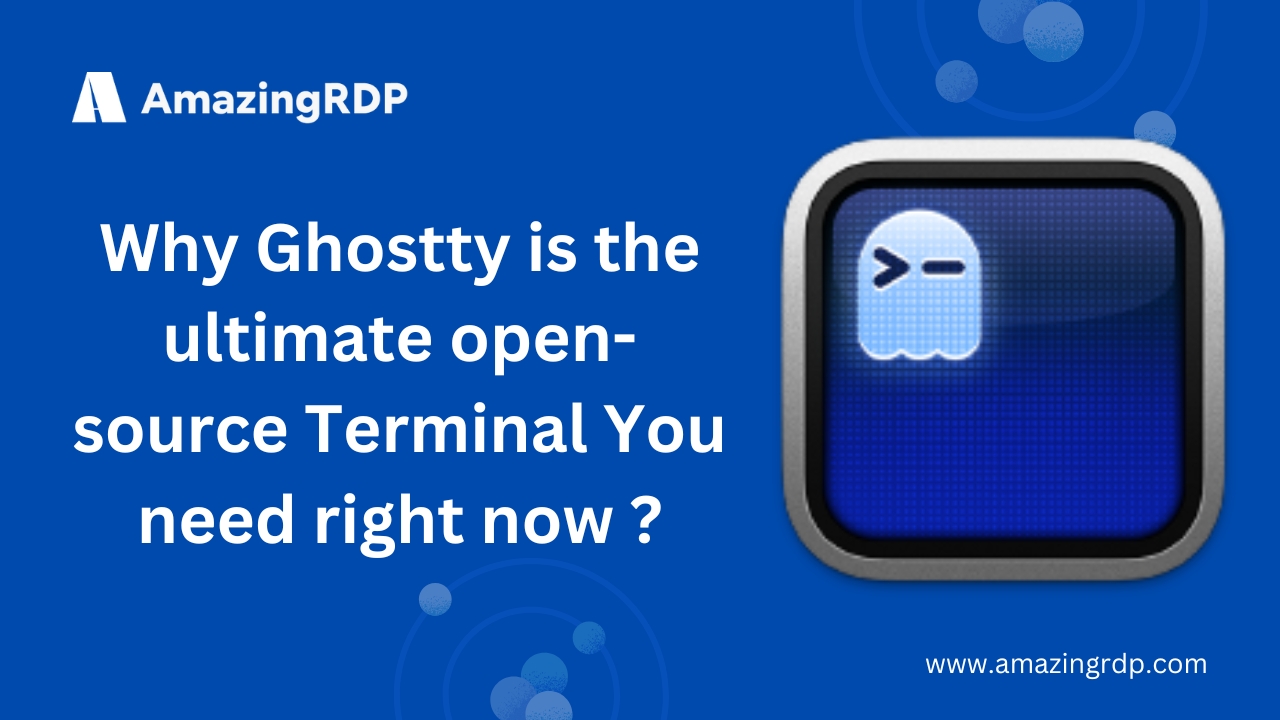
A New Era in Terminal Applications
Ghostty, the latest innovation by Mitchell Hashimoto, co-founder of HashiCorp, redefines terminal emulators with its fast, feature-rich, and platform-native GUI.
Cross-Platform Brilliance
This open-source terminal stands out with a genuine native look and feel, seamlessly integrating into Linux (GTK4/libadwaita) and macOS (Swift/SwiftUI) environments.
Breaking the Mold
Unlike rivals like Warp or web-based UIs in IDEs, Ghostty embraces true platform-native design, creating an intuitive and cohesive user experience.
Crafted for Performance
Engineered with Zig and Swift, Ghostty delivers exceptional speed, responsiveness, and precision, setting a new benchmark for modern terminal emulators.
A Festive Debut with Promising Potential
Released over Christmas, Ghostty feels like a gift for developers—its thoughtful design promises to shape the future of terminal applications.
Ghostty Terminal Features
Ghostty 1.0: A New Standard for Terminal Emulators
Hyped Release with Real Potential
After months of exclusive beta testing by select YouTubers, Ghostty 1.0 has finally arrived as the first stable release. Its speed, features, and game-changing promise fueled the buzz—and now it’s your turn to decide if it lives up to the hype.
Fast and Feature-Rich
Ghostty delivers a fast, responsive experience with a range of powerful features. While most terminal features remain foundational and subtle, Ghostty ensures a smooth, high-performing environment for every task.
Familiar Yet Enhanced Design
Ghostty’s appearance and functionality mirror GNOME Terminal, making it an excellent drop-in replacement. Whether this familiarity feels compelling is for you to judge, but its fast execution and enhanced features certainly stand out.
Key Features at a Glance
Speed and Efficiency
- Fast startup and launch times
- GPU-accelerated rendering (OpenGL for Linux, Metal for macOS)
Enhanced User Interface
- Supports multiple windows, tabs, and split panes
- Rich theming with 100 built-in themes and custom theme support
- Platform-native GUI with seamless integration
Platform-Specific Capabilities
- macOS: Quicklook, secure input API
- Linux: GTK single app process, primary clipboard, and IME input
Developer-Focused Features
- Automatic shell integration (bash, zsh, fish, elvish)
- Complex prompt redrawing on resize
- Working directory reporting and active process detection
Advanced Text Rendering
- Ligature and variable font support
- Kitty graphics protocol
- Programmatic italicization (fake italics if needed)
Effortless Configuration
- Ghostty requires no initial configuration or login to start.
- An editable configuration file allows users to adjust features, keybindings, and behavior easily.
Beyond the Basics
Ghostty’s name isn’t just a clever nod to “tty” (the virtual console accessed with Ctrl + Alt + F1 on Linux). It embodies the spirit of a modern terminal emulator designed to elevate productivity without compromising on simplicity.
With Ghostty 1.0, you can expect a terminal experience that’s fast, polished, and ready for serious work—no tweaks or tricks required.
How to Install Ghostty Terminal on Ubuntu
Are you eager to try the sleek, GPU-accelerated Ghostty terminal? If you’re on macOS, installation is straightforward—simply download the ready-to-run binary from the official website.
However, for Linux users, the process is a bit more involved.
1. Arch Linux and Fedora Users Have It Easier
- Arch Linux users can install Ghostty directly from the official package in the “Extra” repository.
- Fedora users can rely on a community-maintained Copr repository to get the latest build effortlessly.
2. Ubuntu and Debian-Based Systems Face Challenges
Unfortunately, Ubuntu, Linux Mint, and Pop!_OS users don’t have prebuilt packages yet. Since the app is so new, distro maintainers haven’t packaged it, and the community is still catching up.
3. But Don’t Worry—You Can Still Install It
For now, you must compile Ghostty from source. While building software from source might seem daunting, it’s simpler than it sounds.
4. Why Build From Source?
Until official (or unofficial) Flatpak, Snap, PPA/DEB, or AppImage packages become available, compiling ensures you experience Ghostty on your system without waiting for wider adoption.
5. Getting Started: Key Transition Steps
- First, visit the official Ghostty GitHub repository to access the source code.
- Next, follow the detailed build instructions provided there.
- Then, install any dependencies required for the build process.
6. The Benefits Are Worth It
While the process takes a little effort, it allows you to enjoy Ghostty’s features on Ubuntu. From GPU acceleration to native platform integration, Ghostty promises a cutting-edge terminal experience.
With persistence and a little patience, you’ll have Ghostty running on Ubuntu in no time. And soon, an official package may simplify the process for everyone!
EXPLORE MORE
