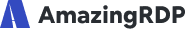Buy Forex RDP – Trade Seamlessly on MT4/MT5 with Full Admin Access
Why Choose Forex RDP by AmazingRDP?
- Ultra-Low Latency
- MT4/MT5 Ready
- Trader-Focused Setup
- Affordable Plans
- Full Admin Access
- Fully Optimized for Trading
What is Forex RDP and Why It’s Essential for Secure, Low-Latency Trading on MT4 and MT5 Platforms

Forex RDP (Remote Desktop Protocol) is a remote server environment optimized specifically for forex traders. It allows you to access a Windows-based desktop from anywhere, enabling 24/7 trading without relying on your local device. Designed for platforms like MetaTrader 4 (MT4) and MetaTrader 5 (MT5), Forex RDP ensures ultra-low latency, faster execution speeds, and high uptime—crucial for time-sensitive trading strategies like scalping or automated bot trading.
With full administrator access, traders can install Expert Advisors (EAs), indicators, and other tools directly on the remote server. It’s also a safer alternative, as your trades remain uninterrupted even if your personal device disconnects. AmazingRDP’s Forex RDP solutions are hosted in premium U.S. datacenters with clean IPs, dedicated resources, and 99.9% uptime—delivering a secure, high-performance environment tailored to forex trading needs.
Additionally, Forex RDP offers a non-shared infrastructure, ensuring consistent performance and privacy. You can run multiple accounts, manage trading bots, and perform high-frequency trades with confidence. It’s the ideal solution for traders who value uninterrupted connectivity, data protection, and execution speed. Whether you’re a beginner or a seasoned professional, using a Forex RDP gives you a strategic advantage in the highly competitive forex market.
Buy Forex RDP – Full Admin Access, Optimized for Trading, Ultra-Low Latency
Get your Forex RDP with custom specs, including vCPU cores, RAM, and NVMe SSD storage. Trade on MT4/MT5 and other platforms with lightning-fast speed, 99.9% uptime, and full root access. Hosted in secure U.S. datacenters, our Forex RDP comes with a free control panel and budget-friendly pricing – perfect for professional traders.
Forex RDP #1
- 1 Core vCPU
- 2 GB DDR4 RAM
- 30 GB SSD Storage
- 1 TB Bandwidth
- Upto 1 Gbps Network Speed
- Full Admin Access
- Instant Delivery
- Free Control Panel (Reboot, Reinstall & VNC)
- 100% Clean IP Address
- Location: USA
Forex RDP #2
- 2 Core vCPU
- 4 GB DDR4 RAM
- 50 GB SSD Storage
- 4 TB Bandwidth
- Upto 1 Gbps Network Speed
- Full Admin Access
- Instant Delivery
- Free Control Panel (Reboot, Reinstall & VNC)
- 100% Clean IP Address
- Location: USA
Forex RDP #3
- 3 Core vCPU
- 8 GB DDR4 RAM
- 100 GB SSD Storage
- 6 TB Bandwidth
- Upto 1 Gbps Network Speed
- Full Admin Access
- Instant Delivery
- Free Control Panel (Reboot, Reinstall & VNC)
- 100% Clean IP Address
- Location: USA
Forex RDP #4
- 4 Core vCPU
- 16 GB DDR4 RAM
- 200 GB SSD Storage
- 12 TB Bandwidth
- Upto 1 Gbps Network Speed
- Full Admin Access
- Instant Delivery
- Free Control Panel (Reboot, Reinstall & VNC)
- 100% Clean IP Address
- Location: USA
Key Features & Advantages of Our Forex RDP Hosting
Ultra-Low Latency
Trade with lightning speed and 0–1 ms latency from top-tier US datacenters, ideal for MT4/MT5 execution.
Non-Shared Resources
Your CPU, RAM, and storage are dedicated – ensuring consistent speed, power, and privacy.
MT4/5 Optimized
Pre-configured for MetaTrader 4/5 and major trading platforms for smooth and reliable performance.
100% Clean IP Address
Use a clean, non-blacklisted dedicated IP address that ensures trust and security with brokers.
Customer’s Review
I am using their Forex RDP for my trading purpose with pre-optimized full admin access VPS with 100% Clean IP, Uptime, and security, and Support for All Brokers, EA, and Platforms, their server speed, and security system are excellent. These guys have provided me with everything that I need for my website server and security. Value for money. Highly recommended..
Well after using Forex RDP for more than 5 months from Amazingrdp, I can just say they are giving the best service at an affordable price and I’m not going to purchase from any other RDP Provider. I’ve purchased their forex RDP Plan#4 with full admin access, and a 100% clean IP address. I am totally satisfied with their service and support. Best of the best without any doubt.
These guys have the best Forex RDP plan in the whole arena. I have used many providers but these guys are most promising in every aspect you see, whether, it’s their specs, pricing, discounts, service, or the overall purchase experience, and these lead me to end up buying from them about 30-40 plans, including 10 Forex RDP and some Private RDP and Residential RDP. Thank you very much, I will recommend other friends for your services.
Remote Desktop Protocol (FAQs)
What is Remote Desktop Protocol (RDP)?
The remote desktop protocol is an approach to accessing windows from a remote area without really accessing your device from its actual location. Moreover, the users using the remote desktop protocol can utilize their windows platform anytime and any place they want. The remote desktop protocol is a product from Microsoft Corporation.
What is Forex RDP?
A Forex RDP VPS is a virtual private server, a cloud-based server hosted in a virtual data center, optimized for forex traders. If you are looking for RDP with low latency, 100% private server, and full admin access for your trading work, Forex RDP is the best choice for you. Forex RDP enhanced performance, security, and ease-of-use with all EA, Broker, Platform Allowed on Server.
How to Connect RDP Through Desktop?
Here are the steps to connect RDP Through Desktop:
1. Window key +R, enter the command “mstsc”, and click on the OK button.
2. Enter the RDP IP Address, and click on connect.
3. Click on “Use another account”.
4. Type “username” & “password”, and click on OK Button.
5. You can checkmark” Remember my credentials”(optional) and click on the Ok button.
6. Checkmark on ” Don’t ask me again for connections to this computer”, and click on the “Yes” button.
7. Now you are connected.
Or You Can Read Our Blog “Here How To Connect RDP Through Desktop“.
Can I Run Expert Advisors on My Forex RDP?
Yes, Certainly! It’s one of the primary functions of our Forex VPS. You can use Meta Trader or platforms to launch and manage multiple Expert Advisors.
What's your setup time for the servers, once the payment is confirmed?
Usually the RDP details are delivered within 15-30 mins of payment. However, in some cases, it may take 12-24 hours.
Do you provide a Trial/Demo On Your Plans?
Yes, we provide trial/demo on our shared plan and on private plans only. No trial/demo is available on any Dedicated Plan and Residential Plan.
For what purpose is RDP used?
1. Nowadays RDP is widely used around the world for bloggers, Encoders, Uploaders, Torrenters, YouTubers, and many more categories.
2. It is used for Uploading/Downloading software, Movies, Torrents Etc. also used for Encoding Videos for Fast Encoding.
3. If you’re a Website Developer, Website Designer, Freelancer, or Digital Marketer, then you need an RDP to get rid of Load Shedding/Power Loss and never lose your online work again and work in Powerful Systems.
Can I run Multiple Forex Trading Platforms At The Same Time?
Yes, You can run any number of trading platform instances you want, but only if you have chosen the right Forex RDP plan for your trading demands.
Which Payment Gateways are Available? Is there any Money Back Guarantee?
We Accept Payment via Bitcoin, Perfect Money, WebMoney, Credit Card, Debit Card, PayPal, Payoneer, PayTM(Indian Users), Instamojo(Indian Users), and Bank Transfer(Indian Users). Yes, we have 24 hours money-back Guarantee. Kindly read our Refund Policy Carefully before placing an order.
Note: No refund is applicable on any Dedicated and Residential plans due to the nature of service.