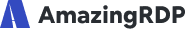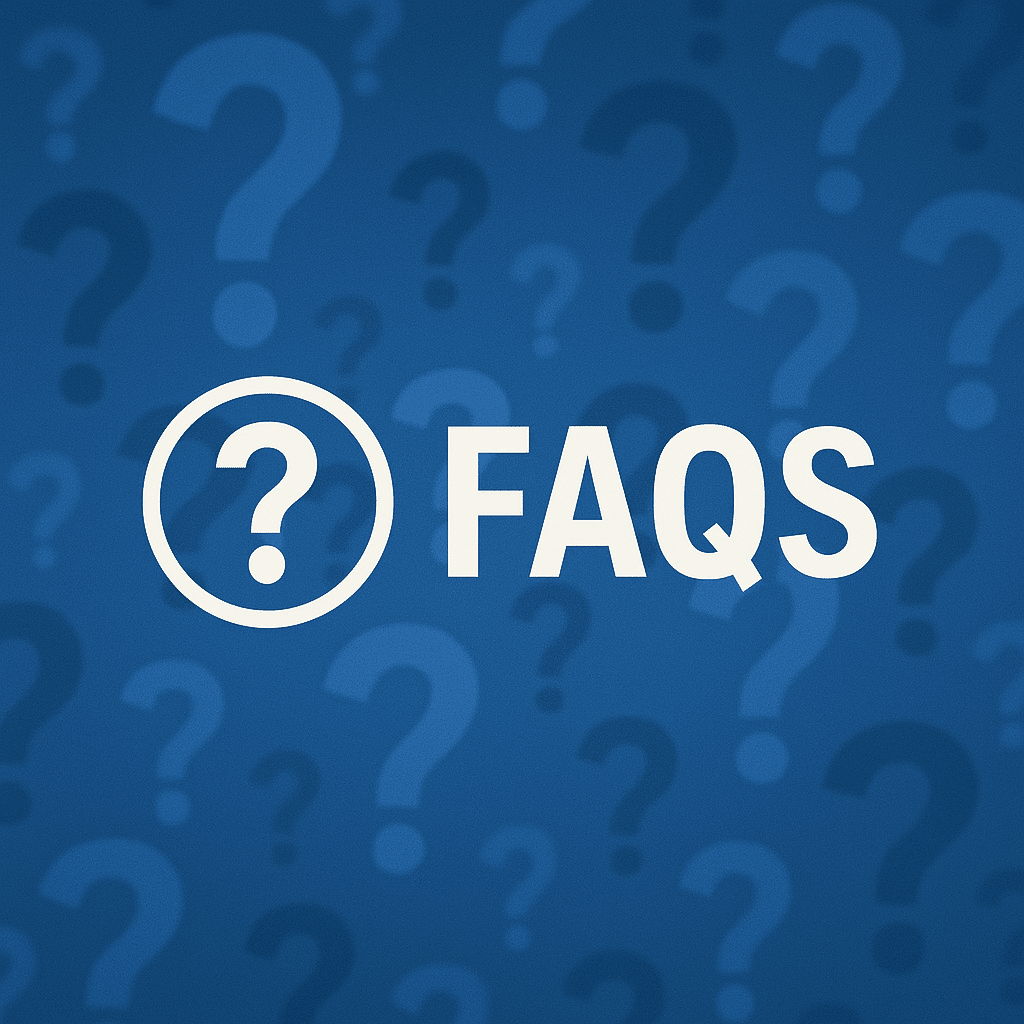Frequently Asked Questions (FAQs)
Please go through the Frequently Asked Questions — they may help you resolve common issues and clear basic doubts.
At AmazingRDP, we understand that managing remote servers, RDP connections, and hosting services can sometimes raise questions — especially for new users. Our goal is to make your experience as smooth and transparent as possible. This Frequently Asked Questions section is designed to help you find quick answers and practical solutions to common queries without waiting for support.
Here, you’ll find step-by-step guidance on account setup, service activation, renewal, troubleshooting connection issues, and understanding billing or refund policies. Whether you’re facing a login error, need help configuring your RDP, or want to know how to upgrade or transfer a plan, our FAQ page provides clear and concise explanations.
We’ve gathered the most asked questions from our global user community and simplified the answers so anyone — beginner or advanced — can follow them easily. Still can’t find what you’re looking for? Don’t worry. Our support team is available 24/7 and always ready to assist you with any technical or account-related concerns.
Take a few minutes to browse through these questions before reaching out — it might save you time and help you get back to work faster.
1. What is Virtual Private Server (VPS) Hosting?
A Virtual Private Server (VPS) uses virtualization technology to create an independent virtual machine with dedicated resources and full root access. It provides the power and control of a dedicated server at a more affordable cost.
2. What’s the difference between KVM and OpenVZ virtualization?
KVM (Kernel-based Virtual Machine) offers full virtualization, allowing each VPS to run its own kernel and function like a standalone server.
OpenVZ, on the other hand, uses container-based virtualization that shares the host kernel, making it more lightweight but less flexible.
3. What are the advantages of VPS hosting?
VPS hosting provides:
-
Complete isolation from other users
-
Guaranteed CPU, RAM, and storage resources
-
Full root access for customization
-
The ability to install any compatible software that follows our Acceptable Usage Policy
4. Is VPS hosting reliable and secure?
Yes. Each VPS runs in a fully isolated environment. Even if another VPS on the same physical server experiences an issue, your VPS remains unaffected. This ensures consistent uptime and data security.
5. How many IP addresses are included?
Each VPS plan includes one dedicated IP address by default. You can purchase additional IPs as needed.
6. Can I install cPanel or custom software?
Yes. You can install cPanel or any other compatible software. A valid cPanel license is required and can be added separately.
7. Can I upgrade my VPS plan later?
Absolutely. You can upgrade or scale your VPS resources at any time. A short restart may be required, which can be scheduled at your convenience to avoid downtime.
8. Is my data safe on AmazingRDP VPS?
Yes. All data is stored in secure, enterprise-grade Tier III data centers with advanced protection, redundant power systems, and regular maintenance to ensure maximum reliability.
9. What is Managed VPS Hosting?
Managed VPS Hosting means our expert team at AmazingRDP handles everything for you — from server setup and software updates to backups, monitoring, and security. You can focus on your business while we take care of all the technical aspects.
10. What are the advantages of Managed VPS Hosting?
With Managed VPS Hosting, you get:
-
Complete isolation and full root access
-
Server setup, configuration, and maintenance by experts
-
Proactive monitoring and regular security updates
-
Easy scalability for CPU, RAM, and storage
11. What’s the difference between Managed and Unmanaged VPS Hosting?
-
Managed VPS: Our team handles setup, updates, maintenance, and technical support.
-
Unmanaged VPS: You have full control and responsibility for installation, configuration, and maintenance.
12. What’s the difference between VPS and Cloud Hosting?
VPS Hosting runs on a single physical server with dedicated resources.
Cloud Hosting operates across multiple interconnected servers, offering higher scalability and redundancy — usually at a higher cost.
13. How long does it take to set up a Managed VPS?
Managed VPS servers are typically set up within 24 hours after order confirmation. We ensure every server is fully configured, secured, and optimized before delivery.
14. What is OpenVZ and what is it used for?
OpenVZ is a container-based virtualization platform that allows multiple isolated Linux environments (containers) to run on a single physical server. Each container functions as an independent server with its own file system and resources, making it ideal for hosting multiple websites or applications efficiently.
15. How can OpenVZ VPS help grow my business?
OpenVZ VPS Hosting provides reliable performance, flexibility, and cost efficiency. It handles high-traffic websites effectively by allocating dedicated resources and allows you to install the tools your business needs to operate smoothly and scale.
16. What problem does OpenVZ solve?
OpenVZ solves compatibility and deployment issues that often arise between development and production environments. It ensures applications run consistently across environments, reducing downtime, dependency conflicts, and configuration errors.
17. Where are OpenVZ VPS servers located?
AmazingRDP’s OpenVZ VPS servers are hosted in Tier III data centers across:
-
Australia
-
Canada
-
Europe
-
New York
-
Los Angeles
-
Netherlands
-
Singapore
-
United Kingdom
-
United States
These global locations ensure low latency and strong connectivity for international users.
18. What is an Unmanaged OpenVZ VPS?
An Unmanaged OpenVZ VPS gives you full root access and complete control of your server. You’re responsible for installing and managing your operating system and software. AmazingRDP maintains the physical hardware and network to ensure stability.
19. What is the backup policy for OpenVZ VPS?
AmazingRDP performs daily off-site backups for VPS, Shared, and Reseller Hosting accounts. This provides enhanced data protection and fast recovery in case of hardware or software failure.
Need Further Assistance?
If your question isn’t listed here, our support team is available 24/7 to help you.
You can reach us through:
-
WhatsApp: Click Here to Chat
-
Telegram: @rdpsupport
-
Phone: +91-9801498292
-
Registered Users: Open a Support Ticket
-
General Queries: Contact Us Page
1. What are the benefits of online backup or Backup-as-a-Service?
Online backup provides a simple and reliable way to protect your data without managing complex systems or hardware. It eliminates the need for manual tape handling or offsite storage. The key benefits include reduced operational costs, lower risk of data loss, and secure, always-available backups — ideal for small and medium-sized businesses, remote offices, and mobile users.
2. What features should I look for in an online backup service?
When selecting an online backup provider, focus on:
-
Ease of use and quick deployment
-
Data safety with access control and role-based authentication
-
Visibility into capacity usage and performance reporting
-
Proven uptime and secure infrastructure
These features ensure dependable data protection and quick recovery when needed.
3. Do online backup providers offer recovery time guarantees (RTOs)?
Some providers include Service Level Agreements (SLAs) that define uptime, maintenance windows, and response expectations. While guaranteed restore speeds are rare, reputable providers like AmazingRDP ensure clear recovery timelines and consistent backup reliability.
4. Is online backup suitable for midsized businesses?
Yes. Online backup is ideal for small to midsized businesses that lack dedicated IT teams or infrastructure. It simplifies data management, scales easily as your business grows, and reduces downtime from accidental loss or hardware failure.
5. When are backups made?
Backups are automatically performed daily at midnight and retained for 30 days, ensuring you can restore recent data at any time.
6. Where are my backups stored?
All backups are securely stored in Tier III data centers located in the USA and UK, providing high availability, redundancy, and full data protection compliance.
7. How frequently should I back up my data?
If your data changes frequently or involves critical updates, it’s best to back up your files every three days or immediately after any major changes.
8. How can I verify if my backups are successful?
It’s a good practice to test your backups regularly. Periodic verification ensures data integrity and confirms that your backups are complete and recoverable when needed.
9. What happens if I reach my maximum storage limit?
If you reach your backup storage limit, our support team will contact you via email or phone to help you upgrade your plan or add more storage.
10. What is SSL?
SSL (Secure Sockets Layer) is an encryption protocol that secures communication between your website and your visitors’ browsers, protecting transmitted data from interception or tampering.
11. How does SSL make my website more trustworthy?
An SSL certificate authenticates your website and activates HTTPS. With Extended Validation (EV) SSL, browsers display a green padlock or address bar, assuring visitors that their connection is private and secure.
12. Do I need an SSL certificate for my website?
Yes. If your website collects personal information or payment details, an SSL certificate is essential. It encrypts sensitive data such as login credentials, credit card numbers, and contact details — increasing customer trust and credibility.
13. Does authentication really matter?
Yes. Authentication ensures your SSL certificate has been issued by a trusted Certificate Authority (CA). This confirms your site’s identity and helps users feel safe sharing their information.
14. Why is SSL important?
SSL is the foundation of a secure web. It prevents unauthorized data interception, maintains integrity, and enhances trust. Even non-eCommerce sites benefit from SSL for improved security and SEO performance.
15. What are the key features of SSL certificates?
SSL certificates come in different assurance levels:
-
DV (Domain Validated): Basic encryption for personal sites
-
OV (Organization Validated): Confirms company identity
-
EV (Extended Validation): Provides maximum authentication and browser indicators
The best choice depends on your website type and security requirements.
16. What is an SSL certificate?
An SSL certificate is a digital file installed on your web server that enables encrypted communication between your site and users’ browsers, protecting transmitted information from theft or tampering.
17. What is a Certificate Authority (CA)?
A Certificate Authority is a trusted entity that issues SSL certificates after verifying your business or domain. The level of trust your certificate provides depends on the CA’s reputation and the validation type chosen.
18. What type of encryption does SSL use?
SSL/TLS combines RSA asymmetric encryption (for connection setup) and symmetric encryption (for data transfer). This process, called the SSL Handshake, ensures both speed and confidentiality.
19. What are the main benefits of SSL?
-
Protects sensitive data
-
Enhances SEO ranking and visibility
-
Builds customer confidence and trust
-
Prevents phishing and data manipulation
20. What is Cybersecurity?
Cybersecurity is the practice of safeguarding computer systems, networks, and data from unauthorized access or attacks. It covers both offensive tactics (cyberattacks) and defensive measures (cyber protections) to maintain data confidentiality and integrity.
21. What is a cyber threat?
A cyber threat is any potential event or vulnerability that could harm systems or data. Recognizing threats helps organizations strengthen defenses and reduce security risks.
22. What is malware?
Malware (malicious software) includes viruses, worms, trojans, ransomware, and spyware — all designed to damage systems or steal information. Using strong antivirus software and maintaining updates is key to prevention.
23. Do cloud services create new cybersecurity challenges?
Yes. While cloud solutions provide scalability and cost savings, they also raise security concerns around data control, storage, and access. Using trusted providers with strong encryption and compliance measures minimizes these risks.
24. What is ransomware?
Ransomware locks or encrypts your files and demands payment to restore access. Attackers often display warnings or fake alerts to pressure victims into paying.
25. How can I protect myself from ransomware?
-
Keep offline backups of important data
-
Regularly update software and systems
-
Use antivirus protection and scan downloads
-
Limit user access using the Least Privilege Principle
-
Avoid opening suspicious email attachments or links
26. What’s the difference between Colocated and Dedicated Servers?
In Colocation, you use your own physical server and rent only the rack space, power, and bandwidth in our data center.
A Dedicated Server is fully rented hardware managed by AmazingRDP. Colocation offers full hardware control, while Dedicated Hosting offers convenience and zero hardware ownership.
27. Is server uptime higher than downtime?
Yes. AmazingRDP maintains 99.9% uptime, supported by redundant infrastructure, continuous monitoring, and proactive maintenance to minimize downtime.
28. Where will my server be colocated?
All colocated servers are housed in Tier III data centers with advanced security, cooling, and redundant connectivity. For details, contact our team through the Contact Us Page.
29. What happens during a power outage?
Our data centers are equipped with backup generators, transformers, and UPS systems to ensure uninterrupted operation even during power failures.
30. Who should consider colocation hosting?
Colocation hosting is ideal for businesses needing complete hardware control and custom configurations. It’s perfect for data-driven companies managing sensitive information or running mission-critical workloads.
31. Why should I colocate instead of renting a dedicated server?
Colocation can be more cost-effective long-term since you own your hardware and avoid monthly rental markups. It offers flexibility in server configuration while benefiting from AmazingRDP’s data center reliability and security.
32. What managed services come with colocation packages?
AmazingRDP offers Bronze, Silver, and Gold management tiers, each including varying levels of monitoring, optimization, and support. You can explore these options under our Add-ons and Managed Services section.
33. What is a DDoS attack?
A Distributed Denial of Service (DDoS) attack floods your server with fake traffic, making it unreachable for real users. These attacks are often used for extortion, disruption, or competition sabotage.
34. What is DDoS protection?
DDoS Protection detects and blocks malicious traffic before it reaches your server. This ensures uninterrupted service and consistent performance for legitimate users.
35. How can I prevent or stop a DDoS attack?
-
Implement DDoS filtering systems
-
Use rate limiting and traffic analysis
-
Employ load balancing and redundancy
-
Partner with professional mitigation providers
These steps minimize downtime and protect your infrastructure.
36. How does a DDoS attack work?
DDoS attacks use botnets — networks of infected devices — to flood your server with requests, overwhelming resources and causing outages. They disrupt access and degrade performance until mitigated.
37. What are the main types of DDoS attacks?
- Volume-based attacks: Flood bandwidth (e.g., UDP or ICMP flood)
- Protocol attacks: Target server infrastructure (e.g., SYN flood, Smurf attack)
- Application-layer attacks: Exploit web apps (e.g., HTTP flood, Slowloris)
Each type requires specialized mitigation techniques to maintain uptime and performance.
Need More Help?
Our support team is available 24/7 to assist you.
You can reach us through:
-
WhatsApp: Click Here to Chat
-
Telegram: @rdpsupport
-
Phone: +91-9801498292
-
Registered Users: Open a Support Ticket
-
General Queries: Contact Us Page
For details on terms, policies, and legal notices, visit:
1. Do I need a managed server or a dedicated server?
If you prefer not to handle server setup, software updates, security patches, or DevOps tasks, a Managed Dedicated Server is the right choice. Our technical team handles everything for you.
However, if you’re confident managing and maintaining your own server, you can choose an Unmanaged Dedicated Server for greater control.
2. Do I get root access to my managed server?
Yes. All managed dedicated servers come with full root access, giving you complete administrative control while our team manages the technical aspects.
3. How many IP addresses are included?
Each dedicated server comes with one static IP address by default. Additional IPs can be purchased if needed.
4. What type of access do I get?
You receive root SSH access (for Linux servers) and administrator privileges (for Windows servers), allowing you to manage and configure the server as you wish.
5. What are the benefits of using a managed dedicated server?
A managed dedicated server saves you time and resources by letting our experts handle updates, security, monitoring, and maintenance.
This ensures optimal performance and reliability while you focus on running your business.
(For more details, visit our About Us page.)
6. What happens if I run out of storage space?
Our monitoring system continuously tracks resource usage. If storage space becomes limited, you’ll receive an alert from our team.
You can easily upgrade your storage capacity at an additional cost.
7. What should I consider when choosing a dedicated hosting provider?
When selecting a hosting provider, evaluate:
-
Hardware quality: Processor type, RAM, and storage configuration
-
Reputation: Check genuine customer reviews and independent ratings
-
Support: Ensure 24/7 technical assistance is available
-
Transparency: Verify uptime, security, and service guarantees
Always perform due diligence before choosing a host to ensure long-term reliability.
8. Can I upgrade from shared or VPS hosting to a dedicated server?
Yes. You can easily upgrade to a dedicated server at any time.
Note that cPanel licensing costs are separate and required for dedicated servers.
9. What’s the difference between managed and unmanaged dedicated servers?
-
Managed Dedicated Server: Includes full hardware, software, and server management by our technical team. We handle updates, patches, and security.
-
Unmanaged Dedicated Server: Only includes the hardware and operating system. You handle all configurations, software installations, and maintenance yourself.
10. What is the difference between managed and unmanaged dedicated hosting?
Both refer to the same concept:
-
Managed Hosting: Comes with full technical support and proactive server management by our team.
-
Unmanaged Hosting: You take full responsibility for setup, monitoring, and issue resolution.
11. Can I purchase more IP addresses?
Yes. Additional IP addresses can be purchased for $1 each.
Simply contact our support team through the Contact Us page or, if you’re a registered user, open a support ticket at https://amazingrdp.com/whmcs/contact.php.
12. Do I get physical access to my dedicated server?
No. Physical access is restricted for security reasons.
All servers are housed in secure data centers and maintained by authorized AmazingRDP technical staff.
13. Do you offer backup services?
Yes. We offer multiple backup solutions and plans to protect your data.
You can explore our available backup service options on our Backup Plans page.
14. How much bandwidth is included with my server?
Each dedicated server includes 2TB of bandwidth by default.
You can upgrade to higher bandwidth plans—up to 10TB—by contacting our sales team for a custom quote.
15. What operating systems (OS) are available?
You can choose from popular Linux distributions such as CentOS, Fedora, Ubuntu, and Debian.
The OS selection is made during the sign-up process.
16. Do you provide a control panel?
Yes. We offer cPanel and Plesk with all dedicated servers in the USA and India.
If purchased through us, our team will handle the installation and configuration for you.
17. What does “Managed” really mean?
The term “managed” is widely used but often loosely defined in hosting.
In general, a managed dedicated server includes full hardware and network management handled by the hosting provider.
This means our team at AmazingRDP takes care of updates, monitoring, and maintenance so you can focus on your business instead of server administration.
18. What is a Managed Dedicated Server?
A Managed Dedicated Server is a hosting solution where AmazingRDP handles all aspects of server and network maintenance on your behalf. This includes software updates, security management, and performance monitoring.
It’s ideal for businesses that don’t have in-house technical staff or prefer to offload server responsibilities to a professional team.
Though it’s slightly more expensive than unmanaged hosting, it saves time, ensures stability, and offers peace of mind through professional management and support.
19. Do you offer an uptime guarantee?
Yes. AmazingRDP offers a 99.9% uptime guarantee for both network and power.
While 100% uptime is rarely achievable long-term, our redundant infrastructure and proactive monitoring ensure maximum reliability and service continuity.
20. How does a Managed Dedicated Server benefit my business?
With a Managed Dedicated Server, you get:
-
24/7 monitoring and maintenance handled by professionals
-
Improved security with customized protection
-
Consistent performance with dedicated resources
-
Reduced downtime and faster issue resolution
-
No need for in-house technical staff, allowing you to focus on core operations
This makes it an efficient, secure, and cost-effective hosting solution for growing businesses.
21. How can Managed Dedicated Servers help your business grow?
-
Security: Managed servers provide enhanced security to protect sensitive data from breaches and cyber threats.
-
Cost Efficiency: Avoid the expenses of hardware, software, and hiring technical staff.
-
Dedicated Resources: No resource sharing with other users ensures high performance.
-
No Overload or Downtime: Managed infrastructure prevents overload issues and keeps your website or applications running smoothly.
In short, managed servers save time, money, and effort — letting you scale your business worry-free.
22. What is Managed Server Hosting?
Managed Server Hosting provides you with a fully managed environment where AmazingRDP handles hardware, maintenance, and support.
Our team manages your server’s uptime, performance, and security, so you can concentrate entirely on your business goals.
23. Do I need a Managed Server or a Dedicated Server?
If you have the technical skills and staff to configure and manage servers, a Dedicated Server is suitable.
However, if your team prefers to focus on operations without handling system maintenance, a Fully Managed Server from AmazingRDP is the better choice.
We manage your server so you can focus on business growth instead of technical issues.
24. Do I get root access to my Managed Server?
Yes. You receive full root access, giving you administrative control while still benefiting from the convenience of a fully managed environment.
25. What does Fully-Managed Dedicated Server Hosting mean?
Fully-Managed Dedicated Server Hosting means AmazingRDP manages every technical aspect of your server — from setup, monitoring, and backups to software updates and security hardening.
You get full resource allocation, ensuring your applications and data run in a private, optimized environment without resource sharing.
26. What is AmazingRDP’s Refund Policy?
All refunds and cancellations are processed in accordance with our Refund Policy.
We encourage customers to review this policy carefully before requesting a refund.
27. What is AmazingRDP’s Privacy Policy?
AmazingRDP values your privacy and is committed to protecting your personal data.
You can review our full Privacy Policy for details on how we collect, store, and use your information responsibly.
28. Is your question not in the FAQ?
If you didn’t find your question here, feel free to reach out to our team — we’re happy to help.
You can:
-
Call Us: +91-9801498292
-
Email: sales@amazingrdp.com or hello@amazeinternet.com
-
Registered Users: Open a support ticket at https://amazingrdp.com/whmcs/contact.php
-
General Queries: Use our Contact Us page
Our support team is available 24/7 to assist you.
29. Do I need high-bandwidth servers?
Yes. You’ll need high-bandwidth servers if your website or application handles heavy traffic, media streaming, or video workloads.
These servers ensure smooth performance and fast data transfer without bottlenecks.
30. Do you assist with migration?
Yes. Our team provides complete migration support, helping you move your website, data, or applications from your old host to AmazingRDP with minimal downtime.
31. Do you offer server management?
Yes. We offer comprehensive server management services that include monitoring, optimization, updates, and technical support.
You can explore available options in our Add-Ons and Managed Service Plans for more details.
32. How is a Smart Dedicated Server (SDS) different from a Cloud VPS?
A Virtual Private Server (VPS) is a virtual machine hosted on a physical server shared with multiple users. These VPS instances share system resources like CPU, RAM, and storage through a hypervisor such as KVM, which can sometimes lead to congestion and reduced performance.
A Smart Dedicated Server (SDS), however, is a single virtual machine running on a dedicated physical host.
All system resources are exclusively assigned to that one VM, ensuring high reliability, stable performance, and consistent speed — similar to a true dedicated server but with the flexibility of virtualization.
33. What is the difference between a Dedicated Server and a Smart Dedicated Server?
A Dedicated Server is a full physical machine that runs directly on hardware without virtualization.
A Smart Dedicated Server, on the other hand, is a virtualized system that operates as the only virtual machine on a physical server.
This means all resources (CPU, RAM, storage) are still fully dedicated to one user, but management and scaling become easier through virtualization technology.
34. Who can use a Smart Dedicated Server?
Anyone with basic server administration skills can use a Smart Dedicated Server.
Managed SDS plans are ideal for users who prefer assistance from our technical team.
You can handle file transfers, configurations, and access management easily — and our experts continue to add tools and features to make management even simpler.
35. Can I migrate my VPS to a Smart Dedicated Server?
Yes. Our support team will help you migrate your VPS to a Smart Dedicated Server quickly and securely, ensuring minimal downtime during the transition.
36. Are AmazingRDP Dedicated Servers managed or unmanaged?
AmazingRDP offers both Managed and Unmanaged Dedicated Server options.
Managed Servers come with full support, monitoring, and maintenance handled by our technical team.
Unmanaged Servers give you complete control and flexibility to manage the server independently.
37. How scalable is an AmazingRDP Dedicated Server?
Our Smart Dedicated Servers are built for scalability.
You can easily upgrade hardware resources such as CPU, RAM, or storage with minimal downtime.
Most upgrades are completed within a few hours after confirmation, allowing you to grow your resources as your business demands increase.
38. Can I upgrade my Virtual Private Server to a Smart Dedicated Server?
Yes. Upgrading from a VPS to a Smart Dedicated Server is simple and seamless.
Our technical support team will assist you through the entire process to ensure smooth migration with little to no downtime.
39. How much disk space and bandwidth are included in a Smart Dedicated Server?
Each Smart Dedicated Server from AmazingRDP includes 1TB of bandwidth by default.
Additional bandwidth and storage upgrades can be added upon request, depending on your requirements.