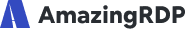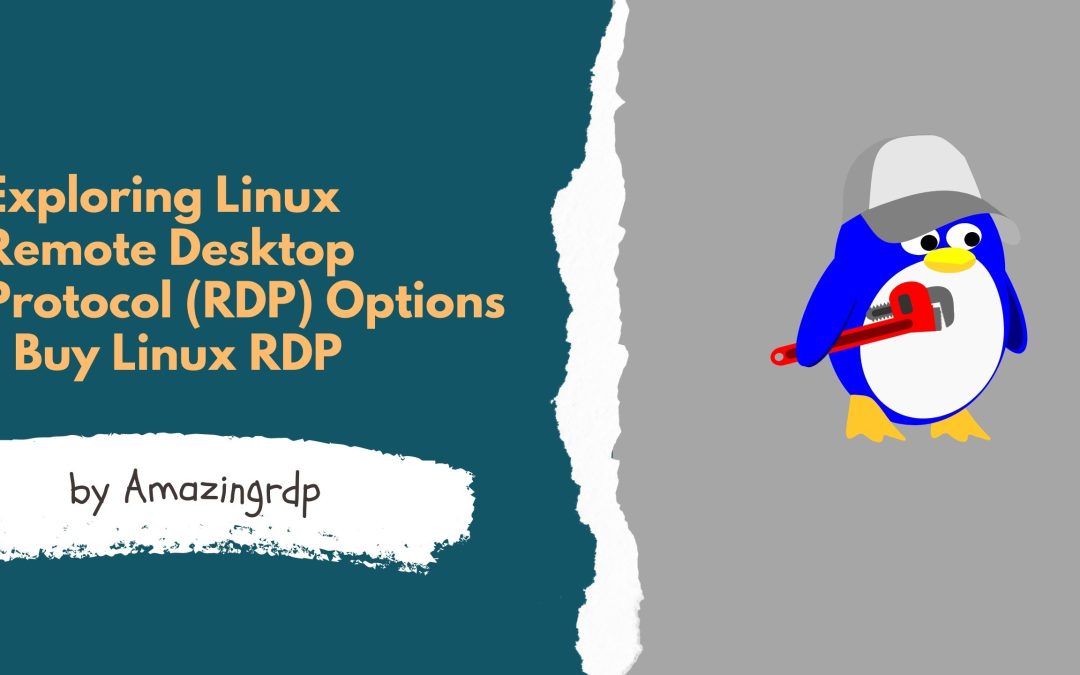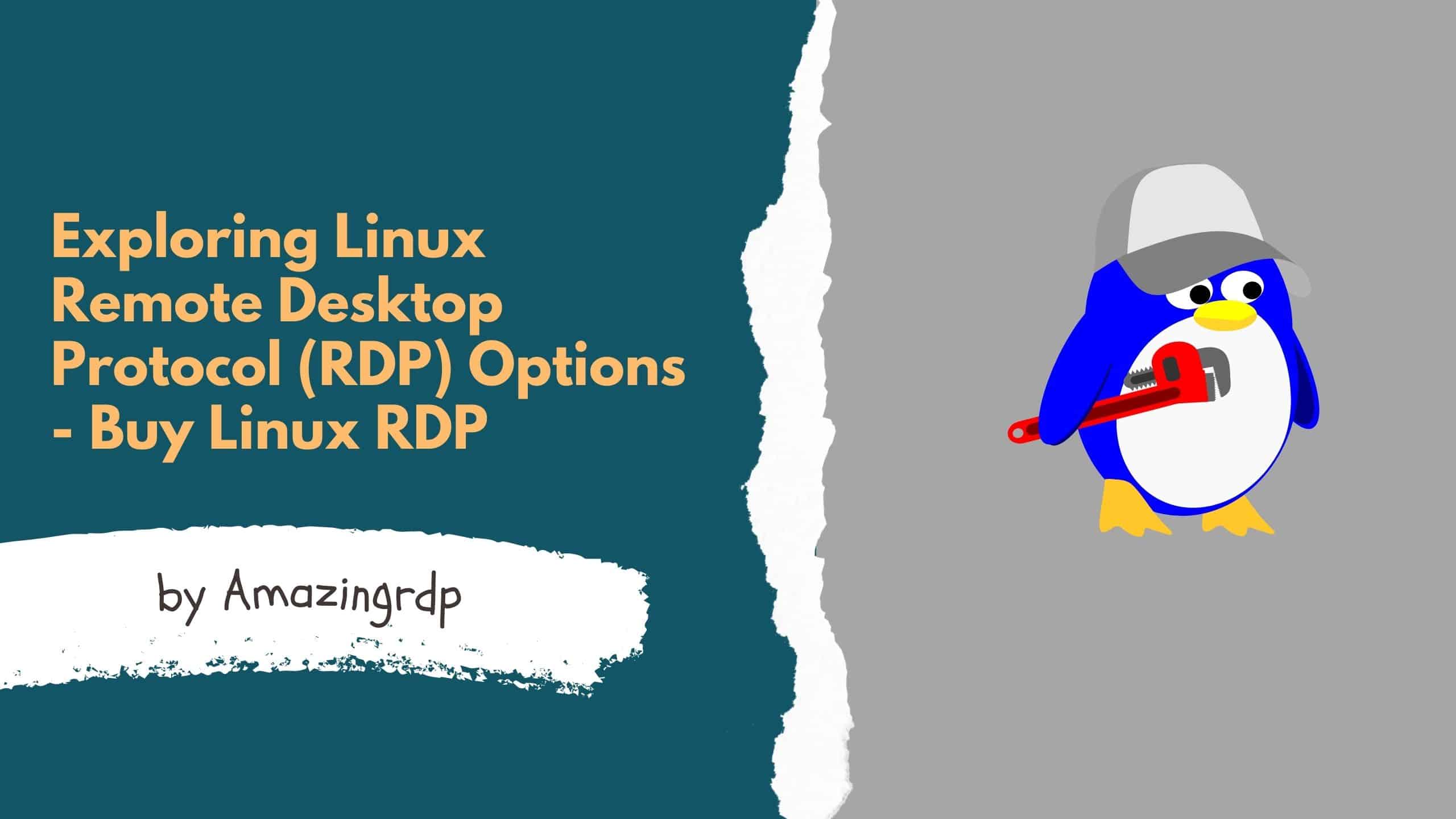Exploring Linux Remote Desktop Protocol (RDP) Options – Buy Linux RDP
Introduction:
Linux, known for its robustness and versatility, offers various options for remote desktop access. Remote Desktop Protocol (RDP) enables users to connect to a Linux machine from a remote location, providing convenient access to resources and allowing for remote administration. In today’s blog, we will delve into the world of Linux RDP, exploring different protocols, software options, and the steps to set up remote desktop access on a Linux system.
Understanding Linux Remote Desktop Protocols:
a. Virtual Network Computing (VNC): VNC is a widely used remote desktop protocol that allows for graphical desktop sharing. We’ll explore VNC server and client applications and their configuration options.
b. Remote Desktop Protocol (RDP): While RDP is commonly associated with Windows, there are open-source implementations available for Linux. We’ll discuss software solutions like xrdp, FreeRDP, and Remmina that bring RDP functionality to Linux.
Setting up Remote Desktop Access on Linux: a. Installing and Configuring VNC:
-
- Explaining the installation process for popular VNC servers such as TigerVNC, TightVNC, or RealVNC.
- Demonstrating how to configure the VNC server and establish a connection using a VNC client.
Implementing RDP on Linux:
-
- Installing and configuring xrdp: A detailed guide on setting up xrdp, an open-source RDP server for Linux.
- Using FreeRDP: Exploring the installation and usage of FreeRDP, an RDP client that supports Linux-to-Windows connectivity.
- Remmina: Discussing the features of Remmina, a versatile remote desktop client that supports various protocols, including RDP.
Security Considerations: a. Securing Remote Desktop Access:
Highlighting the importance of securing remote desktop connections through encryption and strong authentication methods. b. Firewall Configuration: Discussing firewall rules and port forwarding to ensure secure remote access.
Troubleshooting and Tips: a. Common Issues and Solutions:
Addressing common problems encountered during Linux RDP setup and providing troubleshooting tips. b. Performance Optimization: Tips for optimizing the remote desktop experience, including bandwidth management and graphical settings.
Conclusion:
Linux RDP offers a powerful means of remotely accessing and administering Linux systems. By exploring protocols like VNC and RDP, and software solutions such as xrdp, FreeRDP, and Remmina, users can choose the most suitable option for their needs. With proper configuration and security measures in place, Linux remote desktop access can greatly enhance productivity and facilitate system administration tasks.
Buy Cheap Europe Dedicated Server at $79