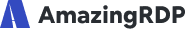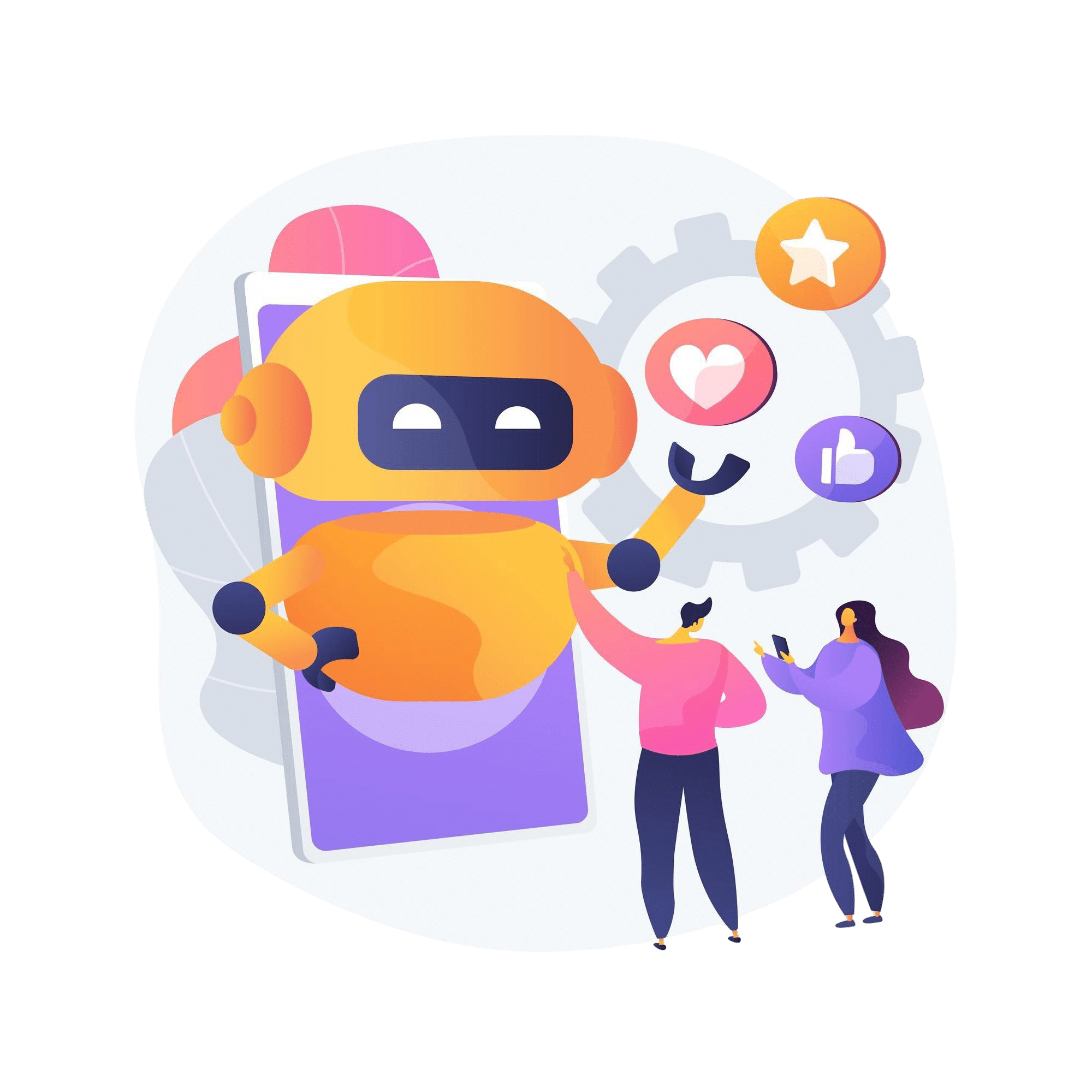Buy Botting RDP with Full Admin Access & Run SEO Tools & Social Media Bots
Why to choose Botting RDP?
- Full Admin Access
- Pre-installed Windows OS
- 1 Gbps Uplink Speed
- VPS Control Panel Access
- Optimized for Bot Applications
Buy Botting RDP – Run Your Bots 24/7 Without Limits
Looking for a powerful solution to run your bot software without interruptions? Our Botting RDP is optimized for 24×7 operations with full admin access, low latency, and a dedicated VPS panel. Perfect for traffic bots, SEO tools, checkers, and more.
Botting RDP #1
- 1 Core vCPU @ 3.4GHz
- 2 GB DDR4 RAM
- 30 GB SSD Storage
- 1 TB Bandwidth
- Upto 1 Gbps Network Speed
- Windows Server (Trial)
- Full Admin Access
- 100 % Clean IP Address
Botting RDP #2
- 1 Core vCPU @ 3.4GHz
- 3 GB DDR4 RAM
- 40 GB SSD Storage
- 3 TB Bandwidth
- Upto 1 Gbps Network Speed
- Windows Server (Trial)
- Full Admin Access
- 100 % Clean IP Address
Botting RDP #3
- 2 Core vCPU @ 3.4GHz
- 4 GB DDR4 RAM
- 50 GB SSD Storage
- 4 TB Bandwidth
- Upto 1 Gbps Network Speed
- Windows Server (Trial)
- Full Admin Access
- 100 % Clean IP Address
Botting RDP #4
- 2 Core vCPU @ 3.4GHz
- 5 GB DDR4 RAM
- 60 GB SSD Storage
- 5 TB Bandwidth
- Upto 1 Gbps Network Speed
- Windows Server (Trial)
- Full Admin Access
- 100 % Clean IP Address
What is Botting RDP and why do I need it for running automated tools and bots 24/7?
A Botting RDP (Remote Desktop Protocol) is a virtual server that gives you full administrator access to a remote Windows environment, specifically optimized for running automated tools and bots around the clock without interruption. Unlike regular RDPs, Botting RDPs are designed to handle high CPU usage, continuous background tasks, and software like Hitleap, Jingling, SEO tools, Instagram bots, checkers, forex trading bots, and more.
With dedicated or VPS-based infrastructure, Botting RDPs offer low-latency network connections and high uptime (usually 99.9%), ensuring your bots run smoothly even while you’re offline. These RDPs are hosted in data centers with high-speed connectivity and come with SSD storage, high RAM, and powerful CPUs—ideal for multitasking or managing multiple automation tools at once.
Users get full control via admin rights, along with a web-based control panel for restarting, reinstalling OS, or monitoring usage. Whether you’re an affiliate marketer, traffic generator, trader, or someone managing social media automation, a Botting RDP provides a stable, always-on remote environment to run your applications reliably and securely.
Key Features of Our Botting RDP – Built for 24/7 Automation, High Performance, and Complete Admin Control
Supports All Bot Tools
Run Hitleap, Jingling, Instagram Bots, SEO tools, Checkers, and more without limits.
Easy-to-Use VPS Panel
Manage your RDP easily—restart, reinstall, monitor, or power off using the control panel.
Pre-Installed Windows OS
Start instantly with Windows RDP preloaded and ready for botting software.
Full Administrator Control
Get full control to install and run any bot, script, or automation tool without restrictions.
Botting RDP Usage Policy
✅ Permitted Usage
You may use the Botting RDP for running legal automation tools such as:
- Traffic exchange bots (e.g., Hitleap, Jingling)
- SEO tools and traffic software
- Social media bots (Instagram automation, etc.)
- Crypto or Forex bots
- Checkers and scraping tools
- Decentralized node software (e.g., Theta Node)
❌ Prohibited Activities
The following activities are strictly prohibited and will lead to termination without prior warning:
- Email spam, bulk mailing, or unsolicited messages
- Hosting phishing pages or malicious content
- Botnets, malware, or virus spreading
- Cryptojacking or unauthorized mining
- Unauthorized penetration testing or hacking
- Running illegal cracking or brute-force tools
⚖️ Legal Compliance
All users must comply with local and international laws. Illegal activities will be reported to authorities if required.
🚫 No Refund on Violation
Violations of this policy will result in immediate service termination with no refund.
Customer’s Review
I was looking for a stable and reliable RDP service provider and I found AmazingRDP. They are a rapid support team and they are always there to assist me whenever I have issues. I’m using their botting RDP plan with Admin access, and VPS panel for the last 1 yr to Run my Bot Software 24*7 With No Interruption, to run my SEO applications lag-free. I love their 99.99% Uptime Service guarantee. Very good service and Support.
I’ve used many RDP services but AmazingRDP is way ahead of the competition. I have had an account with them for a while now and the support is first class and the services they provide are excellent. I’ve purchased their Botting RDP with full root admin access for my business to run my bot application 24/7, to run various applications, including Instagram bots, and FB bots. Completely satisfied.
Great customer service and professional staff members. There was a little problem with the Botting RDP VPS the technical support member helped me and fixed the issue completely. Also, the setup time is instant. I got the login details withins 5 mins of payments. Very patient team members and quick, easy and painless process. Genuine service providers I must say.
Remote Desktop Protocol (FAQs)
What is Remote Desktop Protocol (RDP)?
The remote desktop protocol is an approach to accessing windows from a remote area without really accessing your device from its actual location. Moreover, the users using the remote desktop protocol can utilize their windows platform anytime and any place they want. The remote desktop protocol is a product from Microsoft Corporation.
How to Connect RDP Through Desktop?
Here are the steps to connect RDP Through Desktop:
1. Window key +R, enter the command “mstsc”, and click on the OK button.
2. Enter the RDP IP Address, and click on connect.
3. Click on “Use another account”.
4. Type “username” & “password”, and click on OK Button.
5. You can checkmark” Remember my credentials”(optional) and click on the Ok button.
6. Checkmark on ” Don’t ask me again for connections to this computer”, and click on the “Yes” button.
7. Now you are connected.
Or You Can Read Our Blog “Here How To Connect RDP Through Desktop“.
Do Botting RDP Plans Come with Control Panel?
Yes, All the Botting RDP VPS Plans come with a dedicated VPS control panel to make your work easy. You can reboot, shutdown, restart your system, and also can change your server’s Password manually as well anytime.
Why Should I Buy Botting RDP?
AmazingRDP offers pre-optimized Botting RDP with full admin access, 100% Clean IP, Uptime, and security, and Support for All Bots Applications.
With Our botting plan, you can run your bot application 24*7 with full admin access, you can run all types of applications like an Instagram bot, FB bot, forex trading, SEO, full node applications, theta tv, and more.
What's your setup time for the servers, once the payment is confirmed?
Usually the RDP details are delivered within 15-30 mins of payment. However, in some cases, it may take 12-24 hours.
Do you provide a Trial/Demo On Your Plans?
Yes, we provide trial/demo on our shared plan and on private plans only. No trial/demo is available on any Dedicated Plan and Residential Plan.
For what purpose is RDP used?
1. Nowadays RDP is widely used around the world for bloggers, Encoders, Uploaders, Torrenters, YouTubers, and many more categories.
2. It is used for Uploading/Downloading software, Movies, Torrents Etc. also used for Encoding Videos for Fast Encoding.
3. If you’re a Website Developer, Website Designer, Freelancer, or Digital Marketer, then you need an RDP to get rid of Load Shedding/Power Loss and never lose your online work again and work in Powerful Systems.
Do You Offer Full Admin Access On Botting RDP Plans?
Yes, All the Non-Shared plans are exclusively private and come with full admin access. So, Botting RDP Plan Is also non-shared, private, and comes with Full Admin Access.
Which Payment Gateways are Available? Is there any Money Back Guarantee?
We Accept Payment via Bitcoin, Perfect Money, WebMoney, Credit Card, Debit Card, PayPal, Payoneer, PayTM(Indian Users), Instamojo(Indian Users), and Bank Transfer(Indian Users). Yes, we have 24 hours money-back Guarantee. Kindly read our Refund Policy Carefully before placing an order.
Note: No refund is applicable on any Dedicated and Residential plans due to the nature of service.