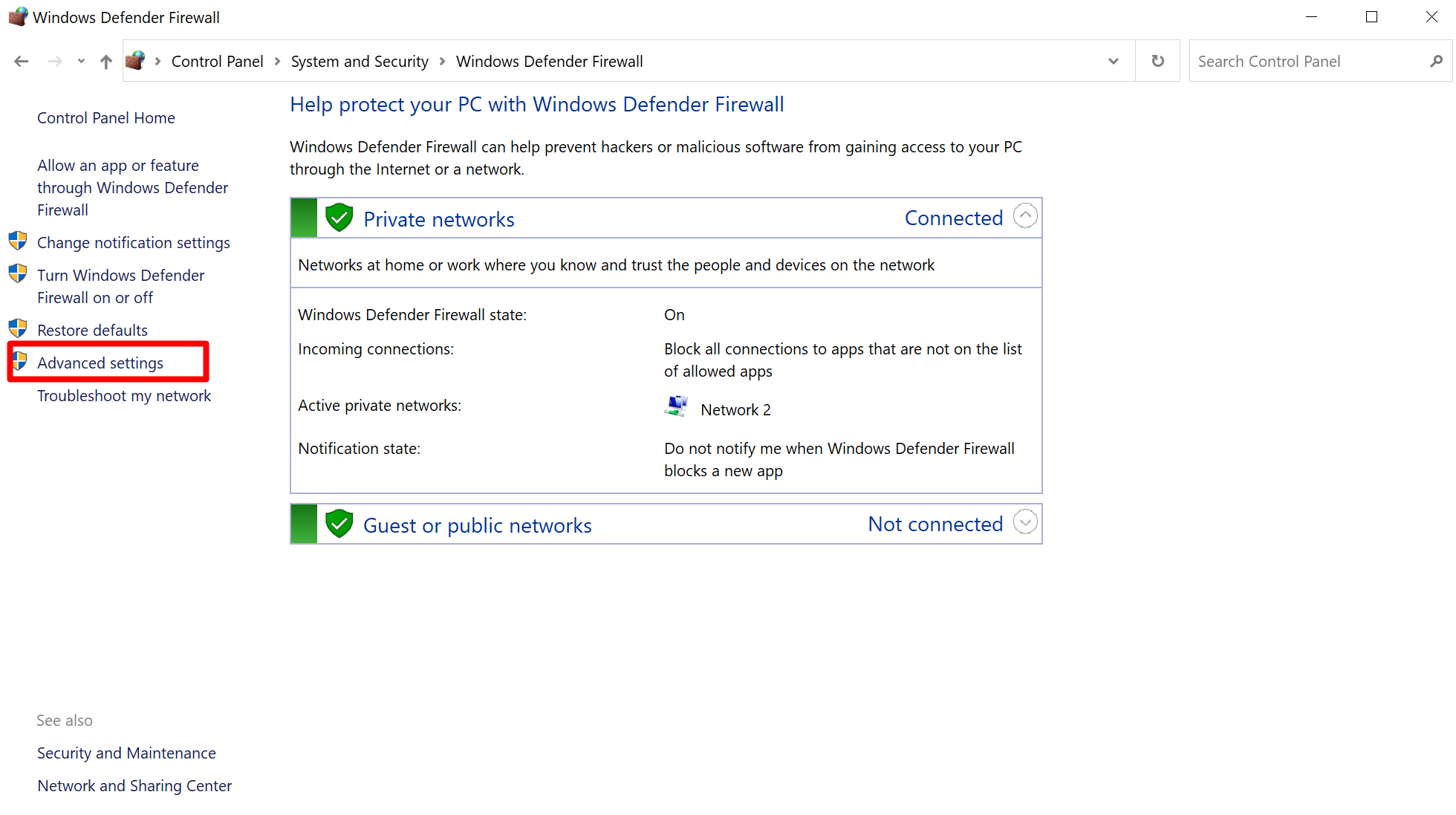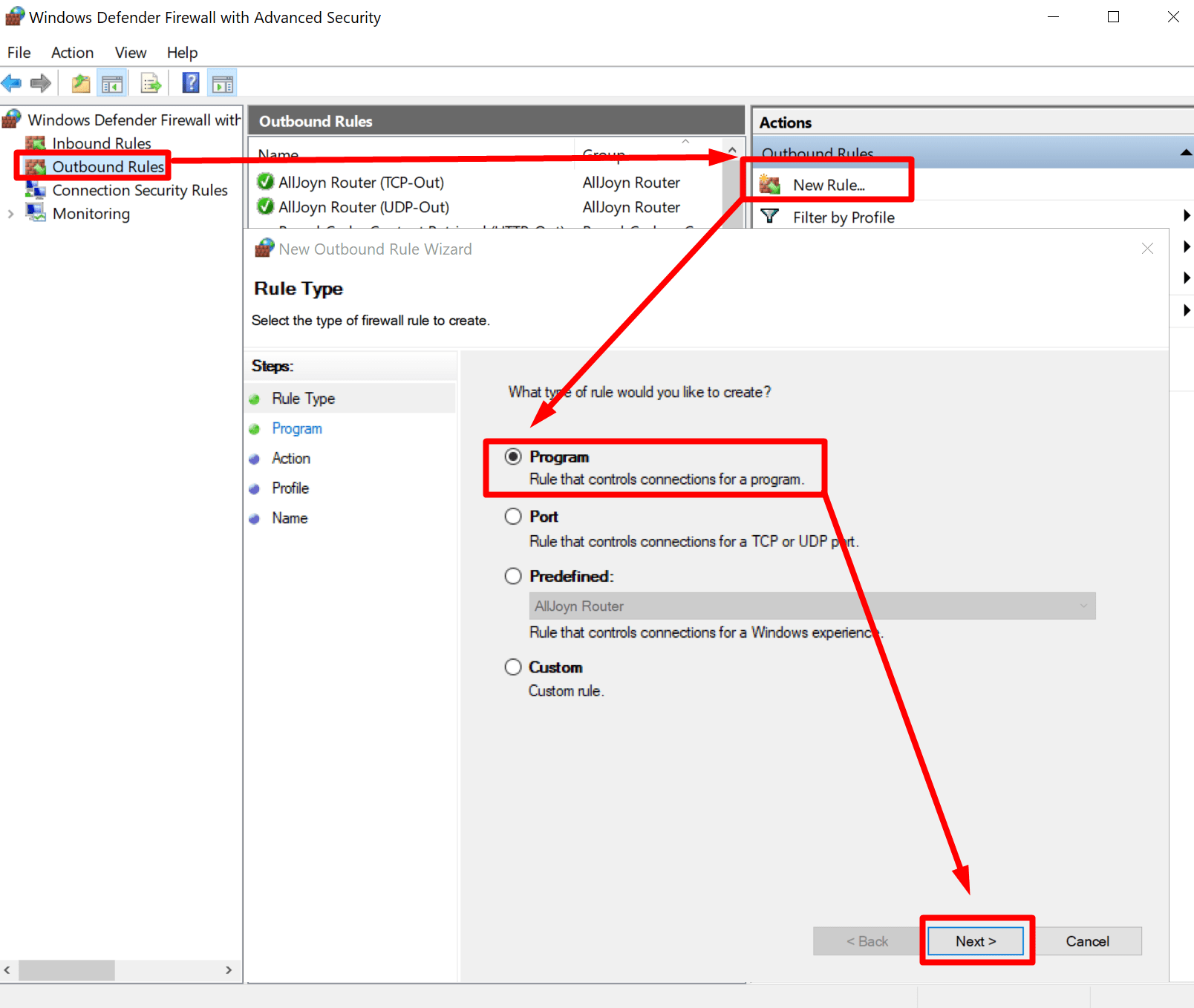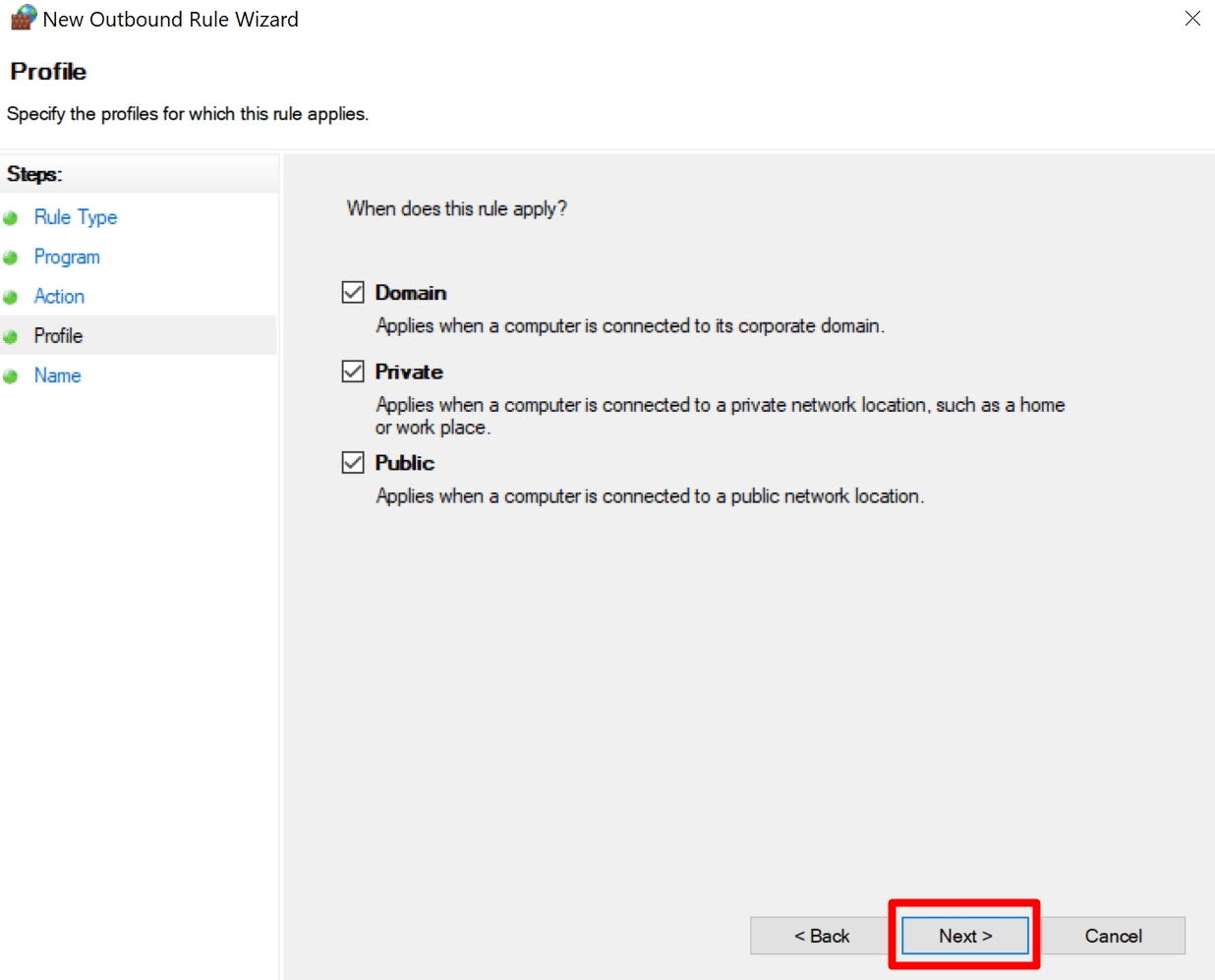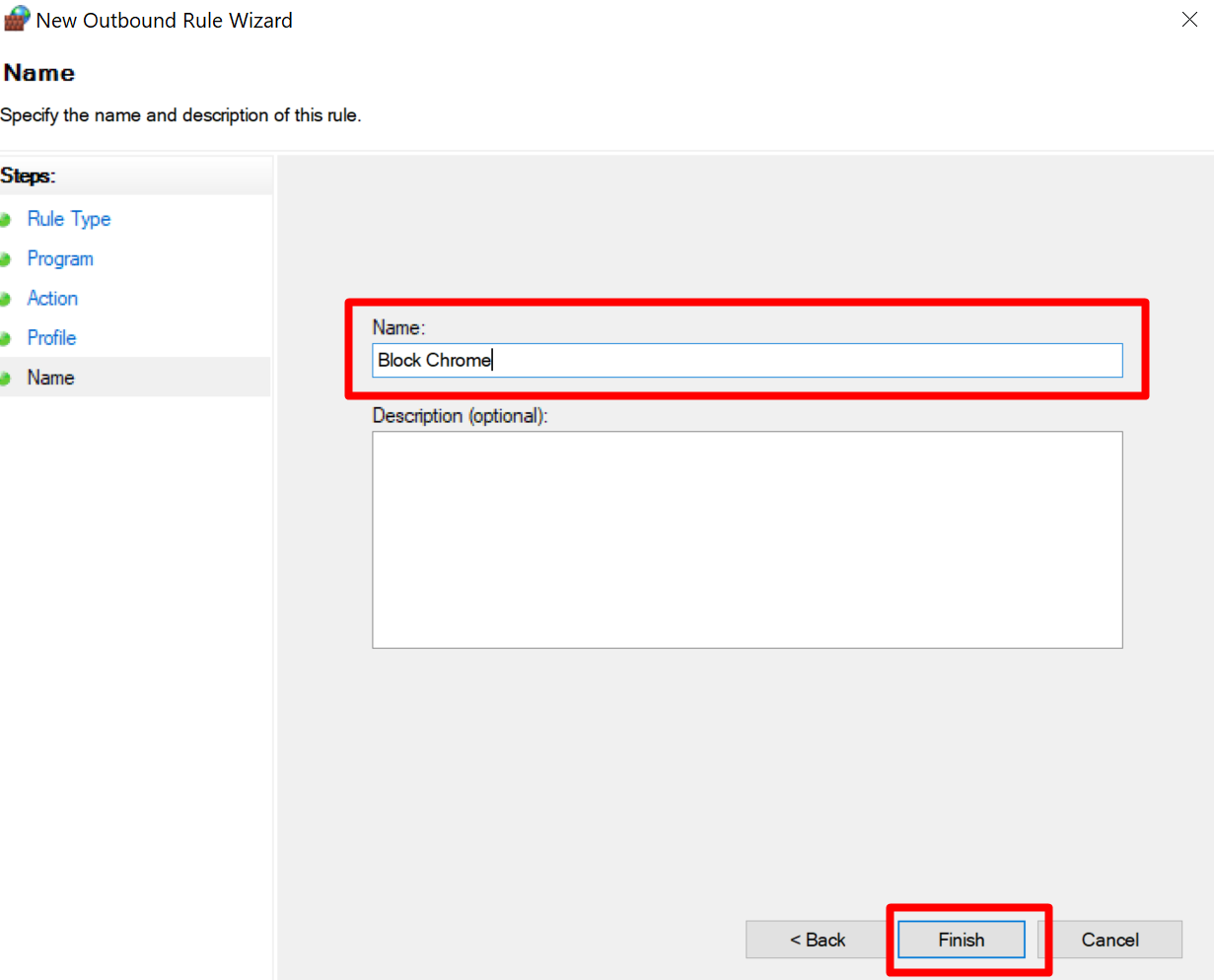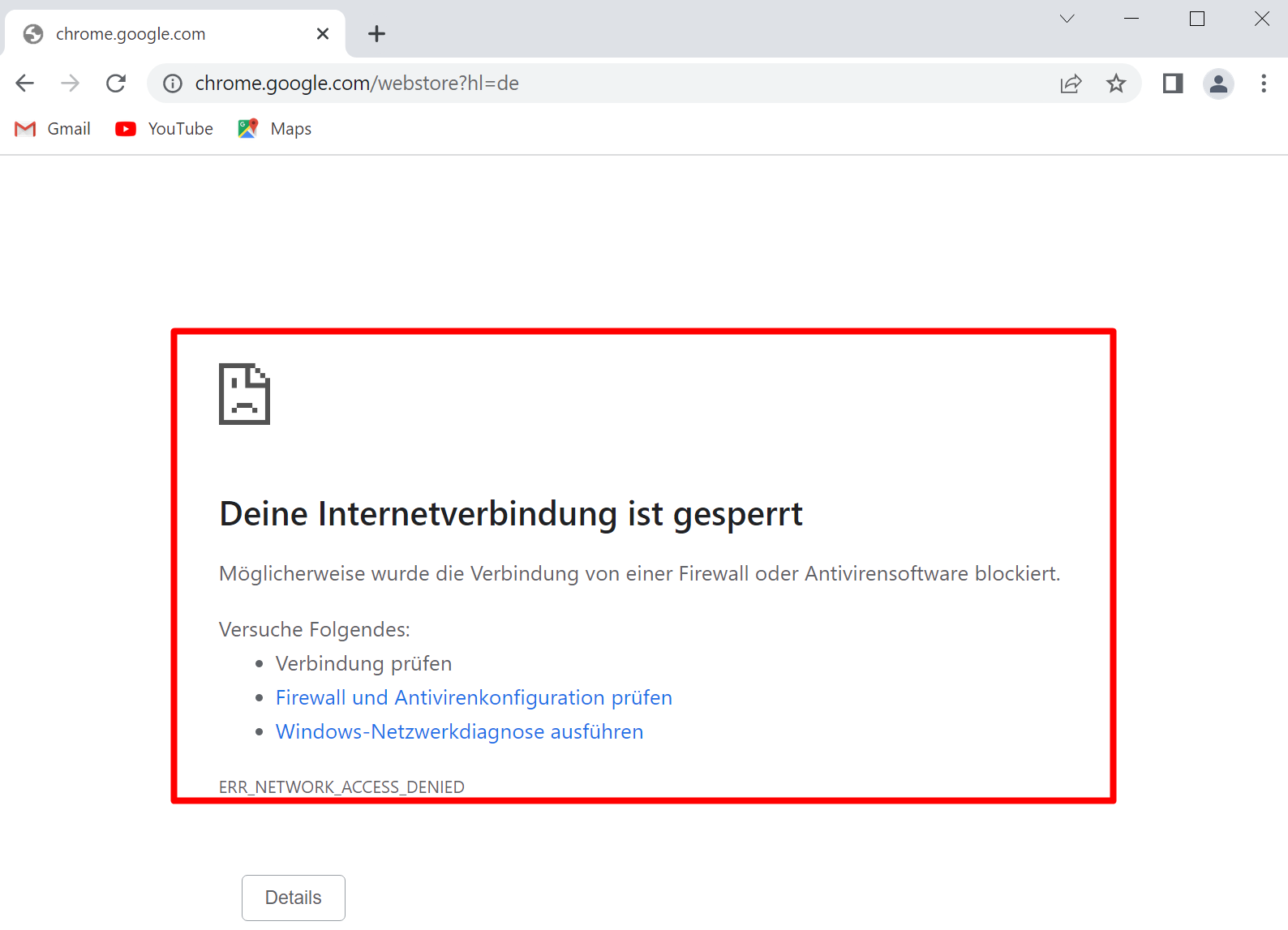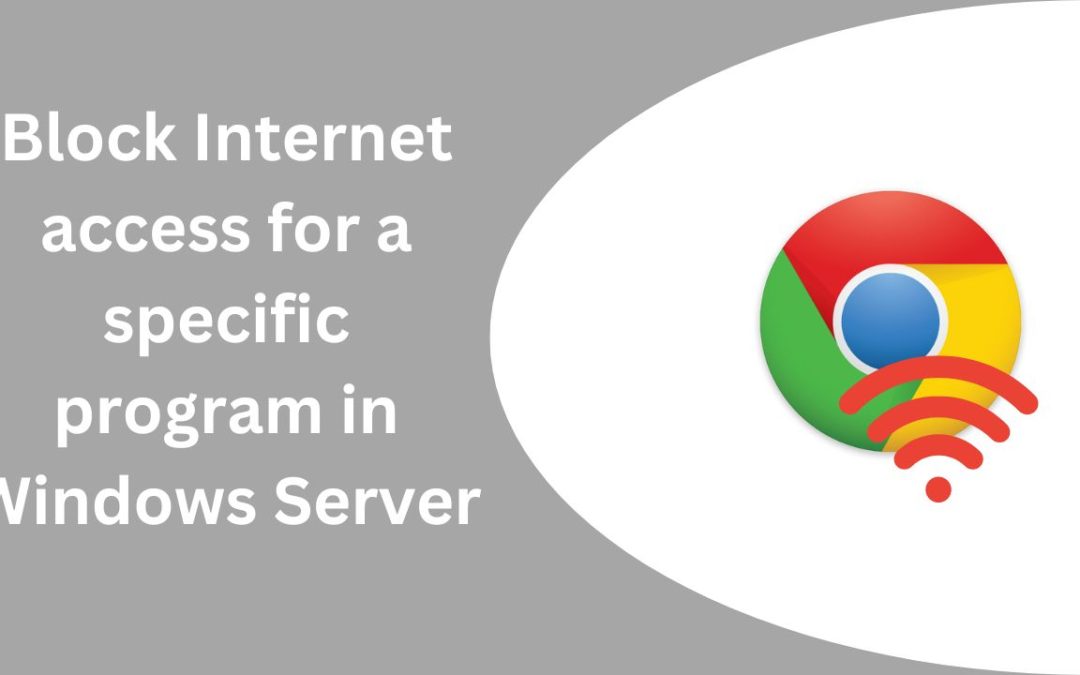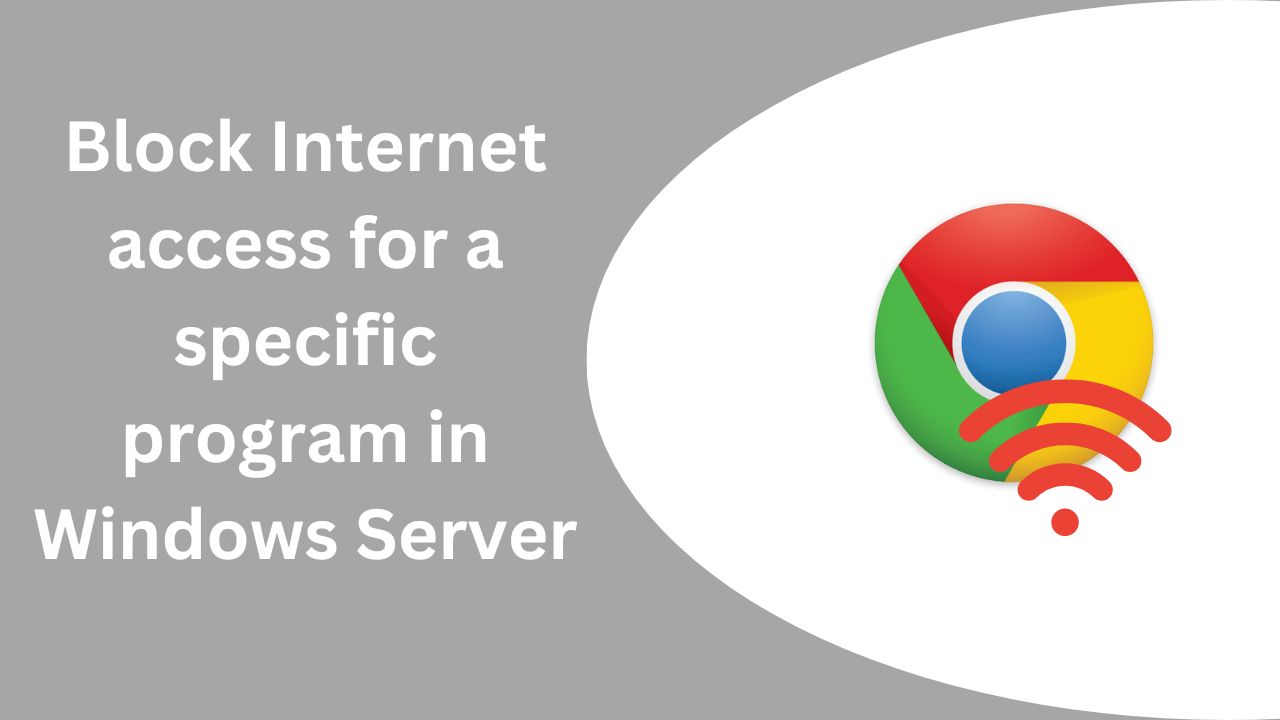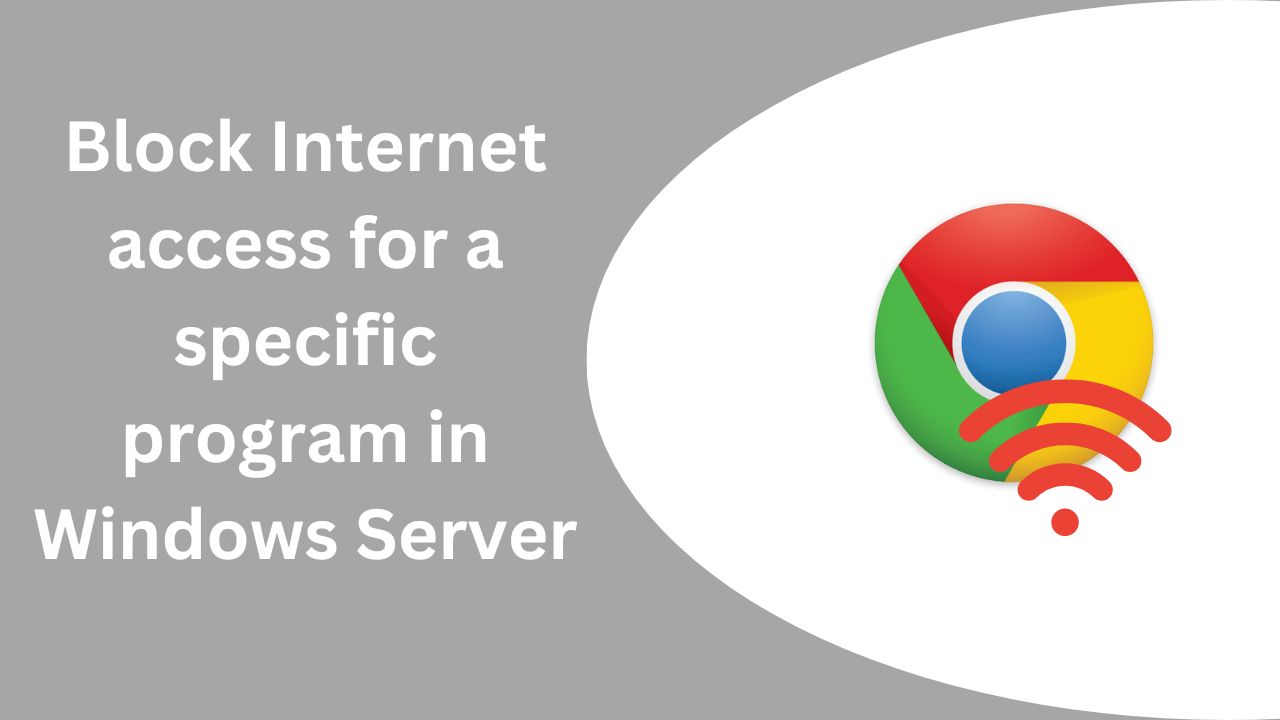
Block Internet access for a specific program in Windows Server
Basically, you should only install software on your computer that you trust. Nevertheless, there can be reasons why you want to ban Internet access for a single program on the computer. No additional software is required for this under Windows Server. Via the Windows Server firewall, you can specifically exclude individual programs from access to the network and the Internet and thus block a program with the Windows Server firewall that wants to access the network.
In order to prohibit network access for a certain program, a new rule must be created in the Windows Firewall. To do this, open the Windows Defender Firewall by using the Start menu after firewall searches, or calls the corresponding point via the control panel. Then you click on the menu item Advanced settings. Here you will find options to set or configure the Windows Server firewall.
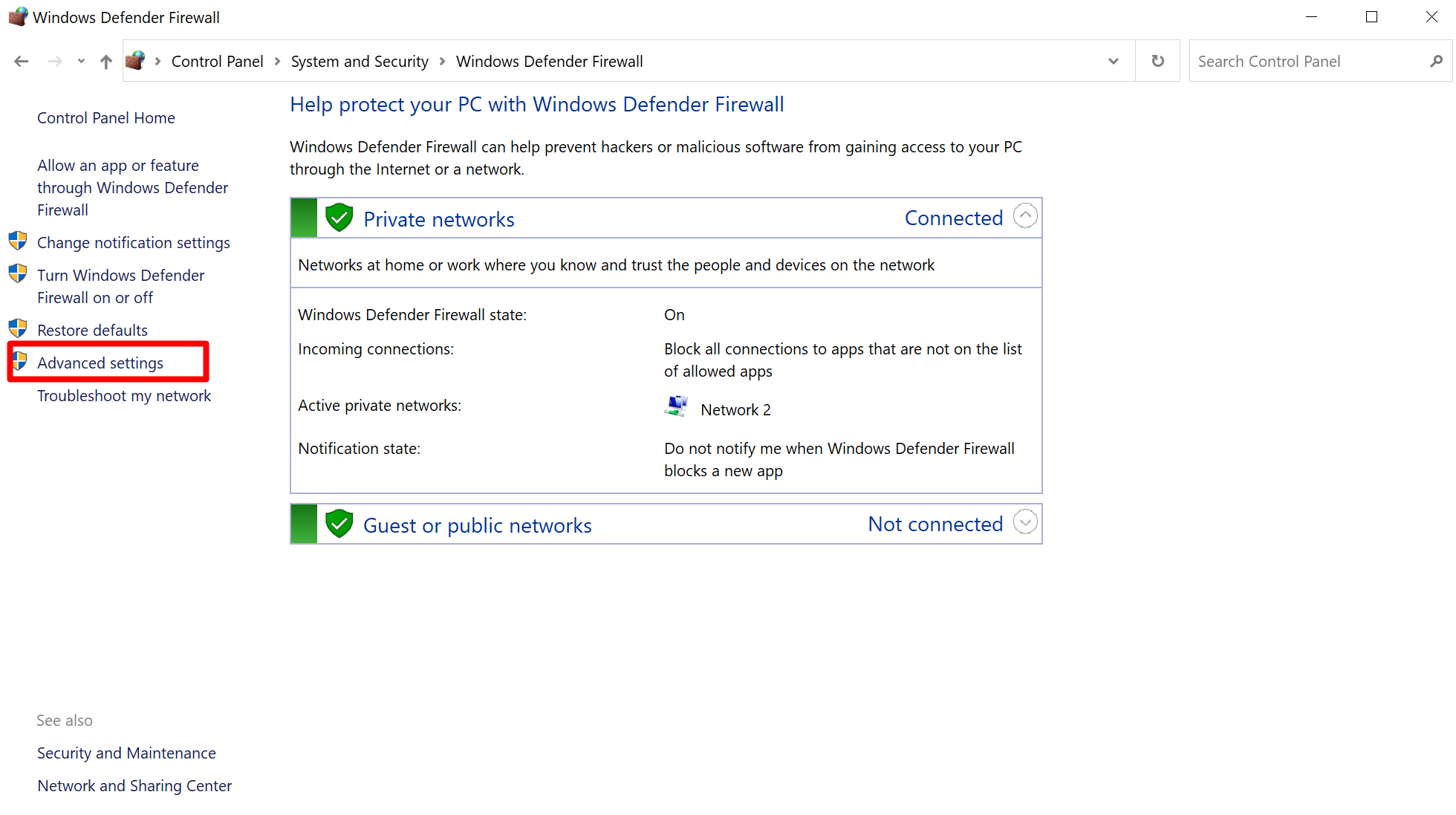
In the following window, you click with the right mouse button on the Outgoing rule and then up the New rule. Here you choose the point program and click on continue.
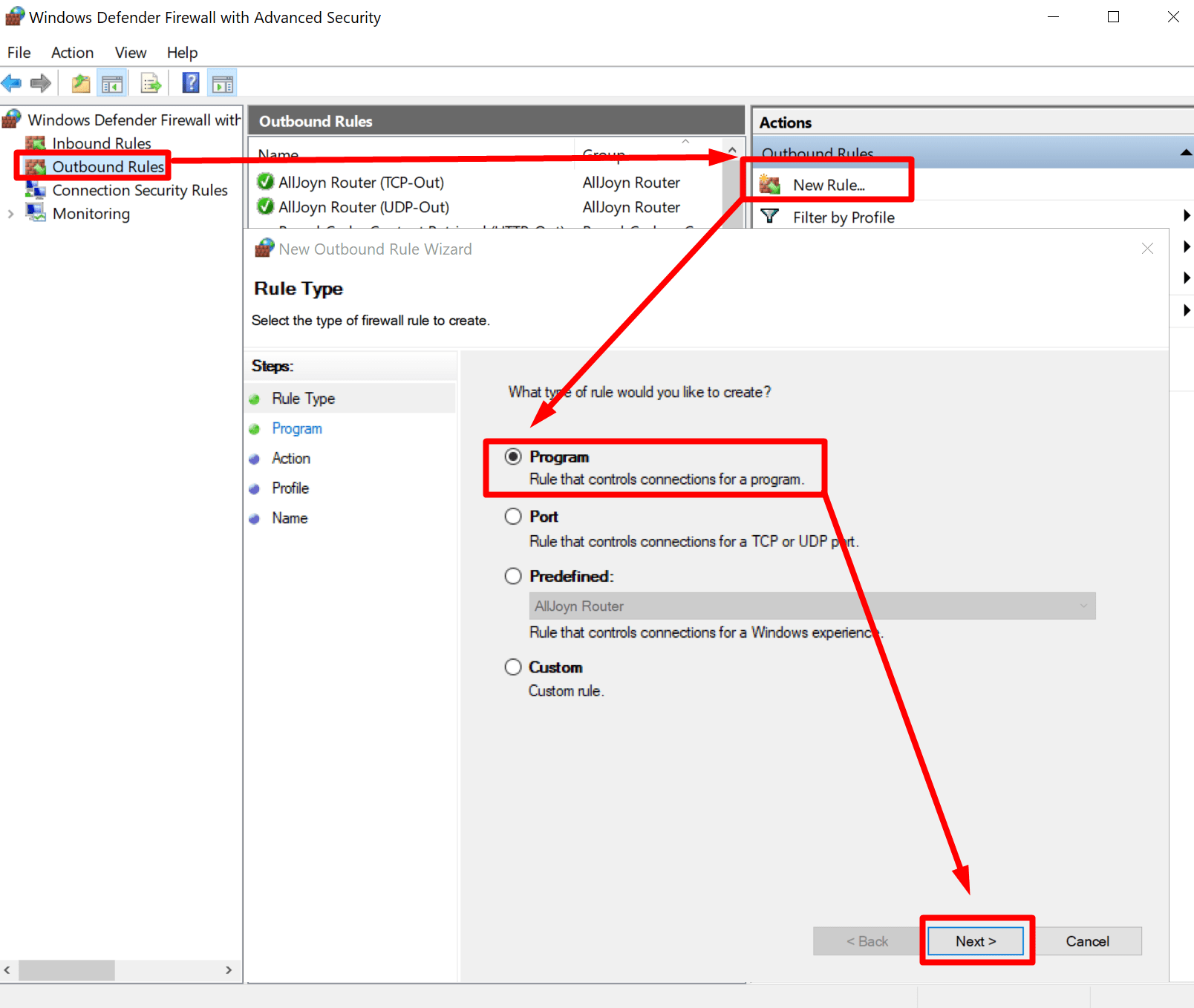
Then you specify the program for which the rule is to be created. Clicking the „ Search “ button opens an Explorer window in which you can search for the desired program. Alternatively, you can directly specify the path to the program in the text field. I selected the Chrome web browser for demonstration purposes.

Then you define what the rule should do. In this case, all connections should be blocked. Therefore, select the option „Block connection„.

The following step specifies in which networks the rule should be applied. Whether the Netzwerk currently used is a private or a public network is determined in the network setup or in the first connection. If in doubt, all options should simply be selected.
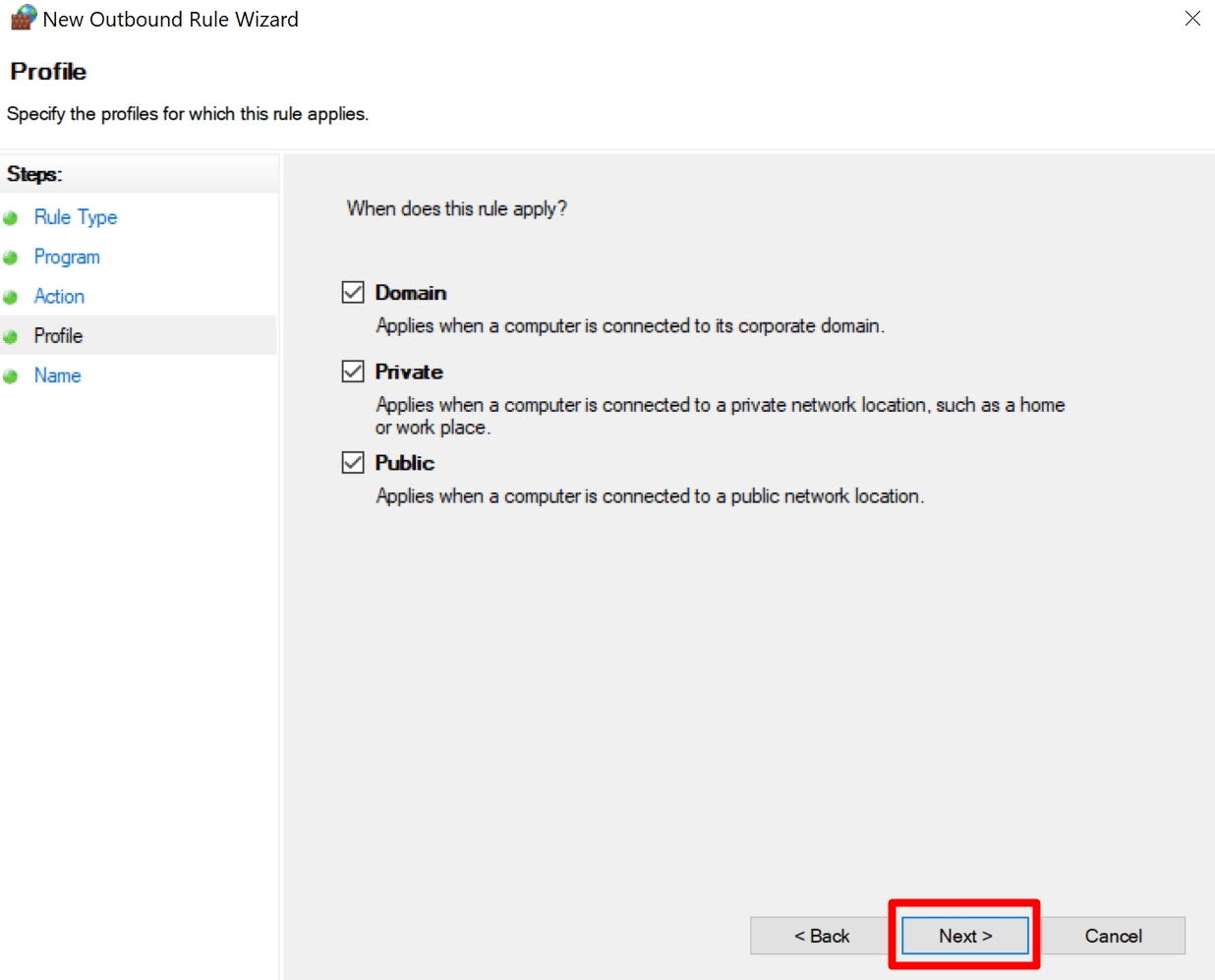
In the last step, a name must be defined for the newly created rule. This can be freely assigned. Clicking on „ Finish “ creates and activates the new rule. The Chrome web browser should no longer have network access. In practice, of course, it makes no sense to cut the web browser off the network. However, the browser is well-suited for test purposes.
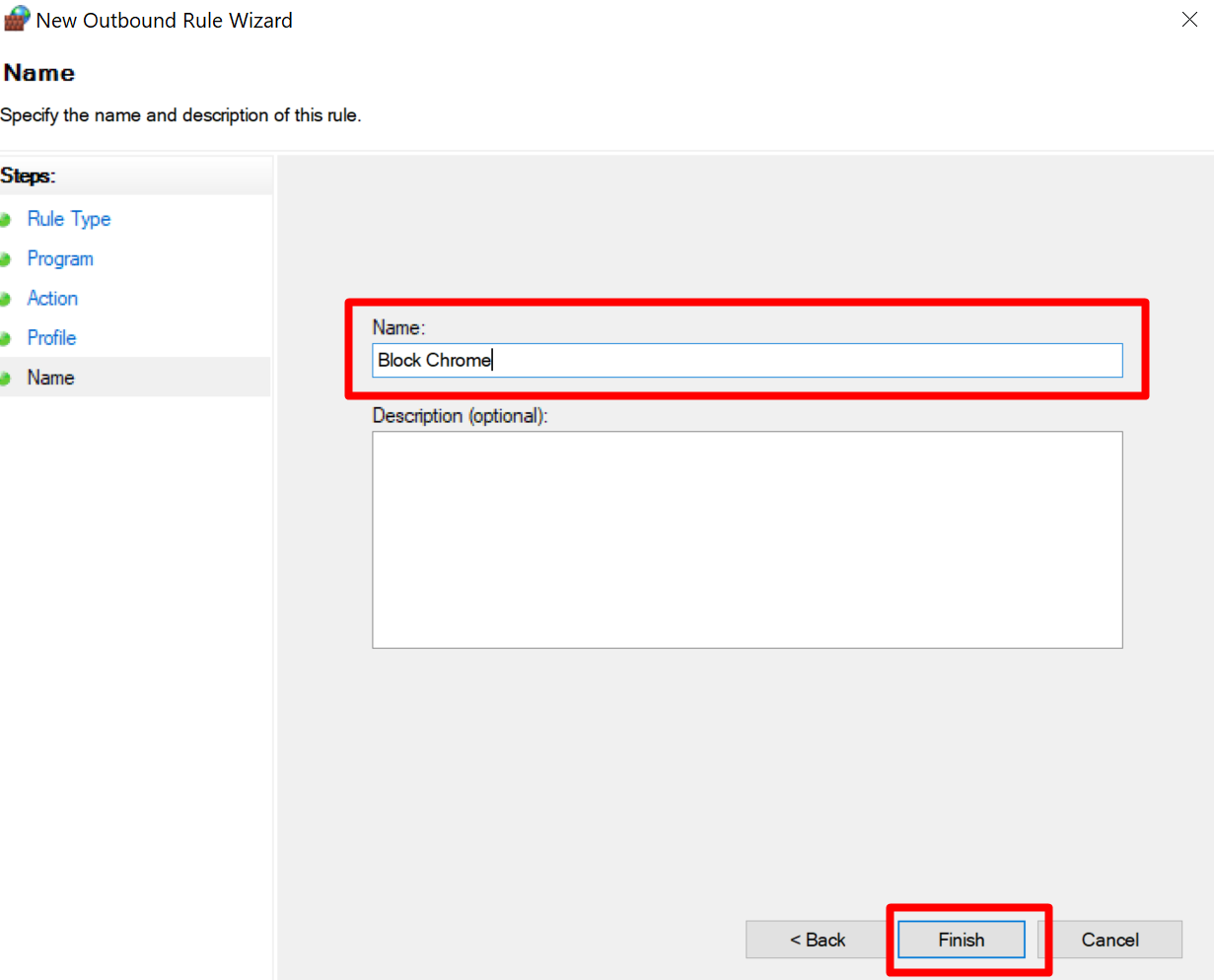
If I now try to call up a website with Chrome, there is an error message. Chrome no longer has access to the network and the Internet.
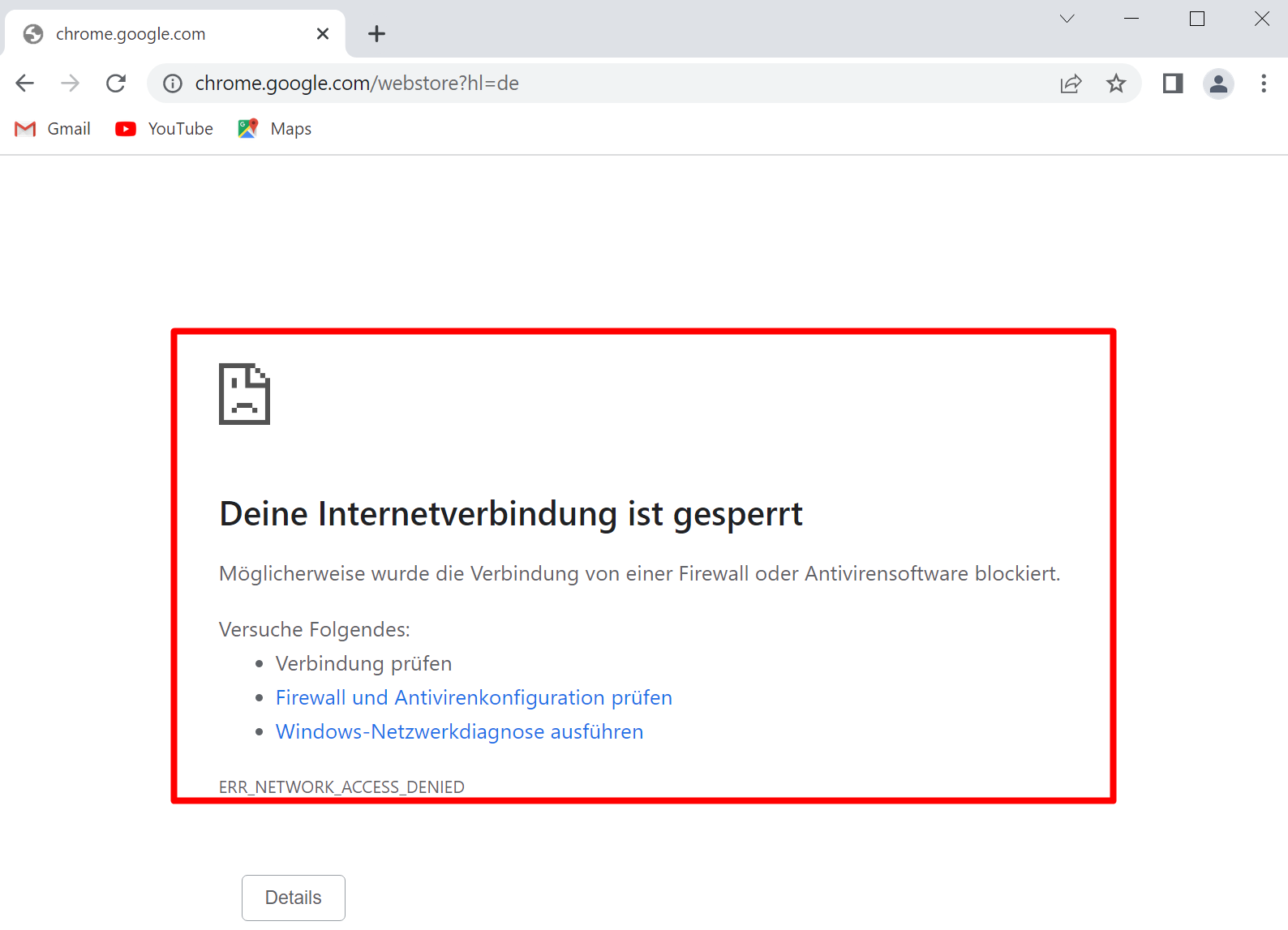
The rule can be deactivated or deleted so that the blocked program can have access to the network again. To do this, simply click on the newly created rule with the right mouse button and select the desired action.