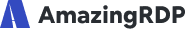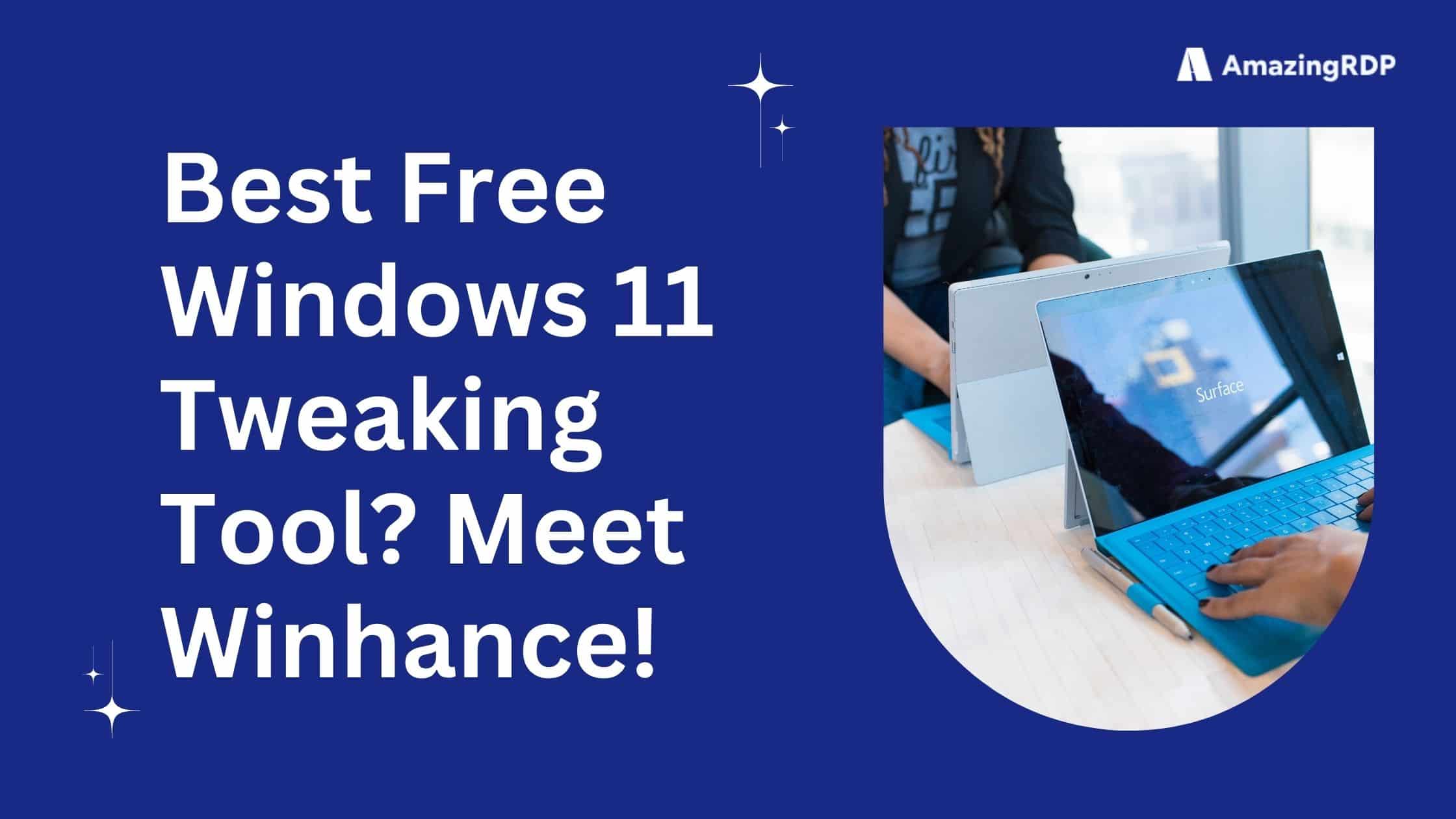
Meet Winhance
Setting up a Windows 11 PC can feel tedious—but not anymore. Winhance transforms this process into a streamlined experience by putting all your must-have tools and tweaks in one powerful dashboard. Here’s why Winhance should be your go-to utility:
- Simplifies Setup: Skip the manual hunt for apps and features. Winhance lets you select everything you need from a single, user-friendly interface.
- Boosts Efficiency: Install essential software, customization tools, and performance boosters in just a few clicks.
- Debloats Instantly: Remove bloatware like OneDrive, Microsoft Edge, and intrusive features like Copilot to keep your system clean and responsive.
- Flexible Usage: Whether it’s a fresh install or an old setup needing a tune-up, Winhance works anytime you want to optimize your PC.
- Empowers Customization: Tailor your Windows 11 experience by checking what you want and skipping what you don’t—no technical knowledge needed.
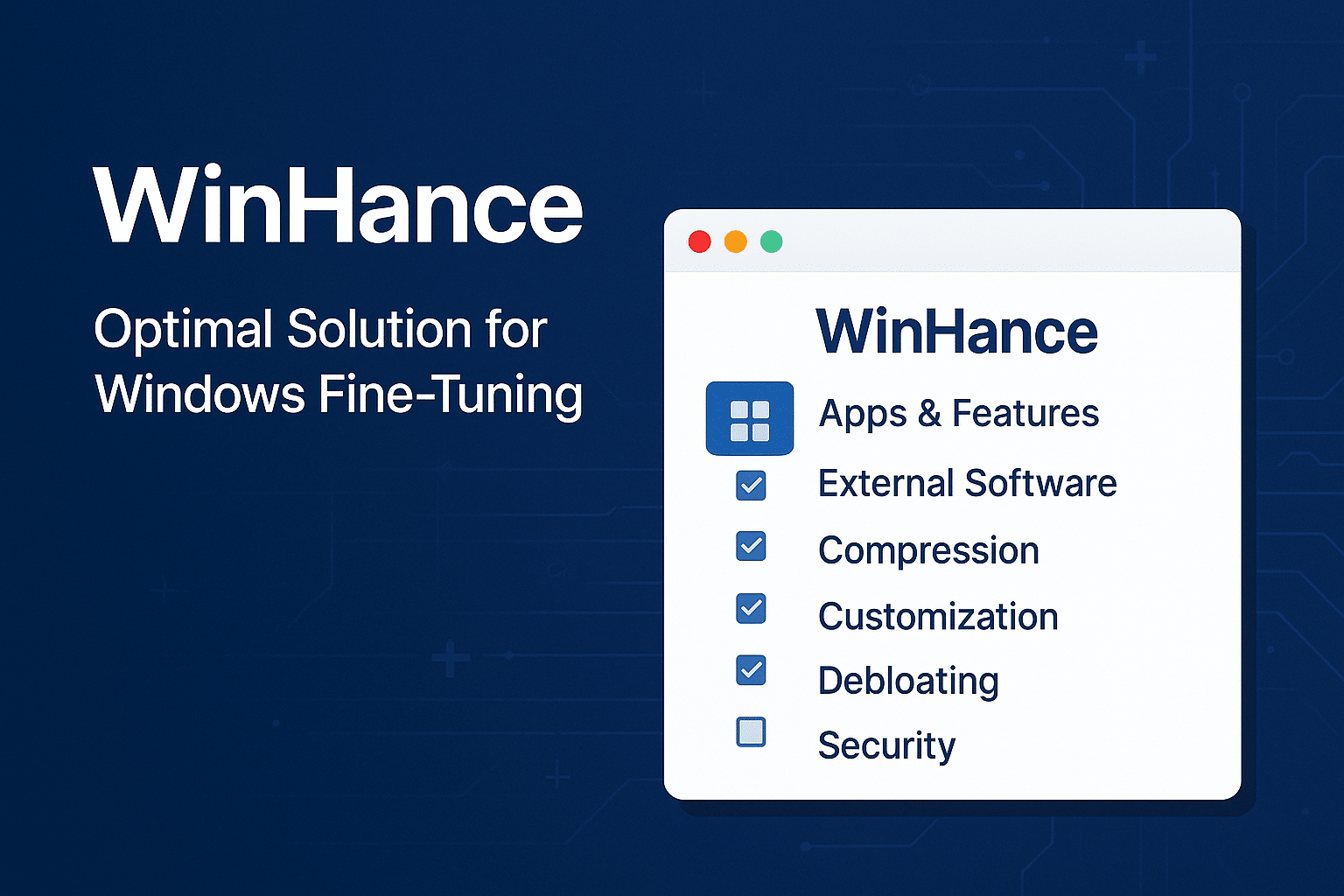
What is Winhance?
An all-in-one utility to enhance your Windows 11 experience by debloating, optimizing, and customizing your PC.
Overview
- Winhance is a free and open-source tool designed to streamline and personalize your Windows 11 installation.
- Originally a PowerShell script, it now comes as a modern C# application with a clean GUI for ease of use.
Key Features of Winhance
1. One-Click Customization
- Choose the apps and features you want.
- Uncheck what you don’t need.
- Install everything in one go — no need to configure settings manually.
2. Powerful Debloating Tool
- Remove unwanted features like OneDrive, Microsoft Copilot, Edge, and other bloatware.
- Clean up a fresh install or tidy up an existing setup.
3. Optimized for Windows 11
- Designed specifically for 64-bit versions of Windows 11.
- Offers compatibility with LTSC editions post-Windows 10 support (ending October 2025).
4. Smart Automation
- Automatically re-removes unwanted apps even if Windows reinstalls them through updates.
- Saves scripts and scheduled tasks to ensure persistent cleanup on every boot.
5. Install Essential Software
- Access a curated list of popular browsers like Brave, Vivaldi, DuckDuckGo, and Arc.
- Add must-have utilities while skipping the unnecessary ones.
6. Clean Interface, Clear Legends
- Instantly see which apps can be reinstalled or permanently removed with visual legends.
- Enjoy a user-friendly dashboard to navigate and control all features.
7. Safe & Open-Source
- Backed by the community on GitHub.
- 100% transparent and modifiable if you want to tweak it further.
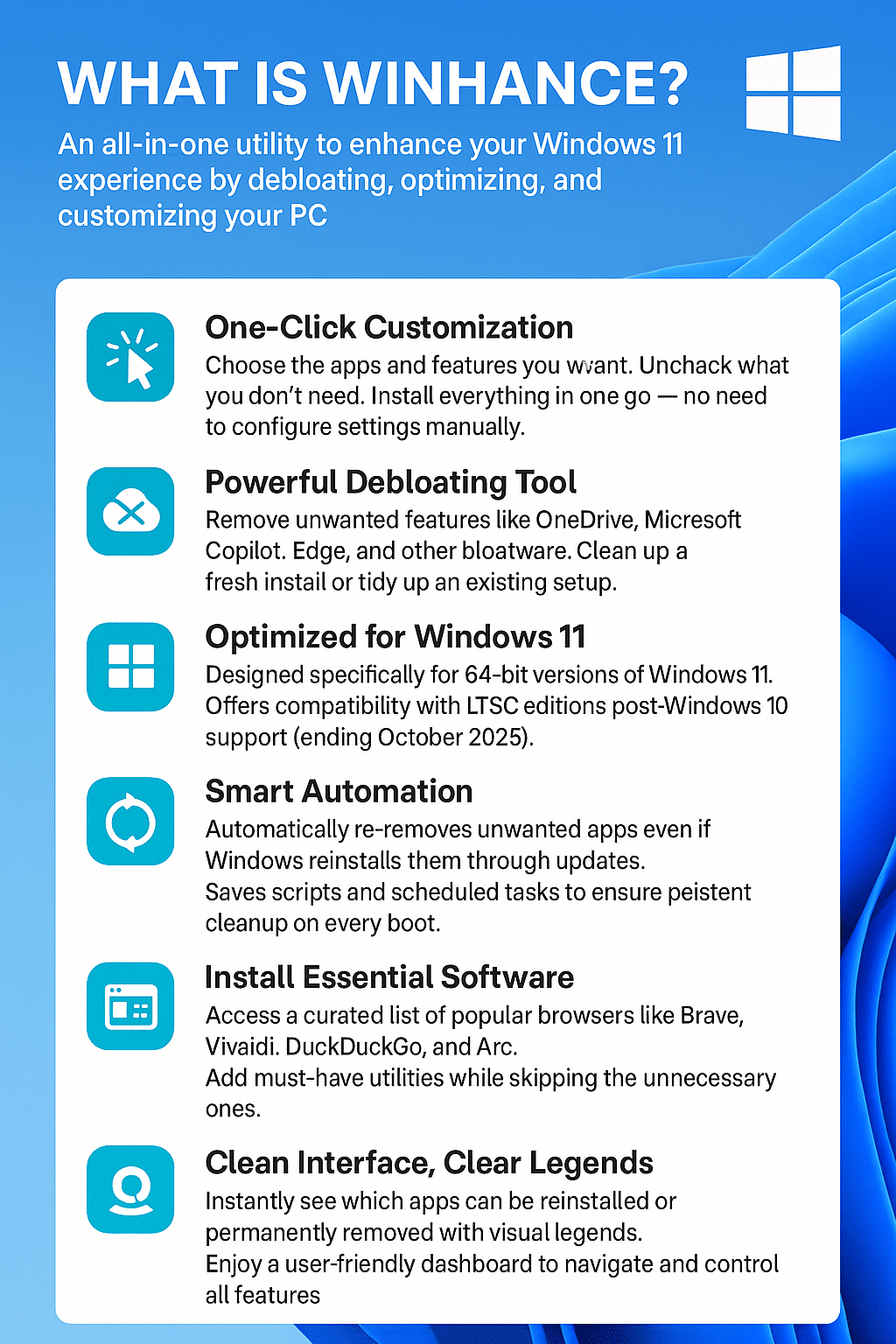
Using Winhance to Take Back Control of Windows 11
Winhance empowers you to reclaim your Windows 11 experience by removing unwanted apps, optimizing essential features, and installing trusted tools—all from one interface.
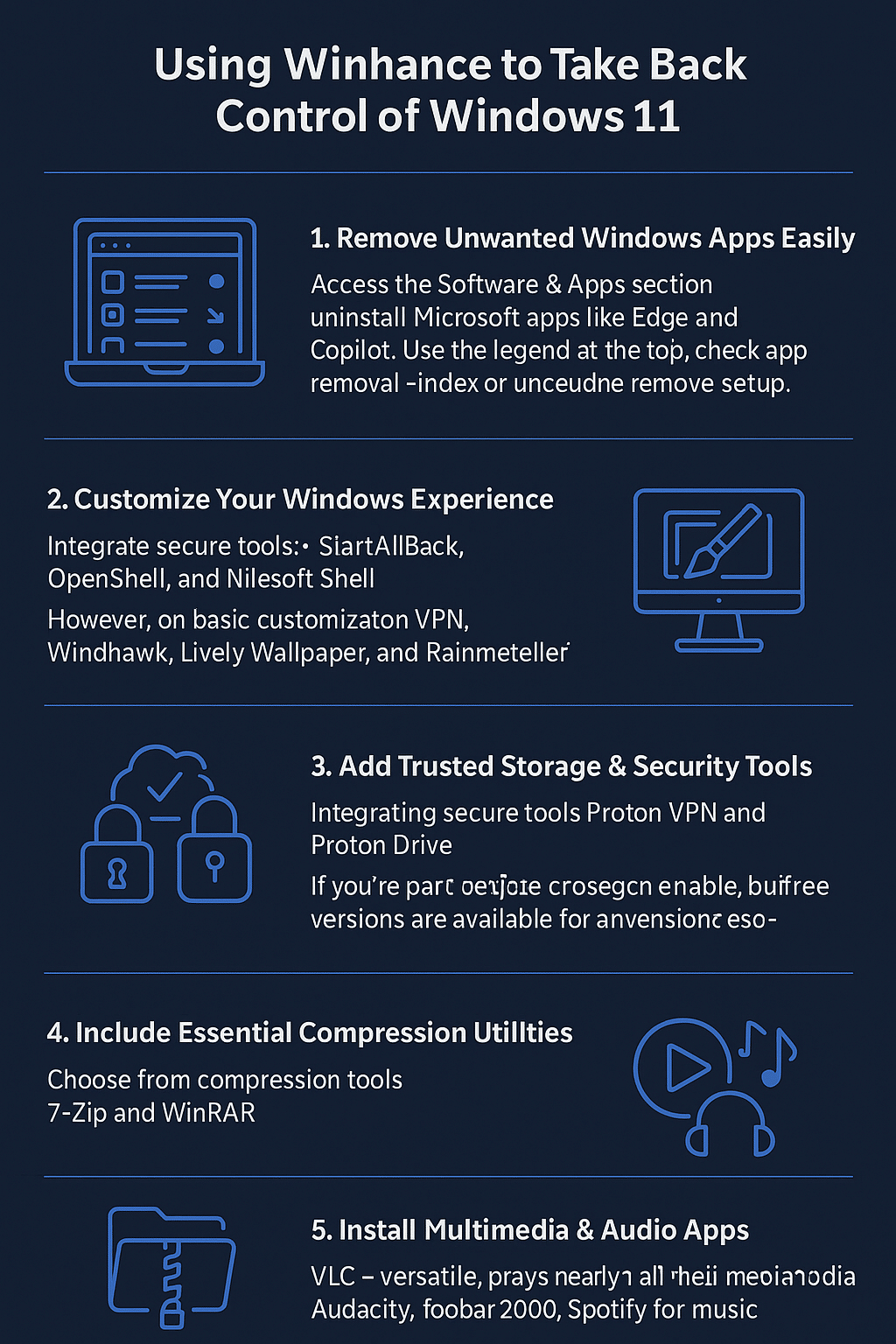
Conclusion: Pair Winhance Optimization with Powerful Hosting by AMAZINGRDP
Winhance is a game-changer for Windows users looking to streamline, debloat, and personalize their PCs with ease. But optimizing your local system is just the beginning. To take full advantage of a fast, secure, and reliable computing experience—especially for remote work, gaming, or enterprise use—AMAZINGRDP offers top-tier Windows RDP and VPS hosting solutions.
Whether you’re a developer, gamer, trader, or digital nomad, AMAZINGRDP provides:
- High-performance Windows servers optimized for speed and security
- Instant setup with full admin access
- Global server locations for ultra-low latency
- Affordable plans with 24/7 technical support
After customizing your local Windows system with Winhance, expand your performance horizons with a robust, pre-optimized remote desktop environment from AMAZINGRDP.
Experience the synergy of a clean system and a powerful RDP—optimize locally, operate globally.
EXPLORE MORE ; Optimal Antivirus Solutions for Windows 11 Protection
READ OUR BLOGS .