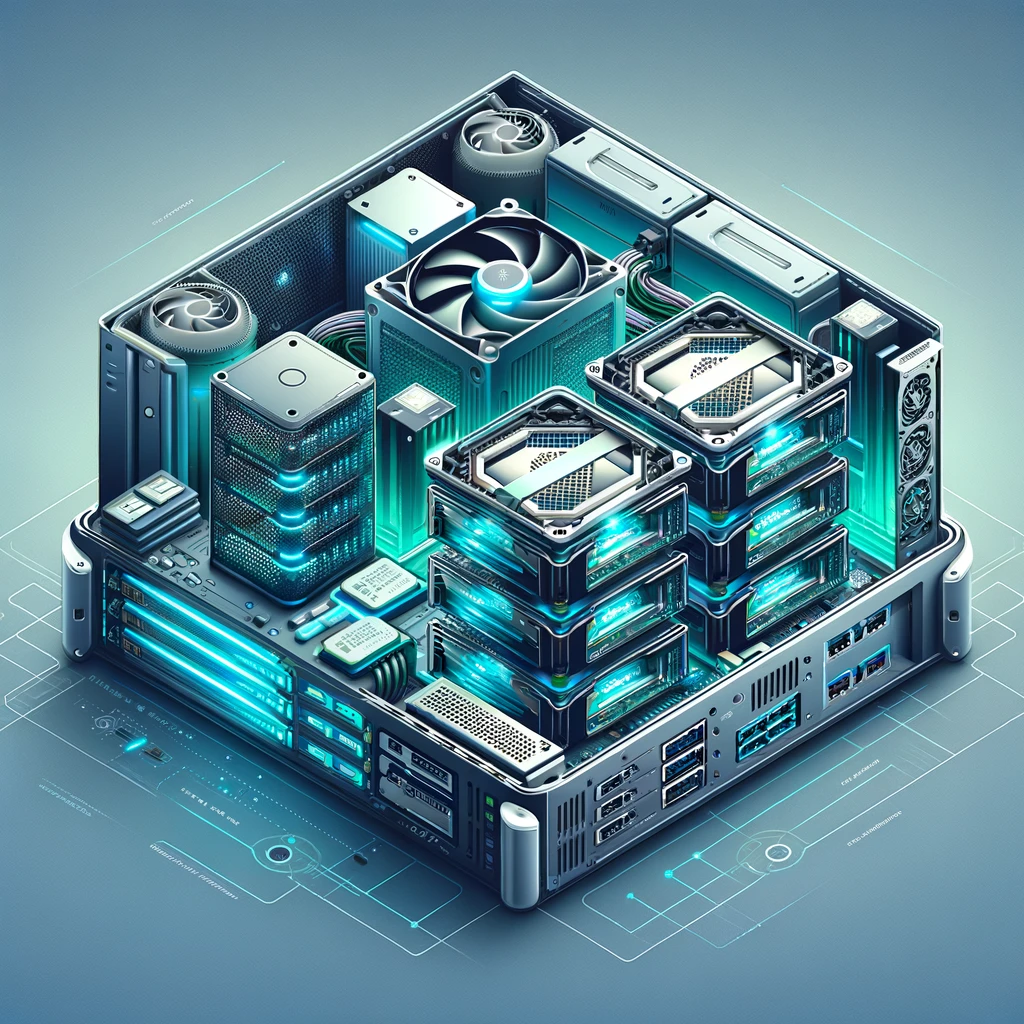Buy Netherlands Dedicated Server - Powerful High Specs NL Dedicated Server - Starting from $119/month
Why Choose Netherlands Dedicated Server?
- Unmatched Performance
- Stable and consistent performance
- Strong Data Privacy
- Full Control & Customization
- Global Connectivity
What is Netherlands Dedicated Server and Why Choose NL Dedicated Server for your work?
A Netherlands Dedicated Server is a powerful hosting solution where all server resources are reserved exclusively for you, hosted in top-tier Dutch data centers. Unlike shared hosting or VPS, there’s no resource sharing, meaning your CPU, RAM, storage, and bandwidth are dedicated to your applications alone. This ensures high performance, maximum control, and enhanced security for your online operations. With servers located in the Netherlands, you also benefit from excellent European network infrastructure and fast global connectivity.
Choosing a Netherlands Dedicated Server is ideal for businesses that demand reliability and scalability. Whether you’re hosting high-traffic websites, running e-commerce platforms, managing databases, or handling resource-intensive applications, you get stable and consistent performance. Full root access allows you to customize the environment to your exact requirements, install preferred software, and optimize configurations. Dutch data centers are also known for their advanced security measures, energy efficiency, and compliance with strict data protection laws, making them a safe choice for storing sensitive information. Overall, Netherlands Dedicated Servers offer a cost-effective balance of speed, security, and flexibility for growing businesses.
Netherlands Dedicated Server Plans & Pricing – Dedicated Server Built for Performance and Reliability
Our Netherlands Dedicated Server plans deliver unmatched speed, reliability, and control with enterprise-grade hardware hosted in secure Dutch data centers. Experience NVMe/SSD storage for lightning-fast performance, global connectivity with low latency, and complete server control. Perfect for businesses seeking secure, scalable, and high-performance hosting solutions in the Netherlands.
Netherlands Dedicated #1
- Intel E3 1270 V6
- 4 Core / 8 Threads @ 3.8 GHz
- 32 GB DDR4 RAM
- 2 x 512 GB NVMe SSD Storage
- 30 TB Bandwidth
- Upto 1 Gbps Network Speed
- Windows Server (Trial)
- Full Admin Access
- 1 Dedicated IP Address
- Location: Netherlands
- Dedicated Control Panel
- Max Delivery Time: 48-72 Hrs
Netherlands Dedicated #2
- Intel Xeon E-2146G
- 6 Core / 12 Threads @ 3.5 GHz
- 32 GB DDR4 RAM
- 2 x 512 GB NVMe SSD Storage
- 30 TB Bandwidth
- Upto 1 Gbps Network Speed
- Windows Server (Trial)
- Full Admin Access
- 1 Dedicated IP Address
- Location: Netherlands
- Dedicated Control Panel
- Max Delivery Time: 48-72 Hrs
Netherlands Dedicated #3
- 2 x Intel E5 2695 V2
- 24 Core / 48 Threads @ 2.4 GHz
- 128 GB DDR4 RAM
- 2 x 512 GB NVMe SSD Storage
- 30 TB Bandwidth
- Upto 1 Gbps Network Speed
- Windows Server (Trial)
- Full Admin Access
- 1 Dedicated IP Address
- Location: Netherlands
- Dedicated Control Panel
- Max Delivery Time: 48-72 Hrs
Netherlands Dedicated Server Features & Benefits – High Specification, Stable & Reliable Dedicated Server
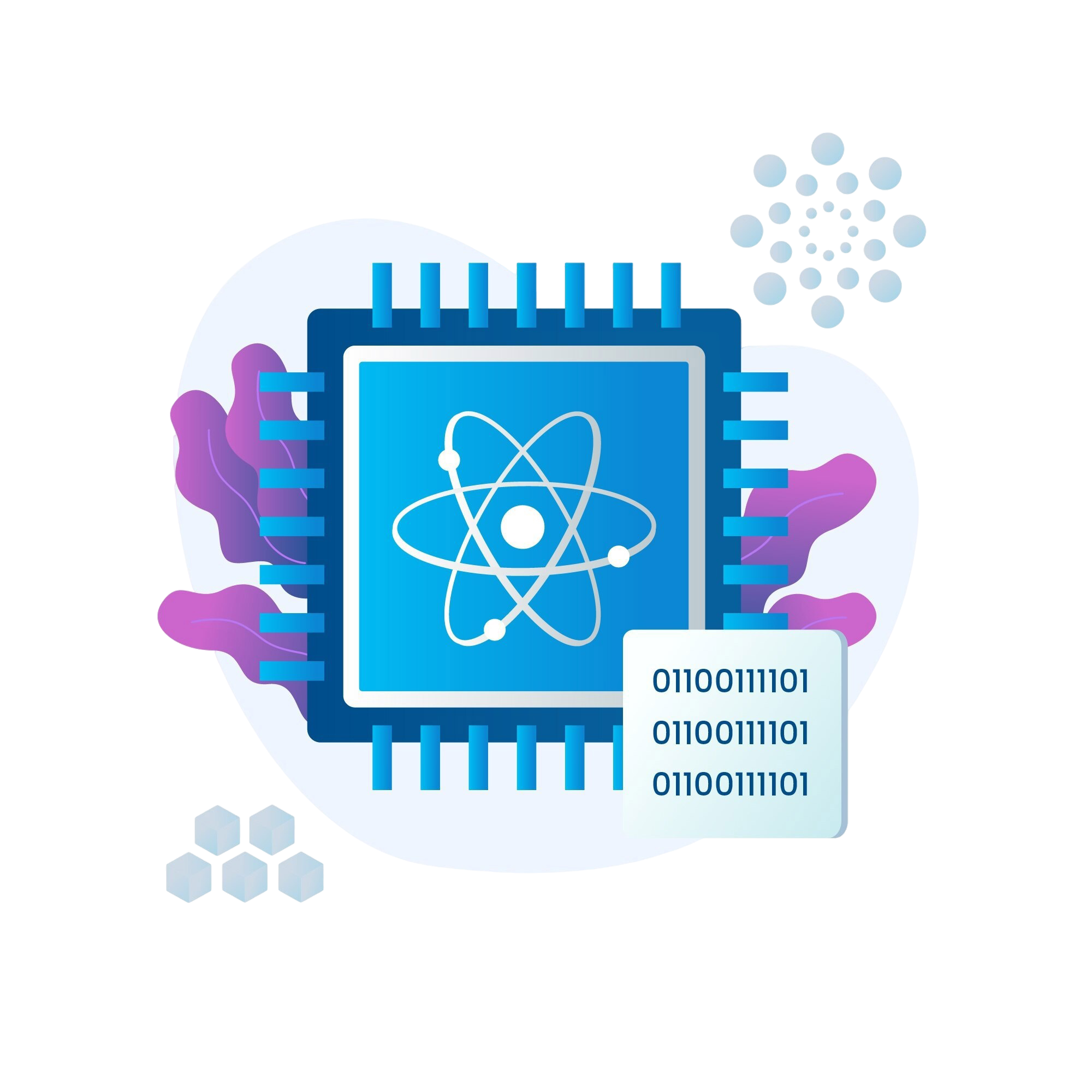
Stable and Consistent Performance
Netherlands Dedicated Servers provide rock-solid stability by giving you exclusive access to all server resources. With no sharing involved, your websites, databases, and applications run without interruptions. Even under heavy workloads, you’ll experience reliable and consistent performance that ensures smooth operations and satisfied users around the clock.
Flexible Payment Options
Our Netherlands Dedicated Server plans come with multiple billing cycles, including monthly, quarterly, and yearly. This flexibility helps you manage costs while scaling resources as your business grows. You’ll have access to powerful infrastructure with straightforward upgrade options, ensuring affordability without compromising performance or service quality.

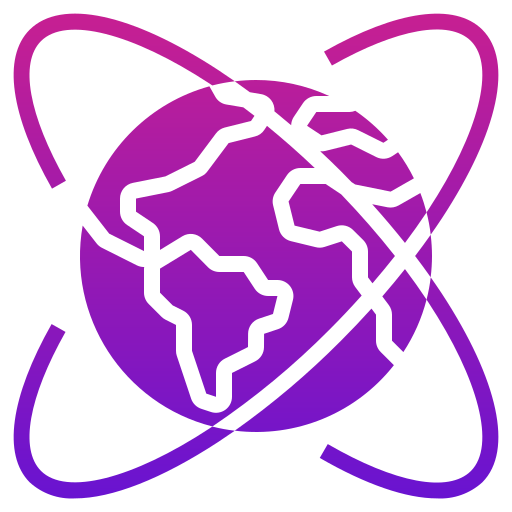
Global Accessibility
With Netherlands data centers strategically located in Europe, your services benefit from fast connectivity and global reach. Whether your audience is in Europe, the USA, or Asia, low-latency networks ensure seamless accessibility. This makes Netherlands Dedicated Servers an ideal choice for businesses targeting international clients and expanding global operations.
Affordable High-Speed Access
Equipped with NVMe and SSD storage, Netherlands Dedicated Servers deliver lightning-fast read/write speeds at competitive rates. Whether you’re running high-traffic websites, streaming platforms, or data-heavy workloads, you get enterprise-grade speed without high costs. This balance of performance and price makes it a cost-effective solution for modern businesses.

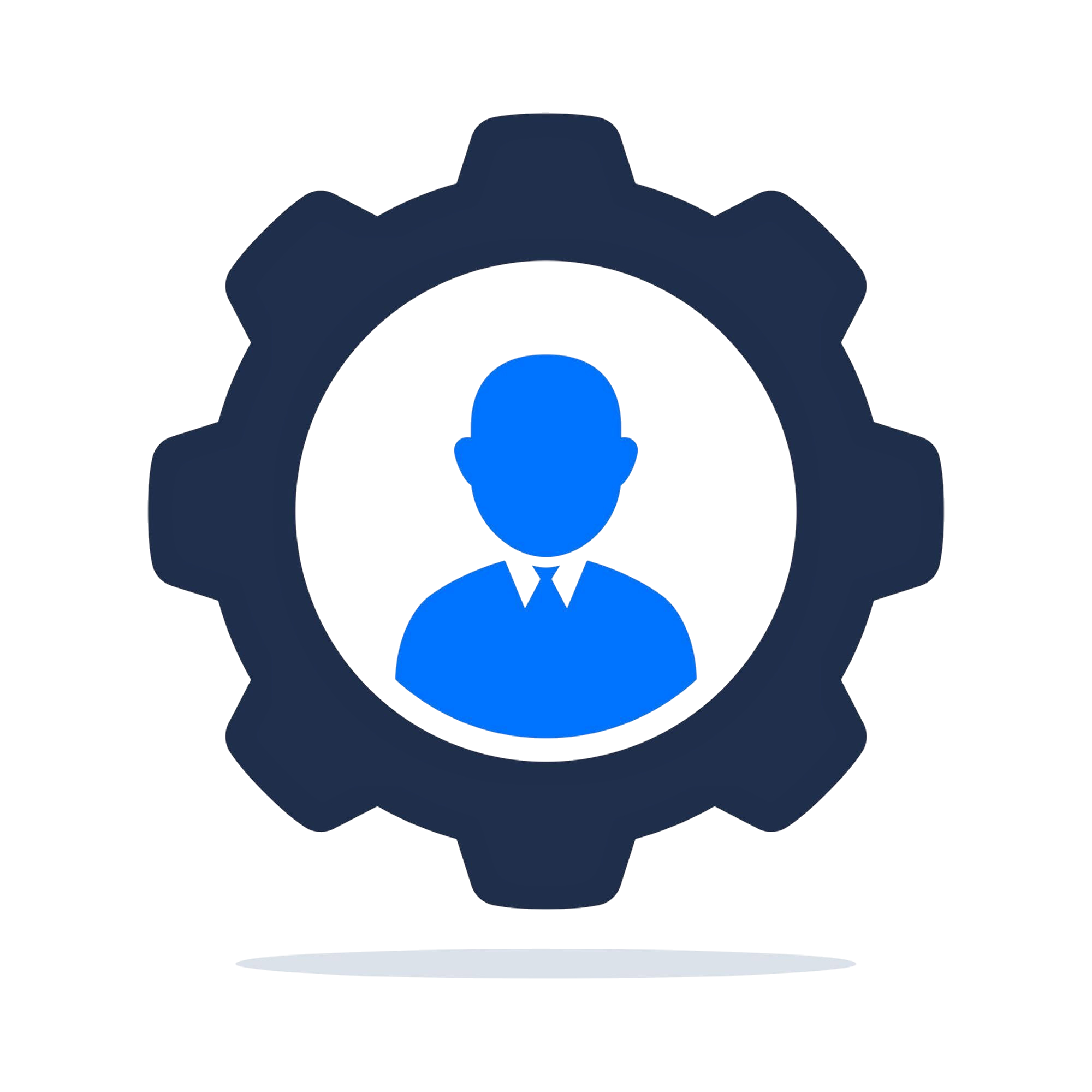
Full Control & Security
Netherlands Dedicated Servers provide full root access, giving you the freedom to install, configure, and manage your environment exactly the way you want. Combined with the Netherlands’ strong data privacy regulations and robust security standards, you can safeguard sensitive data while maintaining complete administrative control over your hosting setup.
BULK ORDER? GET HUGE DISCOUNT ON RDP & DEDICATED SERVER
AmazingRDP Available Datacenter Regions – Global Coverage, Local Performance
AmazingRDP offers a wide range of datacenter locations across the globe, allowing you to deploy your RDP, VPS, or Dedicated Server in the region closest to your users. This ensures faster connection speeds, lower latency, and a smoother overall experience—whether you’re targeting customers in North America, Europe, Asia, or beyond.
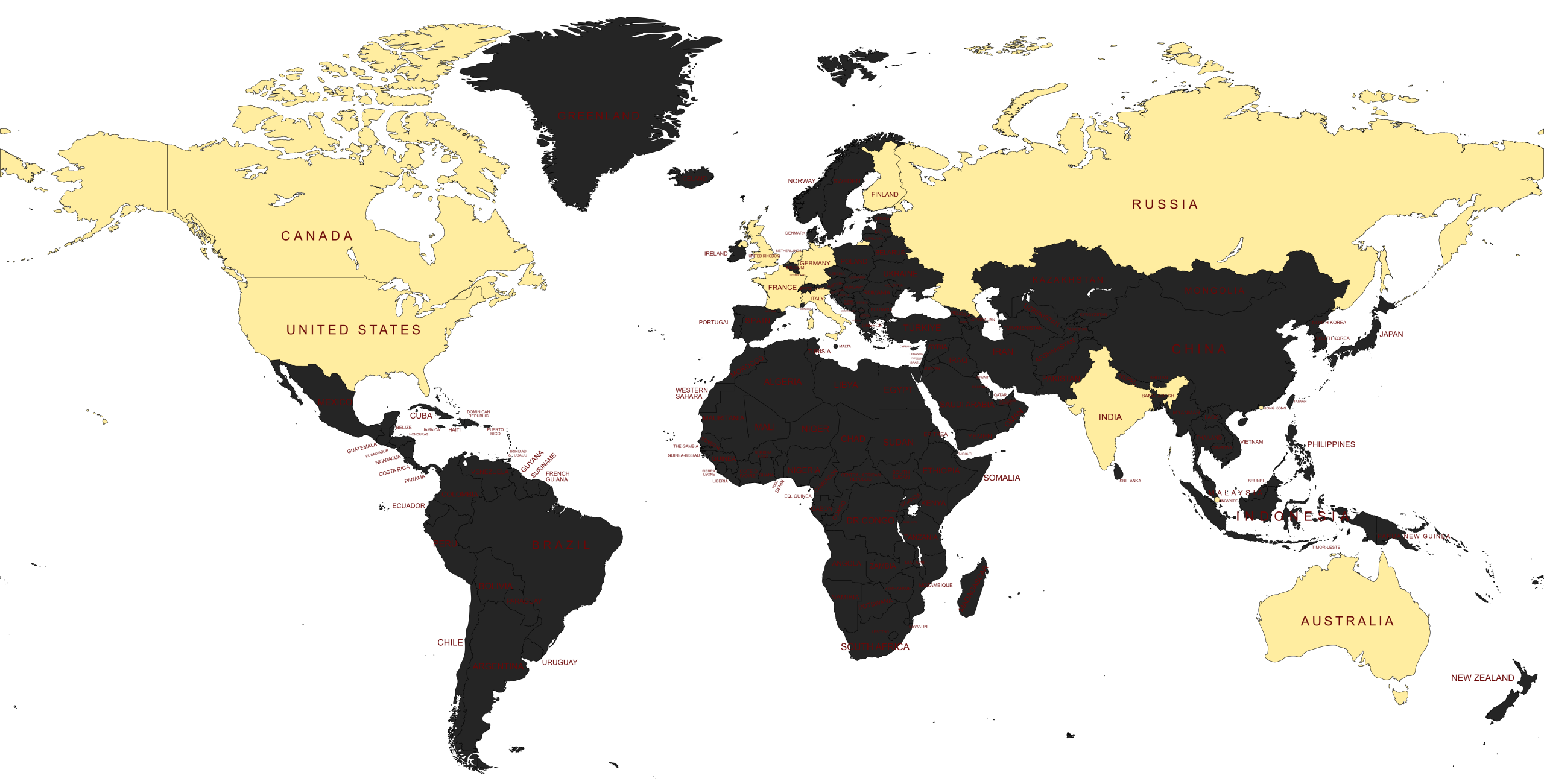
Customer’s Review
I have been using the Netherlands Dedicated Server service for a long time, with 100% availability for the services running in that VPS. Speed is good, and the personal treatment is superb. I recommend this company to all of my friends, well done guys, love you.
Every time I need to buy a new Rdp, I go directly to Amazing Rdp. That’s because I can reach customer service anytime via chat. I purchased Netherlands Dedicated Server from them, it also has virtualization enabled. A guy called Mark from customer service is one of my favorites. He is super cool and knows how to treat the customers.
I’ve been a premium user since 2018, with great customer service and great prices. They are great in all aspects. Earlier I was using their shared plan, but now I moved to dedicated servers. Currently, I’m using their Netherlands Dedicated Server, with 128GB RAM, and 30 TB bandwidth, along with a Dedicated Control panel. They are the best RDP provider.
Remote Desktop Protocol (FAQs)
What is Remote Desktop Protocol (RDP)?
The remote desktop protocol is an approach to accessing windows from a remote area without really accessing your device from its actual location. Moreover, the users using the remote desktop protocol can utilize their windows platform anytime and any place they want. The remote desktop protocol is a product from Microsoft Corporation.
How to Connect RDP Through Desktop?
Here are the steps to connect RDP Through Desktop:
1. Window key +R, enter the command “mstsc”, and click on the OK button.
2. Enter the RDP IP Address, and click on connect.
3. Click on “Use another account”.
4. Type “username” & “password”, and click on OK Button.
5. You can checkmark” Remember my credentials”(optional) and click on the Ok button.
6. Checkmark on ” Don’t ask me again for connections to this computer”, and click on the “Yes” button.
7. Now you are connected.
Or You Can Read Our Blog “Here How To Connect RDP Through Desktop“.
Do you provide a Trial/Demo On Your Plans?
Yes, we provide trial/demo on our shared plan and on private plans only. No trial/demo is available on any Dedicated Plan and Residential Plan.
What are the benefits of SSD Storage?
SSD Dedicated Servers provide twice as much speed over HDD in I/O Benchmarking tests. Unlike HDD, SSD doesn’t have any moving parts to read/write data. Instead, information is stored in microchips. This difference is what makes SSD so much faster.
What's your setup time for the servers, once the payment is confirmed?
Usually the RDP details are delivered within 15-30 mins of payment. However, in some cases, it may take 12-24 hours.
Which Payment Gateways are Available? Is there any Money Back Guarantee?
We Accept Payment via Bitcoin, Perfect Money, WebMoney, Credit Card, Debit Card, PayPal, Payoneer, PayTM(Indian Users), Instamojo(Indian Users), and Bank Transfer(Indian Users). Yes, we have 24 hours money-back Guarantee. Kindly read our Refund Policy Carefully before placing an order.
Note: No refund is applicable on any Dedicated and Residential plans due to the nature of service.
What is a Dedicated Server?
A Dedicated Server is a powerful physical machine reserved exclusively for one user or business. Unlike shared hosting or VPS, where resources are split among multiple users, a dedicated server gives you full control, maximum performance, and enhanced security. You get dedicated CPU, RAM, storage, and bandwidth, along with complete root/admin access. This makes it ideal for hosting high-traffic websites, applications, databases, game servers, or enterprise workloads that demand speed, reliability, and customization.
What are the differences between a Private RDP VPS and Dedicated Server ?
Private RDP VPS are virtual servers with virtual CPU and environment whereas Dedicated Plans are bare metal servers with physical CPU and environment.
When you buy a Dedicated Server for hosting, you receive one physical server with the highest level of access as well as complete freedom over its usage. Unlike a Cloud VPS, there is no virtualization layer with Dedicated Hosting Servers so all its physical resources are available to you. A Dedicated Server also allows you full management control over its configuration and installations.
For what purpose is RDP used?
1. Nowadays RDP is widely used around the world for bloggers, Encoders, Uploaders, Torrenters, YouTubers, and many more categories.
2. It is used for Uploading/Downloading software, Movies, Torrents Etc. also used for Encoding Videos for Fast Encoding.
3. If you’re a Website Developer, Website Designer, Freelancer, or Digital Marketer, then you need an RDP to get rid of Load Shedding/Power Loss and never lose your online work again and work in Powerful Systems.
Can I choose my operating system?
Absolutely. Options include Windows (10, 2016, 2019) or Linux distributions, depending on your needs.
Do I get full root/admin access with Dedicated Server?
Yes, dedicated servers come with complete control to install, configure, and secure your environment.
Do You Provide Control Panel For The Dedicated Server?
Yes, All the Dedicated Server Plans come with a Dedicated control panel to make your work easy. You can reboot, shutdown, restart your system, and also can change your server’s Password manually as well anytime.