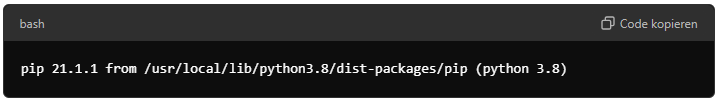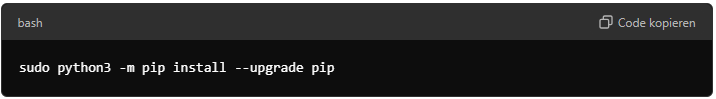Pip, the Python package installer, is an essential tool for managing and installing Python packages. Over time, new versions of Pip are released, bringing improved performance, security patches, and new features. If you’re working on Ubuntu, it’s a good idea to keep Pip up-to-date. In this blog, I’ll guide you through the simple steps to upgrade Pip on your Ubuntu system.
Prerequisites
Before we dive into the steps, make sure that:
- You have Python installed on your system.
- You have access to a terminal with root privileges (either directly or via
sudo).
If Python is not installed, you can install it using the following command:
sudo apt update
sudo apt install python3
Step-by-Step Guide to Upgrade Pip on Ubuntu
Step 1: Check the Current Pip Version
Before upgrading, it’s helpful to know the current version of Pip you’re running. Open your terminal and type the following command:

This will display something like:
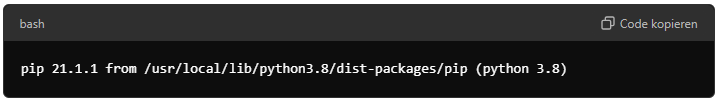
pip 21.1.1 from /usr/local/lib/python3.8/dist-packages/pip (python 3.8)
Here, you can see the version of Pip and Python currently in use.
Step 2: Upgrade Pip Using Pip Itself
Upgrading Pip is straightforward. Run the following command to install the latest version:

python3 -m pip install --upgrade pip
This command instructs Python to invoke Pip’s module and upgrade itself to the latest version.
Step 3: Verify the Upgrade
After the upgrade is complete, you can check the new version of Pip to ensure that the upgrade was successful. Again, run the command:
You should see a newer version of Pip, confirming the successful upgrade.
Step 4: (Optional) Upgrade Pip for Python 2
If you still use Python 2 (although it’s deprecated), you might need to upgrade Pip for Python 2 as well. Use the following commands:
python2 -m pip install --upgrade pip
You can verify the Python 2 Pip version with:
Additional Considerations
Use sudo If Necessary
Depending on how your environment is set up, you may need to add sudo to these commands to gain the necessary privileges for upgrading system-wide packages. For instance:
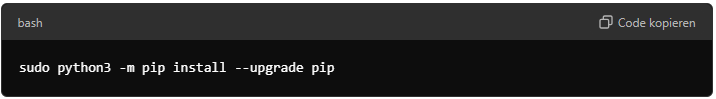
sudo python3 -m pip install --upgrade pip
Pip Version Management for Virtual Environments
If you are using Python virtual environments (which is a great idea for managing project dependencies), upgrading Pip within a virtual environment is independent of the system-wide Pip. First, activate the virtual environment:
Then run the same upgrade command:
pip install --upgrade pip
Troubleshooting
Command Not Found
If you encounter an error such as:
It likely means Pip is not installed on your system. You can install Pip using:
sudo apt install python3-pip
Permission Denied
If you run into a permission error, ensure that you are using sudo for system-wide installations. Alternatively, use the --user flag to install Pip for the current user without needing root access:
python3 -m pip install --user --upgrade pip
Conclusion
Upgrading Pip on Ubuntu is an easy process, but it’s important to stay on top of updates to ensure you benefit from the latest features and security improvements. Whether you’re working with system-wide Pip or inside virtual environments, the steps outlined above will help keep your Pip up to date and running smoothly.
By following these instructions, you can ensure your Python environment is always ready to handle the latest packages and dependencies, making your development experience more efficient and secure!