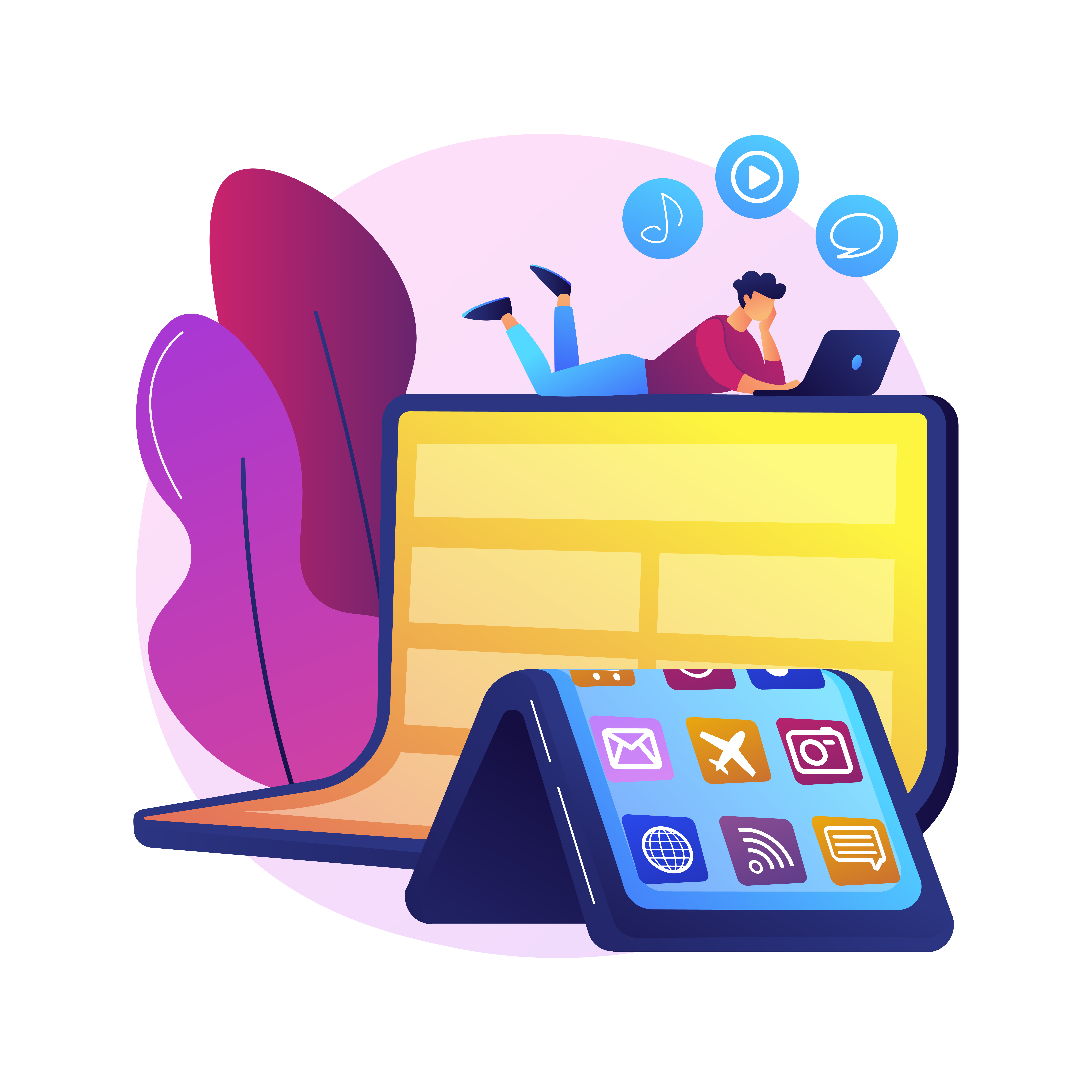Buy Encoding RDP - High Performance Remote Desktop for Media Encoding
Why Choose Encoding RDP?
- Powerful Intel/AMD Processor
- Upto 250 GB SSD Storage
- 1 Gbps Network Speed
- Pre-Installed Encoding Softwares
- Pre-configured for Smooth Video Encoding
Buy Encoding RDP Plans – High-Performance Remote Desktops for Video Editing, Rendering, and Transcoding
Get powerful remote desktops optimized for encoding, video editing, rendering, and media production—perfect for tools like Adobe Premiere, After Effects, FFmpeg, and more.
Encoding Silver
- Intel® Core™ i7-6700
- 4 core / 8 Threads @ 3.40GHz
- 64 GB DDR4 RAM
- 150 GB HDD Storage
- Unlimited Bandwidth
- Upto 1 Gbps Network Speed
- No Admin Access
- Pre Installed Encoding Softwares
- Location: Europe
- Botting or BlueStacks Strictly Not Allowed
Encoding Gold
- Intel® Core™ i7-6700
- 4 core / 8 Threads @ 3.40GHz
- 64 GB DDR4 RAM
- 200 GB HDD Storage
- Unlimited Bandwidth
- Upto 1 Gbps Network Speed
- No Admin Access
- Pre Installed Encoding Softwares
- Location: Europe
- Botting or BlueStacks Strictly Not Allowed
Encoding Diamond
- Intel® Core™ i7-8700
- 6 core / 12 Threads @ 3.40GHz
- 64 GB DDR4 RAM
- 200 GB NVMe SSD Storage
- Unlimited Bandwidth
- Upto 1 Gbps Network Speed
- No Admin Access
- Pre Installed Encoding Softwares
- Location: Europe
- Botting or BlueStacks Strictly Not Allowed
Encoding Platinum
- Intel® Core™ i9-9900K
- 8 core / 16 Threads @ 3.60GHz
- 64 GB DDR4 RAM
- 250 GB NVMe SSD Storage
- Unlimited Bandwidth
- Upto 1 Gbps Network Speed
- No Admin Access
- Pre Installed Encoding Softwares
- Location: Europe
- Botting or BlueStacks Strictly Not Allowed
What is Encoding RDP? – Remote Desktop for Video Editing, Transcoding & Rendering
Encoding RDP is a high-performance remote desktop solution specially designed for video editors, content creators, and media professionals who need powerful computing resources for encoding, transcoding, and rendering tasks. It allows you to access a remote system equipped with high-end CPUs, fast SSD storage, and often GPU acceleration, giving you the ability to run software like Adobe Premiere Pro, After Effects, FFmpeg, DaVinci Resolve, and HandBrake smoothly—even from a low-end local PC or laptop.
With Encoding RDP, you don’t need to invest in expensive hardware. Instead, you get remote access to a powerful server that can handle large 4K/8K video files, batch processing, and high-resolution rendering with ease. Whether you’re compressing media, exporting long projects, or working with resource-heavy applications, Encoding RDP ensures speed, stability, and professional-grade performance. It’s ideal for YouTubers, filmmakers, and agencies working with time-sensitive and large-scale media projects.
Upgrade your workflow with Encoding RDP and turn any device into a high-end editing workstation.
Top Features of Encoding RDP – Built for Video Editing, Transcoding, and Creative Workloads
Optimized for Media Tasks
Pre-installed with tools like FFmpeg, HandBrake, and DaVinci Resolve for seamless video editing and encoding workflows.
Powerful CPU Performance
Equipped with Intel Xeon or AMD EPYC processors to handle intensive encoding and multitasking operations efficiently.
Compatible with Major Tools
Supports Adobe Premiere Pro, After Effects, FFmpeg, etc. without any performance drops.
24/7 Online Availability
Work anytime with guaranteed uptime and always-on remote access, ideal for urgent encoding and last-minute exports.
Need Extreme Power? Choose Our Extreme Encoding Plans
Supercharged Workstations with 32-Core CPUs, 128GB RAM – Built for Professionals Who Demand More. Starting at just $29.99/month. Extreme Encoding – Super Powerful Servers for Multiple Heavy Applications, Video Rendering, and Transcoding. Get Started Now – Experience Unmatched Performance!
Customer’s Review
I’ve used many other Encoding RDPs from other Providers. But Amazingrdp has the best Price-performance ratio. Excellent service. It has Very Powerful Best hardware with a good Network Port. I’ve purchased their Encoding RDP Platinum Plan with a pre-installed application like handbrake. Highly Recommended To All, Go For It.
My experience with AmazingRDP has been excellent till now. I have been using their Shared Encoding plan for the past 1.5 years and renewing it month after month and they are the best in my opinion. They are always available to help and provide instant resolution on live chat. In my honest opinion and according to my experience, they are the best in RDP services. Highly recommended.
I was with another Rdp provider and experienced all types of issues that could not be rectified properly. After hearing about Amazing Rdp. I went ahead and gave its Encoding RDP Plan a try. I tried the demo of encoding RDP provided on Live Chat Support, WOW is all I can say. Fast servers and customer service are A1! You know a company is good when a customer goes out of their way to find a place to leave a review. GREAT JOB team :).
Remote Desktop Protocol (FAQs)
What is Remote Desktop Protocol (RDP)?
The remote desktop protocol is an approach to accessing windows from a remote area without really accessing your device from its actual location. Moreover, the users using the remote desktop protocol can utilize their windows platform anytime and any place they want. The remote desktop protocol is a product from Microsoft Corporation.
How to Connect RDP Through Desktop?
Here are the steps to connect RDP Through Desktop:
1. Window key +R, enter the command “mstsc”, and click on the OK button.
2. Enter the RDP IP Address, and click on connect.
3. Click on “Use another account”.
4. Type “username” & “password”, and click on OK Button.
5. You can checkmark” Remember my credentials”(optional) and click on the Ok button.
6. Checkmark on ” Don’t ask me again for connections to this computer”, and click on the “Yes” button.
7. Now you are connected.
Or You Can Read Our Blog “Here How To Connect RDP Through Desktop“.
What's your setup time for the servers, once the payment is confirmed?
Usually the RDP details are delivered within 15-30 mins of payment. However, in some cases, it may take 12-24 hours.
Do you provide a Trial/Demo On Your Plans?
Yes, we provide trial/demo on our shared plan and on private plans only. No trial/demo is available on any Dedicated Plan and Residential Plan.
For what purpose is RDP used?
1. Nowadays RDP is widely used around the world for bloggers, Encoders, Uploaders, Torrenters, YouTubers, and many more categories.
2. It is used for Uploading/Downloading software, Movies, Torrents Etc. also used for Encoding Videos for Fast Encoding.
3. If you’re a Website Developer, Website Designer, Freelancer, or Digital Marketer, then you need an RDP to get rid of Load Shedding/Power Loss and never lose your online work again and work in Powerful Systems.
Which Payment Gateways are Available? Is there any Money Back Guarantee?
We Accept Payment via Bitcoin, Perfect Money, WebMoney, Credit Card, Debit Card, PayPal, Payoneer, PayTM(Indian Users), Instamojo(Indian Users), and Bank Transfer(Indian Users). Yes, we have 24 hours money-back Guarantee. Kindly read our Refund Policy Carefully before placing an order.
Note: No refund is applicable on any Dedicated and Residential plans due to the nature of service.