Buy Admin RDP at Affordable Price @ $9.99/month
Why to choose Cheap Admin RDP?
- Customizable Specs
- NVMe SSD Storage
- Windows Operating System
- Affordable Pricing
- Full Admin Access
- Free Control Panel
What is Admin RDP? – Full Control Remote Desktop Access
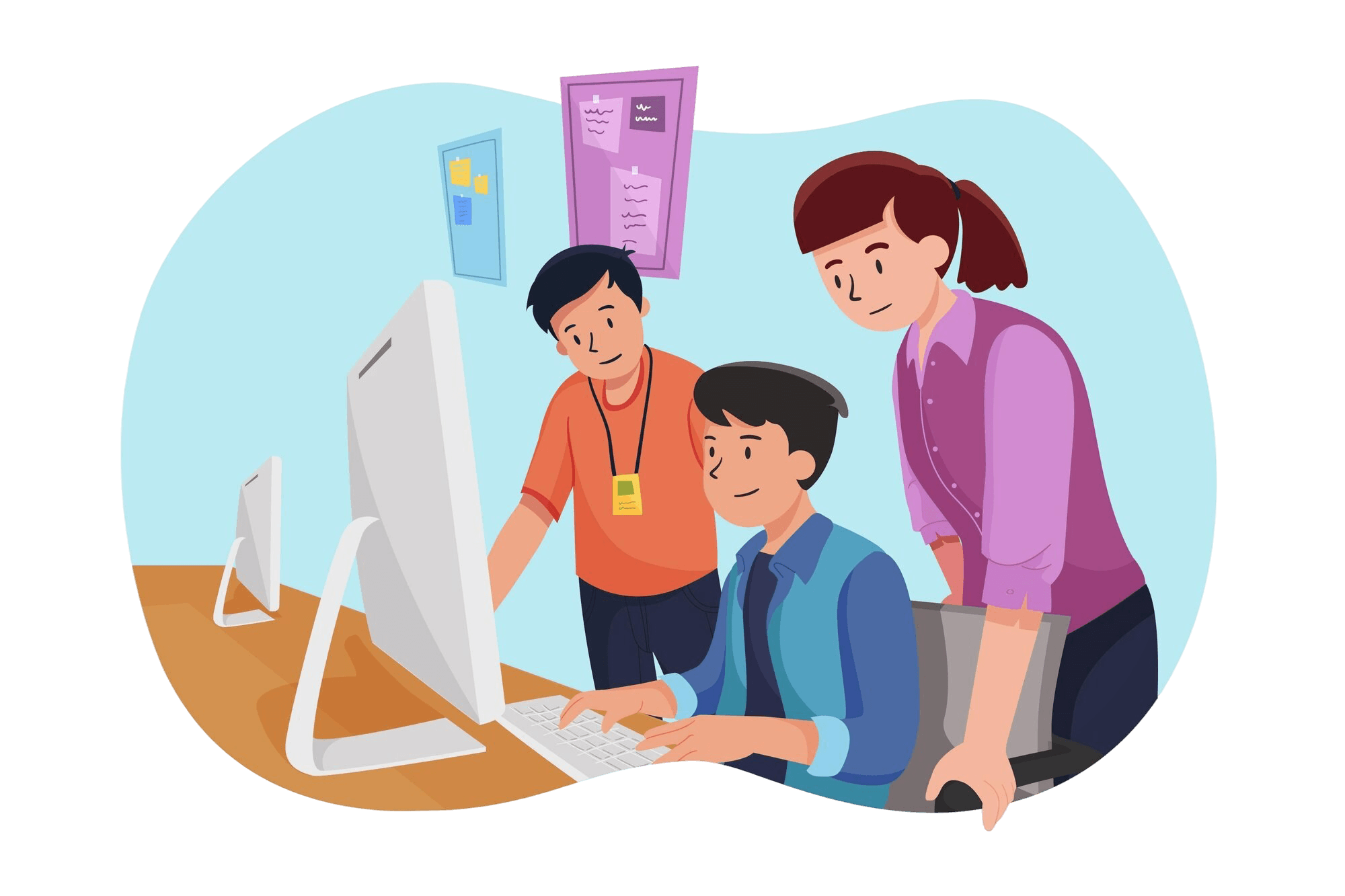
Admin RDP (Remote Desktop Protocol) gives you full root or administrator access to a remote Windows server. With Admin RDP, you get complete control over system settings, software installation, and configuration—just like using a personal PC. It is ideal for businesses, developers, freelancers, and power users who require flexibility, security, and high performance. Admin RDP comes with dedicated resources such as customizable vCPU, RAM, NVMe SSD storage, and a pre-installed Windows OS. Our servers are hosted in top-tier data centers worldwide, ensuring low latency, 99% uptime, and a seamless remote experience. All plans include a free control panel for easy management.
Buy Cheap Admin RDP – Full Control, Custom Specs, Global Locations
Get your perfect Admin RDP with custom vCPU cores, RAM, and NVMe SSD storage. Enjoy low-latency Windows servers with 99% uptime, full root access, a free control panel, and affordable pricing – available in multiple global locations.
Admin RDP #1
- 1 Core vCPU
- 1 GB DDR4 RAM
- 15 GB SSD Storage
- 1 TB Bandwidth
- Upto 1 Gbps Network Speed
- Windows Server (Trial)
- Full Admin Access
- Instant Delivery
- Free Control Panel (Reboot, Reinstall & VNC)
Admin RDP #2
- 1 Core vCPU
- 2 GB DDR4 RAM
- 30 GB SSD Storage
- 2 TB Bandwidth
- Upto 1 Gbps Network Speed
- Windows Server (Trial)
- Full Admin Access
- Instant Delivery
- Free Control Panel (Reboot, Reinstall & VNC)
Admin RDP #3
- 2 Core vCPU
- 4 GB DDR4 RAM
- 50 GB SSD Storage
- 3 TB Bandwidth
- Upto 1 Gbps Network Speed
- Windows Server (Trial)
- Full Admin Access
- Instant Delivery
- Free Control Panel (Reboot, Reinstall & VNC)
Admin RDP #4
- 2 Core vCPU
- 6 GB DDR4 RAM
- 80 GB SSD Storage
- 4 TB Bandwidth
- Upto 1 Gbps Network Speed
- Windows Server (Trial)
- Full Admin Access
- Instant Delivery
- Free Control Panel (Reboot, Reinstall & VNC)
Cheap Admin RDP Features & Benefits
Full Admin Access
Enjoy 100% root admin access to manage, install software, and customize your RDP environment freely.
Free Control Panel Access
Easily reboot, power off, reinstall OS, or access via VNC with a user-friendly control panel – no tech skills needed.
Windows OS
Pre-installed Windows OS (Trial) with full admin rights, ready to use instantly for all your remote desktop tasks.
Customizable Specifications
Custom vCPU cores, RAM, and storage you need—flexible plans tailored to match your specific requirements.
BULK ORDER? GET HUGE DISCOUNT ON RDP & DEDICATED SERVER
Customer’s Review
I’ve been with AmazingRDP for about a year now, using their GPU Dedicated RDP with nvidia gtx 1080 8gb card for my android emulator work, work effectively with no lag. Their invoicing team is also great, sending extremely polite reminders on the few occasions that I’ve forgotten to pay the invoice in the first week.
I have just tested the Beast Dedicated Rdp recently, I am satisfied so far, fast technical support which I did not see from my former Suppliers. I hope it will continue like this in the days and months to come. Moreover, they give me additional discount on my recurring bills.
Bought the Cheap RDP plan from AmazingRDP, really didn’t like it because of shared Concept, So they offered me Europe Dedicated Server at very good discount just to keep me as a client, Currently use it from last 6 month at same discount pricing with no lag and quick team support.
Remote Desktop Protocol (FAQs)
What is Remote Desktop Protocol (RDP)?
The remote desktop protocol is an approach to accessing windows from a remote area without really accessing your device from its actual location. Moreover, the users using the remote desktop protocol can utilize their windows platform anytime and any place they want. The remote desktop protocol is a product from Microsoft Corporation.
How to Connect RDP Through Desktop?
Here are the steps to connect RDP Through Desktop:
1. Window key +R, enter the command “mstsc”, and click on the OK button.
2. Enter the RDP IP Address, and click on connect.
3. Click on “Use another account”.
4. Type “username” & “password”, and click on OK Button.
5. You can checkmark” Remember my credentials”(optional) and click on the Ok button.
6. Checkmark on ” Don’t ask me again for connections to this computer”, and click on the “Yes” button.
7. Now you are connected.
Or You Can Read Our Blog “Here How To Connect RDP Through Desktop“.
What's your setup time for the servers, once the payment is confirmed?
Usually the RDP details are delivered within 15-30 mins of payment. However, in some cases, it may take 12-24 hours.
Do you provide a Trial/Demo On Your Plans?
Yes, we provide trial/demo on our shared plan and on private plans only. No trial/demo is available on any Dedicated Plan and Residential Plan.
For what purpose is RDP used?
1. Nowadays RDP is widely used around the world for bloggers, Encoders, Uploaders, Torrenters, YouTubers, and many more categories.
2. It is used for Uploading/Downloading software, Movies, Torrents Etc. also used for Encoding Videos for Fast Encoding.
3. If you’re a Website Developer, Website Designer, Freelancer, or Digital Marketer, then you need an RDP to get rid of Load Shedding/Power Loss and never lose your online work again and work in Powerful Systems.
Which Payment Gateways are Available? Is there any Money Back Guarantee?
We Accept Payment via Bitcoin, Perfect Money, WebMoney, Credit Card, Debit Card, PayPal, Payoneer, PayTM(Indian Users), Instamojo(Indian Users), and Bank Transfer(Indian Users). Yes, we have 24 hours money-back Guarantee. Kindly read our Refund Policy Carefully before placing an order.
Note: No refund is applicable on any Dedicated and Residential plans due to the nature of service.

