Multithreading RDP is a great way to improve the performance of your remote desktop connection. By using multiple threads, you can utilize more of your computer’s resources, which can lead to a smoother and faster experience. In this blog post, we’ll take a look at how to use multithreading RDP to improve your remote desktop connection.
What is multi-threading RDP?
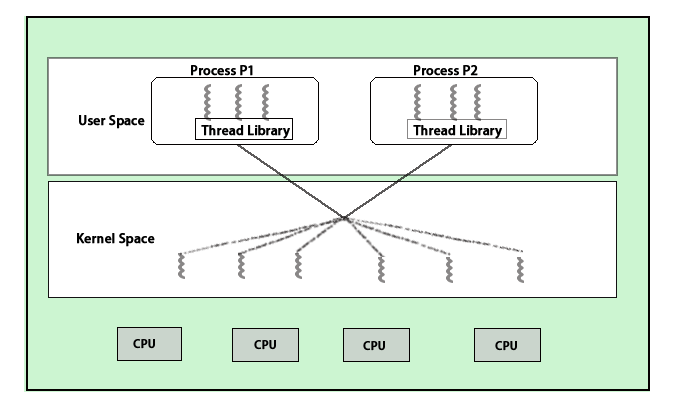
RDP is a protocol that allows for the creation of multiple virtual channels within a single connection. Multi-threading RDP refers to the process of creating multiple RDP sessions within a single connection. This allows for greater efficiency and productivity when working with RDP-enabled applications.
While multi-threading RDP is not required for all applications, it can be beneficial in some cases. For example, if you are working with multiple RDP-enabled applications at the same time, multi-threading RDP can help to improve your workflow.
If you are interested in using multi-threading RDP, there are a few things you should keep in mind. First, you will need to have a compatible RDP client. Second, you will need to configure your RDP server to allow for multi-threading. And finally,
Why is it important to run multiple threads on RDP?
RDP, or Remote Desktop Protocol, is a popular protocol that allows users to remotely connect to another computer. RDP is used by businesses and individuals alike for its flexibility and ease of use.
One of the great features of RDP is that it allows you to run multiple threads on a single connection. This is helpful for businesses because it allows multiple users to work on a single task simultaneously. Additionally, it can help save time and money by consolidating multiple tasks into a single connection.
There are a few things to keep in mind when running multiple threads on RDP. First, each thread will consume additional resources, so make sure your computer can handle the extra load. Additionally, you’ll need to configure your RDP client to allow multiple connections. Finally, you may need to purchase additional licenses if you plan on running multiple RDP
What are the benefits of multi-threading RDP?
Modern computing architectures have embraced multi-threading to take advantage of the increased parallelism available to them. This has led to some significant benefits in terms of performance and efficiency.
multi-threading RDP can help to improve the performance of your remote desktop connection by allowing multiple threads to be processed simultaneously. This can be especially beneficial if you are working with large files or datasets. In addition, multi-threading can help to reduce the amount of latency that you experience when working remotely.
Overall, multi-threading can provide a number of benefits that can improve the performance and efficiency of your RDP connection. If you are working with large files or datasets, consider using a multi-threaded RDP client to improve your experience.
How to set up multi-threading on RDP?
RDP, or Remote Desktop Protocol, is a system that allows you to connect to another computer over a network. This is useful if you need to access files or applications on a remote machine, or if you want to control another computer from your own. RDP can be used over a LAN or even the Internet, making it a very versatile tool.
One of the great things about RDP is that it supports multi-threading. This means that you can have multiple RDP connections open at the same time, each in its own thread. This can be very useful if you need to work with multiple remote machines simultaneously.
So how do you set up multi-threading on RDP? The first thing you need to do is enable the Multi-Threaded Tasking feature on the RDP server. This can be done through the
Some considerations when using multi-threading on RDP
Multi-threading is a process where two or more tasks are executed concurrently within a single process. This can be a useful technique for optimizing code execution, particularly on systems with multiple processors or cores. However, there are some considerations that need to be taken into account when using multi-threading, particularly when using RDP (Remote Desktop Protocol).
One of the main considerations is data races. Data races occur when two or more threads try to access the same data concurrently and can lead to unexpected or incorrect results. To avoid data races, it is important to ensure that data is only accessed by one thread at a time.
Another consideration is thread-safety. Thread safety is the ability of a function or piece of code to be executed safely by multiple threads without causing data inconsistency or corruption. To ensure thread safety, it is important to use
How to implement multi-threading in RDP 2022?
Multi-threading is a process whereby multiple threads are executed simultaneously within a single RDP process. This can be achieved by using the fork() system call to create multiple processes, which are then able to execute their own threads concurrently.
While multi-threading can be beneficial in terms of increased performance and responsiveness, it is important to note that it can also lead to increased complexity and potential for errors. As such, it is important to consider carefully whether multi-threading is the right solution for your particular RDP application.
If you do decide to implement multi-threading in your RDP application, there are a few things you will need to take into account. In this article, we will discuss some of the key considerations for implementing multi-threading in RDP 2022.
Final Word
Multi-threading RDP is a process that allows multiple users to share a single server connection. This can be useful for companies that have a limited number of servers but need to allow multiple users to access them.
There are a few things to keep in mind when using this process, however. First, it can be more resource-intensive than traditional RDP, so you’ll want to make sure your server can handle the load. Second, it’s important to properly manage user permissions, as giving too much access to one user can cause problems for others.
Overall, multi-threading RDP can be a great way to allow multiple users to access a single server. Just be sure to keep an eye on server resources and user permissions.
