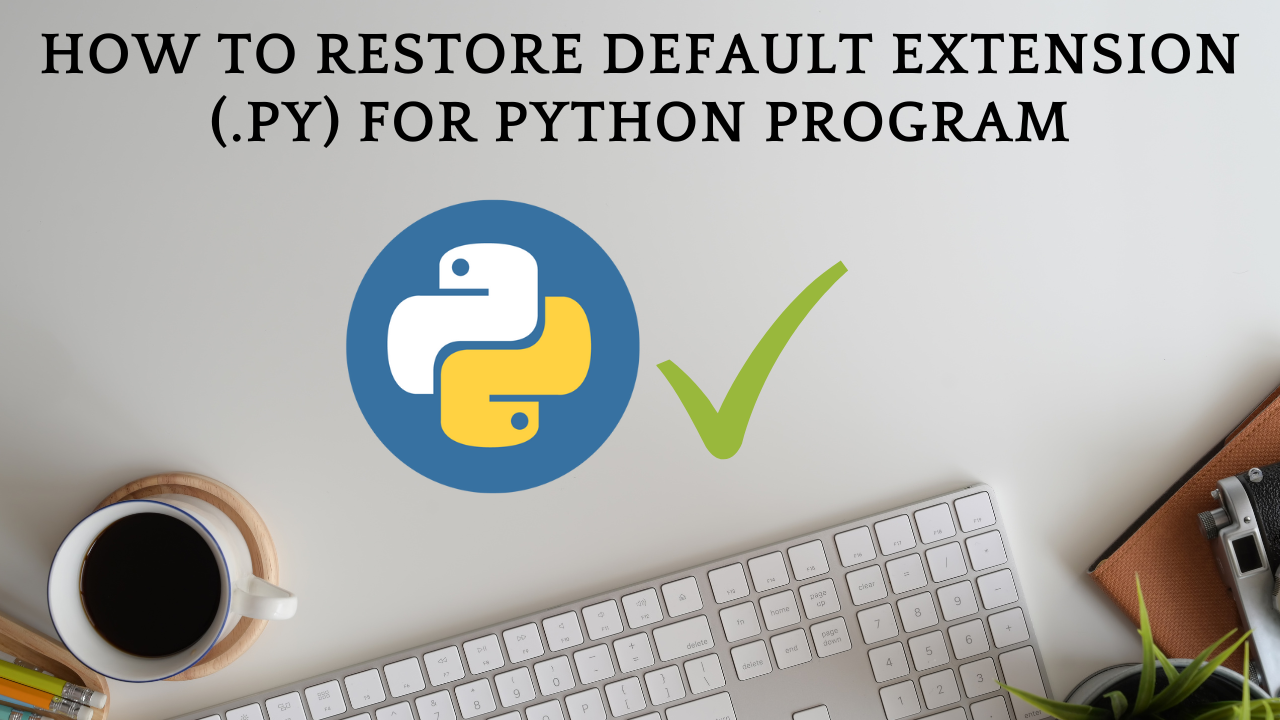
In this tutorial, we will learn “How To Restore Default Extension (.py) For Python Program” Python is an interpreted high-level general-purpose programming language. Its design philosophy emphasizes code readability with its use of significant indentation. Its language constructs and object-oriented approach aim to help programmers write clear, logical code for small- and large-scale projects. There are many ways available to fix this issue, let’s fix this issue.
How To Restore Default Extension (.py) For Python Program
- First Open Registry Editor.
- Go to the Search Bar and type Regedit.
- Now press Enter, it will open Registry Editor Console.
- Now Go to :HKEY_CURRENT_USER\Software\Microsoft\Windows\CurrentVersion\Explorer\FileExts
- Find the .py extension among the list
- Delete the UserChoice key (folder)
- Now navigate to: C:\ProgramData\Microsoft\Windows\Start Menu\Programs\Python XX and choose IDLE…
- That’s it.
- If it’s not working then we need to uninstall python completely from the windows operating system.
- First Install any uninstaller from the web, there are many uninstallers available like Revo uninstaller, Iobit uninstaller.
- Now uninstall it completely from your windows and remove its registry also.
- Now reboot your pc once.
- after restarting download the latest python from its official website.
- now run it as administrators, and install.
- That’s it, it will Restore Default Extension (.py) For Python Program
