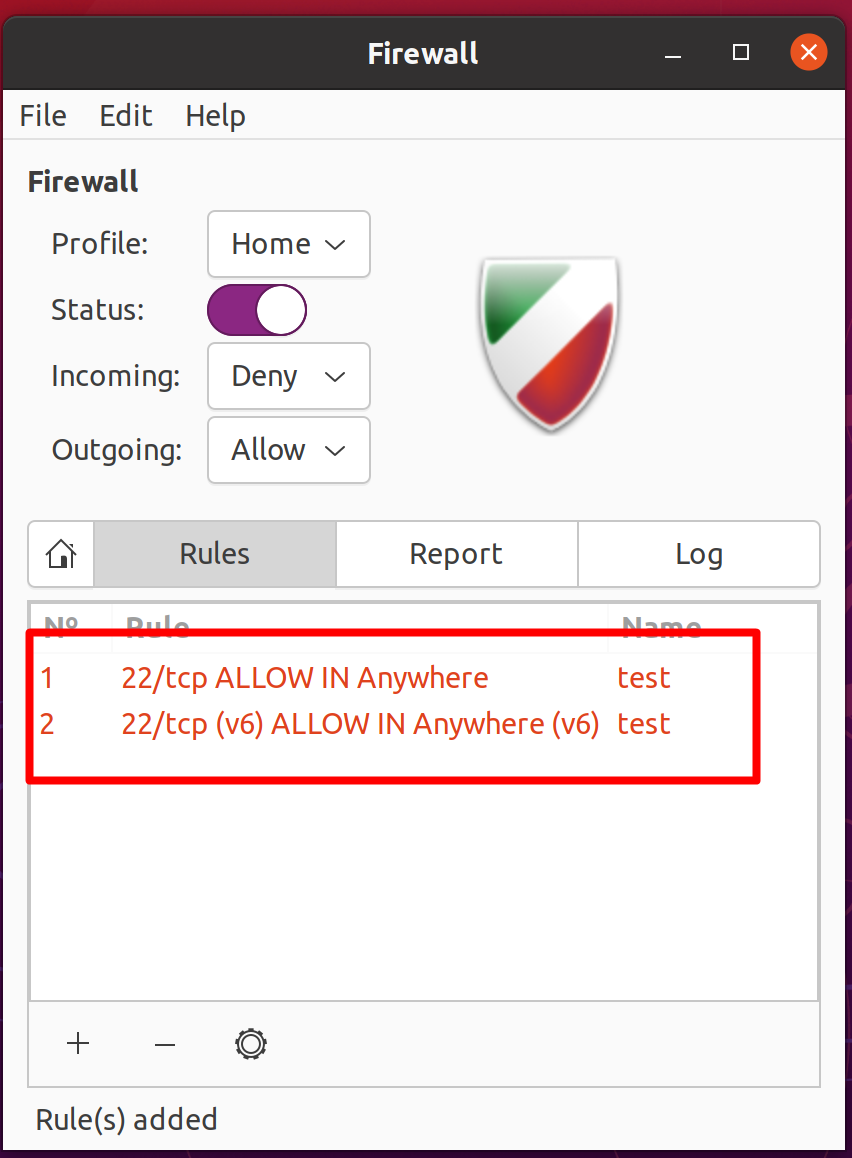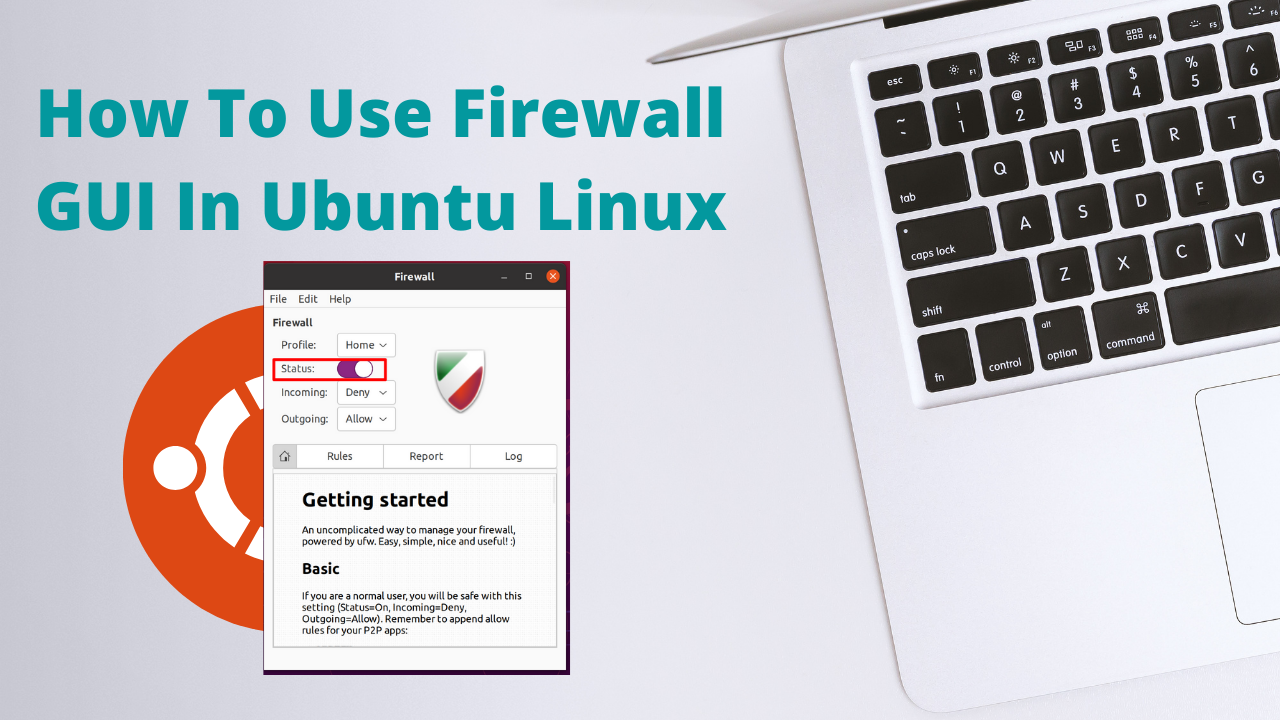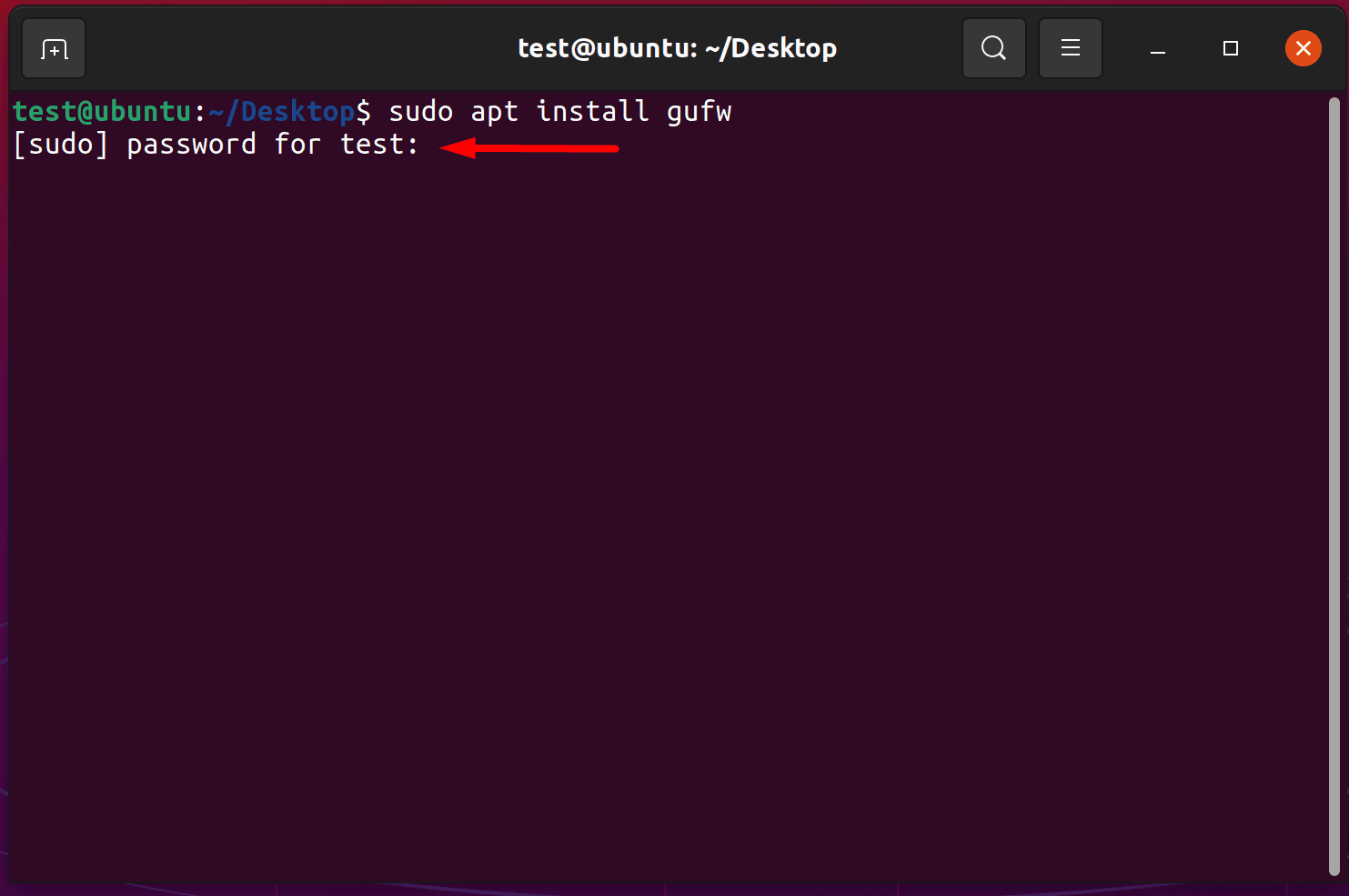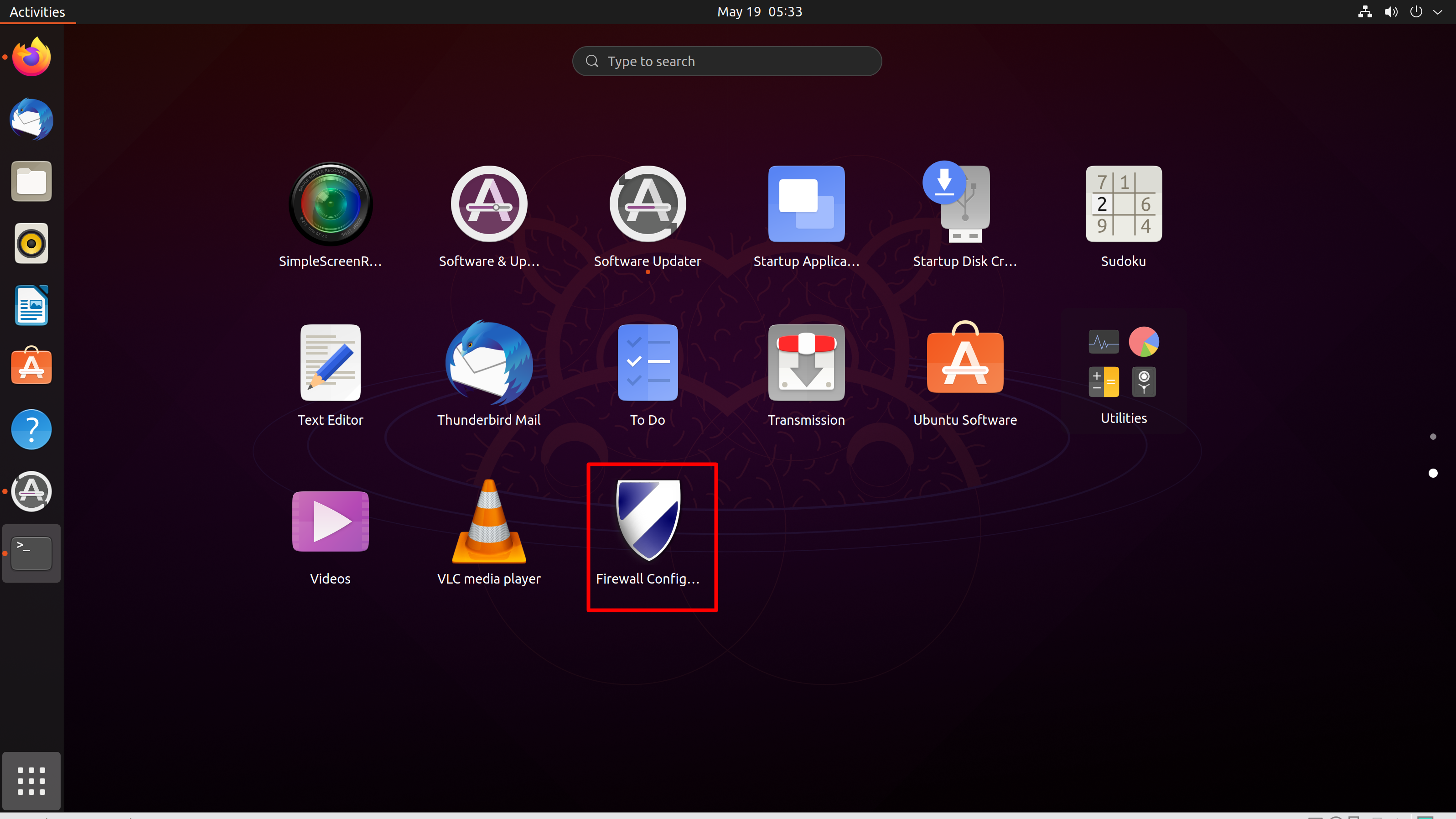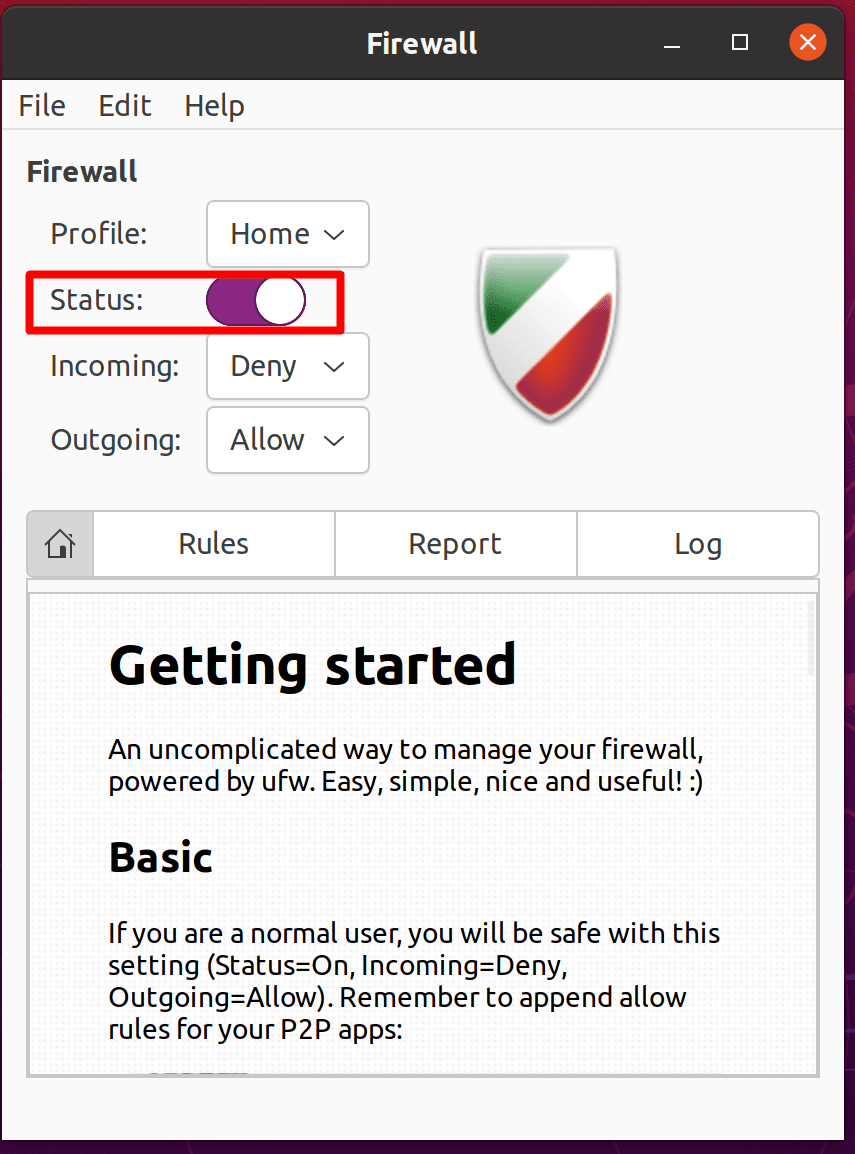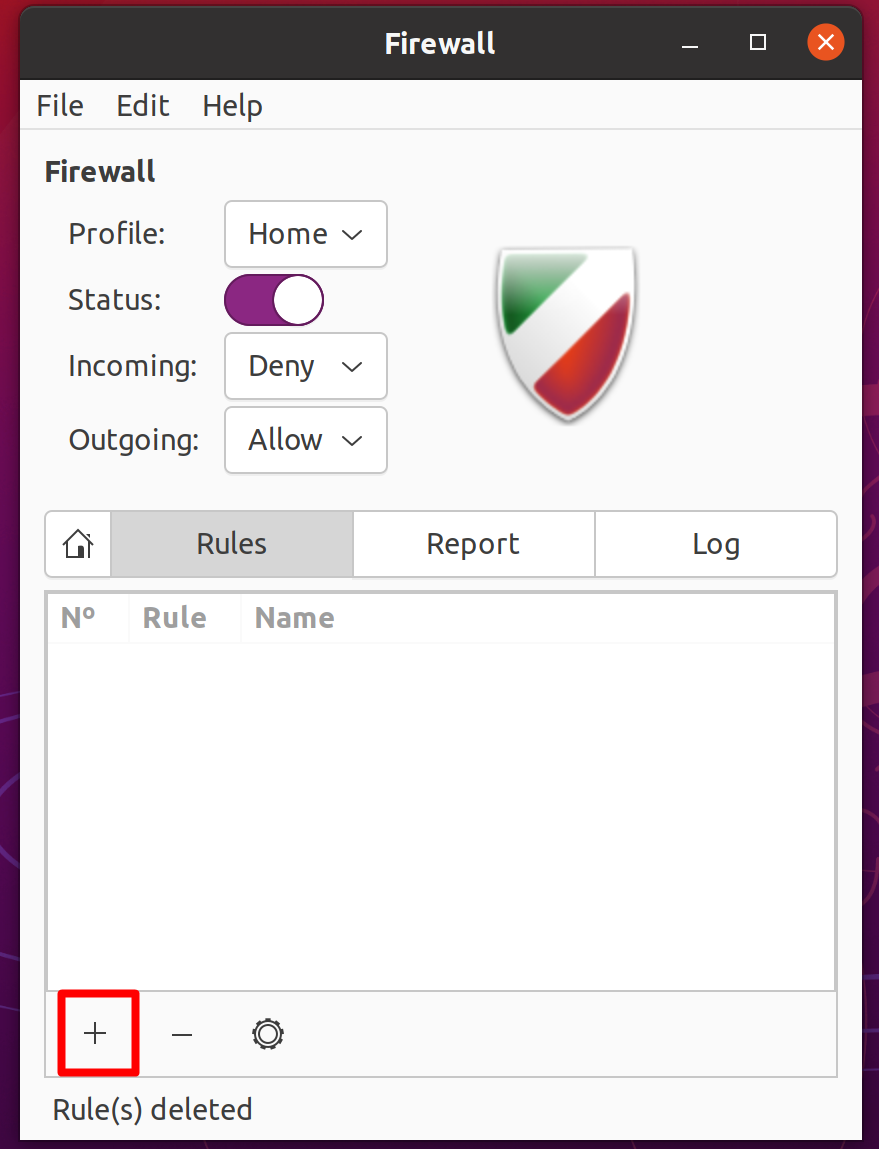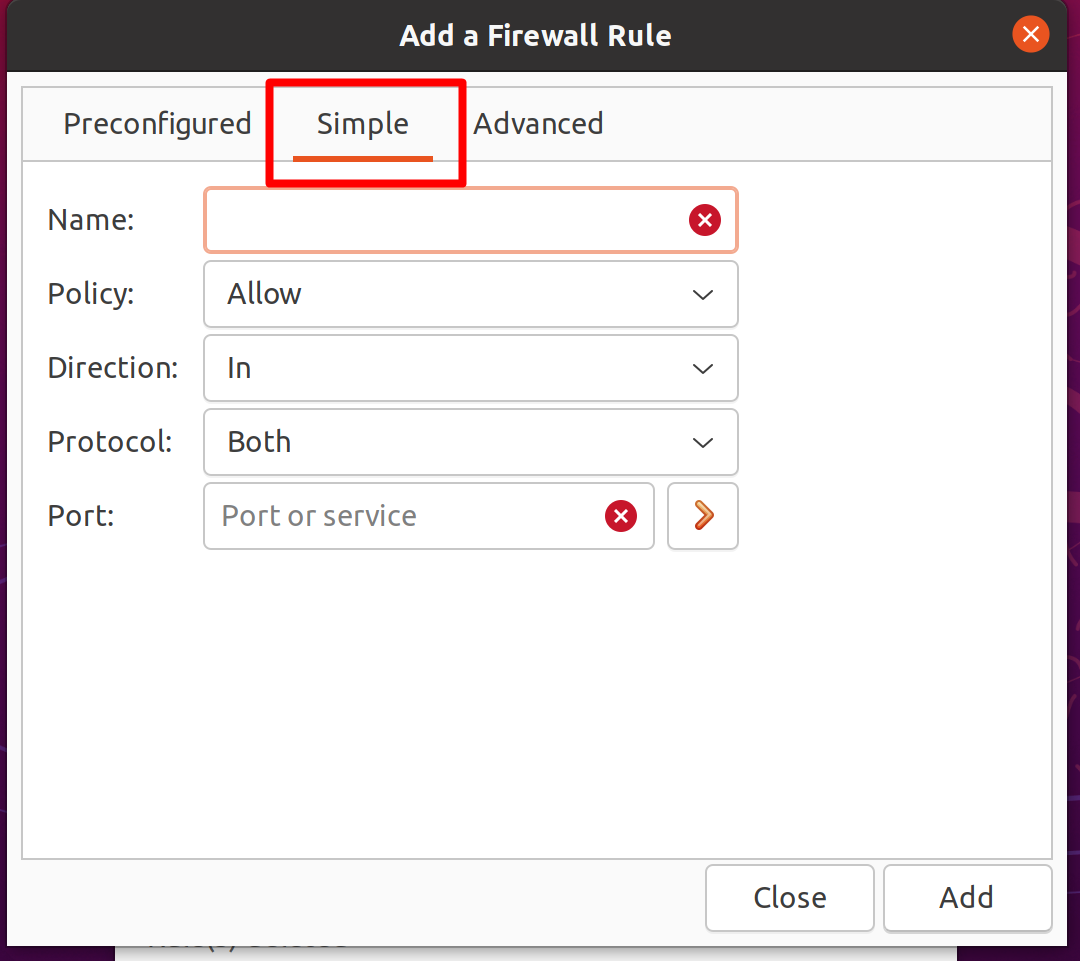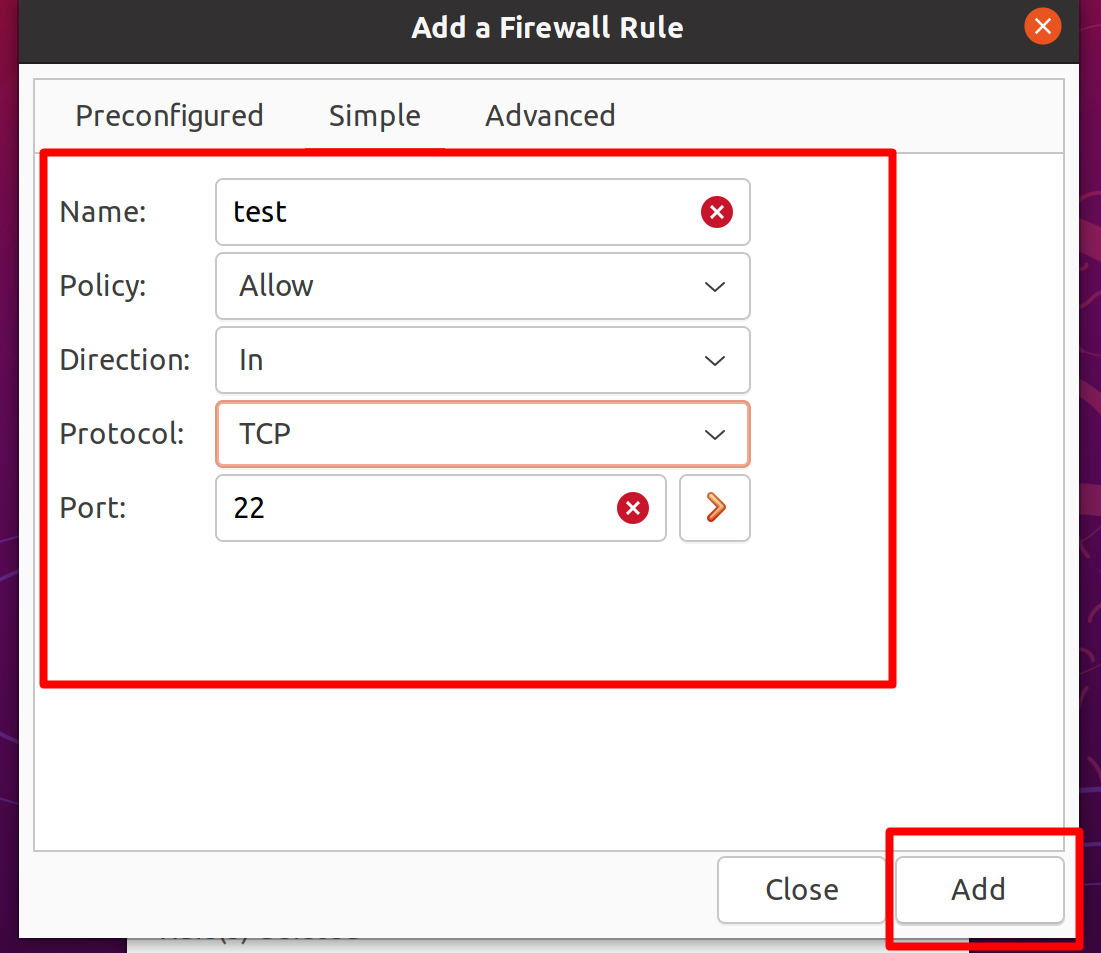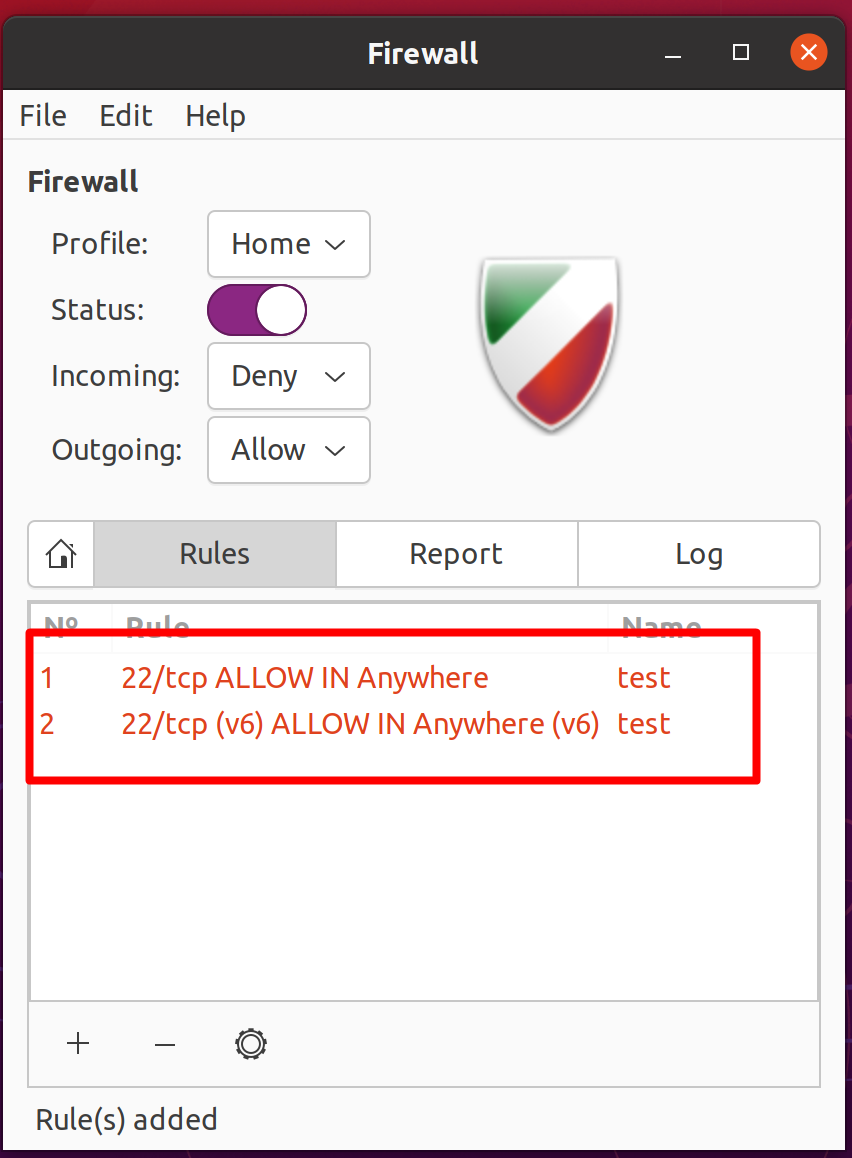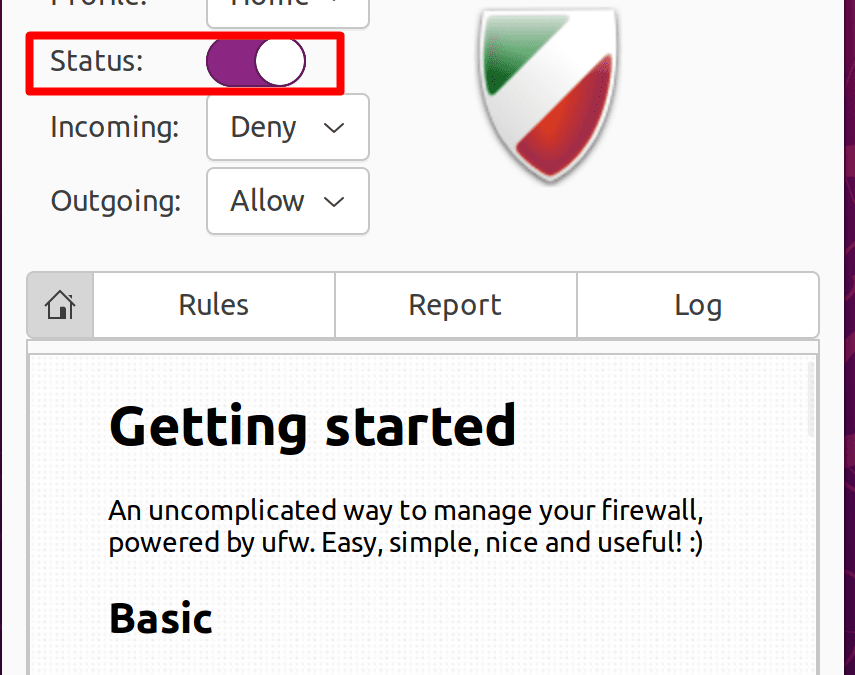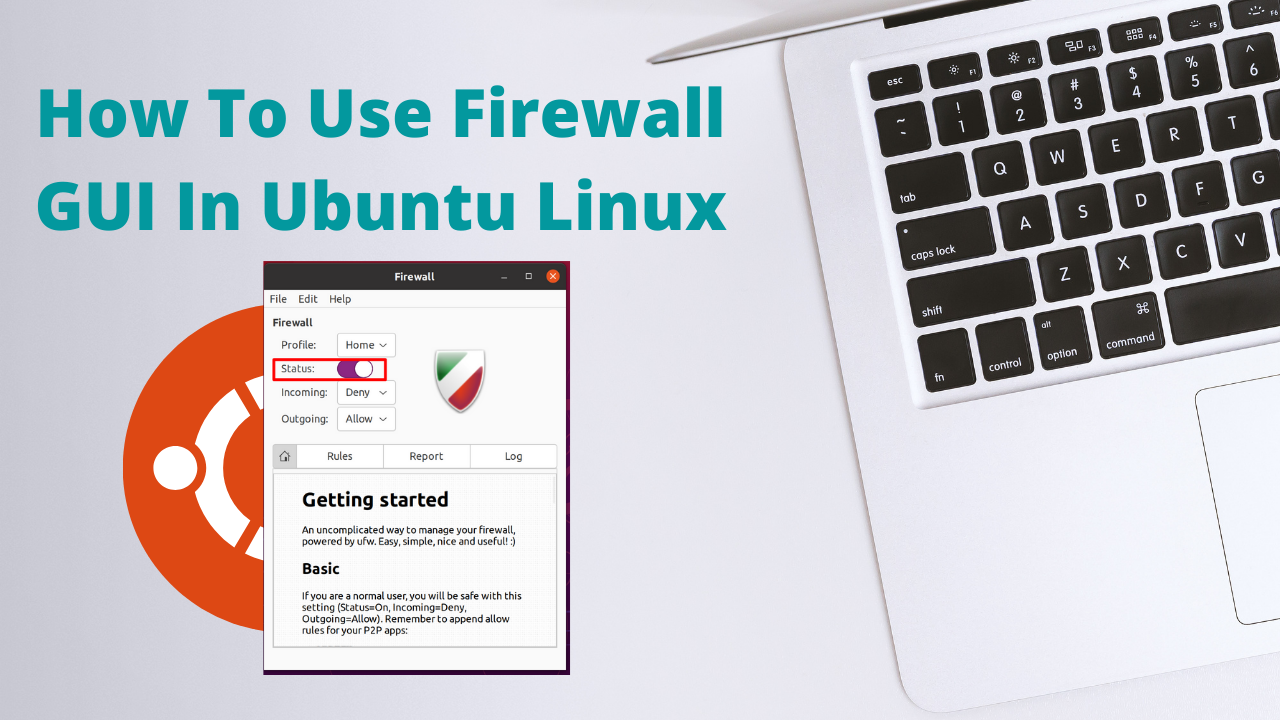
Linux is the best-known and most-used open-source operating system. As an operating system,
Linux is software that sits underneath all of the other software on a computer, receiving requests
from those programs and relaying these requests to the computer’s hardware.
A Linux distribution is a selection of coordinated software around the Linux kernel, which in some
cases is also a more or less adapted distribution kernel that is usually maintained in close
coordination with Upstream itself.
In computing, a firewall is a network security system that monitors and controls the incoming and
outgoing network traffic based on predetermined security rules. A firewall typically establishes a
barrier between a trusted network and an untrusted network, such as the Internet.
Requirements
-
- ★ Root privileges
- ★ Terminal
Steps to Install Firewall GUI
-
- ★ Type the following command:
sudo apt install gufw
- ★ Type Your Password and Press Enter.
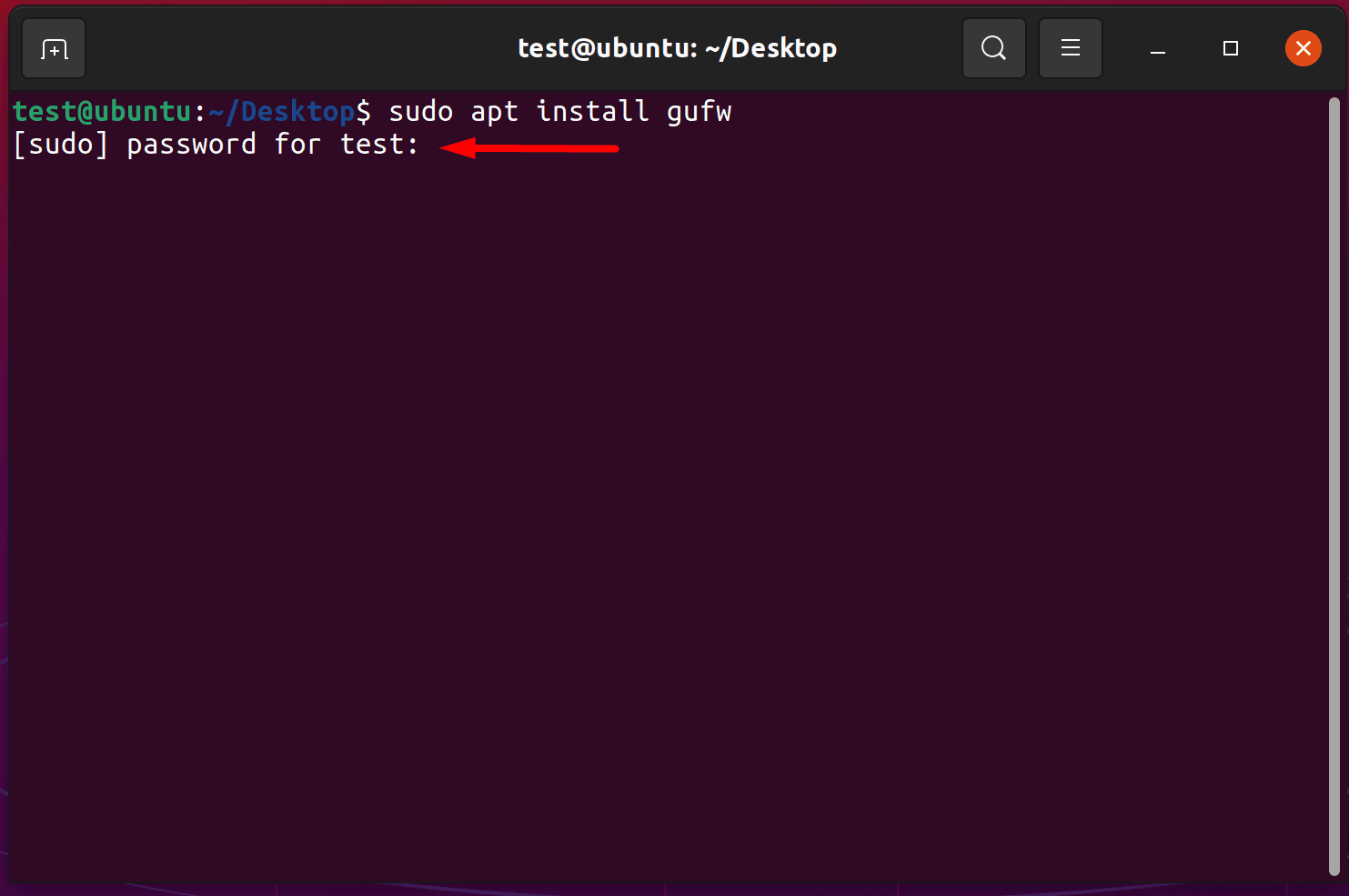
How to Use
-
- ★ Open Firewall GUFW GUI From your app lists.
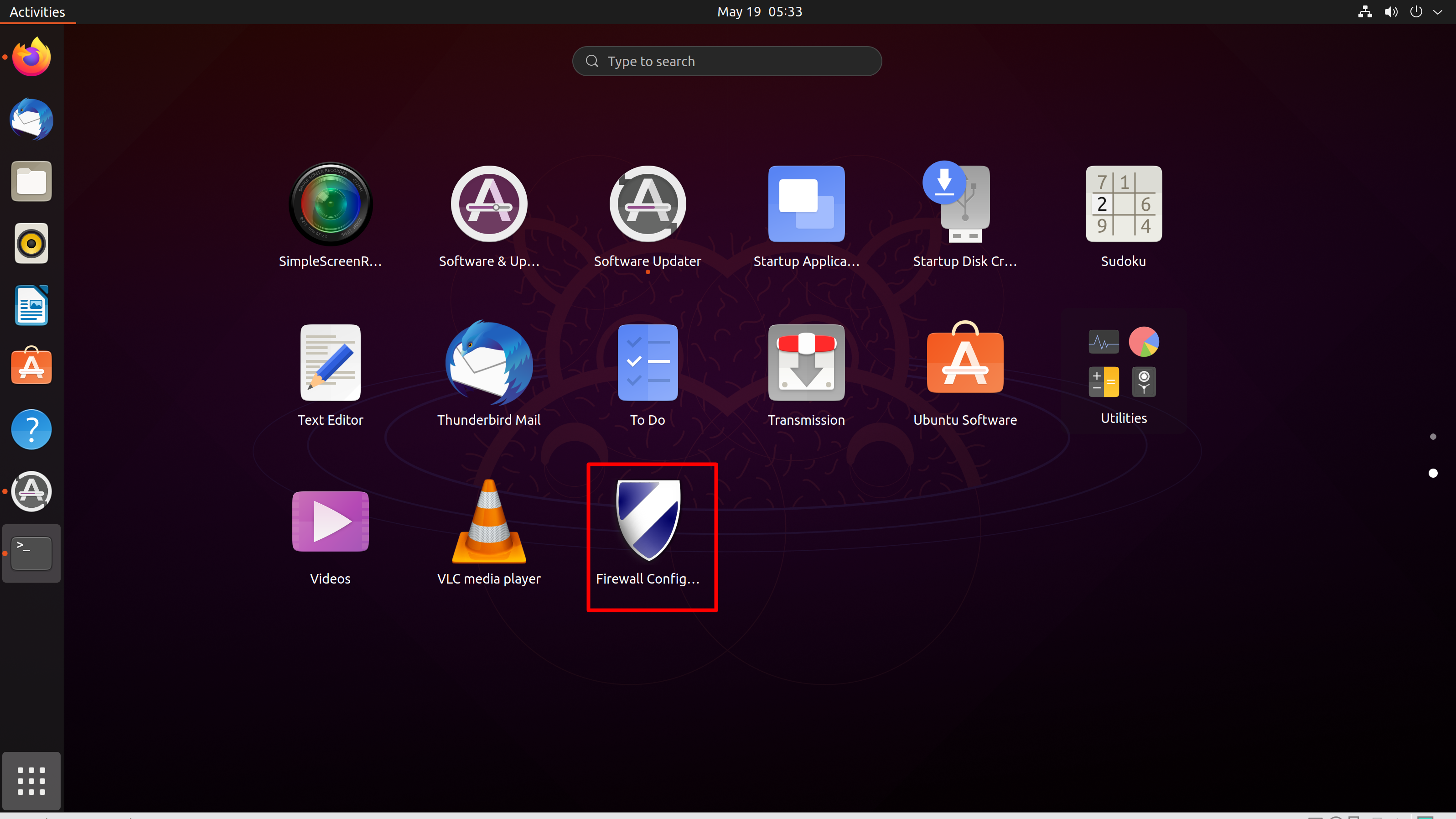
-
- ★ The firewall automatically sets the incoming connections to ” Deny ” and the outgoing connections to ” Allow “.
- ★ if you are operating a server. Set the status to ” ON ” by clicking the slider.
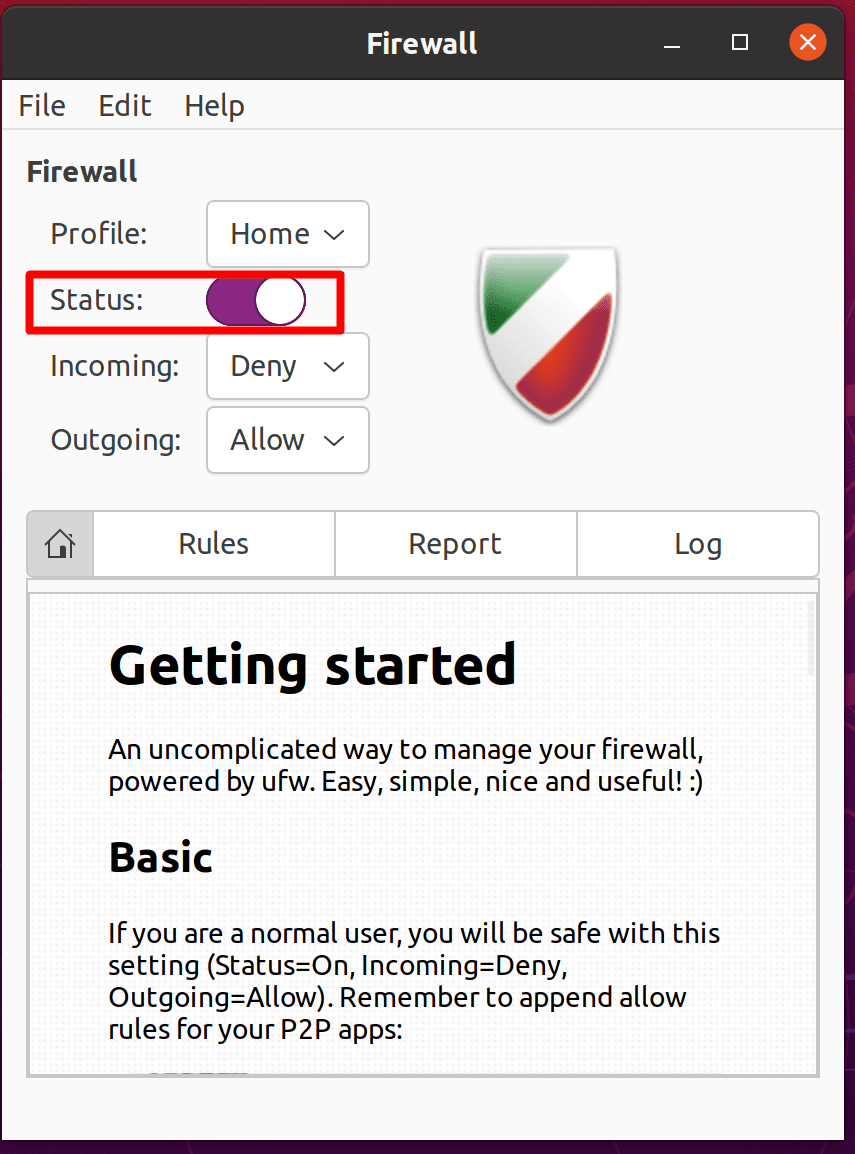
-
- ★ Then click the ” + ” below to create a rule.
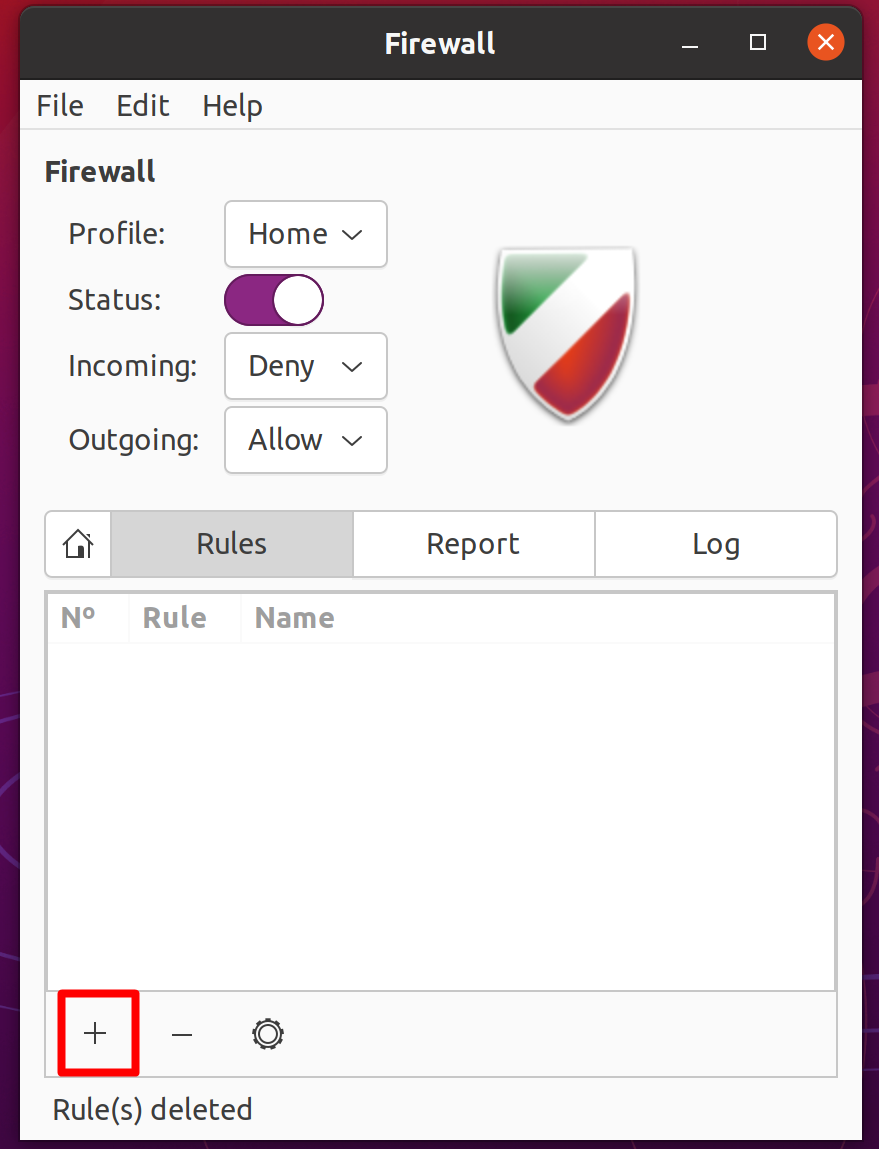
-
- ★ Now Click On Simple Method
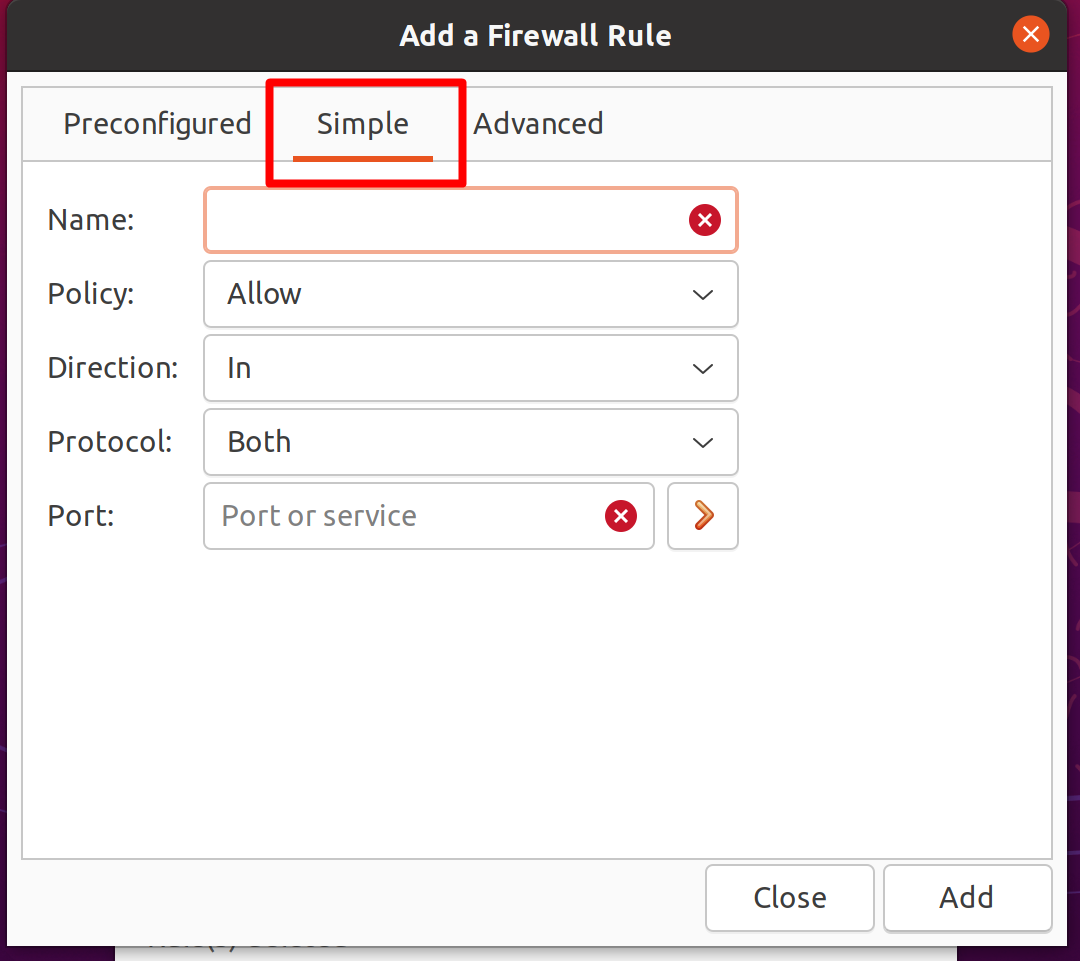
-
- Select your Desired Name and then Set Policy, Direction, Protocol, And Port.
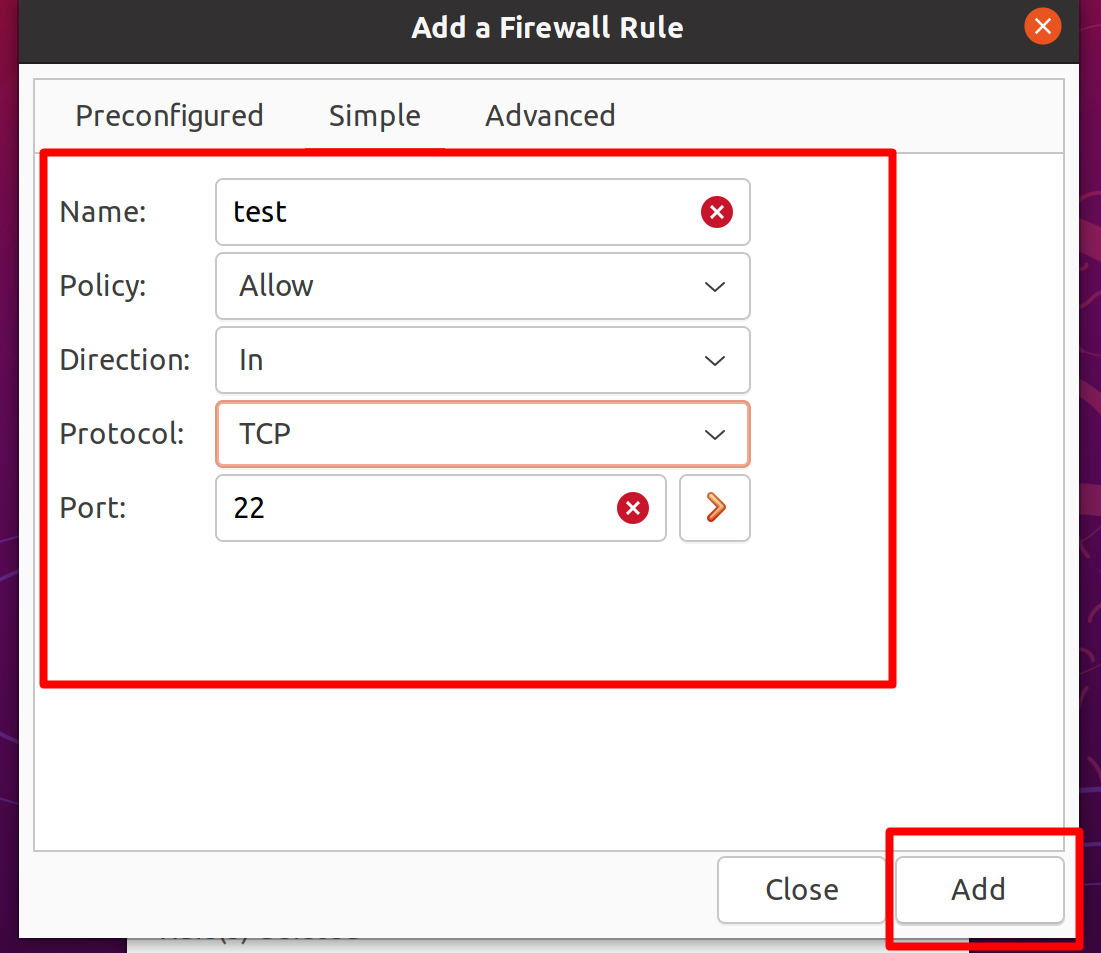
-
- ★ Select a service or program for which connections should be allowed or denied. Once the rule has been created, click on ” Add “.
- ★ Check the status of the firewall in the overview. Here you can also choose from the ” Report ” and ” Protocol ” tabs.
- ★ Finally, you can see your settings in Rules Overview.