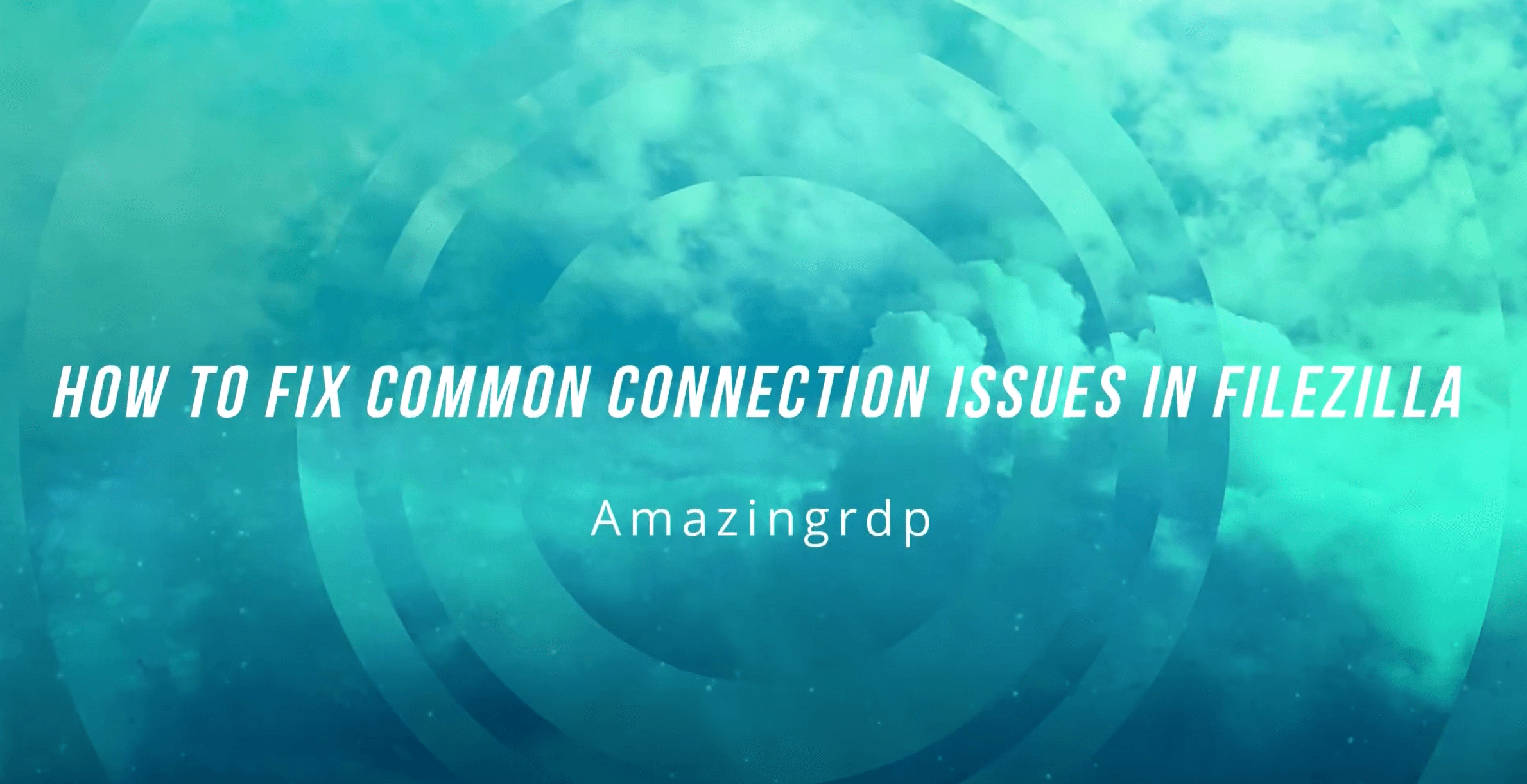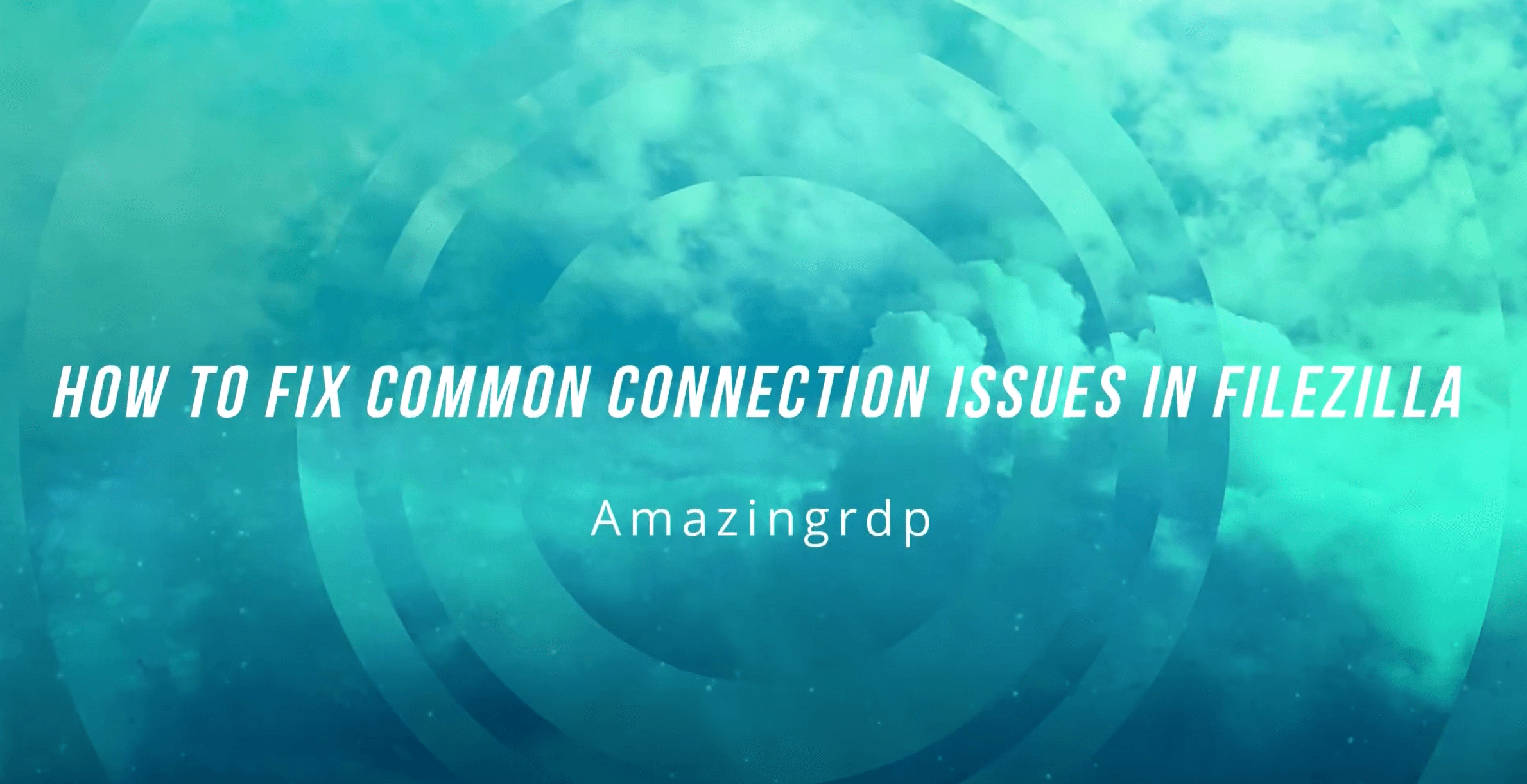
FileZilla is a free software, cross-platform FTP application, consisting of FileZilla Client and
FileZilla Server. Client binaries are available for Windows, Linux, and macOS, server binaries are
available for Windows only.
Steps to Fix Connection Issues in Filezilla–
-
- ★ Open Run Prompt (Win + R).
-
- ★ Type “wf.msc” into Run & click/tap on OK.
-
- ★ It will open the “windows defender firewall with advanced security” Console.
-
- ★ Click On “Inbound Rules”.
-
- ★ Now Click on the “New Rule” Button.
-
- ★ Noe Select Port Option & Press Enter.
-
- ★ Now Give Some Specific Port. Like (21, 50000-55000) & Press Enter.
-
- ★ Now Select “Allow The Connection” & Press Enter.
-
- ★ Now Give Permissions & Press Enter.
-
- ★ Now Give the Desired Name of this Rule & Press Enter
Here is Tutorial Video Link