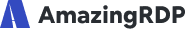Buy 10GBPS USA Dedicated Server RDP with 10Gbit Network Speed & No Setup Fees
Why Choose 10GBPS USA Dedicated Server RDP by AmazingRDP?
- 10Gbps Network Speed
- 99.9% Uptime
- 24/7 Full Technical Support Expert
- Full Admin Access
- Your Choice of Operating System for Free
- Pay easily with Credit/Debit Card, PayPal, and Crypto
What is 10GBPS USA Dedicated Server RDP and Why is it the Best Choice for your work?
What makes it the best choice is the combination of raw speed, stability, and flexibility. With 10Gbps bandwidth, tasks like large file transfers, video streaming, data analysis, gaming servers, or running enterprise applications happen without lag or bottlenecks. The server’s USA location ensures low-latency connections, especially for users in North America, while still maintaining excellent global reach.
Additionally, there are no setup fees, so you can get started instantly. For businesses, developers, or professionals who rely on high performance and uninterrupted connectivity, a 10Gbps USA Dedicated Server RDP is a cost-effective and future-ready investment that ensures speed, security, and reliability at scale.
10GBPS USA Dedicated Server RDP Plans & Pricing – High-Speed Fully Dedicated Package with Admin Access
10GBPS USA Dedicated Server RDP #1
- Intel® Xeon E5-2630L V2
- 12 Core / 24 Threads @ 2.4 GHz
- 64 GB DDR4 RAM
- 2 x 960 GB NVMe SSD Storage
- 10 TB Premium Bandwidth
- Upto 10 Gbps Network Speed
- Windows Server (Trial)
- Full Admin Access
- Location: USA
10GBPS USA Dedicated Server RDP #2
- Intel® Xeon E5-2683 V4
- 16 Core / 32 Threads @ 2.1 GHz
- 64 GB DDR4 RAM
- 2 x 960 GB NVMe SSD Storage
- 10 TB Premium Bandwidth
- Upto 10 Gbps Network Speed
- Windows Server (Trial)
- Full Admin Access
- Location: USA
10GBPS USA Dedicated Server RDP Features & Benefits – High-Speed Full Admin RDP Hosting

Lightning-Fast 10GBPS Internet Speed
Flexible Payment Options


Global Accessibility
Affordable High-Speed Access


Full Control & Security
BULK ORDER? GET HUGE DISCOUNT ON RDP & DEDICATED SERVER
Customer’s Review
AmazingRDP Available Datacenter Regions – Global Coverage, Local Performance

Remote Desktop Protocol (FAQs)
What is Remote Desktop Protocol (RDP)?
What is a Dedicated Server?
Are there setup fees for 10Gbps Dedicated Server?
How to Connect RDP Through Desktop?
1. Window key +R, enter the command “mstsc”, and click on the OK button.
2. Enter the RDP IP Address, and click on connect.
3. Click on “Use another account”.
4. Type “username” & “password”, and click on OK Button.
5. You can checkmark” Remember my credentials”(optional) and click on the Ok button.
6. Checkmark on ” Don’t ask me again for connections to this computer”, and click on the “Yes” button.
7. Now you are connected.
Or You Can Read Our Blog “Here How To Connect RDP Through Desktop“.
What's your setup time for the servers, once the payment is confirmed?
Why should I buy a 10Gbps USA Dedicated Server From AmazingRDP?
Do you provide a Trial/Demo On Your Plans?
For what purpose is RDP used?
2. It is used for Uploading/Downloading software, Movies, Torrents Etc. also used for Encoding Videos for Fast Encoding.
3. If you’re a Website Developer, Website Designer, Freelancer, or Digital Marketer, then you need an RDP to get rid of Load Shedding/Power Loss and never lose your online work again and work in Powerful Systems.
Can I choose my operating system?
Do I get full root/admin access with 10Gbps Dedicated RDP?
Which Payment Gateways are Available? Is there any Money Back Guarantee?
Note: No refund is applicable on any Dedicated and Residential plans due to the nature of service.