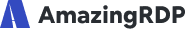Hard Drive Hacks
Breathing New Life into Your old Drives
1. Rediscover Forgotten Potential
For over a decade, you’ve likely accumulated a few old hard drives, silently gathering dust in a corner of your home. These relics of the past once held the essence of your digital life but are now overshadowed by cutting-edge SSDs.
2. Acknowledge Their Legacy
These drives may not boast the speed or silence of modern storage, but they stood by you through countless downloads, backups, and cherished memories. Their mechanical hums deserve a nod of appreciation.
3. Embrace Sustainable Tech
Instead of letting them waste away or tossing them into a landfill, why not give them a fresh start? With a touch of creativity and effort, you can repurpose these drives into something valuable and purposeful.
4. Maximize Their Utility
Whether they’re still operational or have seen better days, old hard drives can serve as backup solutions, DIY projects, or even unique home accessories. It’s all about thinking outside the box!
5. Step into the World of Repurposing
Let’s dive into five incredible ways to transform your outdated drives. From practical to artistic, these ideas will ensure your old tech lives on in unexpected and rewarding ways.
Expand storage on your main PC or console
You can never have enough storage
1. Extend Your PC’s Storage
Dust off your old hard drive and install it as secondary storage on your primary PC. Use it to store massive files like photos, videos, movies, creative assets, and more. Modern games and media demand a lot of space, and adding 1TB or 2TB of free storage saves you money while reducing electronic waste.
2. Upgrade Your Console’s Capacity
Give your gaming console a boost by using your old hard drive as external storage. If your console’s internal storage feels cramped, this is an eco-friendly and budget-friendly way to add extra gigabytes.
3. Optimize File Management
On your desktop, dedicate the old hard drive to lesser-used files, games, or media. While it may not match the speed of modern SSDs, its additional capacity makes it perfect for archiving or storing files that don’t need lightning-fast access.
4. Save Money and the Environment
By repurposing an existing drive instead of purchasing a new one, you not only save costs but also contribute to a more sustainable tech lifestyle.
5. Keep It Functional
Every gigabyte counts, and with a little effort, your old hard drive can continue serving a purpose in your digital life.
Use it as archival storage
Hard Drives for the win
1. Leverage Cost-Effective Storage
Take advantage of your old hard drive’s affordability. With a lower cost per GB compared to SSDs, especially for larger capacities, it’s a smart choice for storing massive files without breaking the bank.
2. Create a Repository for Creative Projects
If you work with 4K assets or large media files, transform your old HDs into a dedicated storage solution. It’s perfect for safeguarding your creative work or personal files for the long term.
3. Rely on HDDs for Longevity
Unlike SSDs, which risk data loss during extended periods of disuse, hard drives are dependable for archival storage. Use them as a secure solution for keeping files unplugged but readily available when needed.
4. Optimize Cold Storage
Keep dozens of drives as cold storage for large backups. It excel in this role, offering better reliability and affordability for users managing vast amounts of data.
5. Maximize Utility Without Spending More
Repurpose your old drives to avoid frequent storage expenses. As long as they’re free from hardware faults, HDDs can serve as a cost-effective and sustainable alternative to cloud storage or purchasing new devices.
Create a DIY external drive
Portability plus cheap storage
Turn Your Old Hard Drive into a Versatile External Drive
1. Transform It with Ease
Convert your old hard drive into a portable external drive with a simple hard drive enclosure. Choose one that matches your drive’s form factor—2.5″ or 3.5″—and enjoy a DIY solution for versatile storage.
2. Skip the Power Hassle
Use a 2.5-inch hard drive to create an external drive without needing an extra power adapter. It can draw all the power it needs directly from your PC’s USB port. For 3.5-inch drives, invest in an enclosure with an additional power adapter to keep it running smoothly.
3. Ensure Drive Health First
Check your old hard drive for hardware faults before repurposing it. A healthy drive ensures long-term reliability and efficient data management.
4. Customize the Setup
Format your repurposed drive to your desired file system, such as NTFS for Windows or APFS for Mac. This step ensures compatibility with your devices and simplifies data transfers.
5. Offload and Organize Data
Use your new external drive to store files you only need occasionally, freeing up space on your main PC. It’s a cost-effective way to expand storage and keep your data organized.
With minimal effort and cost, you can transform your old hard drive into a practical, portable storage solution.
Build your own NAS or media server
It’s never too late to build one
Build a DIY NAS or Media Server with Your Old Hard Drive
1. Kickstart Your NAS Project
Use your functioning old hard drive as the foundation for your first NAS (Network-Attached Storage). Pair it with a Raspberry Pi or similar low-cost SBC (Single-Board Computer) and install Raspberry Pi OS Lite or another lightweight OS to bring your NAS to life.
2. Streamline the Setup
Skip expensive NAS boxes or dedicated servers. A simple Raspberry Pi and your old hard drives are all you need to get started, making this an affordable and efficient solution for personal storage.
3. Collect and Combine Drives
A good NAS needs multiple drives. Gather all your unused drives, and turn them into a powerful storage hub for your files, backups, or media library.
4. Build a DIY Media Server
Use your old hard drive to create a media server and stream your local collection of movies, music, or TV shows directly to your smart TV or devices. This gives your old drive a new purpose while keeping your entertainment organized.
5. Make It Cost-Effective
Repurposing old drives means spending less on storage and hardware while maximizing efficiency. Pair this with AmazingRDP, and you can transform your setup into a powerful, cloud-connected server. Whether it’s a spare PC or a budget-friendly SBC, AmazingRDP’s high-performance remote desktop services ensure your personalized server operates seamlessly, with lightning-fast speeds and unparalleled reliability.
Why stop at basic storage when you can access top-tier GPU acceleration, remote accessibility, and unmatched scalability with AmazingRDP? Take your setup to the next level with a cost-effective and cutting-edge solution tailored to your needs!
This project not only saves money but also breathes new life into your old hard drives, offering endless possibilities for home storage and media streaming.
Salvage dead hard drives for useful internals
Bring your own scrapyard
Upcycle Dead Hard Drives into Creative DIY Projects
1. Salvage Valuable Components
Disassemble your dead hard drive to uncover its hidden treasures—circular platters, neodymium magnets, motors, and PCBs. These components are perfect for inventive DIY projects.
2. Craft with the Platters
- Use the reflective platters as stylish mirrors or even rearview mirrors.
- If you have multiple platters, create a wind chime by stringing them together and hanging them from a roof-mounted ring for a unique decoration.
3. Repurpose the Magnets
- Utilize the incredibly strong neodymium magnets to design a magnetic knife block for your kitchen. Mount them on a wall to securely hold knives without hooks or additional hardware.
- The magnets can also serve various utility purposes, such as holding tools or organizing metallic objects in your workspace.
4. Turn the Drive into a Mini-Safe
Leave one screw as a hinge and transform the hard drive casing into a discreet mini-safe. Store cash, keys, or personal effects inside—hidden in plain sight.
5. Explore More Creative Possibilities
The motor can inspire DIY gadgets, while the PCB might be used for tech-themed art or other innovative projects.
With a bit of imagination, your dead hard drive can be repurposed into functional and artistic creations, proving that even non-working tech can have a second life.
EXPLORE MORE BLOGS