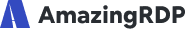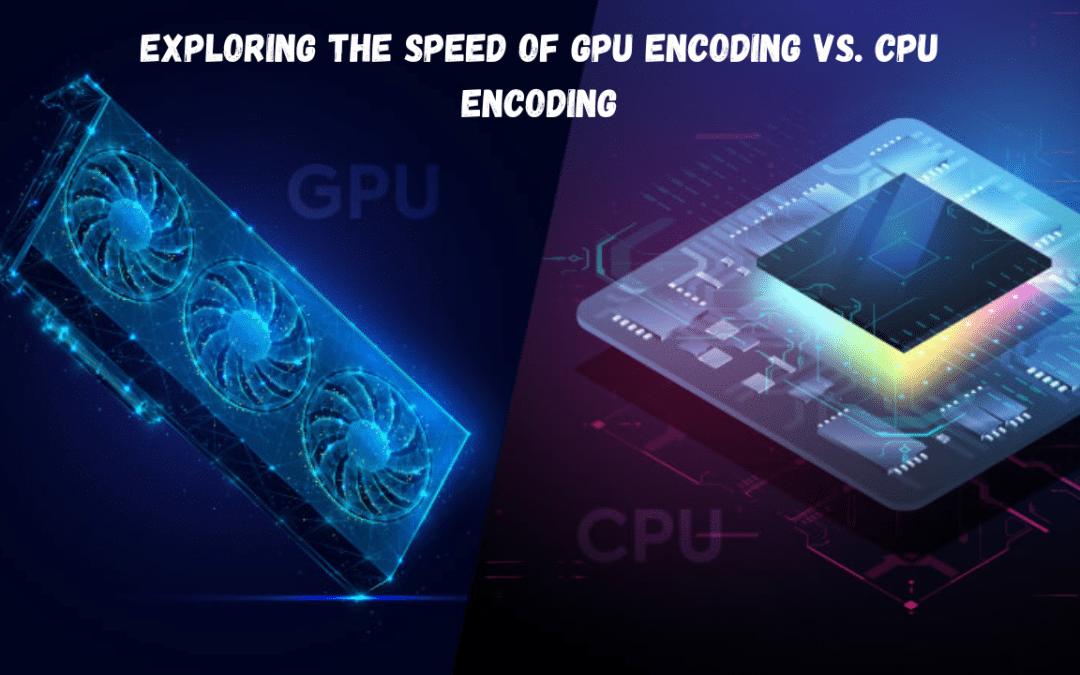Exploring the Speed of GPU Encoding vs. CPU Encoding
Introduction:
In the world of digital media, encoding plays a crucial role in transforming raw data into a format suitable for transmission, storage, or playback. Whether it’s compressing video files for streaming services or converting audio formats for music platforms, encoding efficiency directly impacts the user experience. One significant debate in this realm revolves around the speed disparity between GPU (Graphics Processing Unit) and CPU (Central Processing Unit) encoding. Let’s delve into this topic and uncover the reasons behind the remarkable speed of GPU encoding.

Understanding GPU and CPU:
Before delving into the specifics of encoding, it’s essential to grasp the fundamental differences between GPUs and CPUs. CPUs are versatile processors designed for handling a wide range of tasks, including running operating systems, executing software applications, and managing system resources. On the other hand, GPUs are specialized processors primarily optimized for rendering graphics and parallel processing tasks.
Parallel Processing Power:
One of the primary reasons behind the faster encoding speed of GPUs lies in their architecture, specifically tailored for parallel processing. While CPUs typically consist of a few powerful cores optimized for sequential processing, modern GPUs boast thousands of smaller, more efficient cores capable of handling multiple tasks simultaneously. This parallelism enables GPUs to execute encoding algorithms much faster than CPUs by distributing the workload across numerous cores.
Optimized Encoding Algorithms:
Another factor contributing to the speed advantage of GPU encoding is the optimization of encoding algorithms for parallel processing. Many encoding software and libraries have been optimized to leverage the parallel computing capabilities of GPUs effectively. These algorithms are designed to divide the encoding workload into smaller tasks that can be executed concurrently across GPU cores, maximizing efficiency and reducing processing time.
Hardware Acceleration:
In addition to their inherently parallel architecture, GPUs often incorporate dedicated hardware components specifically designed for accelerating encoding tasks. These hardware encoders, such as NVIDIA’s NVENC and AMD’s VCE, offload the encoding workload from the CPU to the GPU, further enhancing performance and reducing system resource usage. By leveraging specialized encoding hardware, GPU-based encoding solutions can achieve significant speed gains compared to CPU-based alternatives.
Memory Bandwidth:
Memory bandwidth plays a crucial role in encoding tasks, as it determines how quickly data can be transferred between the processor and memory. GPUs typically feature high-speed memory subsystems optimized for handling large volumes of data in parallel. This enhanced memory bandwidth enables GPUs to process encoding tasks more efficiently, particularly when dealing with high-resolution video streams or complex encoding algorithms.
Software Optimization and Integration:
Beyond hardware capabilities, the ecosystem surrounding GPU encoding has also contributed to its widespread adoption and performance optimization. Many popular encoding software packages, such as FFmpeg and HandBrake, offer robust support for GPU acceleration, allowing users to leverage the power of GPUs seamlessly. Furthermore, GPU manufacturers actively collaborate with software developers to optimize encoding algorithms and drivers, ensuring compatibility and performance across a wide range of applications and platforms.
Conclusion:
In conclusion, the speed advantage of GPU encoding over CPU encoding stems from a combination of factors, including the parallel processing power of GPU architectures, optimized encoding algorithms, hardware acceleration, memory bandwidth, and software integration. By harnessing the parallel computing capabilities of GPUs and leveraging specialized hardware and software solutions, GPU encoding offers significantly faster processing speeds and improved efficiency compared to traditional CPU-based encoding methods. As digital media continues to evolve and demand for high-quality, high-speed encoding solutions grows, GPU encoding is poised to play an increasingly prominent role in meeting these demands and shaping the future of multimedia processing.
Exploring the Speed of GPU Encoding vs. CPU Encoding (F.A.Q)
Why is GPU encoding faster than CPU encoding?
GPU encoding is faster primarily due to the parallel processing power of GPUs. GPUs consist of thousands of smaller, more efficient cores optimized for handling multiple tasks simultaneously, whereas CPUs typically have fewer, more powerful cores designed for sequential processing. This parallelism allows GPUs to execute encoding algorithms much faster by distributing the workload across numerous cores.
What types of tasks benefit most from GPU encoding?
GPU encoding is particularly beneficial for tasks that involve intensive parallel processing, such as video encoding, transcoding, and rendering. These tasks require processing large volumes of data simultaneously, making them ideal candidates for leveraging the parallel computing capabilities of GPUs. Additionally, applications that support hardware-accelerated encoding, such as video editing software and streaming platforms, can achieve significant performance gains by offloading encoding tasks to the GPU.
Are there any limitations or drawbacks to GPU encoding?
While GPU encoding offers numerous advantages in terms of speed and efficiency, it may have some limitations compared to CPU encoding. For instance, not all encoding algorithms may be optimized for GPU acceleration, limiting compatibility with certain software or encoding formats. Additionally, GPU encoding may consume more power and generate more heat than CPU encoding, potentially leading to higher energy consumption and cooling requirements.
How can I enable GPU encoding in my encoding software?
Enabling GPU encoding in encoding software typically involves selecting the appropriate hardware acceleration option within the software settings or preferences. Many popular encoding software packages, such as FFmpeg, HandBrake, and Adobe Media Encoder, offer support for GPU acceleration and allow users to choose between CPU and GPU encoding options. Additionally, users may need to install the latest GPU drivers and ensure that their GPU is compatible with the encoding software and encoding formats they intend to use.