Nitrux Linux Adopts Hyprland: A Strategic Shift in 2025

The Nitrux Linux team has officially announced a significant transformation in its desktop experience. The KDE Plasma-based NX Desktop environment has been discontinued and is being replaced by Hyprland, a modern Wayland-based tiling compositor written in C++. This marks a major shift in Nitrux’s development strategy and user experience.
Here’s a breakdown of this bold move, backed by solid reasoning, future plans, and tech transitions that signal a new era for Nitrux.
Why Nitrux Is Replacing KDE Plasma with Hyprland

- End of KDE Plasma LTS (5.27):
Nitrux relied on KDE Plasma 5.27 LTS as a stable base for its NX Desktop. However, the KDE community has decided not to offer LTS releases beyond Plasma 5.27, pushing Nitrux to seek a long-term alternative. - Plasma 6 Complexity & Maui Shell Delays:
The dev team was experimenting with rebasing on KDE Plasma 6 while continuing development on Maui Shell. However, due to limited resources, frequent upstream changes, and low community contribution, Maui Shell development is now paused.
Meet Hyprland: The New Default Desktop
Nitrux has chosen Hyprland, a highly customizable and performance-focused Wayland compositor, as its default desktop. The new stack includes:
- Hyprland:
A dynamic tiling compositor for Wayland with support for animations, gestures, and window rules. Written in C++ and optimized for responsiveness. - Waybar:
A clean, customizable GTK-based status bar for wlroots-based compositors, offering modules for CPU usage, workspaces, battery, and more. - Wlogout:
A lightweight Wayland logout menu to replace traditional session handlers. - QtGreet:
A Wayland-compatible login manager based on Qt, ensuring visual consistency and performance during session starts.
Technical Benefits of Switching to Hyprland
- Wayland-Native Experience:
Hyprland offers better compatibility with modern display protocols compared to X11-based KDE Plasma, especially for touch gestures and fractional scaling. - Minimal Overhead:
Lightweight design and efficient rendering make Hyprland ideal for resource-conscious users and laptops with integrated graphics. - Advanced Tiling:
Dynamic tiling makes multitasking and workspace management more efficient, appealing to developers and power users.
Kernel Change: CachyOS Kernel Replaces Liquorix
Nitrux will now use the CachyOS kernel instead of Liquorix. Here’s why:
- Improved PSI Support:
PSI (Pressure Stall Information) is crucial for smoother Waydroid (Android on Linux) integration. - Better Responsiveness:
CachyOS’s kernel is optimized for low-latency operations, making it suitable for modern desktop workloads.
App Ecosystem Evolution: AppBox & NX AppHub
Instead of AppImage-centric deployment, Nitrux will now:
- Prioritize AppBox and NX AppHub:
Offering a curated, containerized app distribution method for more reliability and maintainability. - Enhance Modular Delivery:
Reducing bloat by separating the OS from user applications, promoting a cleaner system architecture.
Storage Optimization: From SquashFS to DwarFS
To improve image compression and access speed, Nitrux will:
- Replace SquashFS with DwarFS
DwarFS supports better deduplication and faster mount times, leading to quicker system boot and reduced ISO sizes.
ARM64 Port Underway: Nitrux for Raspberry Pi
Looking ahead, Nitrux is planning an ARM64 (AArch64) port targeting:
- Raspberry Pi and SBCs:
Opening doors for education, IoT, and lightweight Linux computing. - Cross-Platform Support:
Making Nitrux a flexible choice for both x86 and ARM-based ecosystems.
Final Thoughts
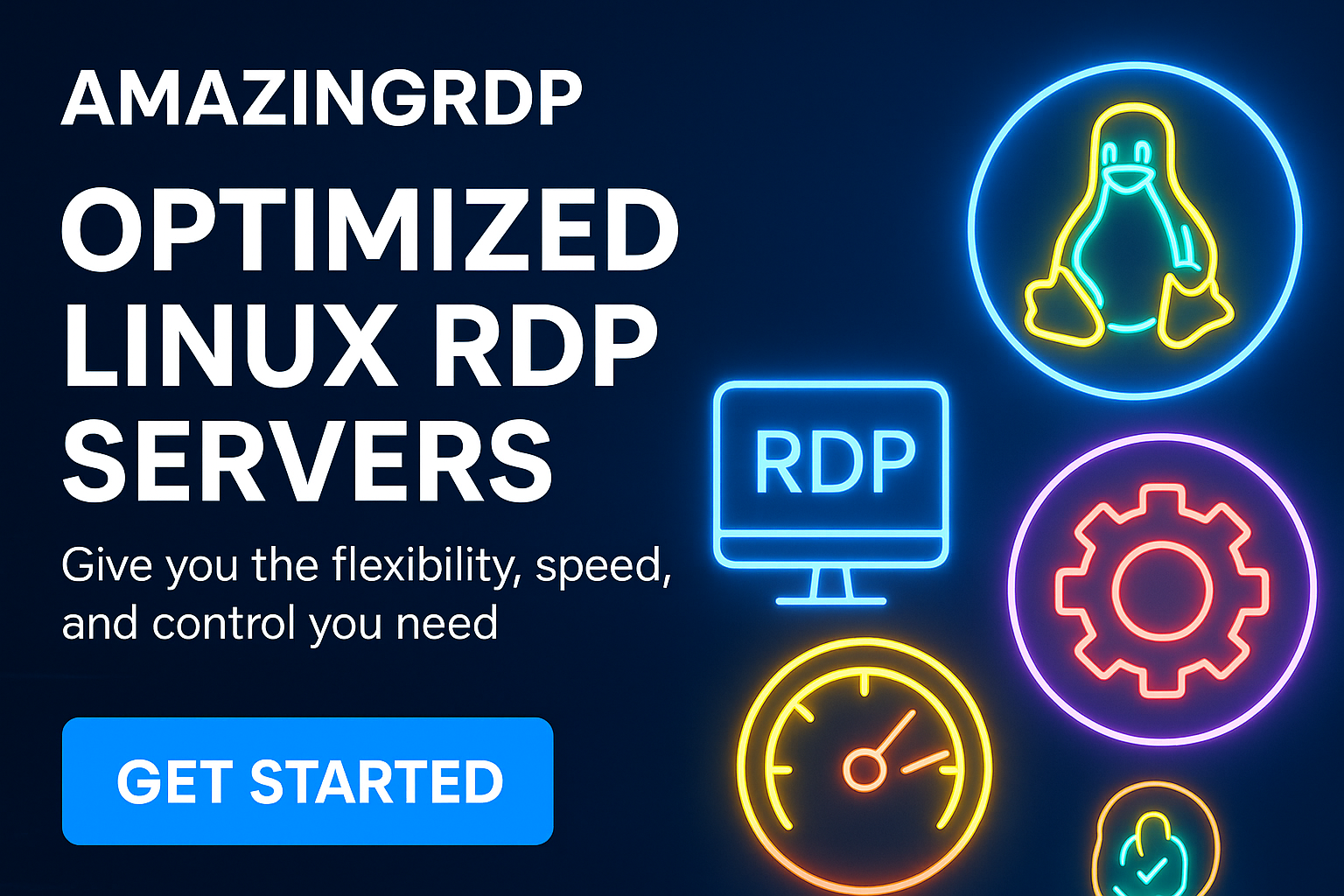
The transition from NX Desktop to Hyprland is not just a technical replacement—it’s a forward-thinking shift toward performance, modularity, and next-gen Linux design. By embracing a lightweight Wayland compositor, refining its app ecosystem, and preparing for ARM64 devices, Nitrux Linux is clearly aiming to serve power users, developers, and minimalists alike.
For users who want to experience Nitrux or any Linux distro in a high-performance, always-available environment without the hardware hassle, AMAZINGRDP offers Linux RDP plans that pair perfectly with tiling window managers like Hyprland. Whether you’re testing Wayland compositors, developing cross-platform apps, or running lightweight setups on the go, AMAZINGRDP’s optimized Linux RDP servers give you the flexibility, speed, and control you need.
With this synergy between Nitrux’s evolving desktop environment and AMAZINGRDP’s reliable infrastructure, now is the perfect time to explore the future of Linux—remotely, efficiently, and beautifully.
EXPLORE MORE; How to Run Windows Apps on Linux
READ OUR BLOGS

