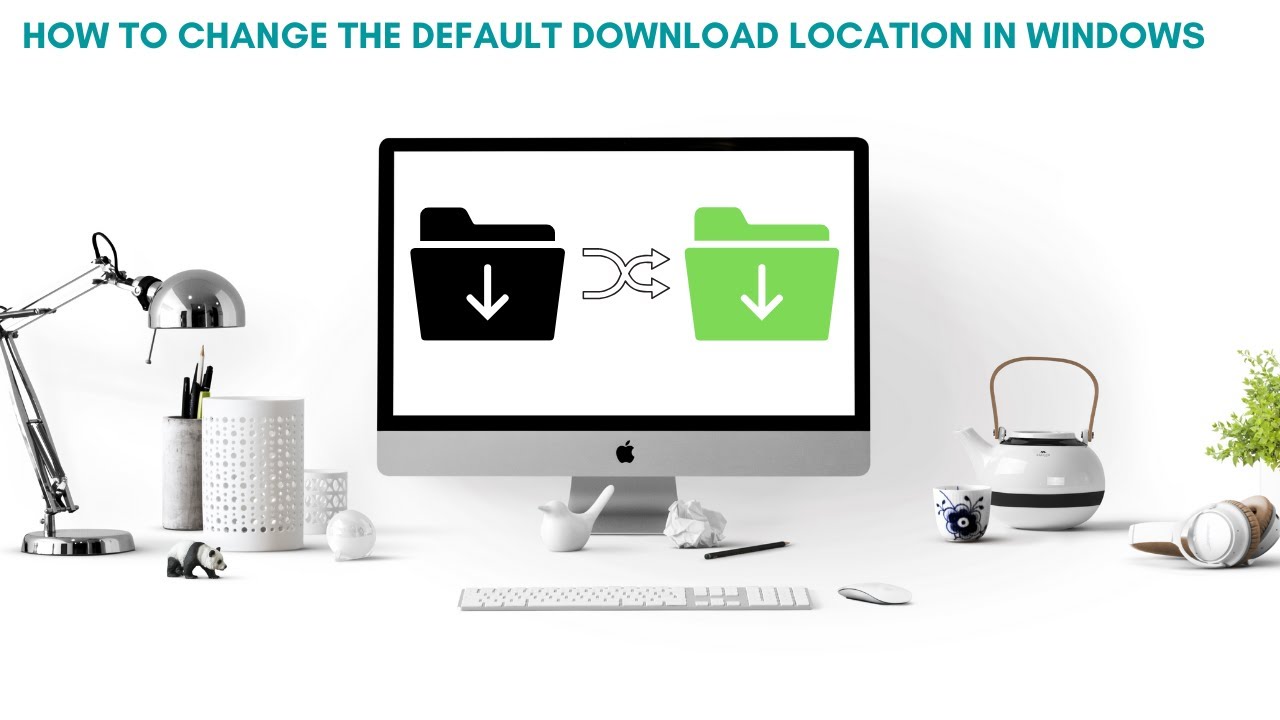When downloading or downloading is called (EDP) receiving data on your own computer in the
electronic data processing, the client who comes in over a network, usually the Internet from a
server. … The download or the download is the counterpart to the upload or the upload.
Steps to Change Default Download Location in Windows –
-
- ★ Open Windows Explorer.
-
- ★ Click To DOWNLOADS folder & with Right-click go to the properties.
- ★ Click To DOWNLOADS folder & with Right-click go to the properties.
-
- ★ Now Click on Location Tab.
-
- ★ Click on Move Button & Select your Desired Location.
- ★ Click on Move Button & Select your Desired Location.
-
- ★ Now Click On Apply & OK.
-
- ★ That’s It.
Here is Tutorial Video Link