We are very excited to announce new features of Payment Gateway. We always value our customers precious time and we have saved your time by adding new features to our Payment gateway.
Amazingrdp launches direct PayPal and Credit Card Gateway. Now No need to manually pay from Fastspring Gateway. At AmazingRDp, we put customers first in everything we do.
Introducing New Payment Gateway Features:
1. Now you can pay directly via gateway no need to send reference number or manually open ticket.
2. It will automatically be applied and order will be processed.
3. Pay Via Credit Card, Debit Card, PayPal, AmazonPay Balance, Net Banking and All Other Mode Depends On Your Countries.
4. Safe and Secure Payment Mode
5. Save time
Follow the simple steps to get your invoice paid within a minutes:
1. First registered your account on the site. And if you have already registered then enter your registered email address and password to login into your client area.
2. Choose the plan from Whmcs shopping cart. There are many Plans listed there. You can choose according to your needs Like Startup Plan, Admin Plan, Encoding Plan, Buy RDP With Bitcoin, Dedicated Server, Private Canada Plans, Botting Plan and many more.
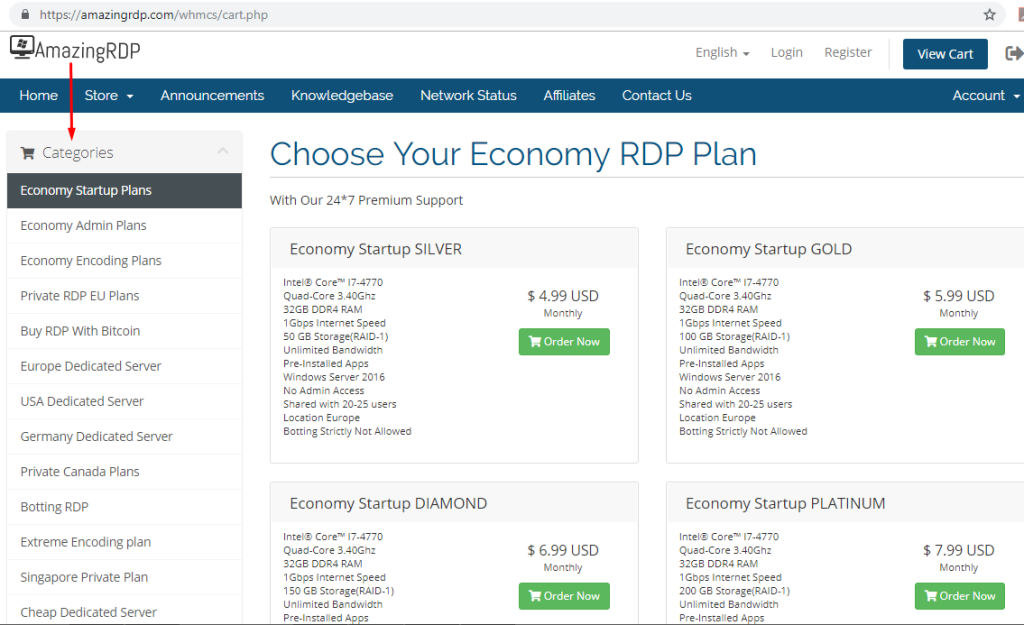
Amazingrdp Launches Direct PayPal and Credit Card Gateway
3. While Checkout Choose Paypal and Card Cards Payment Gateway. Then Click on Complete order.
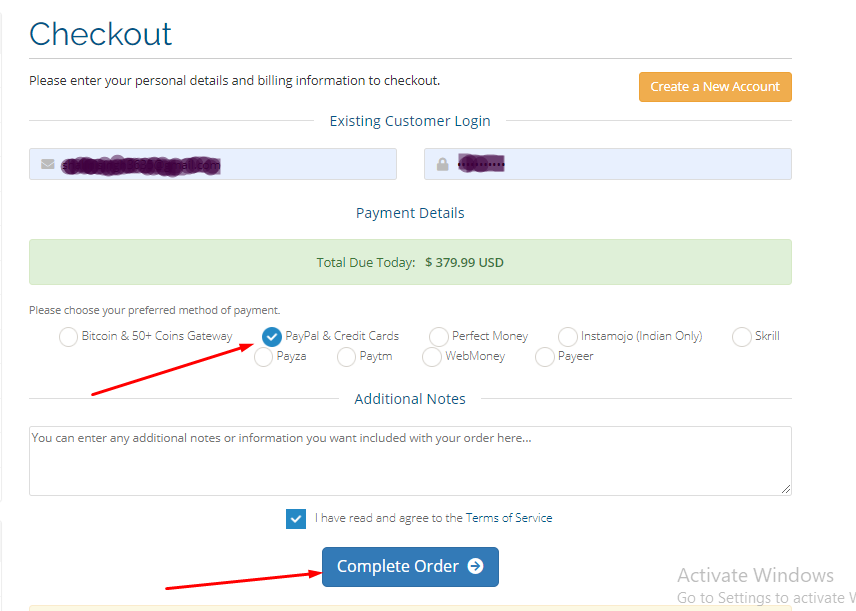
Amazingrdp Launches Direct PayPal and Credit Card Gateway
4. After that, you’ll redirect to invoice page keep Payment Gateway same as previous, don’t change it —> Paypal & Card Gateway —-> Now Click on—> Pay Now.
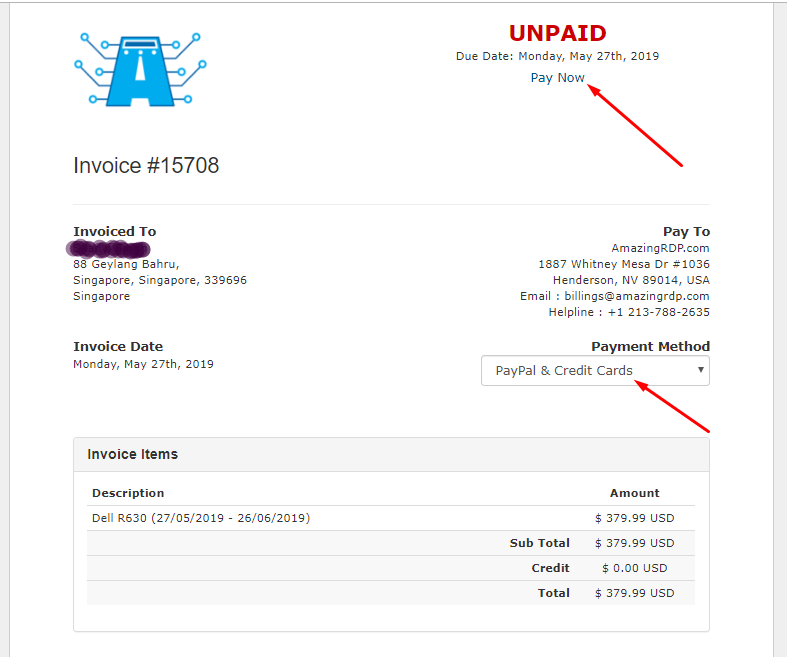
Amazingrdp Launches Direct PayPal and Credit Card Gateway
5. You’ll redirect to AmazingRDP Payment Gateway. Choose Currency as per your country or you can leave it as it is.
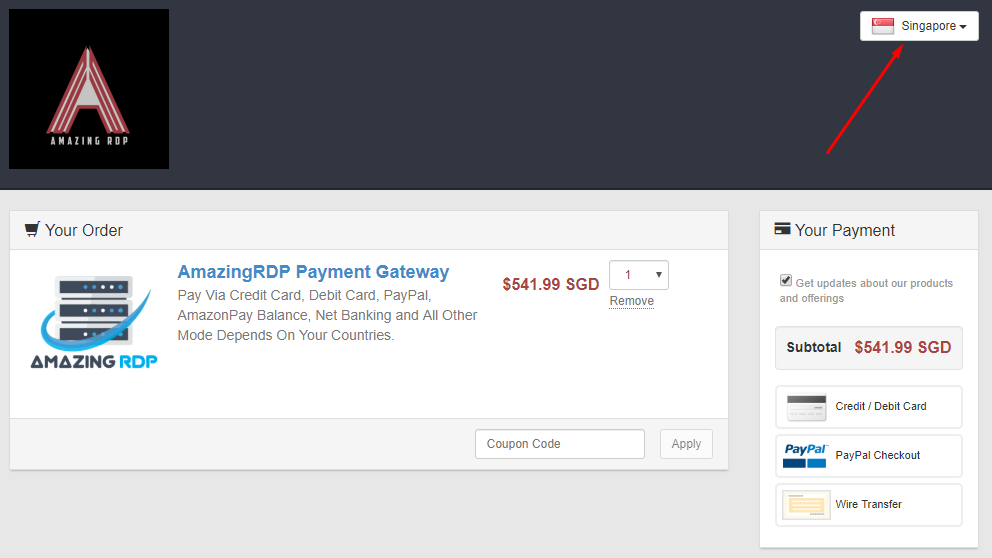
Amazingrdp Launches Direct PayPal and Credit Card Gateway


